Save Actions 자동정렬 플러그인
자동정렬을 단축키를 사용하여 저장하도 되지만 단축키를 계속 눌러줘야 하는 번거로움이 있고 정렬 작업을 잊고 못하는 경우가 발생한다. 인텔리제이에 저장 시 자동으로 정렬해주는 Save Actions 라는 유용한 플러그인을 제공한다.
설치 및 설정
1. Save Actions 플러그인 설치
Preferences -> Plugins -> Save Actions -> Install
2. IntelliJ 재시작
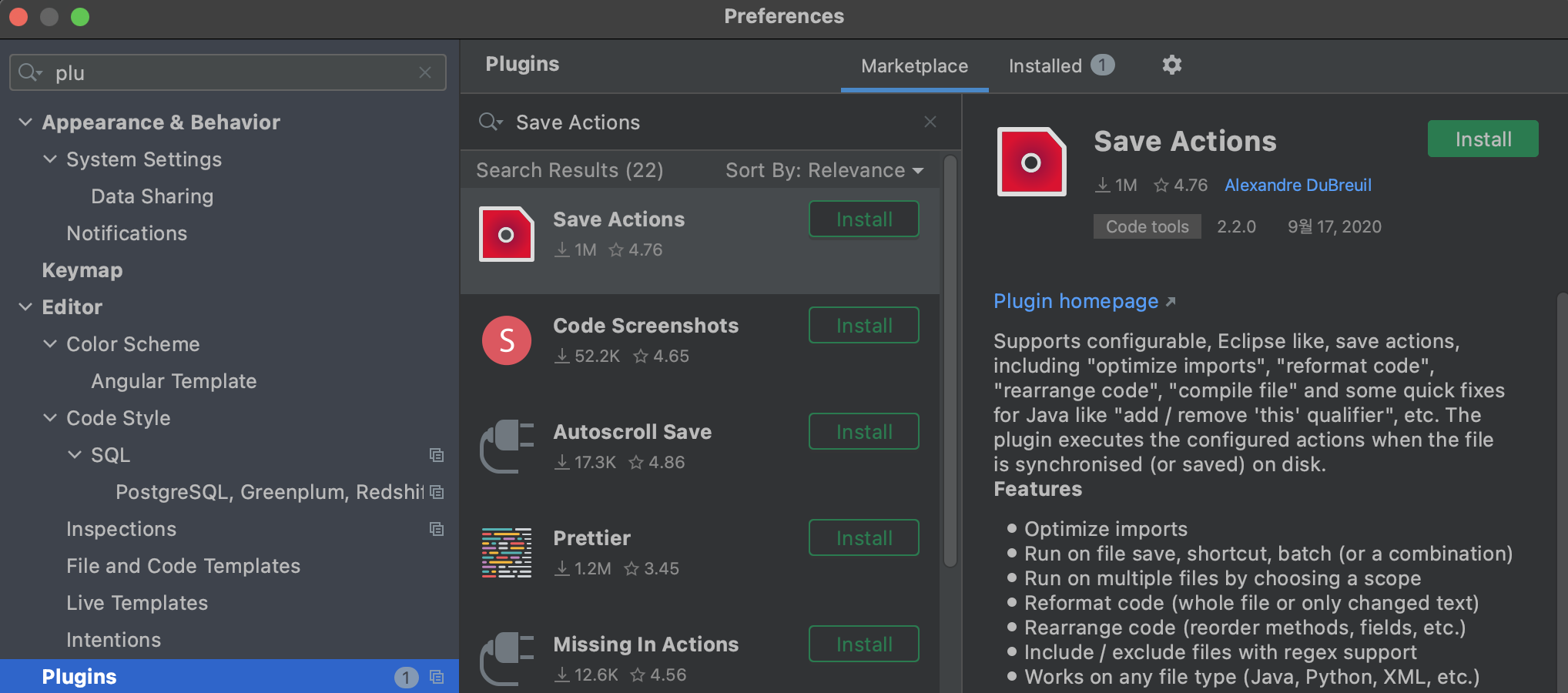
3. Save Actions 설정
Preferences > Other Settions > Save Actions 이동
-
General 아래 항목 체크
- Activate save actions on save (before saving each file, performs the configured actions below)
- Activate save actions on shorcut (default "CTRL + SHIFT + S")
- Activate save actions on batch
- No action if compile errors(applied per file)
-
Formatting Actions 아래 항목 체크
- Optimize imports
- Reformat file
- Rearrange fields and methods
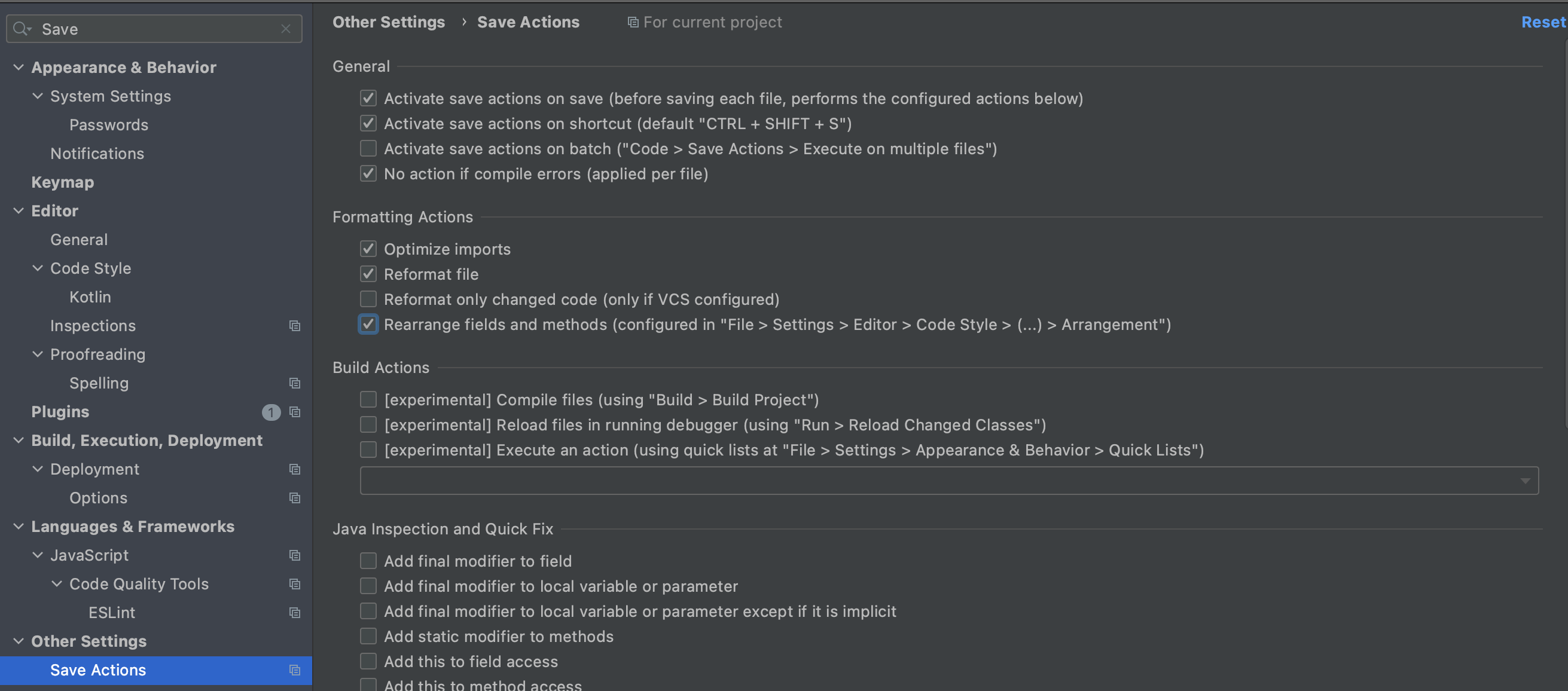
- File Path Inclusions 추가
- .*.java 을 입력하여 java 파일만 자동 정렬하도록 설정
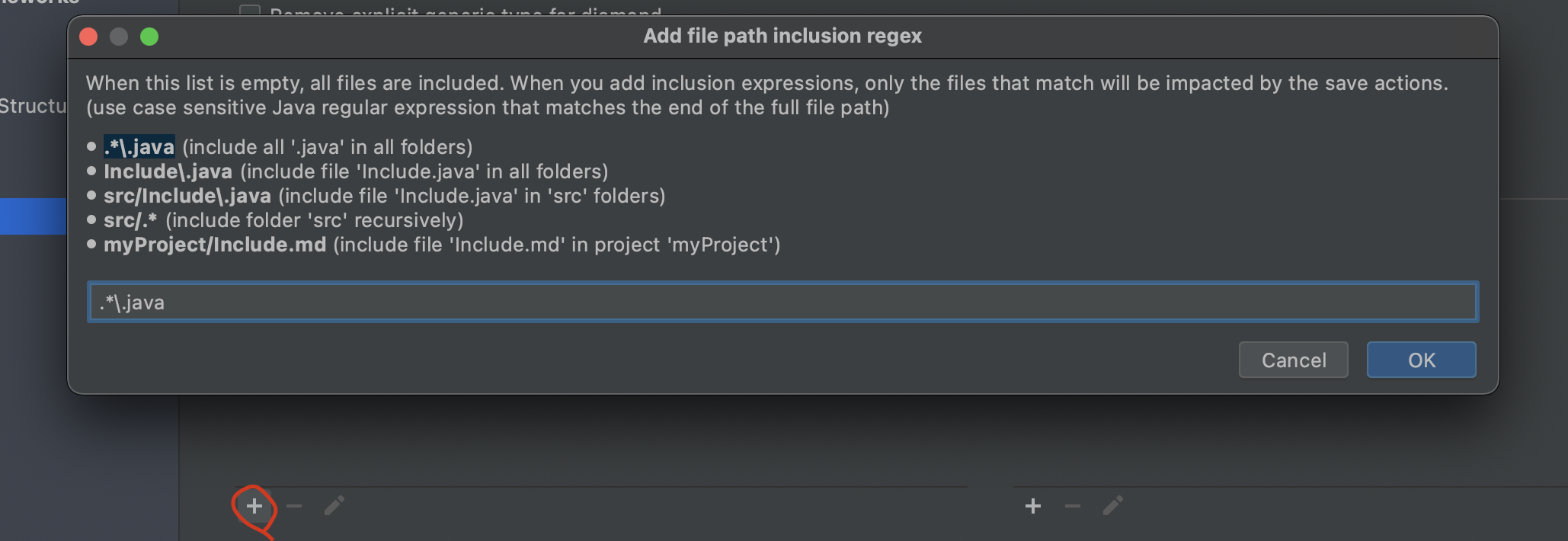
확인
- 저장 시 자동정렬이 되는지 확인한다
- Code -> Reformat Code 선택하여 일괄 적용하여 자동 정렬이 되는지 확인 한다.

덕분에 잘 적용했습니다 감사합니다😊