“Android 로봇은 Google에서 제작하여 공유한 저작물을 복제하거나 수정한 것으로 Creative Commons 3.0 저작자 표시 라이선스의 약관에 따라 사용되었습니다.”
개요
우리가 스마트폰을 쓰면서 가장 많이 쓰이는 기능 중 하나는
바로 알림이다.
알림이 없다면 누가 나에게 카톡을 보냈는지
누가 나한테 전화를 했었는지 알 수가 없다.
오늘은 이 알림 (Notification)을 띄우는 간단한 예제를 다뤄보려고 한다.
Notification
알림을 띄우기 위해서는 사전 준비가 필요하다.
- 알림을 구성하는 NotificationBuilder
- 알림의 컨텐츠를 담당하는 PendingIntent
- 알림을 그룹핑하는 Channel (API Level 29 (Android Oreo) 이상)
PendingIntent
private fun getPendingIntent() : PendingIntent {
return PendingIntent.getActivity(
this, // context
NOTIFICATION_ID, // 각 알림을 구분하기 위한 ID
Intent(this, MainActivity::class.java), // 알림을 클릭했을 때 실행할 Activity
PendingIntent.FLAG_UPDATE_CURRENT or PendingIntent.FLAG_IMMUTABLE // 알림을 제어하기 위한 flag
)
}- Android 12 (API Level 31) 이상부터는
FLAG_IMMUABLEFLAG_MUTABLE둘 중 하나를 flag에 추가해야한다.
Builder
private fun getNotificationBuilder(title: String, text: String) : NotificationCompat.Builder {
return NotificationCompat.Builder(this, PRIMARY_CHANNEL_ID).apply {
setContentTitle(title) // 제목
setContentText(text) // 내용
setSmallIcon(R.drawable.ic_launcher_foreground) // 아이콘
setContentIntent(getPendingIntent()) // PendingIntent
setAutoCancel(true) // 알림을 클릭했을 때 자동삭제 여부
}
}
Channel
private fun createNotificationChannel(notificationManager: NotificationManager) {
val notificationChannel = NotificationChannel(
PRIMARY_CHANNEL_ID, // 채널을 구분할 ID
"Test", // 채널 이름
NotificationManager.IMPORTANCE_HIGH // 채널의 중요도, 일반적으로 IMPORTANE_HIGH를 사용한다.
).apply {
// 채널에 적용할 설정
enableLights(true)
lightColor = Color.GRAY
enableVibration(true)
description = "Notification Sample"
}
// 채널 등록
notificationManager.createNotificationChannel(notificationChannel)
}실행해보자
override fun onCreate(savedInstanceState: Bundle?) {
super.onCreate(savedInstanceState)
val binding = ActivityMainBinding.inflate(layoutInflater)
setContentView(binding.root)
notificationManager = getSystemService(NotificationManager::class.java)
createNotificationChannel()
binding.notyButton.run {
setOnClickListener {
notificationManager.notify(NOTIFICATION_ID, getNotificationBuilder("Title", "Message").build())
}
}
}notificationManager.notify()를 호출하여 알림을 띄울 수 있다.
주의할 점은 NOTIFICATION_ID와 CHANNEL_ID를 반드시 잘 맞춰야한다.
하나라도 맞지 않으면 알림이 나타나지 않는다.
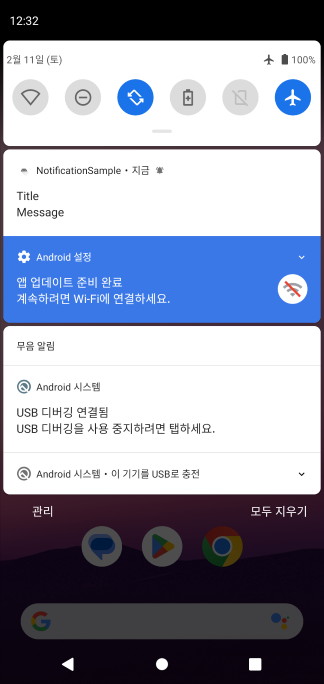 | 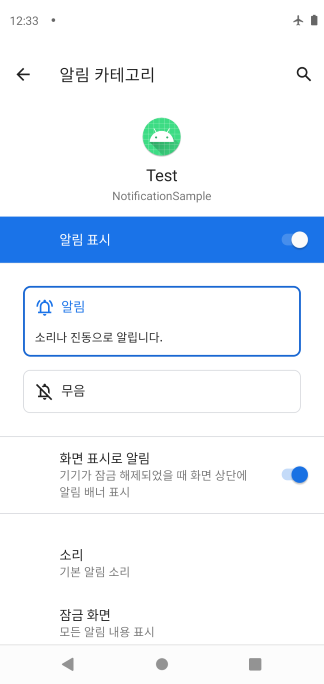 |
|---|
캡처를 보면 알림이 정상적으로 보여지고
채널(카테고리) 또한 생성이 된 것을 확인할 수 있다.
개인적으로 공부했던 것을 바탕으로 작성하다보니
잘못된 정보가 있을수도 있습니다.
인지하게 되면 추후 수정하겠습니다.
피드백은 언제나 환영합니다.
읽어주셔서 감사합니다.
