“Android 로봇은 Google에서 제작하여 공유한 저작물을 복제하거나 수정한 것으로 Creative Commons 3.0 저작자 표시 라이선스의 약관에 따라 사용되었습니다.”
개요
RecyclerView의 item들을 배치하는 방법은 Linear, Grid 2가지가 있다.
- Linear
item들을 선형으로 배치한다. - Grid
item들을 격자형으로 배치한다.
각 Layout들은 HORIZONTAL(수평), VERTICAL(수평)를 모두 지원한다.
Linear
생성자는 context를 받고
setOrientation() 메소드를 통해 수직과 수평을 set 해준다.
orientation을 생략하면 기본적으로 Vertical(수직)이다.
HORIZONTAL(수평)
binding.rvRecycle.layoutManager = LinearLayoutManager(this).apply {
orientation = LinearLayoutManager.HORIZONTAL
}
VERTICAL(수직)
binding.rvRecycle.layoutManager = LinearLayoutManager(this).apply {
orientation = LinearLayoutManager.VERTICAL
}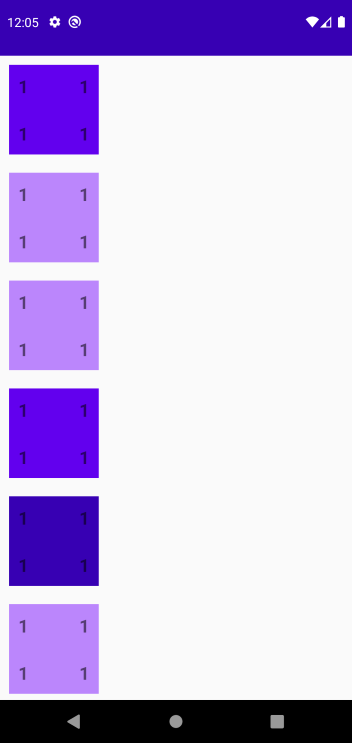
Grid
생성자로 context와 몇 줄로 배치할 지를 입력한다.(spanNum)
추가적으로 orientation을 설정해줄 수 있으며
마찬가지로 생략할 경우엔 기본적으로 Vertical(수직)이다.
HORIZONTAL(수평)
binding.rvRecycle.layoutManager = GridLayoutManager(this, 2, GridLayoutManager.HORIZONTAL, false)
VERTICAL(수직)
binding.rvRecycle.layoutManager = GridLayoutManager(this, 2)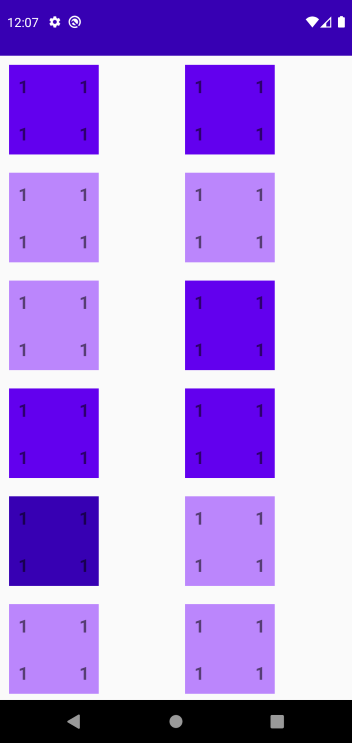
개인적으로 공부했던 것을 바탕으로 작성하다보니
잘못된 정보가 있을수도 있습니다.
인지하게 되면 추후 수정하겠습니다.
피드백은 언제나 환영합니다.
읽어주셔서 감사합니다.
