개요
특정 branch를 그대로 복사하여 새로운 Repository를 만들고 싶을 때가 있다. Git 명령을 통해 간편하게 가능하니 아래와 같이 따라해보자
- 복사하려는 Branch를 Clone
> git clone -b 브랜치명 --single-branch --mirror Repository 주소
ex) git clone -b Sample --single-branch --mirror https://github.com/LeeJaeWon14/ClubHouse.git- Clone한 (Repository 이름).git을 '.git'으로 변경
> mv Repository.git .git (리눅스/MAC)
> ren Repository.git .git (윈도우)- Remote 저장소를 옮기려는 Repository로 변경
> git remote set-url Repository URL
ex) git remote set-url origin https://github.com/LeeJaeWon14/BranchCloneSample.git- Push 하기
> git push --mirror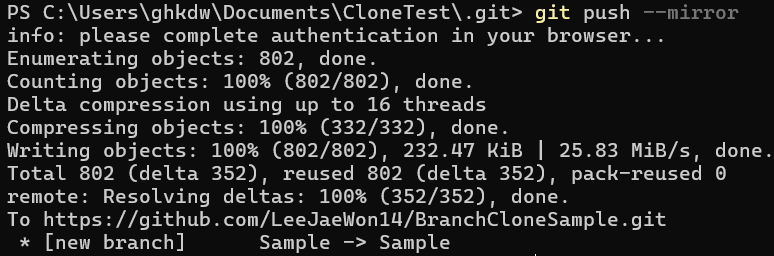
Push를 하면 위와 같이 소스가 업로드된다.
만약 Push하려는 Repository가 Private이라면
로그인이나 인증처리를 진행하면 Push가 완료된다.
개인적으로 공부했던 것을 바탕으로 작성하다보니
잘못된 정보가 있을수도 있습니다.
인지하게 되면 추후 수정하겠습니다.
피드백은 언제나 환영합니다.
읽어주셔서 감사합니다.
