패키지 설치
npm i @nestjs/swagger swagger-ui-expressmain.ts 설정
// 예시
import { NestFactory } from '@nestjs/core';
import { SwaggerModule, DocumentBuilder } from '@nestjs/swagger';
import { AppModule } from './app.module';
async function bootstrap() {
const app = await NestFactory.create(AppModule);
const config = new DocumentBuilder()
.setTitle('Cats example')
.setDescription('The cats API description')
.setVersion('1.0')
.addTag('cats')
.build();
const document = SwaggerModule.createDocument(app, config);
SwaggerModule.setup('api', app, document);
await app.listen(3000);
}
bootstrap();localhost:3000/api 접속시
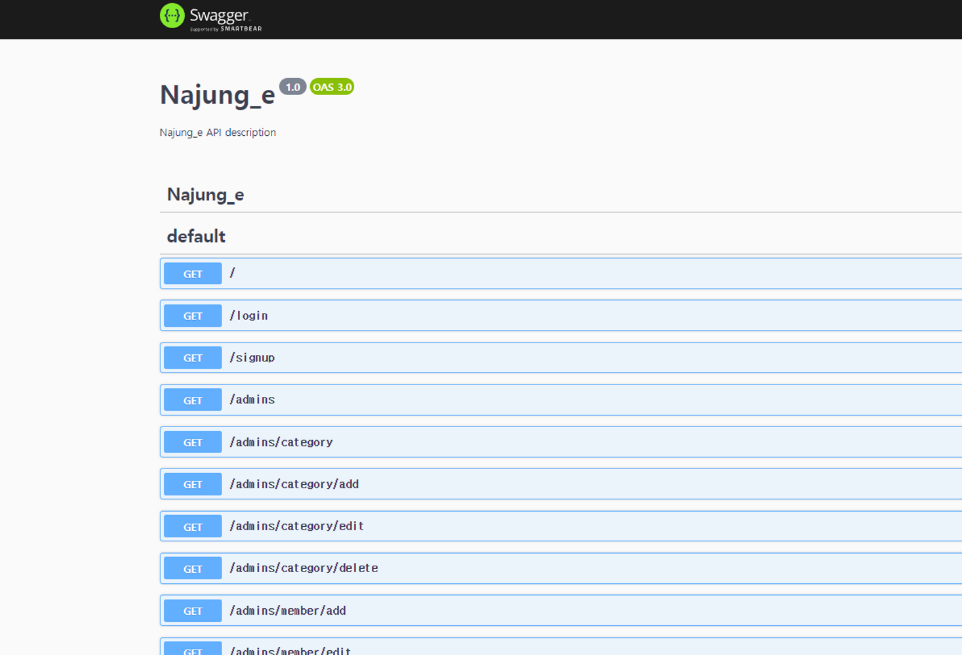
SwaggerModule이 자동으로 모든 엔드포인트를 가져온다.
아래같은 @ApiResponse decorator를 상속하는 API response decorator들과 다른 데코레이터들을
DTO, 컨트롤러, 메서드 앞에 붙여주면 된다.
@ApiOkResponse()
@ApiCreatedResponse()
@ApiAcceptedResponse()
@ApiNoContentResponse()
@ApiMovedPermanentlyResponse()
@ApiFoundResponse()
@ApiBadRequestResponse()
@ApiUnauthorizedResponse()
@ApiNotFoundResponse()
@ApiForbiddenResponse()
@ApiMethodNotAllowedResponse()
@ApiNotAcceptableResponse()
@ApiRequestTimeoutResponse()
@ApiConflictResponse()
@ApiPreconditionFailedResponse()
@ApiTooManyRequestsResponse()
@ApiGoneResponse()
@ApiPayloadTooLargeResponse()
@ApiUnsupportedMediaTypeResponse()
@ApiUnprocessableEntityResponse()
@ApiInternalServerErrorResponse()
@ApiNotImplementedResponse()
@ApiBadGatewayResponse()
@ApiServiceUnavailableResponse()
@ApiGatewayTimeoutResponse()
@ApiDefaultResponse()