오늘 한 일
✔️미니프로젝트
- 메세지를 입력하는 팝업창의 HTML, CSS 구현
- 팝업창에서 메세지를 써서 POST로 DB에 저장하는 기능 구현
- DB에서 '팀 소개글'을 받아서 페이지에 띄우는 기능 구현
느낀점
- 기능을 구현하는데 계속 오류가 났다. 오류를 해결하는 동안 다른 팀원이 내 몫까지도 이미 다 구현했다.
- 오류를 구글에 검색하고 코드를 살펴봐도 모를때는
처음부터 다시 해보자.
오류
@app.route("/guestbook", methods=["POST"])
def guestbook_post():
name_receive = request.form['name_give']
comment_receive = request.form['comment_give']
doc = {
'name' : name_receive,
'comment' : comment_receive
}
db.messages.insert_one(doc)
return jsonify({'msg': '저장완료!'})function comment_save() {
let name = $('#input_name').val();
let comment = $('#comment').val();
let formData = new FormData();
formData.append('name_give', name);
formData.append('comment_give', comment);
fetch('/guestbook', { method: 'POST', body: formData })
.then((res) => res.json())
.then((data) => {
alert(data['msg']);
});
}<div class="mybtns">
<button onclick="comment_save()" type="button" class="btn btn-dark">
저장하기
</button>
</div>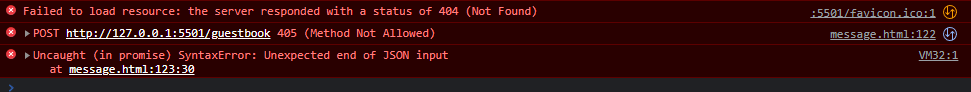
저장하기를 누르면 위의 오류가 뜬다.
404 method not allowed
❗클라이언트가 서버가 지원하지 않는 형태의 api 메소드를 사용해서 나타나는 에러라고 나온다.
그런데 코드에선 프론트, 백엔드 둘 다 POST로 보내고 있다. (미해결)