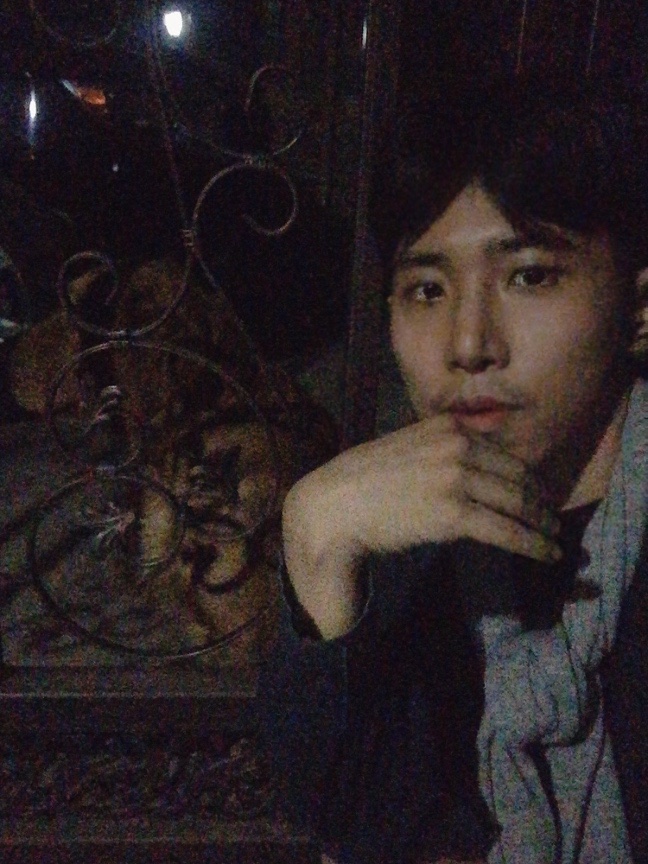- HTML: index.html
<!DOCTYPE html>
<html lang="en">
<head>
<meta charset="UTF-8">
<meta http-equiv="X-UA-Compatible" content="IE=edge">
<meta name="viewport" content="width=device-width, initial-scale=1.0">
<link rel="stylesheet" href="index.css">
<title>Document</title>
</head>
<body>
<div id="container">
<div class="col w10">
<div class="icon">아이콘 1</div>
<div class="icon">아이콘 2</div>
<div class="icon">아이콘 3</div>
</div>
<div class="col w20">
<div class="row h40">영역1</div>
<div class="row h40">영역2</div>
<div class="row h20">영역3</div>
</div>
<div class="col w70">
<div class="row h80">영역4</div>
<div class="row h20">영역5</div>
</div>
</div>
</body> - CSS: index.css
* {
box-sizing: border-box;
margin: 0;
padding: 0;
font-size: 40px;
}
body {
padding: 0;
background: white;
}
#container {
display: flex; //w10 w20 w70 자식 박스이다.//
min-height: 100vh;
background: whitesmoke;
padding: 0.4rem;
margin: 0.4rem;
}
.icon {
margin: 0.4rem;
border: 1px dashed orange;
}
.col {
display: flex; // h40
/* flex container가 되는 겁니다. */
flex-direction: column;
padding: 0.4rem;
border: 1px solid red;
}
.row {
border: 1px dashed purple;
}
.w10 {
flex: 1 0 0;
}
.w20 {
flex: 2 0 0;
}
.w70 {
flex: 7 0 0;
}
.h20 {
flex: 2 0 0;
}
.h40 {
flex: 4 0 0;
}
.h80 {
flex: 8 0 0;
}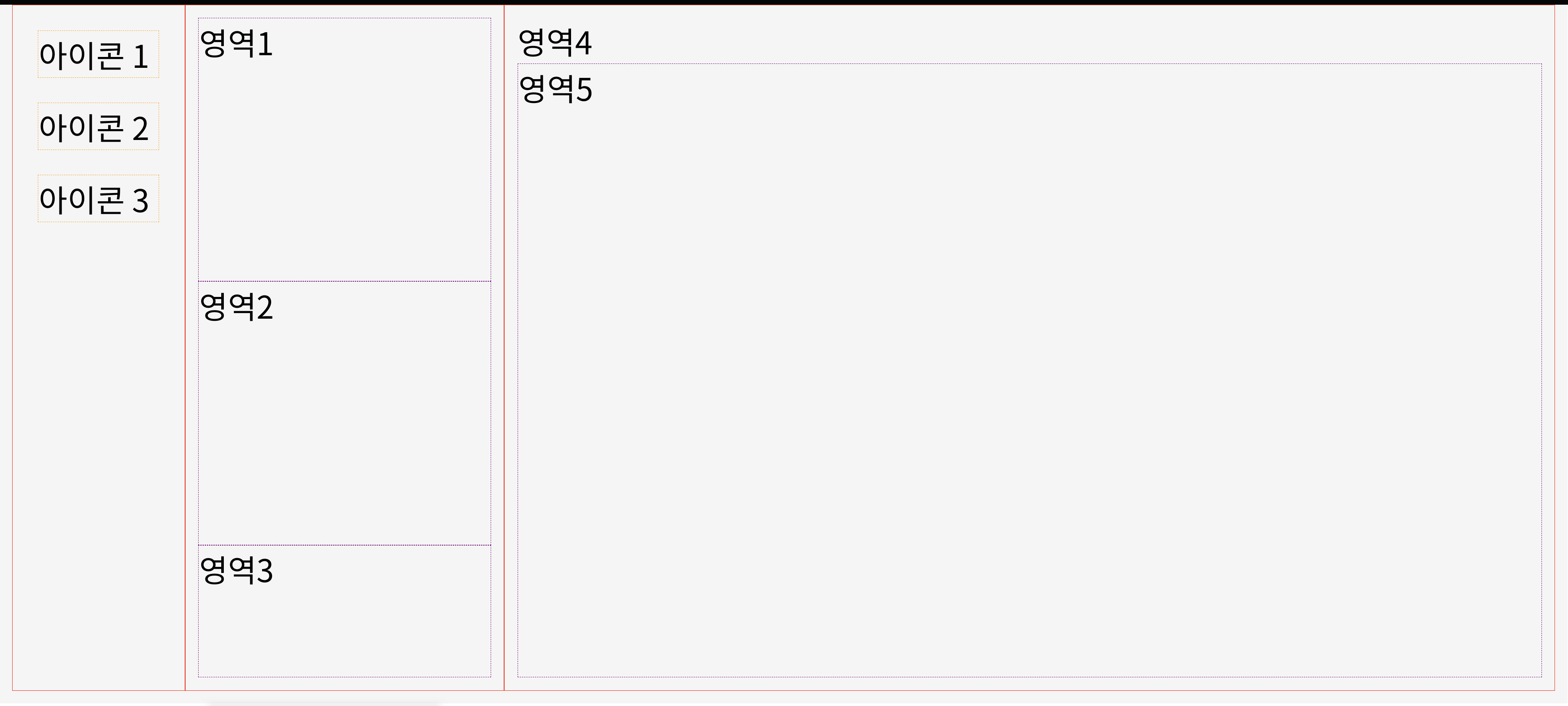
- container박스의 자식박스: .col .w10 .w20 .w70
- col박스의 자식박스: .icon .row .h20 .h40 .h80
- display: flex
자식들까지만 되고 후손까지는 안된다
그렇기 때문에,
container에 dislpay: flex가 사용된 경우는 그 자식한테까지만 적용된다.
그래서 col박스에 display: flex를 다시 사용한다.

출처: 코드스테이츠