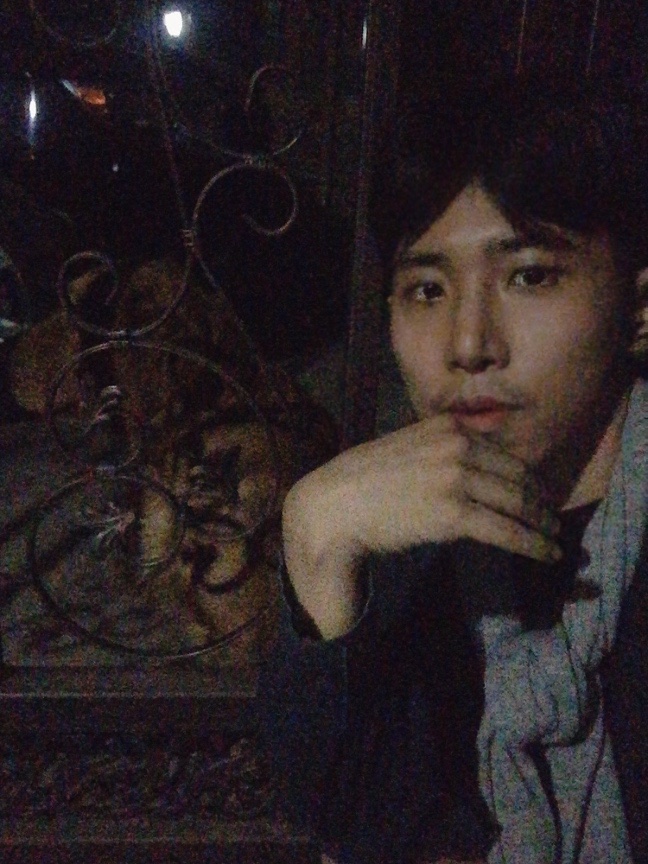-
객체
-
객체 길이 구하는 법 (length를 바로 쓰면 undefined가 나옵니다.)
Object.keys(obj) -> 객체의 키의 값을 배열의 형태로 가져옵니다.
ex) Object.keys(obj).length -> 배열의 길이를 구하면 됩니다. -
없는 key 값을 찾을때는
undefined
let newObj = {weight: 3, length: 5, power: 7 } console.log(newObj.speed)// undefined- 객체 안에 배열 검색하는 법
let newObj = { weight: 3, length: 5, power: 7, item: [ 'sword', 'ring', 'neckless'], damage: { sword: 100, ring: 70, neckless: 40 } } console.log(newObj.item[2])/"neckless- 이중객체 / 객체안에 객체 검색하는법
let newObj = { weight: 3, length: 5, power: 7, item: [ 'sword', 'ring', 'neckless'], damage: { sword: 100, ring: 70, neckless: 40 } } console.log(newObj.damage['ring'] or newObj.damage.ring)// 70- key 값이 존재하는지 확인하는 방법
key값 문자열 or [key값 문자열] in obj변수
'weight' in newObj; // true ['weight'] in newObj; // true- key의 값을 변경하는 법
obj변수.key값 문자열 or [key값 문자열] = x
newObj['weight'] = 10 or newObj.weight = 10 console.log(newObj)// let newObj = { weight: 10, length: 5, power: 7, item: [ 'sword', 'ring', 'neckless'], damage: { sword: 100, ring: 70, neckless: 40 } }- 새로운 key를 추가하고 속성을 추가하는 법
obj변수.새로운 key값 문자열 or [새로운 key값 문자열] = x
key 값을 그냥 추가하면 abcd 문자열 순서대로 그 위치에 추가된다.
newObj['speed'] = 100 or newObj.speed = 100 console.log(newObj)// damage: {sword: 100, ring: 70, neckless: 40} item: (3) ["sword", "ring", "neckless"] length: 5 power: 7 speed: 100 weight 9- 기존의 키와 값을 삭제하는 방법
delete obj변수.key값
delete newObj.speed; console.log('speed' in newObj)// false -
-
this
this에 대해서 알기 위해서는 우선 window객체와 method에 대해서 정의를 해야 합니다.
method에 대해서 정의를 하자면, '어떤 객체의 속성으로 정의된 함수이다' 입니다.
const megalomaniac = { mastermind: 'Joker', henchwoman: 'Harley', getMembers: function () { return [this.mastermind, this.henchwoman]; }, relations: ['Anarky', 'Duela Dent', 'Lucy'], twins: { 'Jared Leto': 'Suicide Squad', 'Joaquin Phoenix': 'Joker', 'Heath Ledger': 'The Dark Knight', 'Jack Nicholson': 'Tim Burton Batman', }, };여기서 getMembers megalomaniac 객체의 속성으로 정의된 함수인 method라고 할수 있습니다.
megalomaniac.getMembers()와 같은 형태로 호출할수 있습니다.
따라서 호출될 때마다 어떠한 객체의 method일 텐데, 그 '어떠한 객체'를 묻는 것이 this입니다. 여기서 this는 megalomaniac이라고 할수 있습니다. -
this'는 method를 호출하는 시점에 결정됩니다
(this가 어떻게 쓰였는지 확인해보자)
const currentYear = new Date().getFullYear();
const megalomaniac = {
mastermind: 'James Wood',
henchman: 'Adam West',
birthYear: 1970,
calculateAge: function (currentYear) {
return currentYear - this.birthYear;
},
changeBirthYear: function (newYear) {
this.birthYear = newYear;
},
};
expect(currentYear).to.equal(2021);
expect(megalomaniac.calculateAge(currentYear)).to.equal(51);
megalomaniac.birthYear = 2000;
expect(megalomaniac.calculateAge(currentYear)).to.equal(21);
megalomaniac.changeBirthYear(2010);
expect(megalomaniac.calculateAge(currentYear)).to.equal(11);- repeat method
문자열을 반복해서 나타내는 메서드
String.prototype.repeat()
'abc'.repeat(-1); // RangeError
'abc'.repeat(0); // ''
'abc'.repeat(1); // 'abc'
'abc'.repeat(2); // 'abcabc'
'abc'.repeat(3.5); // 'abcabcabc' (count will be converted to integer)
'abc'.repeat(1/0); // RangeError- 객체의 method를 정의하는 방법을 확인합니다
const megalomaniac = {
mastermind: 'Brain',
henchman: 'Pinky',
getFusion: function () {
return this.henchman + this.mastermind;
},
battleCry(numOfBrains) {
return `They are ${this.henchman} and the` + ` ${this.mastermind}`.repeat(numOfBrains);
},
};
expect(megalomaniac.getFusion()).to.deep.equal('PinkyBrain');
expect(megalomaniac.battleCry(3)).to.deep.equal('They are Pinky and the Brain Brain Brain');
});- Object를 함수의 인자로 전달할 경우, reference가 전달됩니다.
Object.assign에 대해서 알아보려면 클릭하세요.
const obj = {
mastermind: 'Joker',
henchwoman: 'Harley',
relations: ['Anarky', 'Duela Dent', 'Lucy'],
twins: {
'Jared Leto': 'Suicide Squad',
'Joaquin Phoenix': 'Joker',
'Heath Ledger': 'The Dark Knight',
'Jack Nicholson': 'Tim Burton Batman',
},
};
function passedByReference(refObj) {
refObj.henchwoman = 'Adam West';
}
// henchwoman key값을 바꿔주는 함수이다.
passedByReference(obj);
expect(obj.henchwoman).to.equal('Adam West');
// obj의 henchwoman의 키의 값은 'Adam West'로 변경이 되었다.
const assignedObj = obj;
// obj를 다른 변수에 할당하였다. 주소만 가져온것이다.
assignedObj['relations'] = [1, 2, 3];
// 주소값만 가져왔기 때문에 얕은 복사이다.
expect(obj['relations']).to.deep.equal([1, 2, 3]);
// 값을 변경을 할 경우 obj의 값이 변경이 됩니다.
const copiedObj = Object.assign({}, obj);
//Object.assign()는 1차원 객체는 깊은 복사가 이루어지지만, 2차원 객체는 깊은 복사가이루어지지 않는다
e
copiedObj.mastermind = 'James Wood';
expect(obj.mastermind).to.equal('Joker');
obj.henchwoman = 'Harley';
expect(copiedObj.henchwoman).to.equal('Adam West');
delete obj.twins['Jared Leto'];
expect('Jared Leto' in copiedObj.twins).to.equal(false);
// jared Leto는 copiedObj에서 영향을 받지 않아서 안지워 진다고 생각하지만, 이건 영향을 받는다 그래서 결국에는 Object.assign는 깊은복사가 아닙니다.Object.assign()는 1차원 객체는 깊은 복사가 이루어지지만, 2차원 객체는 깊은 복사가이루어지지 않는다
출처 : 코드스테이츠