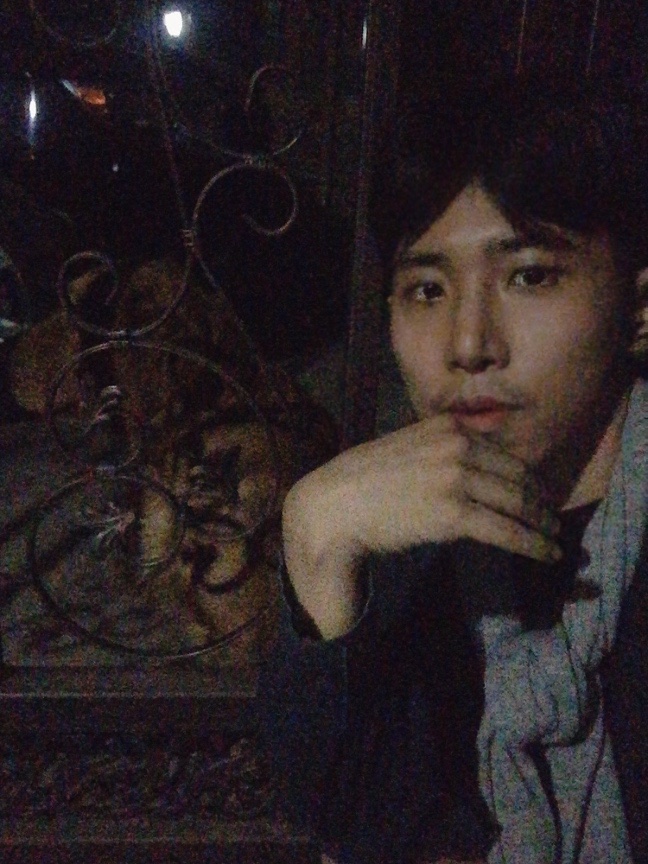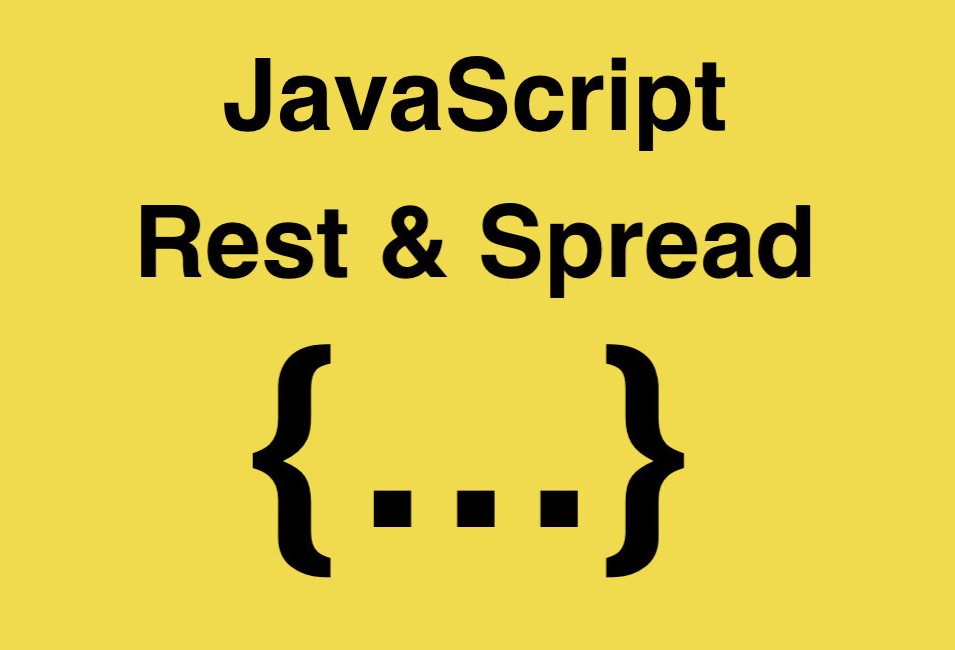
분해 후 새 변수에 할당
- 배열
const [a, b, ...rest] = [10, 20, 30, 40, 50];
console.log(a) // 10
console.log(b) // 20
console.log(...rest) // 30 40 50
console.log(rest)// [30, 40, 50]
// 질문: a, b, rest는 각각 어떤 값인가요?- 객체
const {a, b, ...rest} = {a: 10, b: 20, c: 30, d: 40}
console.log(a) // 10
console.log(b) // 20
console.log(...rest) // TypeError: Found non-callable @@iterator
console.log(rest)/ {c: 30, d: 40}
// 질문: a, b, rest는 각각 어떤 값인가요?- 선언 없이 할당을 할 경우
구조 분해를 통해 변수의 선언과 분리하여 변수에 값을 할당할 수 있습니다.
var a, b;
({a, b} = {a: 1, b: 2});할당 문을 둘러싼 ( .. )는 선언 없이 객체 리터럴(object literal) 비구조화 할당을 사용할 때 필요한 구문입니다.
{a, b} = {a:1, b:2}는 유효한 독립 구문이 아닙니다. 좌변의 {a, b}이 객체 리터럴이 아닌 블록으로 간주되기 때문입니다.
하지만, ({a, b} = {a:1, b:2})는 유효한데, var {a, b} = {a:1, b:2}와 같습니다.
( .. ) 표현식 앞에는 세미콜론이 있어야 합니다. 그렇지 않을 경우 이전 줄과 연결되어 함수를 실행하는데 이용될 수 있습니다.
출처: mdn
객체분해예제
function whois({displayName: displayName, fullName: {firstName: name}}){
console.log(displayName + " is " + name);
}
let user = {
id: 42,
displayName: "jdoe",
fullName: {
firstName: "John",
lastName: "Doe"
}
};
whois(user) // 질문: 콘솔에서 어떻게 출력될까요? jdoe is John출처 : 코드스테이츠