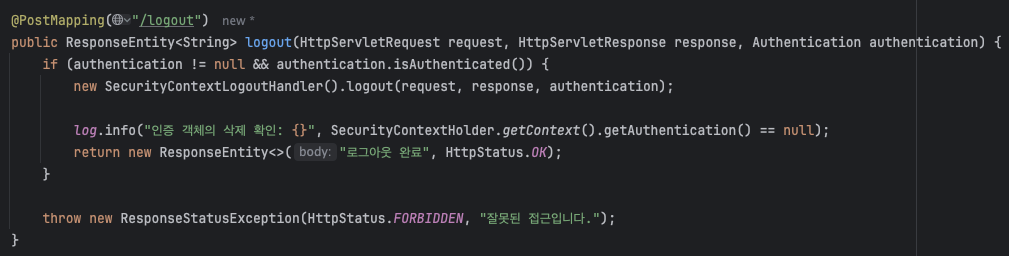
UserController에 Logout 메서드를 만들고 Postman에서 API를 호출했다.
문제 발생
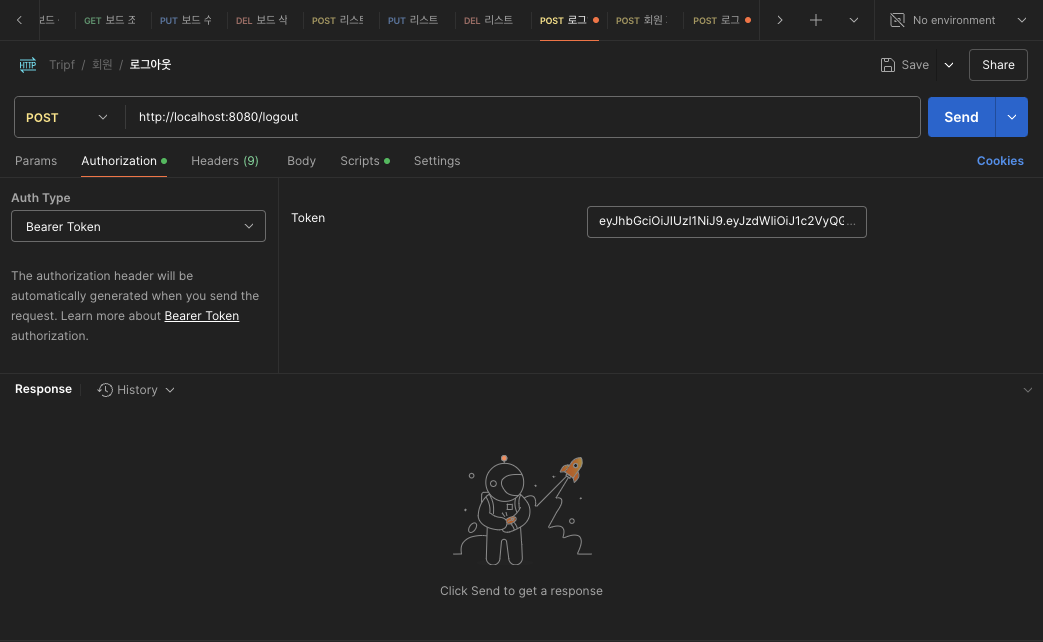
먼저 로그인 API를 호출해서 토큰을 받고, 로그아웃 API의 Authorization을 Bearer Token으로 설정해준 후 API를 호출하게 되면 다음과 같은 결과가 나온다.
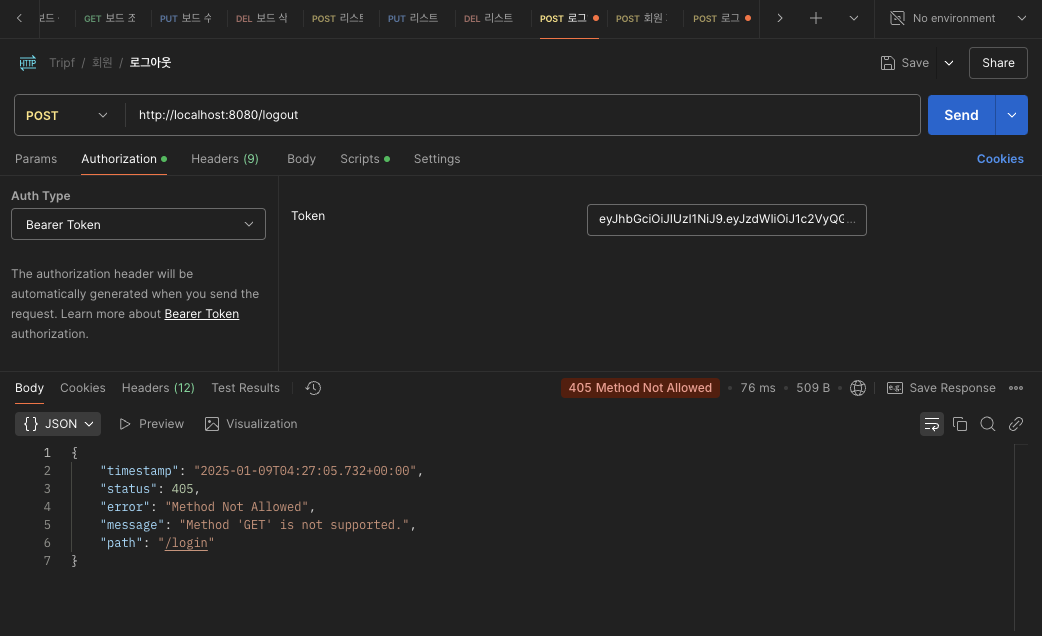
"error": "Method Not Allowed",
"message": "Method 'GET' is not supported.",
"path": "/login"
라는 응답이 나왔는데, 먼저 path가 /login으로 되어있는 모습을 보고 의아했다. 분명 /logout이라는 엔드포인트를 입력했고 API를 호출했기 때문이다..
원인 추론
혹시 캐시 때문에 그럴수도 있겠다는 생각에 Postman 캐시를 초기화시키고 다시 시도 해봤지만 결과는 동일했다.
또 다른 원인으로는 Spring Security의 기본 설정 문제일 수도 있다. Spring Security는 기본적으로 /logout 엔드포인트를 제공하며, HTTP GET 요청으로 처리하려고 한다. 커스텀 /logout을 만들 경우, Spring Security의 기본 설정과 충돌이 날 수도 있다.
문제 해결
- 경로를 변경 하기
@Configuration
@EnableWebSecurity
public class SecurityConfig extends WebSecurityConfigurerAdapter {
@Override
protected void configure(HttpSecurity http) throws Exception {
http
.logout()
.logoutUrl("/custom-logout") // 기본 경로를 변경
.invalidateHttpSession(true)
.deleteCookies("JSESSIONID")
.logoutSuccessHandler((request, response, authentication) -> {
response.setStatus(HttpServletResponse.SC_OK);
response.getWriter().write("로그아웃 완료");
})
.and()
.authorizeRequests()
.anyRequest().authenticated();
}
}- /logout을 POST 요청으로만 허용하기
@Bean
SecurityFilterChain securityFilterChain(HttpSecurity http) throws Exception {
http.cors(AbstractHttpConfigurer::disable)
.csrf(AbstractHttpConfigurer::disable)
.authorizeHttpRequests(auth -> auth
.requestMatchers(WHITE_LIST).permitAll()
.requestMatchers(PathRequest.toStaticResources().atCommonLocations()).permitAll()
.dispatcherTypeMatchers(DispatcherType.FORWARD, DispatcherType.INCLUDE, DispatcherType.ERROR).permitAll()
.requestMatchers("/admin/**").hasAuthority("AUTH_ADMIN")
.anyRequest().authenticated()
)
.exceptionHandling(handler -> handler
.authenticationEntryPoint(authenticationEntryPoint)
.accessDeniedHandler(accessDeniedHandler))
.sessionManagement(session -> session.sessionCreationPolicy(SessionCreationPolicy.STATELESS))
.authenticationProvider(authenticationProvider)
.addFilterBefore(jwtAuthFilter, UsernamePasswordAuthenticationFilter.class)
.logout(logout -> logout
.logoutUrl("/logout") // 로그아웃 URL 설정
.logoutRequestMatcher(new AntPathRequestMatcher("/logout", "POST")) // POST 요청만 허용
.invalidateHttpSession(true) // 세션 무효화
.deleteCookies("JSESSIONID") // 쿠키 삭제
.logoutSuccessHandler((request, response, authentication) -> {
response.setStatus(HttpServletResponse.SC_OK);
response.getWriter().write("로그아웃 완료");
})
);
return http.build();
}- "/logout" 엔드포인트를 유지 하면서도 기본으로 설정되어있던 GET 요청을 -> POST 요청으로 변경하게 된다.
하지만 프론트엔드가 붙게 되면서 기존 엔드포인트 앞에 모두 "/api"를 붙여주기로 약속했기에, 간단하게 엔드포인트를 수정하는 방법으로 해결이 되었다.
결과 확인
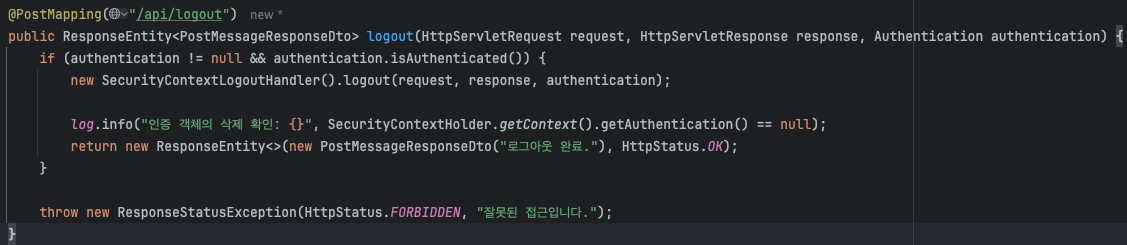
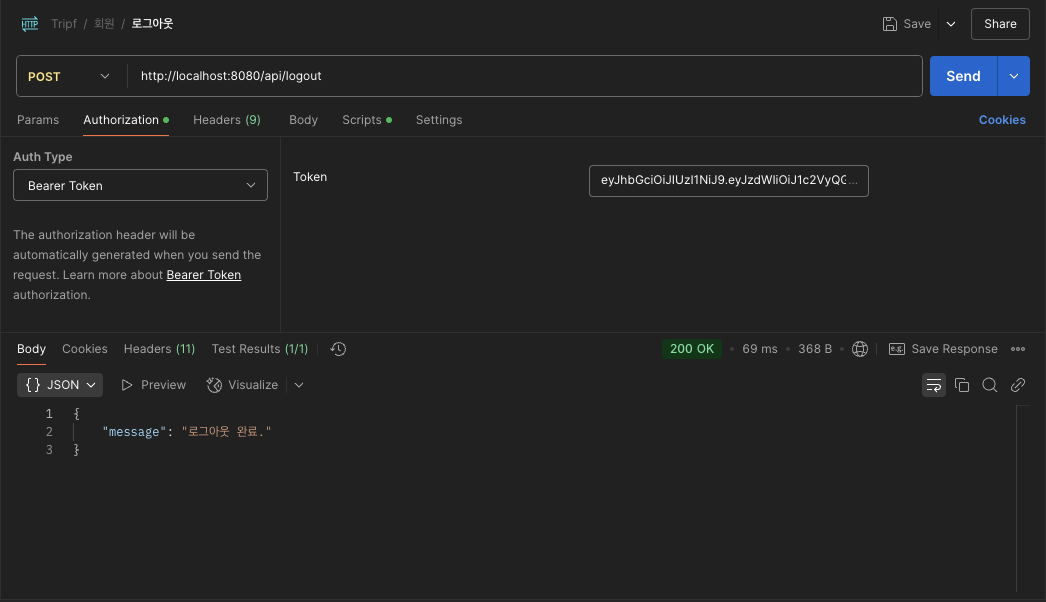
정상적으로 로그아웃이 진행된 모습을 확인 할 수 있다.
추가 고려 사항
지금 로그아웃을 처리하는 방식은 SecurityContext에서 인증 객체를 제거하여 현재 세션에 대한 인증 상태를 삭제한다. 하지만 JWT 자체는 여전히 유효하기 때문에 클라이언트가 토큰을 그대로 가지고 있다면, 다른 요청을 보낼 때 서버는 이를 유효한 토큰으로 간주할 수 있다.
때문에, JWT 기반 시스템에서 조금 더 완전한 로그아웃 처리를 하기 위해 Refresh Token, 블랙리스트 사용(Redis) 등을 고려해볼 필요가 있을 것 같다.
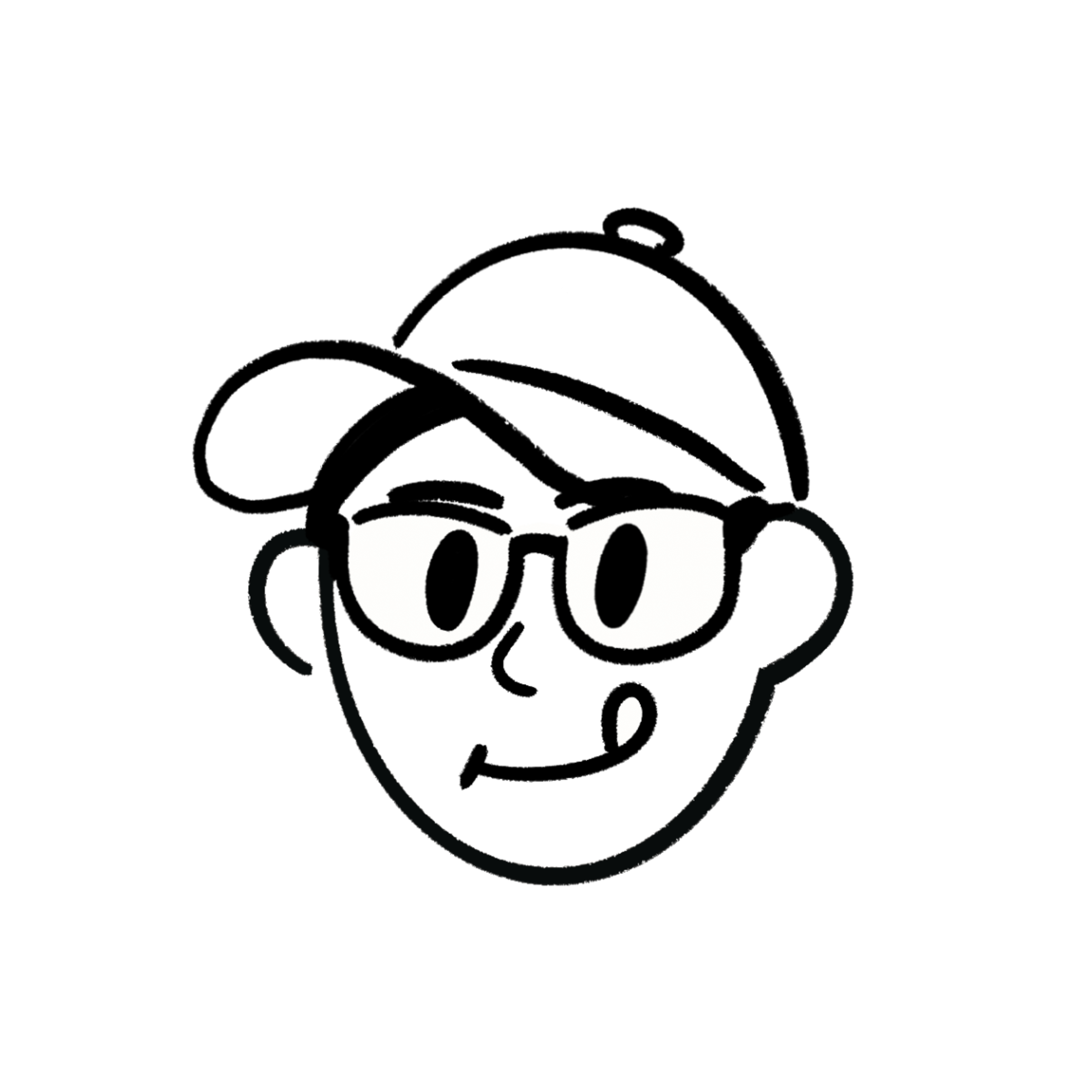
잘 보고 공감 누르고 갑니다. 오늘 눈소식이 있는 곳도 있지요? 눈 구경하시면서 행복한 하루를 보내시기 바랍니다. ^^