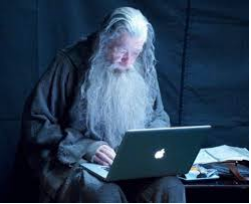TIL 20/11/19
graphql
맞는예
createCollector({
variables: {
CreateCollectorInput: data,
},
});틀린예
createCollector({
variables: {
CreateCollectorInput: data,
},
});export const CREATE_COLLECTOR = gql`
mutation createCollector($CreateCollectorInput: CreateCollectorInput!) {
createCollector(createCollectorInput: $CreateCollectorInput) {
ids
message
}
}
`;리졸버의 alias의 args $변수에 variables의 키값이 매핑된다.밑의 리졸버늬 args의 변수명이 아니다.
apollo
import { offsetLimitPagination } from "@apollo/client/utilities"
const cache = new InMemoryCache({
typePolicies: {
Query: {
fields: {
feed: offsetLimitPagination(["type"]),
},
},
},
});const FeedData({ type = "PUBLIC" }) {
const { loading, data, fetchMore } = useQuery(FEED_QUERY, {
variables: {
type: type.toUpperCase(),
offset: 0,
limit: 10
},
});
// If you want your component to rerender with loading:true whenever
// fetchMore is called, add notifyOnNetworkStatusChange:true to the
// options you pass to useQuery above.
if (loading) return <Loading/>;
return (
<Feed
entries={data.feed || []}
onLoadMore={() => fetchMore({
variables: {
offset: data.feed.length
},
})}
/>
);
}feed리졸버를 페이지네이션처리할때 type별로 데이터를 merge할경우 keyArgs로 "type"을 주면된다.분기하지 않고 feed리졸버에 대한 모든 데이터를 merge할경우 InMemoryCache에 아무처리도 안하면 된다. feed: offsetLimitPagination()나 feed: offsetLimitPagination([])로 처리해본결과 캐시에는 들어왔으나 useQuery의 data로 값이 전달되지 않았다.