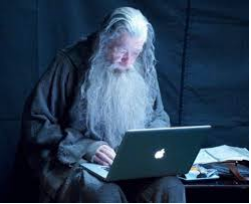github정책변경으로 8/31이후 비밀번호로 github를 사용할 수 없다.
공개키와 개인키를 생성 후 공개키를 github에 등록해야 한다.
step1
$ cd ~
$ mkdir ~/.ssh
$ cd .ssh
$ ssh-keygen -t rsa -b 4096 -C "example@example.com" // passphrase(키 비밀번호)입력메세지 입력
$ chmod u=rw,g=,o= id_rsa.ssh폴더에 공개키/개인키를 생성한다.파일권한은 유저 rw권한만 있어야 한다.
step2
# macOS
$ pbcopy < ~/.ssh/id_rsa.pub
# Windows
$ clip < ~/.ssh/id_rsa.pub공개키 복사
step3
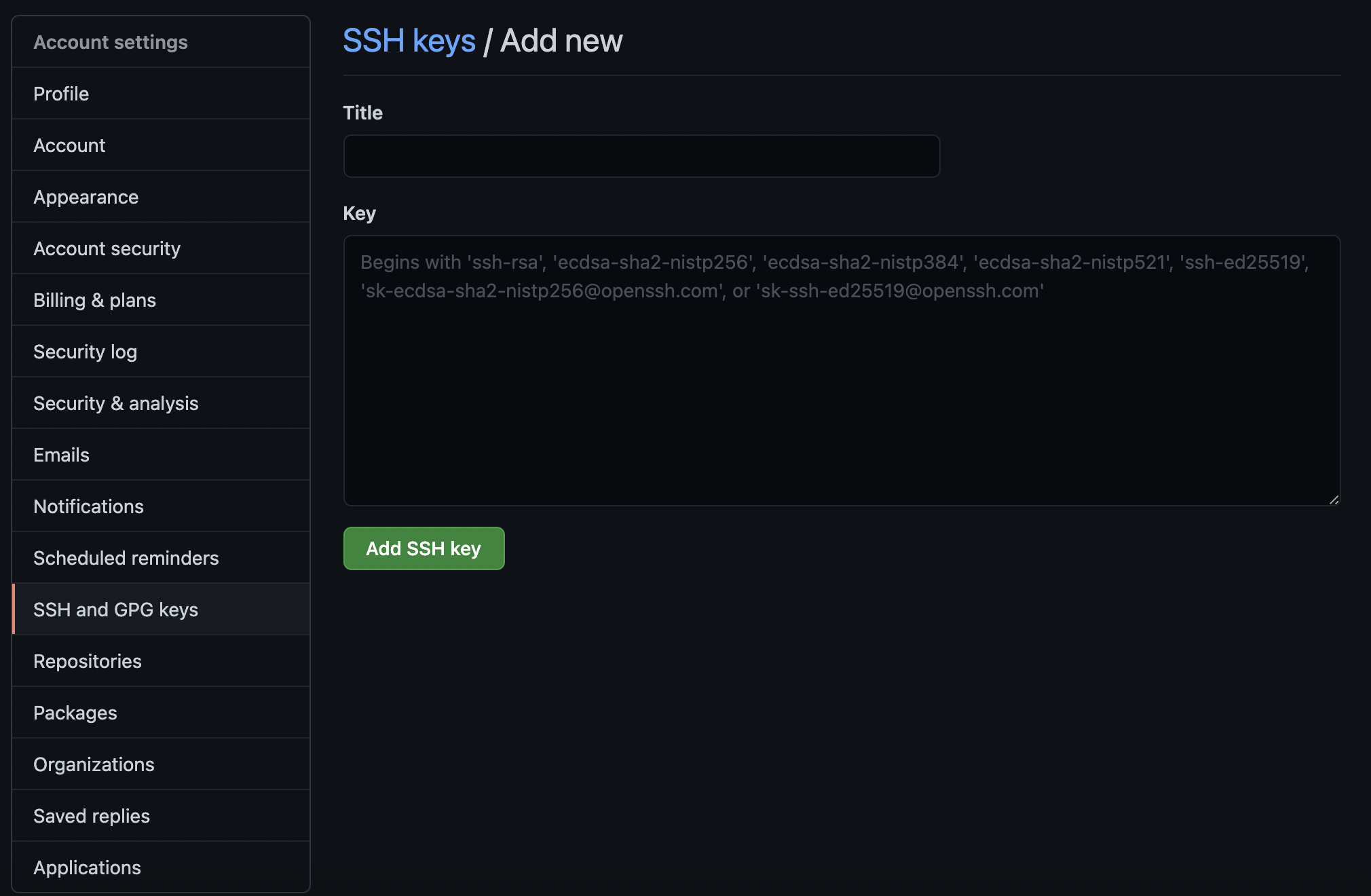
setting => SSH and GPC keys 에 공개키를 등록한다.
step4
Host github.com
HostName github.com
IdentityFile ~/.ssh/id_rsa_Username
User git~/.ssh에 config파일 생성하여 github.com에서 어떤키를 사용할것인지 정의한다.
step5
ssh -T git@github.comssh연결 테스트
step6
ssh-add ~/.ssh/id_rsa
ssh-add -l
ssh-add -D ~/.ssh/id_rsastep7
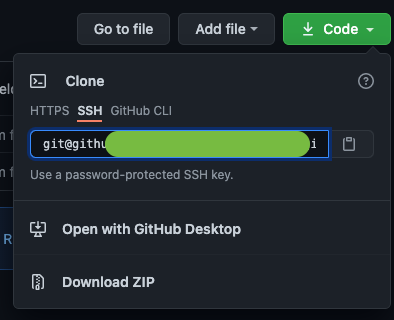
git clone <ssh path>ssh 경로로 클론한다.
다중사용자
#userOne account
Host github.com-userOne
HostName github.com
User git
IdentityFile ~/.ssh/id_rsa_userOne
#userTwo account
Host github.com-userTwo
HostName github.com
User git
IdentityFile ~/.ssh/id_rsa_userTwogit clone git@github.com:personal_account_name/repo_name.git
git remote set-url origin-user1 git@github.com-worker_user1:worker_user1/repo_name.git
git remote set-url origin-user2 git@github.com-worker_user2:worker_user1/repo_name.git하나의 호스트(ec2인스턴스등)에서 다중사용자가 ssh키로 git을 이용한다면 ~/.ssh/config파일에 다음과 같이 2개의 파일 모두 등록하여 사용한다. 주의할 점은 커밋시 어떤사용자로 설정되있는지 확인하여야 한다는 것인데 git config --list명령어로 user,email을 확인후 본인이 아니라면 git config user.name "username",git config user.email "useremail" 로 이름,메일설정을 해줘야 한다.
또한 remote를 각 유저별 별도로 설정해야 푸시시 해당 유저의 커밋으로 등록된다.
다중호스트에서 동일 키 사용
개인키를 복사하여 step4부터 진행하면 된다.
출처
https://gist.github.com/oanhnn/80a89405ab9023894df7
https://gist.github.com/jexchan/2351996