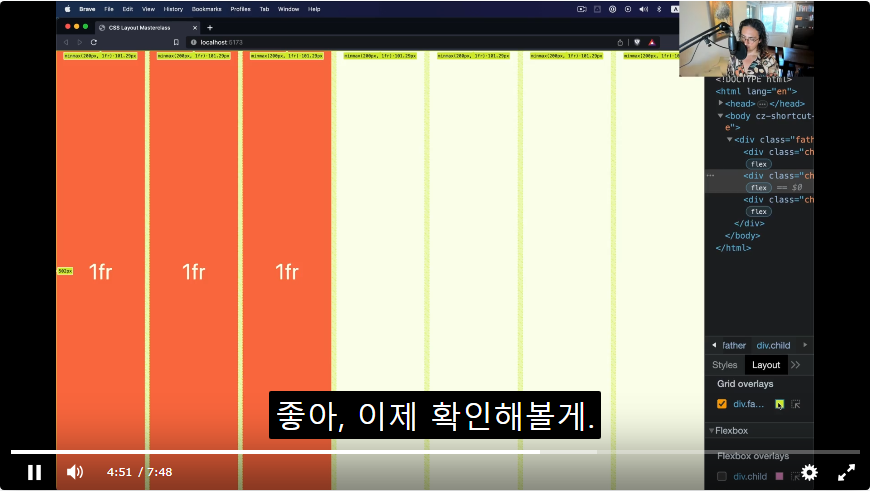Grid 알아보기
Grid란?
2차원 레이아웃 시스템, CSS의 꽃 ...
열과 행을 원하는 만큼 제어하고 커스텀할 수 있다.
1. Grid 사용하기
1. Grid 설정하기
- Grid 또한 flex와 마찬가지로 부모 div에 설정해주는 값이다.
- 대신, flex보다 child에게 설정할 수 있는 값이 많다.
.father {
display: grid;
grid-template-columns: 100px 200px;
/* 열 넓이를 설정해주기 */
grid-template-rows: 200px 100px;
/* 행 넓이를 설정해주기 */
gap : 10px;
}
.child {
background-color: tomato;
}
엄청 편하다 !!
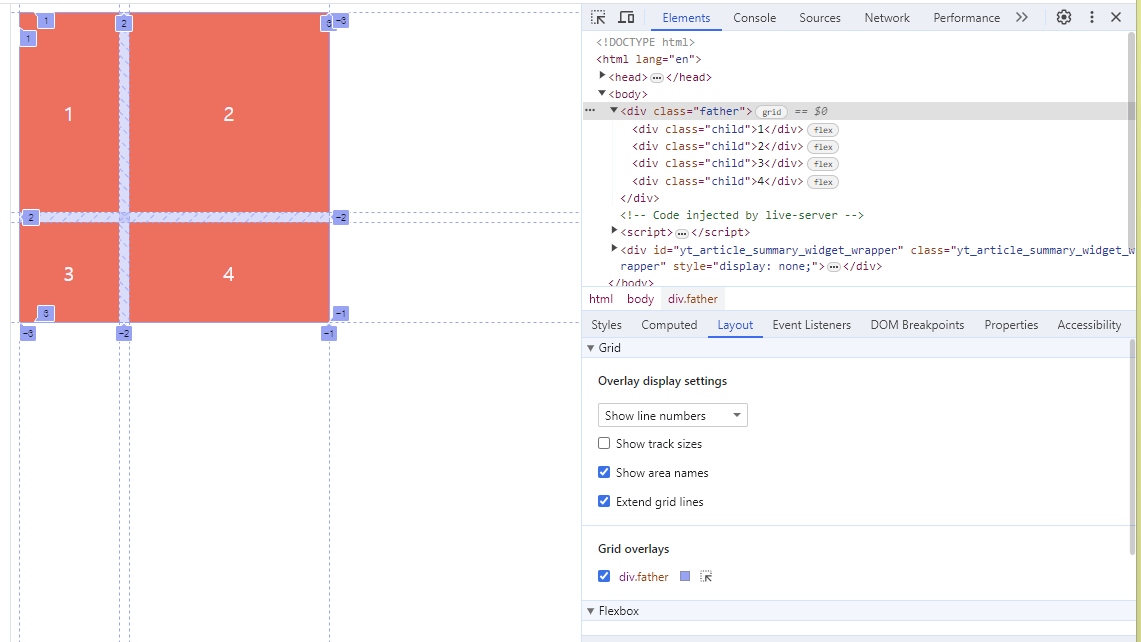
F12 의 grid inspector를 켜면 훨씬 편하게 작업할 수 있다.
2. Grid Lines
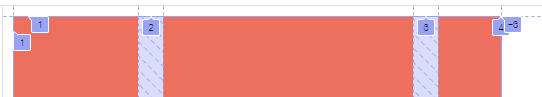
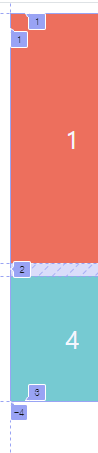
- grid의 각 라인에는 넘버가 지정되어 있다.
- 행번호를 이용하여 각 영역을 조정할 수 있다.
- 이 경우, 각 child와 대화하여 그리드 시작 위치를 조정해보자.
.child:last-child {
background-color: #62cfcf;
grid-column-start: 2;
}
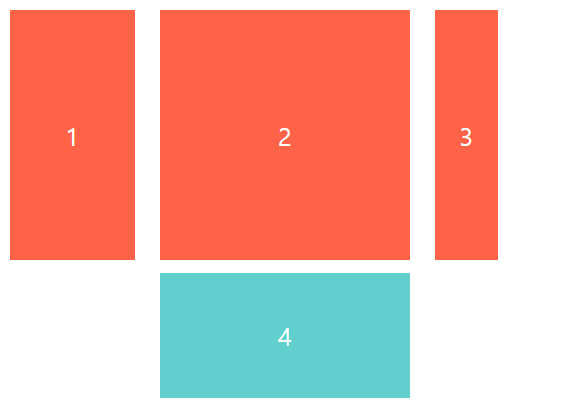
4번 상자가 2번 열로 이동했다.
- grid가 어디서 끝날지도 지정할 수 있다.
.child:last-child {
background-color: #62cfcf;
grid-column-start: 2;
grid-column-end: 4;
}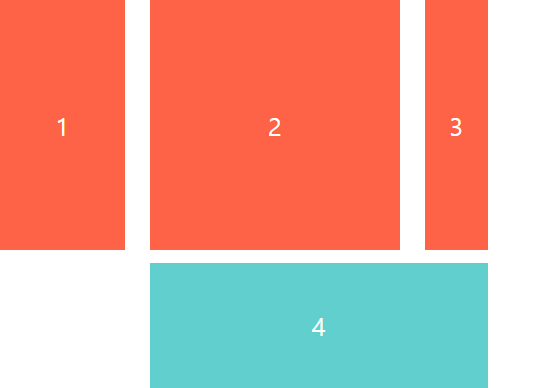
눈물나게 감동적...
- column 말고 row에도 적용 가능하다.
.child:first-child {
grid-row-start: 1;
grid-row-end: -1;
}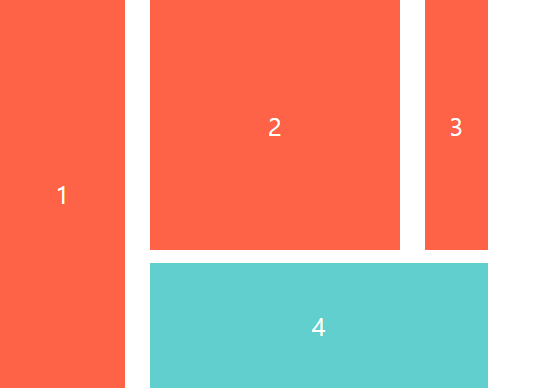
- 라인이 음수값인 경우
- -1은 라인의 끝이라는 뜻이다.
- -3, -4, -5 등도 있는데 쓸일은 별로 없다.
grid-columngrid-row를 활용해 한번에 지정해줄 수도 있다.
.child:last-child {
background-color: #62cfcf;
/* grid-column-start: 2;
grid-column-end: -1; */
grid-column: 2 / -1;
}
.child:first-child {
/* grid-row-start: 1;
grid-row-end: -1; */
grid-row : 1 / -1;
}- Grid names
- grid에게 이름을 부여할 수도 있다.
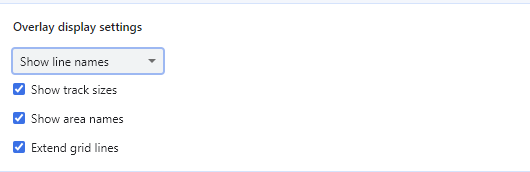
- inspect에서 line names로 설정하고 이름을 부여해보자.- [] 를 사용해서 붙여줄 수 있다.
grid-template-columns: [cucumber] 100px [pdtato] 200px [banana] 50px [brocoli];- 그럼 이제 2, 4 대신 감자랑 브로콜리를 넣을 수 있다.
라인에 이름을 지어주면 덜 헷갈릴 수 있다. 이때 1, 4번을 잊지말자.
grid-column: potato / brocoli;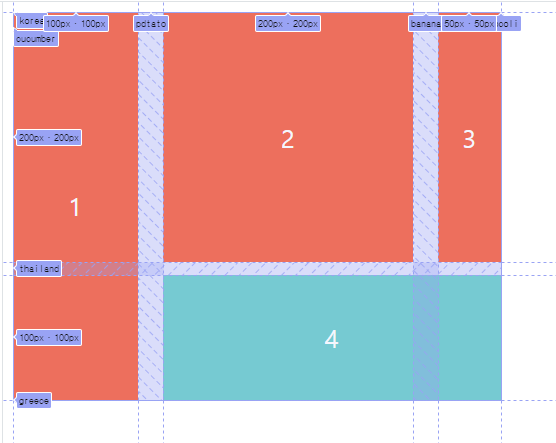
2. Grid Template
- fr
- fr이란 해당 그리드 칸이 차지하는 비율을 뜻한다.
display: grid;
grid-template-columns: 1fr 1fr 1fr 1fr;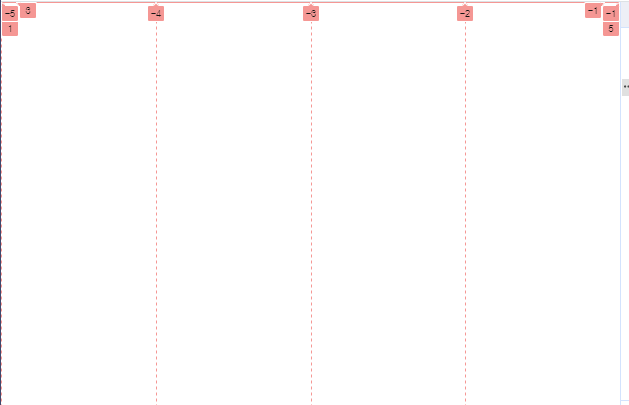
- 이때, grid-template-rows 는 자동으로 실행되지 않는데, 넓이는 자동이지만 높이는 자동으로 설정되지 않기 때문이다.
- 이땐height값을 설정해주면 된다.
display: grid;
height: 100vh;
/* 100vh는 view 의 100% 라는 뜻 */
grid-template-columns: 1fr 1fr 1fr 1fr;
grid-template-rows: 1fr 1fr 1fr;
- grid-template-areas
- grid에 이름을 붙일 수 있는 기능이다.
grid-template-areas:
"header header header header"
"content content content menu"
"content content content menu"
"footer footer footer footer";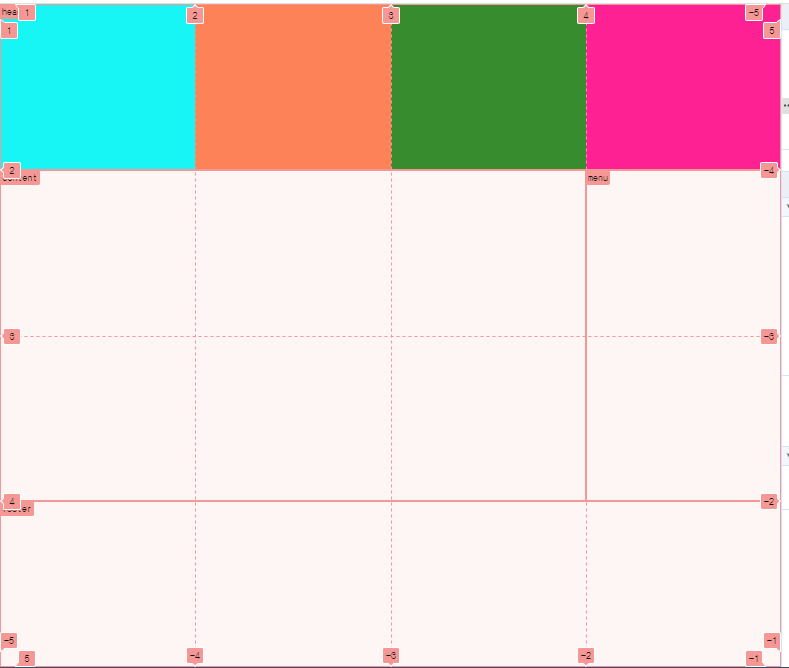
감동적으로 나뉘어진다... 직관적이다 !!!
- 하지만 더 감동적인 건
grid-area
- 나눠두었던 섹션에 이름을 붙여보자
header {
background-color: aqua;
grid-area: header;
}
section {
background-color: coral;
grid-area: content;
}
aside {
background-color: forestgreen;
grid-area: menu;
}
footer {
background-color: deeppink;
grid-area: footer;
}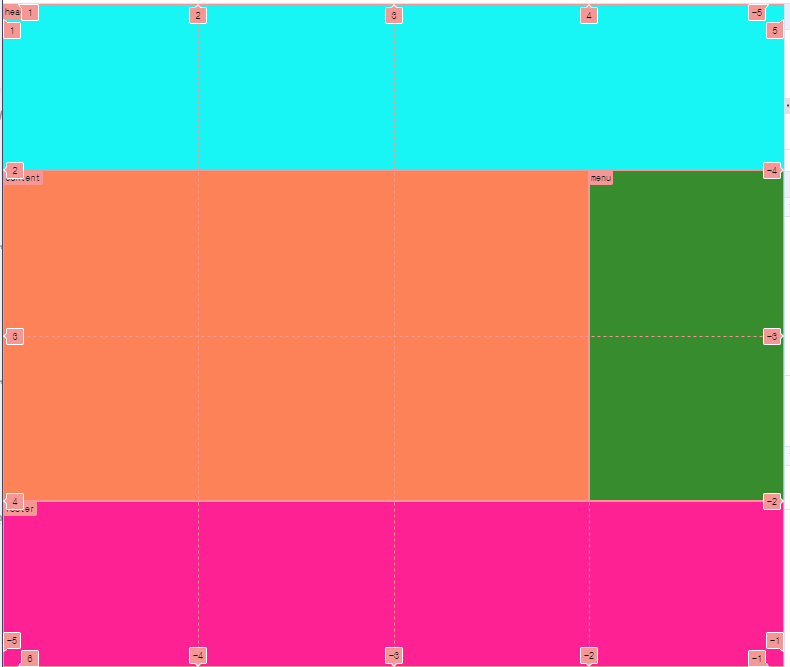
진짜 초.감.동 그자체
grid-template
- 더 간단한 방법이 있다 . (말도안돼~)
grid-template:
"a a a a" 1fr
"b b b c" 2fr
"d d d d" 1fr / 1fr 1fr 1fr 1fr;- 이때, 첫번째 쓰는 건 각 행의 넓이, / 쓰고 쓰는 건 각 열의 넓이이다.
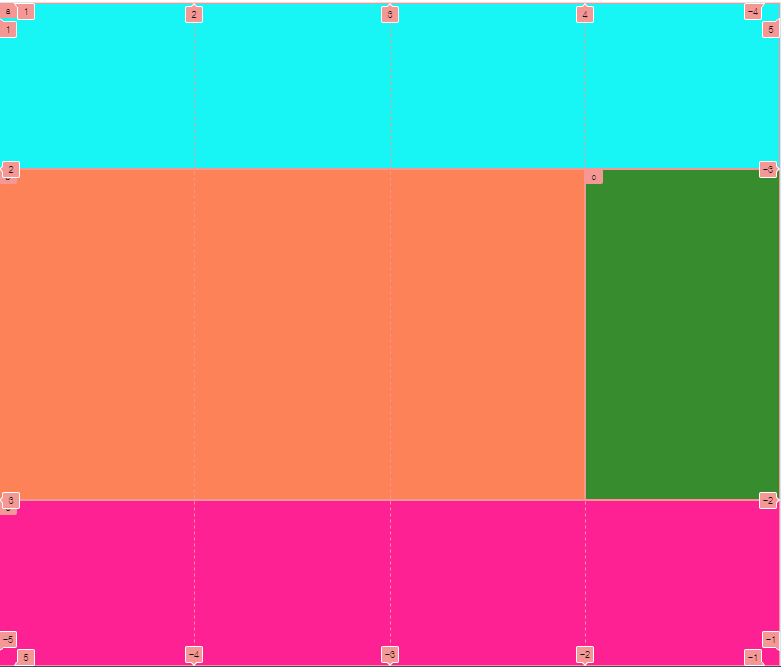
초감동
이때, child에게 가서
grid-area를 지정해주는 걸 잊지 말자!!!!
span
- line을 세기는 귀찮고, 그냥 몇열 차지하는지 / 몇행 차지하는지 정도만 알 수는 없을까?
.child:first-child {
background-color: khaki;
grid-row: span 2;
}
.child:last-child {
background-color: turquoise;
grid-column: span 2;
}- 시작점을 지정할 수도 있다
grid-column: potato / span 2;
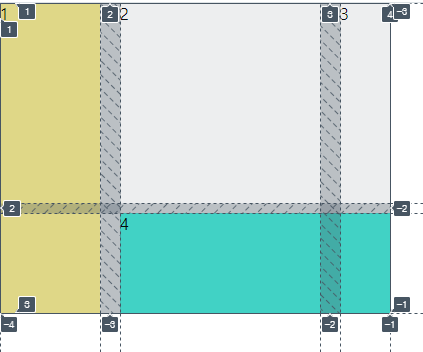
3. Grid Auto
- 우리가 생각한 것보다 content가 많을 때 grid가 어떻게 만들어지는지 보자.
- 배경 설정
.father {
display: grid;
min-height: 50vh;
gap: 10px;
grid-template-columns: repeat(2, 1fr);
grid-template-rows: repeat(2, 1fr);
/* 팁 : 1fr 반복이 지겨울 때 repeat(횟수,1fr) 할 수 있다 */
}- 유저가 웹에 올리는 동적 사이트의 경우 html을 제어할 수 없다. 이땐 어떻게 될까. child를 10개로 만들어보자.
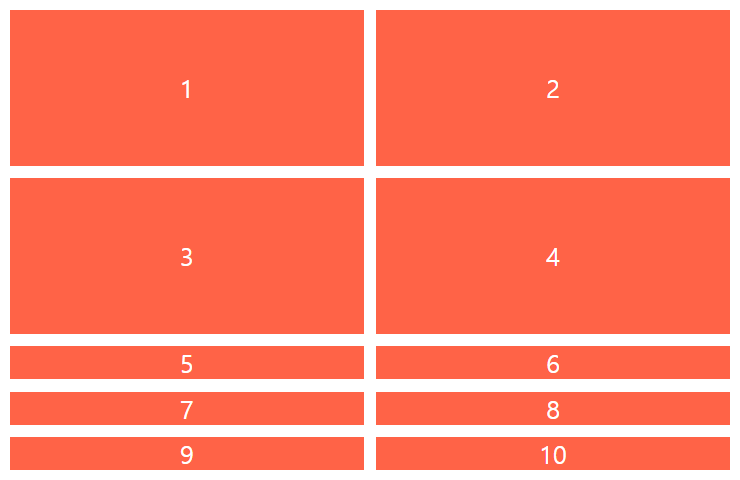
- width 는 1fr씩 가져가지만, height가 없다.
- 이때,
grid-auto-rows를 사용할 수 있다.
grid-auto-rows: 1fr;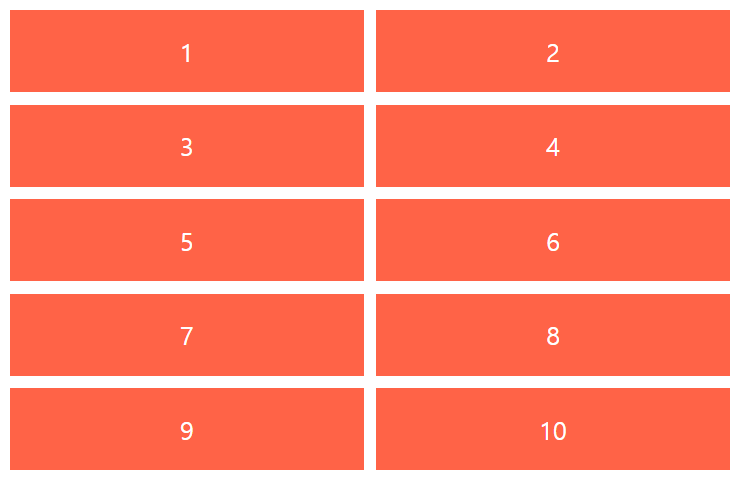
-> 아직 생기지 않은 행들의 크기를 정해줄 수 있다.
- 그럼 무조건 열은 고정, 행만 추가될까?
grid-auto-flow를 이용하면 열이 추가되도록 할 수 있다.
grid-auto-flow: column;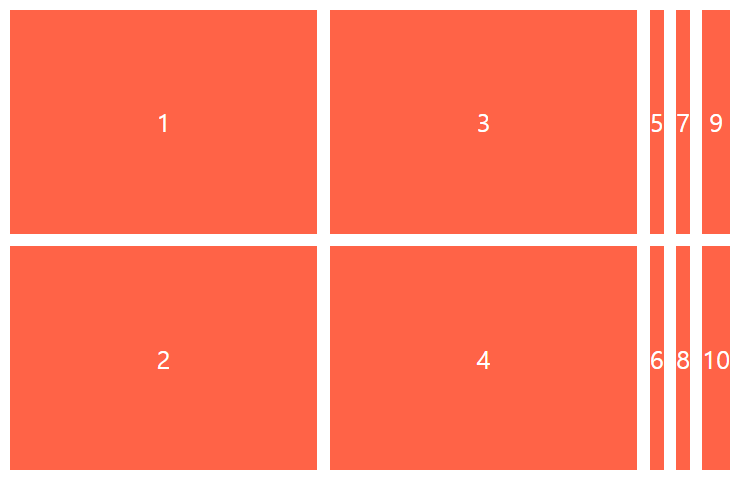
- 이때도
grid-auto-columns : 1fr을 통해 간격을 고정할 수 있다. - 1, 2, 3, 4의 순서도 세로로 바뀐 것에 주목하자.
4. Align and justify items
justify items에 대해 알아보자.
- .father에 두가지 코드를 추가하자.
justify-items: stretch;
align-items: stretch;- 그냥 보면 별 차이가 없다. 이때 박스 (child)의 크기를 줄여보자.
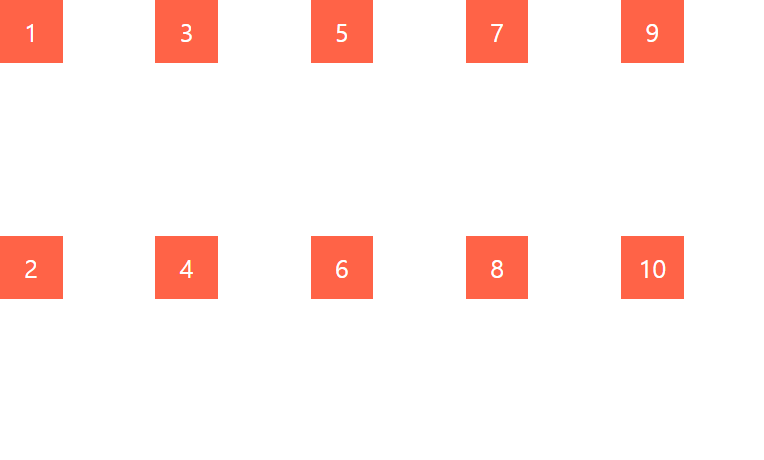
- 그리드는 그대로 1fr이지만, 박스의 크기는 줄어든다.
justify-items: 가로 방향의 item 크기를 결정
align-items: 세로 방향의 item 크기를 결정
place-items: 세로 가로 (두개 동시에 지정하기)
- stretch : 최대 크기로 늘리기 (width, height가 없어야 함)
- center, start, end : grid내에서 움직이기
justify-self
- grid에도 마찬가지로 child가 스스로 위치를 결정할 수 있다.
justify-selfalign-selfplace-self- 해당 child가 2개 이상의 grid를 차지할 때도 똑같이 적용이 가능하다.
align-contentjustify-content
- 셀 그룹 정렬을 건드릴 수 있다.
- 단, 그리드 컨테이너에 여분의 공간이 있어야만 작용한다. (아니면 제자리에 있는 느낌일 것)
place-content도 있다. (당연히 세로 가로)
5. Auto sizing and minmax
- 3열 그리드를 만들고, 한 셀의 숫자만 길게 늘려보았다.
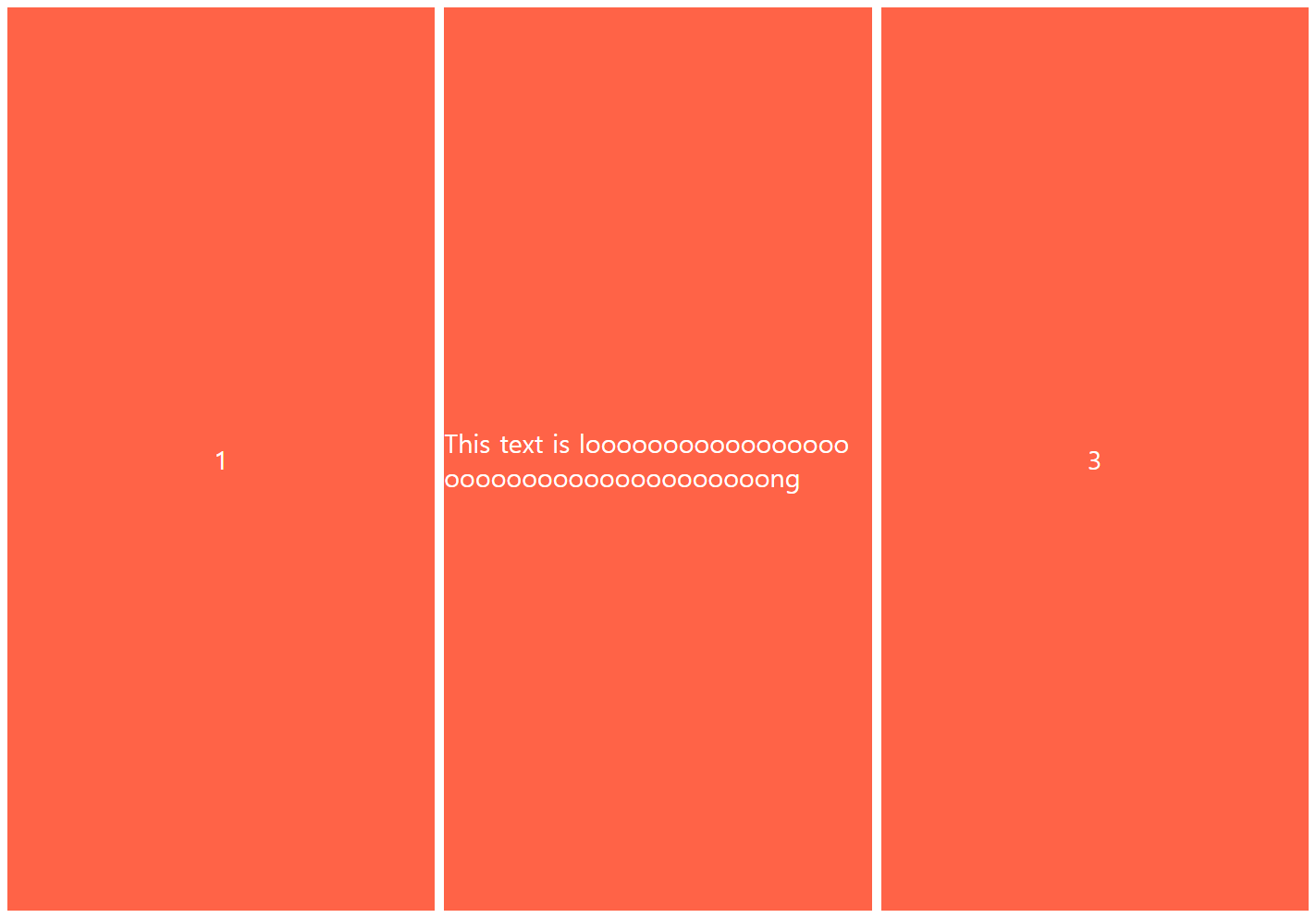
- 자동으로 줄바꿈이 일어난다.
- column의 넓이를
max-content로 지정하면 줄바꿈이 일어나지 않게 할 수 있다.
grid-template-columns: 1fr max-content 1fr;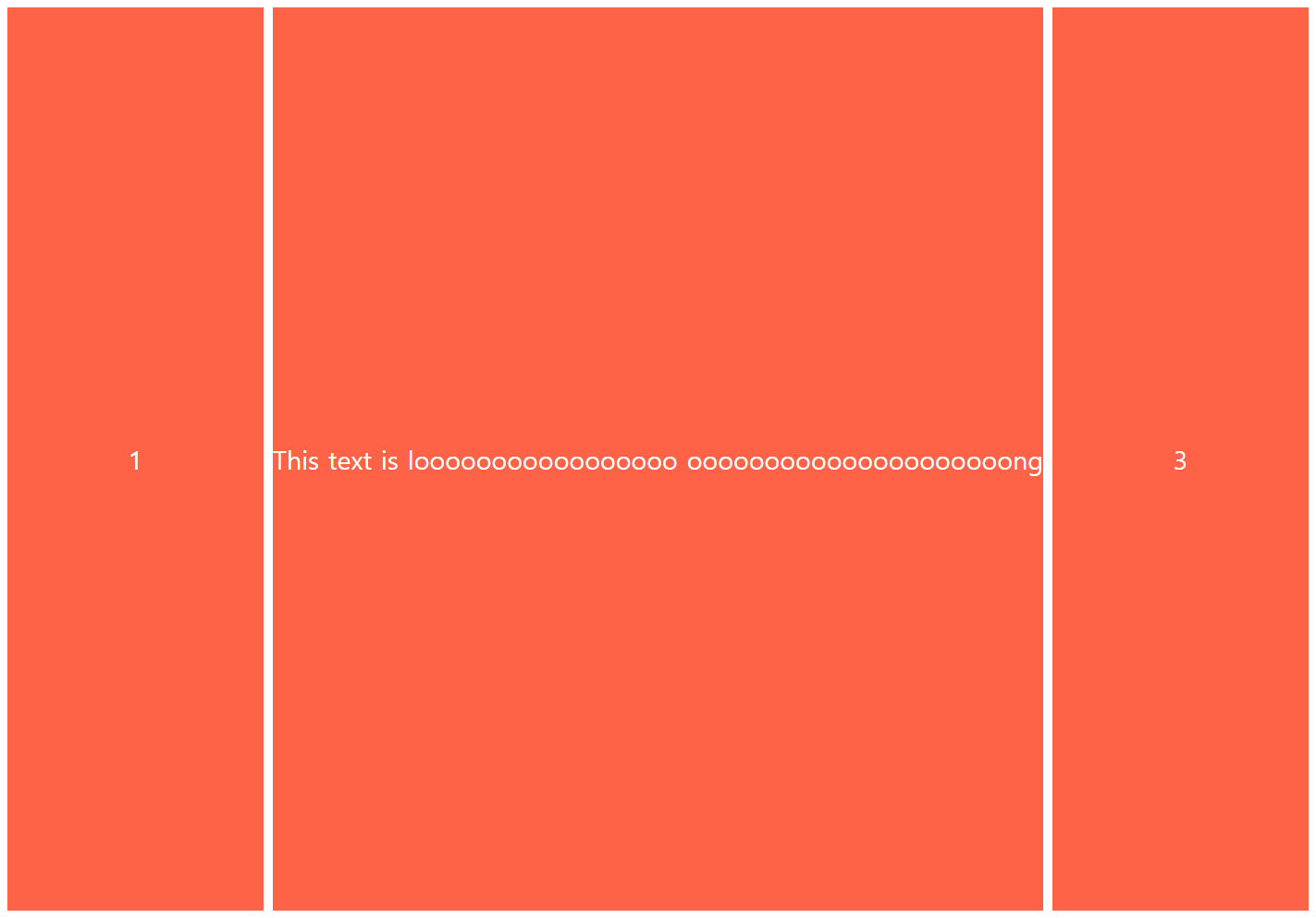
-
반대는
min-content이며, 최소 단위 (여기선 가장 긴 단어)로 줄이게 된다. -
이를 활용해서 창을 줄여도 특정 셀은 줄어들지 않게 할 수 있다.
minmax(min,max)를 활용해 가운데 셀을 400px 아래로 줄어들지 않게 해보자.
grid-template-columns: 1fr minmax(250px,1fr) 1fr;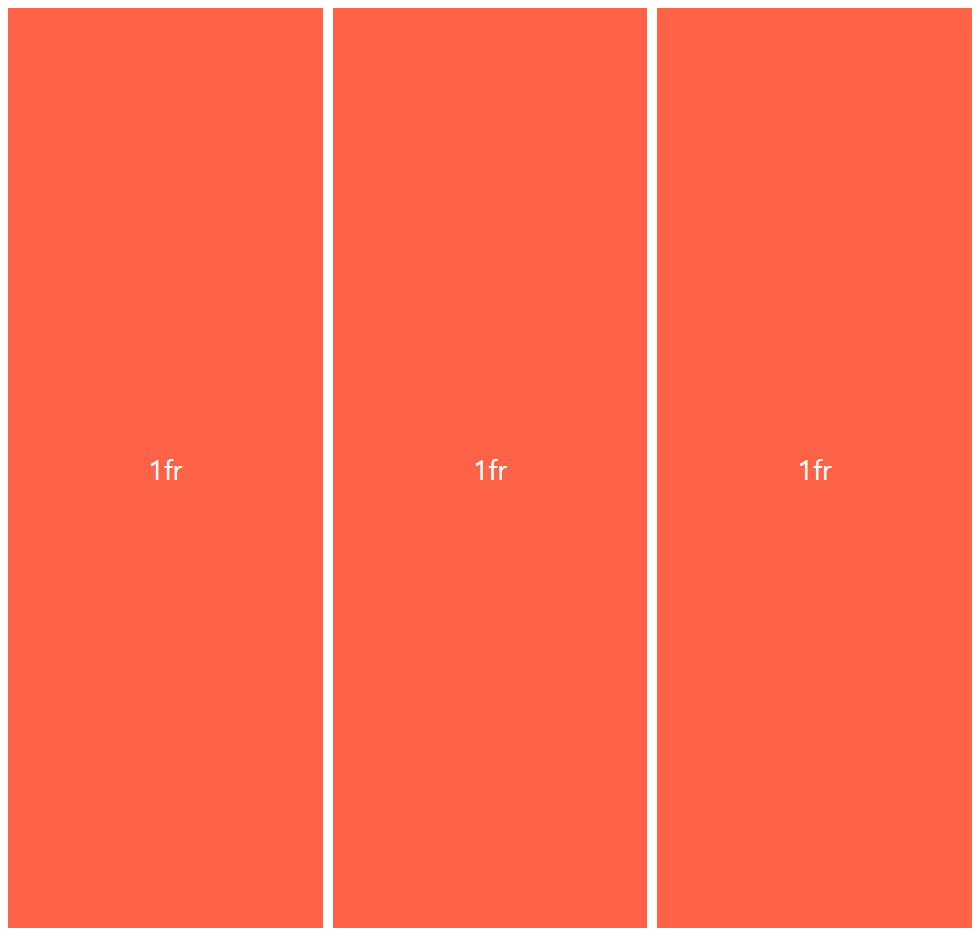
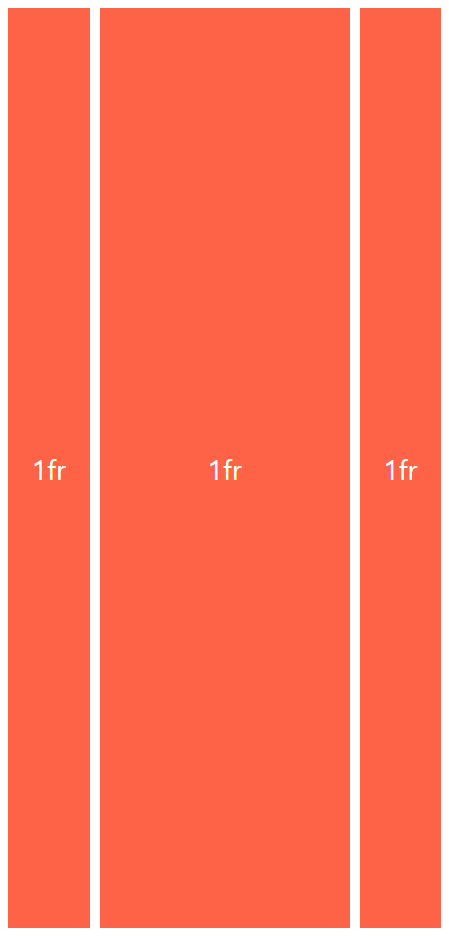
- 평소엔 1fr을 차지하다가, 줄어들면 250px이하로는 안 가는 걸 볼 수 있다.
minmax는repeat(3, minmax())형태로도 사용할 수 있다.
Autofit & Autofill
- 화면 디스플레이 크기에 따라 열과 행의 숫자가 변경되는 auto 설정을 넣어보자.
grid-template-columns: repeat(auto-fill, minmax(200px, 1fr));auto-fill과 auto-fit모두 화면 크기에 맞춰 열의 크기를 늘리거나 줄이거나 한다.
auto-fit은 화면을 꽉 채우지만,auto-fill은 지정한 width를 지켜서 열을 최대한 많이 만든다. (열이 비어 있더라도)