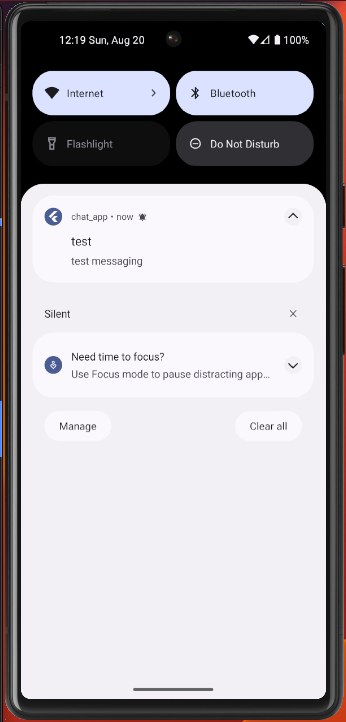FPNs
class ChatScreen extends StatefulWidget {
const ChatScreen({super.key});
State<ChatScreen> createState() => _ChatScreenState();
}
class _ChatScreenState extends State<ChatScreen> {
void setupPushNotifications() async {
final fcm = FirebaseMessaging.instance;
await fcm.requestPermission();
final token = await fcm.getToken();
print(token);
}
void initState() {
super.initState();
setupPushNotifications();
}
Widget build(BuildContext context) {
return Scaffold(
appBar: AppBar(
title: const Text('FlutterChat'),
actions: [
IconButton(
onPressed: () {
FirebaseAuth.instance.signOut();
},
icon: Icon(
Icons.exit_to_app,
color: Theme.of(context).colorScheme.primary,
),
),
],
),
body: Column(
children: const [
Expanded(
child: ChatMessages(),
),
NewMessage(),
],
),
);
}
}-
우선 screens에 코드에 들어와서 여기서 작업을 해주겠다. 왜냐하면 해당 screens이 login후 authenticated된 사용자들만 들어오는 페이지이기 때문이다.
-
그래서 위 코드에서 push 알림을 주기위해서는
-
StatelessWidget을 StatefulWidget으로 바꿔주어야한다. 왜냐하면 우리는 init메서드가 필요하기 때문이다.
그리고 앞서 언급했듯 이 페이지는 한 번 처음 로드될 때 실행되도록 셋업작업을 하기 좋은 screens 위젯이기 때문이다. -
init 메서드에 작업을 해줘야한다. 하지만 init 메서드는 flutter에 의해 1번 실행되는 메서드로 Futre객체를 반환할 수 없다. 즉, async 기능을 지원하지 않는다. 따라서 async를 사용할 수 있는 일반 메서드를 하나 임의로 만들어서 사용해야한다.
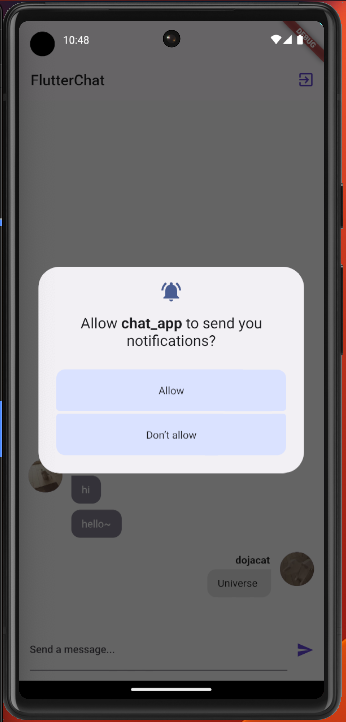
.getToken()메서드는 중요한 메서드이다. 이는 실행 중인 장치의 주소를 얻어온다.
그리고 특정 장치에게 알림을 보내려면 이 주소가 필요하다. 즉, 푸시 알림이 있다면 개별 장치별 주소로 알림을 보낸다.
그래서 위 메서드로 각각의 장치의 주소를 확보하고
이를 HTTP 요청과 함께 이 주소를 백엔드로 전송해 데이터베이스에 저장해 사용자의 다른 메타데이터와 연결할 수도 있고 해당 주소로 알림을 보낼수 있는 것이다.