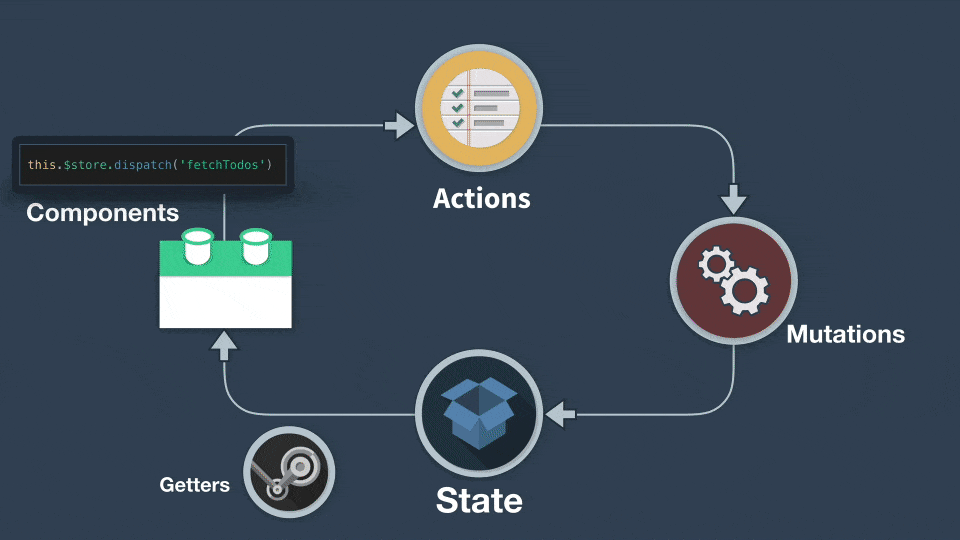우선 들어가기 앞서 vuex의 흐름 순서를 반드시 숙지하고 있어야한다
vuex 흐름 순서
- javascript 파일 => Actions,Mutations, Getters,State 접근 가능
- router.js 참고 : store.getters["myStore/isLogin"]
- Vue Components => Actions 호출 (비동기일때) => Mutations호출 => State 조작
- Vue Components => Mutations호출 (동기일때) => State 조작
- 뷰 콤포넌트에서 바로 뮤테이션 호출가능함.
- Vue Components => State 데이터읽기 OK
- 이때 뷰 컴포넌트에서 mutation으로 임의로 변경하면 안 되는데 이는 그럼 vuex에서 변이관리 안 해주기 때문이다.
- 그러면 이제 마주친 문제를 보자.
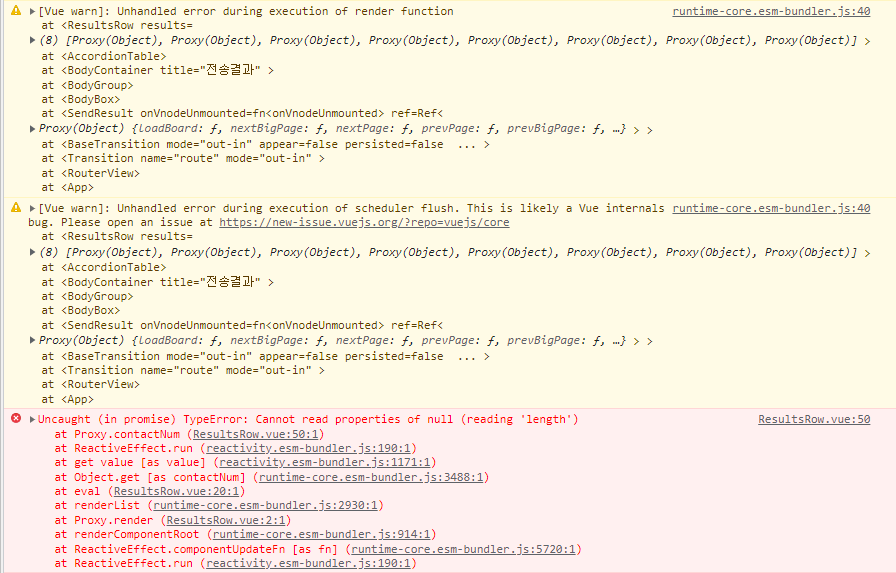
- 이 원인을 조금 깔끔하게 정리해보자면

- 최초에 마크업에 렌더링 되고 그 후 vuex의 async function들이 동작하면서 다시 렌더링을 하는데 이때 최초 마크업 렌더링시에 vuex의 속성값에 접근할 때 undefined혹은 null 이 뜨는 에러이다.
<template>
<section v-for="result in results" :key="result">
<div class="trBox2">
...
</div>
<div class="trView" v-if="result.view">
<div class="tblGrid">
<table>
<tr>
<td>
...
</td>
<td style="padding-left:20px;width:20%;">
<div class="subTitle">수신처({{contactNum}})</div>
<div class="phoneList" style="height:130px;">
<ul>
<li v-for="data in check_detailData" :key="data">{{data.phone}} ({{data.result}})</li>
</ul>
</div>
</td>
</tr>
</table>
</div>
</div>
</section>
</template><script>
export default {
contactNum() {
return this.$store.getters['messages/getResultDetail'].length
},
},
}
</script>- 원인을 구글링하여 찾을 수 있었다.
Arguably, the error message could be improved on this one.
The error was caused by trying to iterate through a non-iterable (in your case undefined), using v-for.
Specifically, before the call made in mount() returns, product.
product_images is undefined, because you initiate product as empty object.-
내 상황에 맞춰 해석하자면 iterable하지 않는 객체를
.length를 통하여 접근하려했다는 것이 문제이다.
즉, mount 되기 전에 접근하여 이땐 null이니까 문제가 됐다는 것이다. -
이를 해결하기 위해서는
- 안 멋진 방법
- 그냥 v-if를 하여 해당 객체가 존재할 때 로직을 돌린다.
- 멋진 방법
1) asyncsetup()을 이용하여 문제의 해당 함수 작성
2)<Suspence\>컴포넌트를 이용하여 해당 컴포넌트를 집어 넣음
<Suspence>
parent doesn't need to know the actual condition(s) for which the markup is not yet to be rendered.
It simply waits for all suspensible components to resolve.
In short, using <Suspense> you no longer need to hardcode the rendering logic into the template using
v-ifs and specifying the condition in clear, on the wrapper.
Each async child component contains its own condition and all it announces to the parent is:
i'm done. When all are done, they're rendered.-
해당 컴포넌트는 부모의 마크업에서 자식 마크업이 렌더링되든 안 되든 일단 기다린다는 것이다.
즉, <Suspence>를 사용하면 더 이상 렌더링 로직을 템플릿에 하드 코딩할 필요가 없다.
v-ifs 및 wrapper에서 조건을 명확하게 지정하면 된다. -
각 비동기 자식 구성 요소에는 고유한 조건이 포함되어 있으며 부모에게 알림을 보내는 것은 다음과 같습니다
내가 로직이 끝나고 모든 로직이 끝나면 그때 렌더링 해라~
즉, <Suspence>는 비동기 컴포넌트이다.