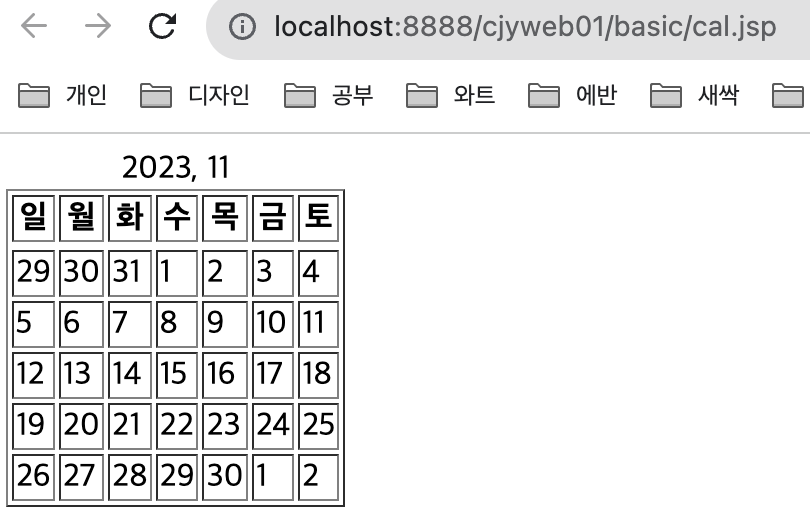😈 tomcat9 설치 및 실행하기
https://tomcat.apache.org/download-90.cgi
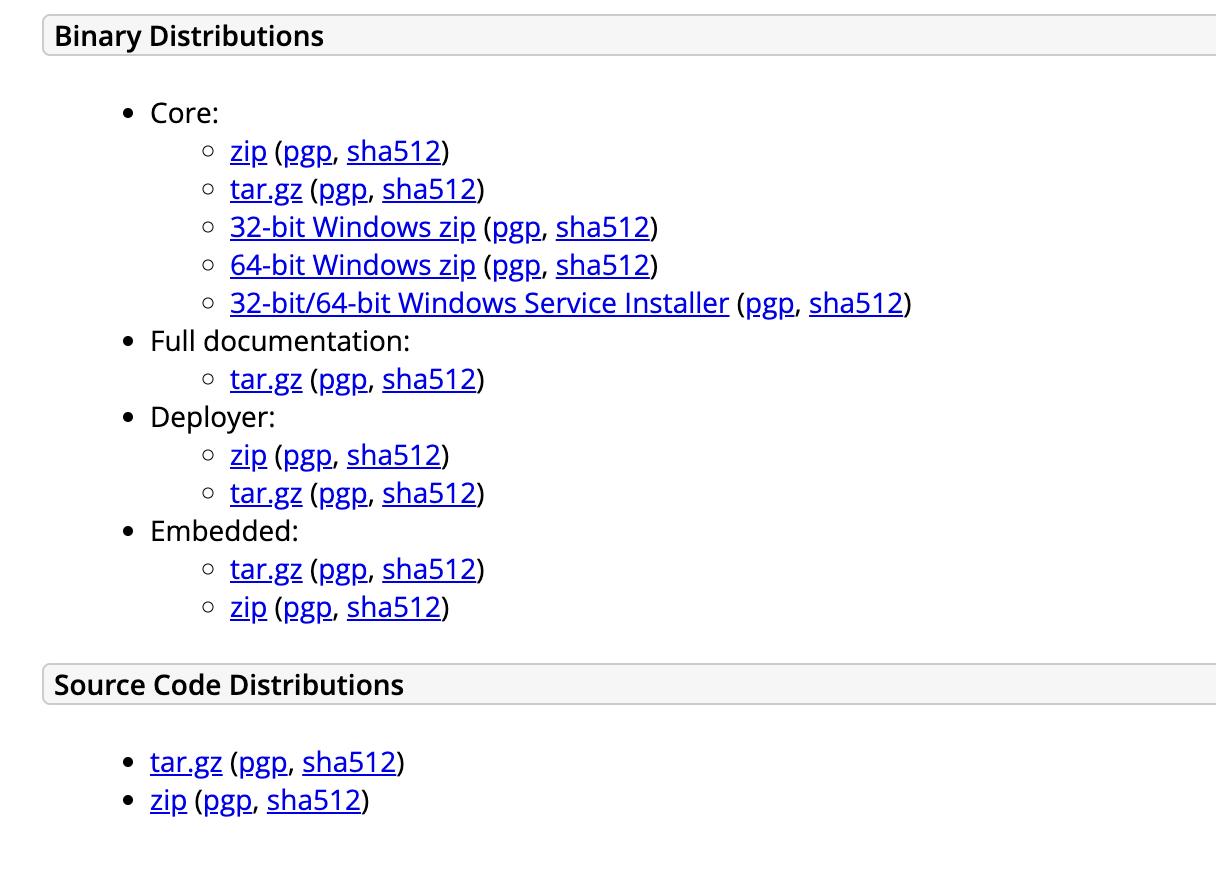
-> tar.gz 설치하기
https://earth-95.tistory.com/90
server.xml
69번째줄 수정
port = "80" URIEncoding="UTF-8"
포트번호 충돌로 인하여 포트번호 변경
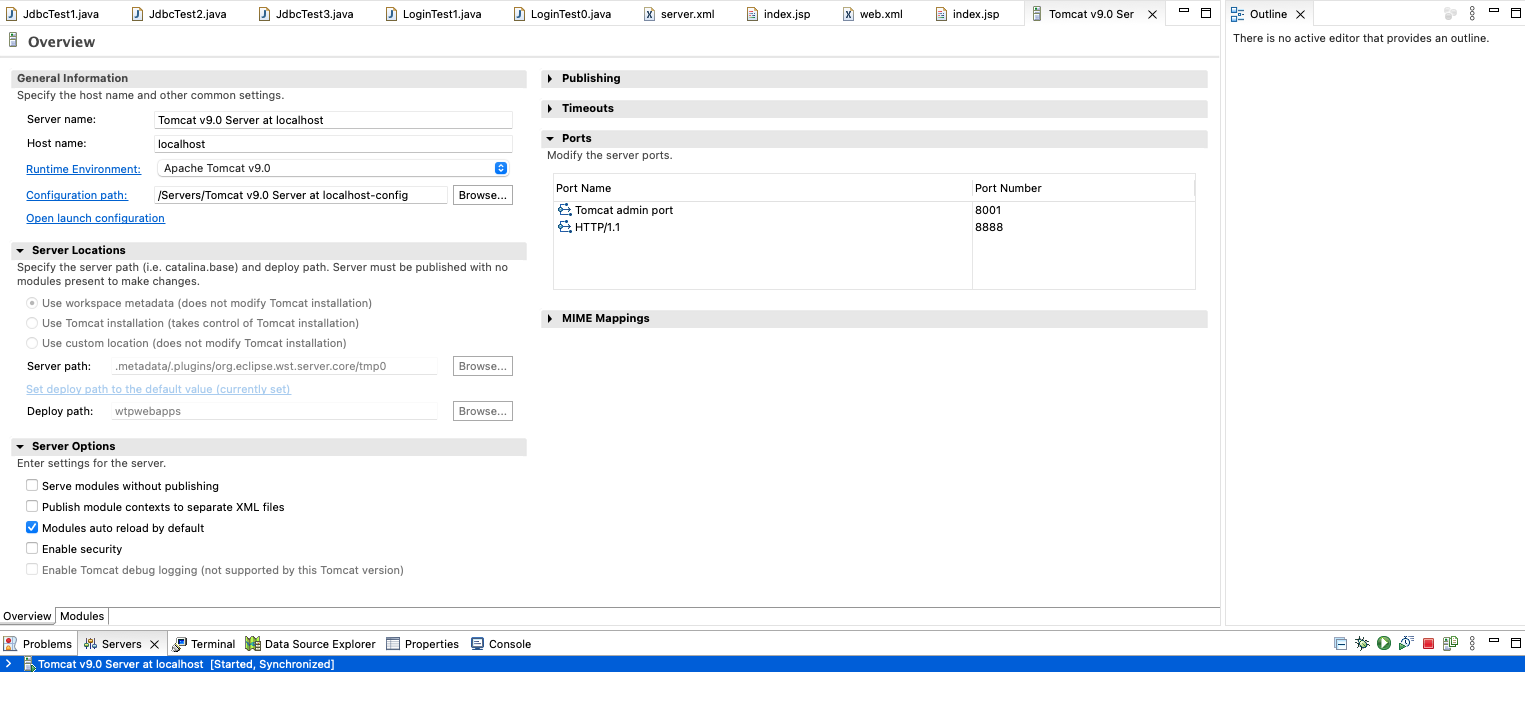
😈 putty 설치 및 실행
https://velog.io/@nizi123/Mac-OS%EC%97%90-PuTTY-%EC%84%A4%EC%B9%98
https://investechnews.com/mac-putty-install-error/
[putty 설치 오류 해결 참고]
- https://stackoverflow.com/questions/9694395/sudo-port-command-not-found
- https://velog.io/@heyoni/sudo-port-command-not-found-%ED%95%B4%EA%B2%B0%ED%95%98%EA%B8%B0
form.jsp
<%@ page language="java" contentType="text/html; charset=UTF-8"
pageEncoding="UTF-8"%>
<!DOCTYPE html>
<html>
<head>
<meta charset="UTF-8">
<title>Insert title here</title>
</head>
<body>
<form action="process.jsp" method="get">
난 누구지? 내 이름을 불러봐~!!!<br/>
<input type="text" name="name" />
<button type="submit">확인</button>
</form>
</body>
</html>process.jsp
<%@ page language="java" contentType="text/html; charset=UTF-8"
pageEncoding="UTF-8"%>
<!DOCTYPE html>
<html>
<head>
<meta charset="UTF-8">
<title>Insert title here</title>
</head>
<body>
<% // scriptlet
String name = request.getParameter("name");
out.println("<h1>그래, 난 " + name + ". 포기를 모르는 남자지</h1>");
%>
</body>
</html>ASP - IIS - MS-SQL
PHP - Apache - MySQL
get 테스트
.
GET /index.jsp HTTP/1.1
Host: localhost:8888
.
GET /basic/process.jsp?name=jungdaeman HTTP/1.1
Host: localhost:8888
post 테스트
.
POST /basic/process.jsp HTTP/1.1
Host: localhost:8888
Content-type: application/x-www-form-urlencoded
User-agent:Mozilla/5.0
Content-Length: 15
.
name=jungdaeman
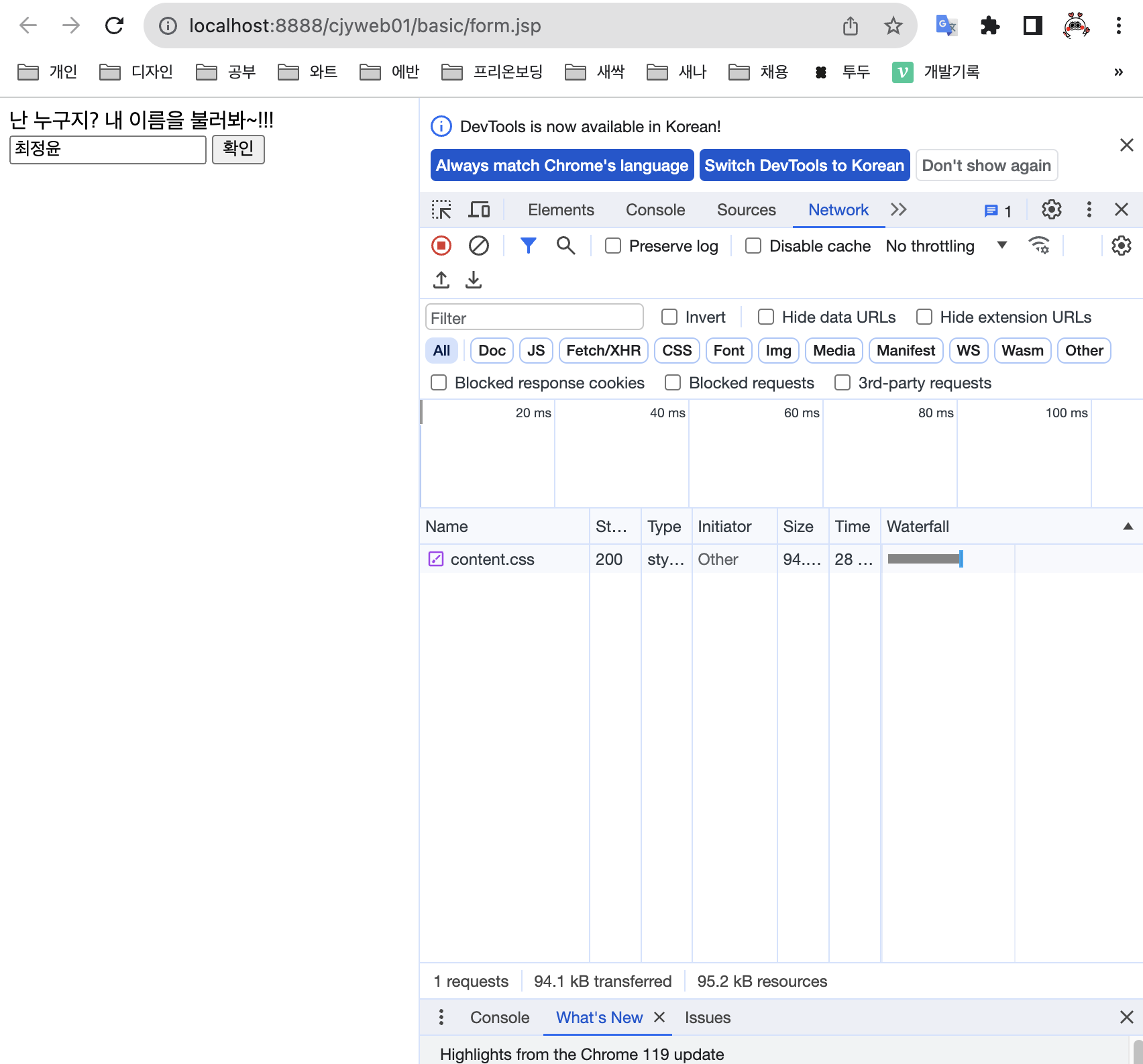
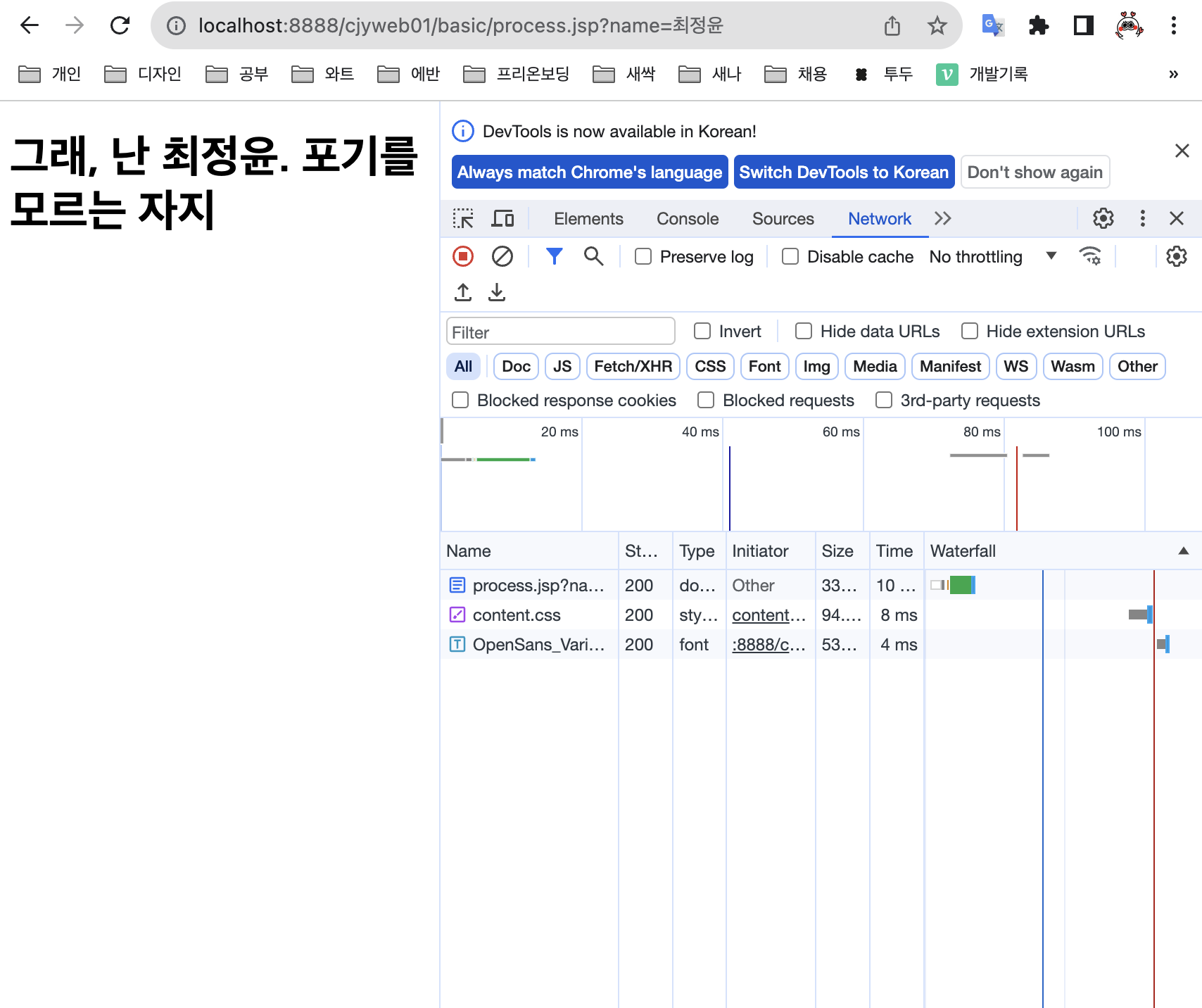
-> get 방식
<session-config>
<session-timeout>30</session-timeout>
</session-config>-> 세션을 30분동안 유지
😈 postman 설치 및 실행
https://www.postman.com/downloads/
웹 응용 프로그램 개요
웹
- 여러 컴퓨터에 분산되어 있는 자료를 인터넷을 통해서 쉽게 이용할 수 있도록 지원하는 정보 시스템
- 웹 서버와 웹 클라이언트로 구성
- 웹 서버
- 자료를 웹 클라이언트에게 제공하는 역할
- 웹 클라이언트
- 웹 서버의 자료를 받아 다양한 형태로 보여주는 역할
- 웹 서버
웹 응용 프로그램
- 웹 서버에서 실행되는 응용 프로그램이다.
- 클라이언트가 요청하는 자료를 가지고 있다.
- 정적파일과 동적 파일로 구성된다.
- 정적파일
- HTML 파일 및 멀티미디어 파일
- 동적파일
- 실행이 필요한 코드를 가지고 있는 파일
- Servlet, JSP, ASP, PHP, ASPX 파일
- 정적파일
- 하나의 웹 서버에는 여러 개의 웹 응용 프로그램들이 존재할 수 있다.
웹 사이트
- 웹 사이트는 웹 서버의 위치와 관련된 용어이고, 웹 응용 프로그램은 웹 사이트에서 이용 가능한 기능과 관련된 용어라고 볼 수 있다.
- 하나의 웹 응용 프로그램으로 구성될 수도 있고 여러 개의 웹 응용 프로그램으로 구성될 수도 있다.
URL
- 웹 클라이언트가 웹 응용 프로그램의 자료를 요청하기위해 사용
HTTP
- 웹 서버와 웹 클라이언트는 소켓 통신을 한다. TCP/IP 프로토콜로 데이터를 전달한다.
- HTTP는 웹 클라이언트와 웹 서버가 통신할 때 사용하는 메시지의 표시 규약이다.
- HTTP는 전송 프로토콜인 TCP에 의해 웹 클라이언트와 웹 서버에 전송된다.
Servlet 프로그래밍
Servlet 소개
- 동적 파일이다.
- 하나의 Java Class이다.
- 서버에서 객체 생성후 사용된다.
- URL로 클라이언트가 실행 요청한다.
- 특정 메소드를 호출하여 응답을 생성한다.
Servlet 실행 및 개발 환경
- 실행 환경
- Java Runtime Environment
- JDK 또는 JRE가 설치된 서버 PC
- 웹 서버 + Servlet Container(Servlet Engine)
- Tomcat
- Resin
- Application Server
- Java Runtime Environment
- 개발 환경
- 실행 환경
- J2EE API
- 컴파일시 필요
- 개발 도구
- Eclipse
요청방식
- 웹 클라이언트가 웹 서버로 자료를 요청할 때, 사용하는 방식
- GET 방식
- 요청 HTTP 시작라인의 URL에 입력 데이터가 포함된다.
- 요청 HTTP의 바디가 없다.
- 전송하는 자료량에 한계가 있다.
- 주소 표시줄에 표시되므로 보안성이 Post 방식보다 약하다.
- 문자만 전송가능하다.
- POST 방식
- 요청 HTTP 바디에 입력 데이터가 포함된다.
- 바디의 데이터는 스트림으로 전송된다.
- 스트림 형태로 입력 데이터가 전송되므로 전송 용량에 제한을 받지 않는다.
- 문자 및 바이너리(파일)를 전송할 수 있다.
코드실습
web.xml
<?xml version="1.0" encoding="UTF-8"?>
<web-app xmlns:xsi="http://www.w3.org/2001/XMLSchema-instance" xmlns="http://xmlns.jcp.org/xml/ns/javaee" xsi:schemaLocation="http://xmlns.jcp.org/xml/ns/javaee http://xmlns.jcp.org/xml/ns/javaee/web-app_4_0.xsd" id="WebApp_ID" version="4.0">
<display-name>cjyweb01</display-name>
<welcome-file-list>
<welcome-file>index.html</welcome-file>
<welcome-file>index.jsp</welcome-file>
<welcome-file>index.htm</welcome-file>
<welcome-file>default.html</welcome-file>
<welcome-file>default.jsp</welcome-file>
<welcome-file>default.htm</welcome-file>
</welcome-file-list>
<servlet>
<servlet-name>helloServlet2</servlet-name>
<servlet-class>basic.HelloServlet2</servlet-class>
<load-on-startup>20</load-on-startup>
<!-- <init-param>
<param-name>load-on-startup</param-name>
<param-value>10</param-value>
</init-param> -->
</servlet>
<servlet-mapping>
<servlet-name>helloServlet2</servlet-name>
<url-pattern>/helloServlet2</url-pattern>
</servlet-mapping>
</web-app>form.jsp
<%@ page language="java" contentType="text/html; charset=UTF-8"
pageEncoding="UTF-8"%>
<!DOCTYPE html>
<html>
<head>
<meta charset="UTF-8">
<title>Insert title here</title>
</head>
<body>
<form action="process.jsp" method="post">
난 누구지? 내 이름을 불러봐~!!!<br/>
<input type="text" name="name" />
<button type="submit">확인</button>
</form>
</body>
</html>process.jsp
<%@ page language="java" contentType="text/html; charset=UTF-8"
pageEncoding="UTF-8"%>
<!DOCTYPE html>
<html>
<head>
<meta charset="UTF-8">
<title>Insert title here</title>
</head>
<body>
<% // scriptlet
String name = request.getParameter("name");
out.println("<h1>그래, 난 " + name + ". 포기를 모르는 여자지</h1>");
%>
</body>
</html>HelloServlet.java
package basic;
import java.io.IOException;
import java.io.PrintWriter;
import javax.servlet.ServletException;
import javax.servlet.annotation.WebServlet;
import javax.servlet.http.HttpServlet;
import javax.servlet.http.HttpServletRequest;
import javax.servlet.http.HttpServletResponse;
@WebServlet(urlPatterns = "/helloServlet")
public class HelloServlet extends HttpServlet{
@Override
protected void service(HttpServletRequest request, HttpServletResponse response) throws ServletException, IOException {
System.out.println("helloServlet service() 수행");
response.setContentType("text/html;charset=UTF-8");
PrintWriter out = response.getWriter();
out.println("<html>");
out.println("<head><title>first servlet</title></head>");
out.println("<body><h1>Hello Servelet~</h1></body>");
out.println("<html>");
out.flush();
}
}HelloServlet2.java
package basic;
import java.io.IOException;
import javax.servlet.ServletConfig;
import javax.servlet.ServletException;
import javax.servlet.annotation.WebServlet;
import javax.servlet.http.HttpServlet;
import javax.servlet.http.HttpServletRequest;
import javax.servlet.http.HttpServletResponse;
@WebServlet("/HelloServelet2")
public class HelloServelet2 extends HttpServlet {
public HelloServelet2() {
System.out.println("HelloServlet2 생성자 수행");
// TODO Auto-generated constructor stub
}
public void init(ServletConfig config) throws ServletException {
System.out.println("HelloServlet2 init() 수행");
}
protected void doGet(HttpServletRequest request, HttpServletResponse response) throws ServletException, IOException {
System.out.println("HelloServlet2 doGet() 수행");
// response.getWriter().append("Served at: ").append(request.getContextPath());
}
protected void doPost(HttpServletRequest request, HttpServletResponse response) throws ServletException, IOException {
System.out.println("HelloServlet2 doPost() 수행");
// doGet(request, response);
}
protected void doPut(HttpServletRequest request, HttpServletResponse response) throws ServletException, IOException {
System.out.println("HelloServlet2 doPut() 수행");
// doGet(request, response);
}
protected void doDelete(HttpServletRequest request, HttpServletResponse response) throws ServletException, IOException {
System.out.println("HelloServlet2 doDelete() 수행");
// doGet(request, response);
}
}Cal.java
package basic;
import java.util.Calendar;
public class Cal {
public static void main(String[] args) {
Calendar c = Calendar.getInstance();
int year = c.get(Calendar.YEAR);
int month = c.get(Calendar.MONTH)+1;
System.out.println(year + "," + month);
c.set(year, month-1, 1);
int week = c.get(Calendar.DAY_OF_WEEK);
System.out.println(week);
int endday=c.getActualMaximum(Calendar.DAY_OF_MONTH);
System.out.println(endday);
System.out.println("일 월 화 수 목 금 토");
System.out.println("----------------");
for(int w=1; w<week; w++) {
System.out.print(" ");
}
for(int d=1, w=week; d<=endday; d++, w++) {
System.out.print( d < 10 ? " " + d + " " : d + " ");
if (w % 7 == 0) System.out.println();
}
}
}cal.jsp
<%@page import="java.util.Calendar" %>
<%@ page language="java" contentType="text/html; charset=UTF-8"
pageEncoding="UTF-8"%>
<!DOCTYPE html>
<html>
<head>
<meta charset="UTF-8">
<title>Insert title here</title>
</head>
<body>
<% // scriptlet
Calendar c = Calendar.getInstance();
int year = c.get(Calendar.YEAR);
int month = c.get(Calendar.MONTH)+1;
%>
<table border="1">
<caption><%=year%>, <%=month%></caption>
<tr>
<th>일</th>
<th>월</th>
<th>화</th>
<th>수</th>
<th>목</th>
<th>금</th>
<th>토</th>
</tr>
<tr>
<!-- <td colspan="7">-----------------------</td> -->
</tr>
<tr>
<%
c.set(year, month-1, 1);
int week = c.get(Calendar.DAY_OF_WEEK);
System.out.println(week);
int endday=c.getActualMaximum(Calendar.DAY_OF_MONTH);
System.out.println(endday);
for(int w=1; w<week; w++) {%>
<td> </td>
<%}
for(int d=1, w=week; d<=endday; d++, w++) {%>
<td><%= d %></td>
<% if (w % 7 == 0)%></tr>
<%}%>
<%for(int w=1; w<3; w++) {%>
<td> </td>
<%}%>
</table>
</body>
</html>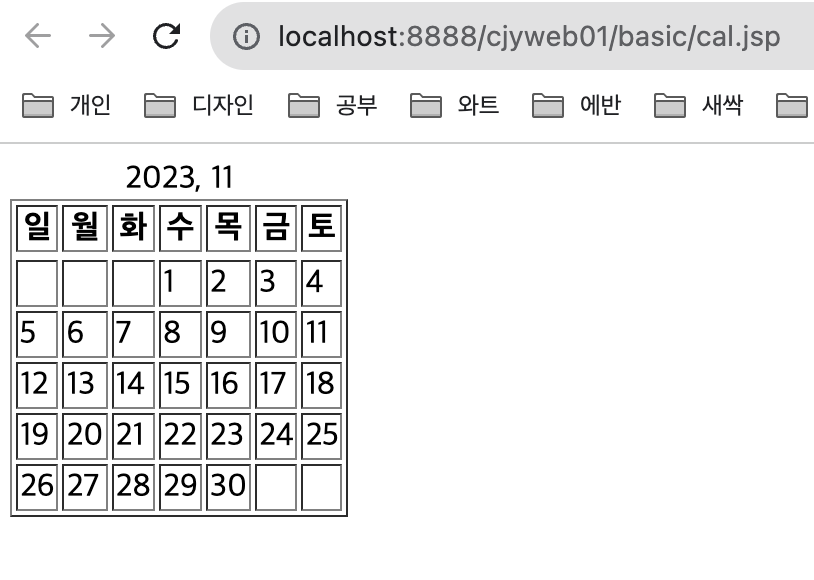
cal.jsp -> 이전달, 다음달 추가버전
<%@page import="java.util.Calendar" %>
<%@ page language="java" contentType="text/html; charset=UTF-8"
pageEncoding="UTF-8"%>
<!DOCTYPE html>
<html>
<head>
<meta charset="UTF-8">
<title>Insert title here</title>
</head>
<body>
<% // scriptlet
Calendar c = Calendar.getInstance(); // 이번달
Calendar c2 = Calendar.getInstance(); // 저번달
Calendar c3 = Calendar.getInstance(); // 다음달
int year = c.get(Calendar.YEAR);
int month = c.get(Calendar.MONTH)+1;
%>
<table border="1">
<caption><%=year%>, <%=month%></caption>
<tr>
<th>일</th>
<th>월</th>
<th>화</th>
<th>수</th>
<th>목</th>
<th>금</th>
<th>토</th>
</tr>
<tr>
<!-- <td colspan="7">-----------------------</td> -->
</tr>
<tr>
<%
c.set(year, month-1, 1);
c2.set(year, month-2,1);
c3.set(year, month, 1);
int week = c.get(Calendar.DAY_OF_WEEK);
int nextMonthWeek = c3.get(Calendar.DAY_OF_WEEK);
System.out.println(week);
int endday=c.getActualMaximum(Calendar.DAY_OF_MONTH);
int lastendday=c2.getActualMaximum(Calendar.DAY_OF_MONTH);
System.out.println(endday);
System.out.println(lastendday);
for(int w=week-1; w > 0; w--) {%>
<td><%= lastendday-w+1%></td>
<%}
for(int d=1, w=week; d<=endday; d++, w++) {%>
<td><%= d %></td>
<% if (w % 7 == 0)%></tr>
<%}%>
<%for(int w=1; w<3; w++) {%>
<td><%= w%></td>
<%}%>
</table>
</body>
</html>