11. 미세먼지 앱 V 1.0 레트로핏을 이용한 네트워크 통신
11.3 준비하기: 프로젝트, 뷰 바인딩, 라이브러리, AirVisual API 키
11.3.2 뷰 바인딩 설정과 필요 라이브러리 추가
build.gradle
plugins {
id 'com.android.application'
id 'org.jetbrains.kotlin.android'
id 'kotlin-kapt'
}
android {
namespace 'com.example.airquality'
compileSdk 34
defaultConfig {
applicationId "com.example.airquality"
minSdk 26
targetSdk 34
versionCode 1
versionName "1.0"
testInstrumentationRunner "androidx.test.runner.AndroidJUnitRunner"
}
buildTypes {
release {
minifyEnabled false
proguardFiles getDefaultProguardFile('proguard-android-optimize.txt'), 'proguard-rules.pro'
}
}
compileOptions {
sourceCompatibility JavaVersion.VERSION_1_8
targetCompatibility JavaVersion.VERSION_1_8
}
kotlinOptions {
jvmTarget = '1.8'
}
viewBinding {
enabled = true
}
}
dependencies {
implementation 'androidx.core:core-ktx:1.12.0'
implementation 'androidx.appcompat:appcompat:1.6.1'
implementation 'com.google.android.material:material:1.11.0'
implementation 'androidx.constraintlayout:constraintlayout:2.1.4'
testImplementation 'junit:junit:4.13.2'
androidTestImplementation 'androidx.test.ext:junit:1.1.5'
androidTestImplementation 'androidx.test.espresso:espresso-core:3.5.1'
implementation 'com.squareup.retrofit2:retrofit:2.9.0'
implementation 'com.squareup.retrofit2:converter-gson:2.9.0'
}11.3.3 AirVisual에서 API키 발급받기
대시보드 접속
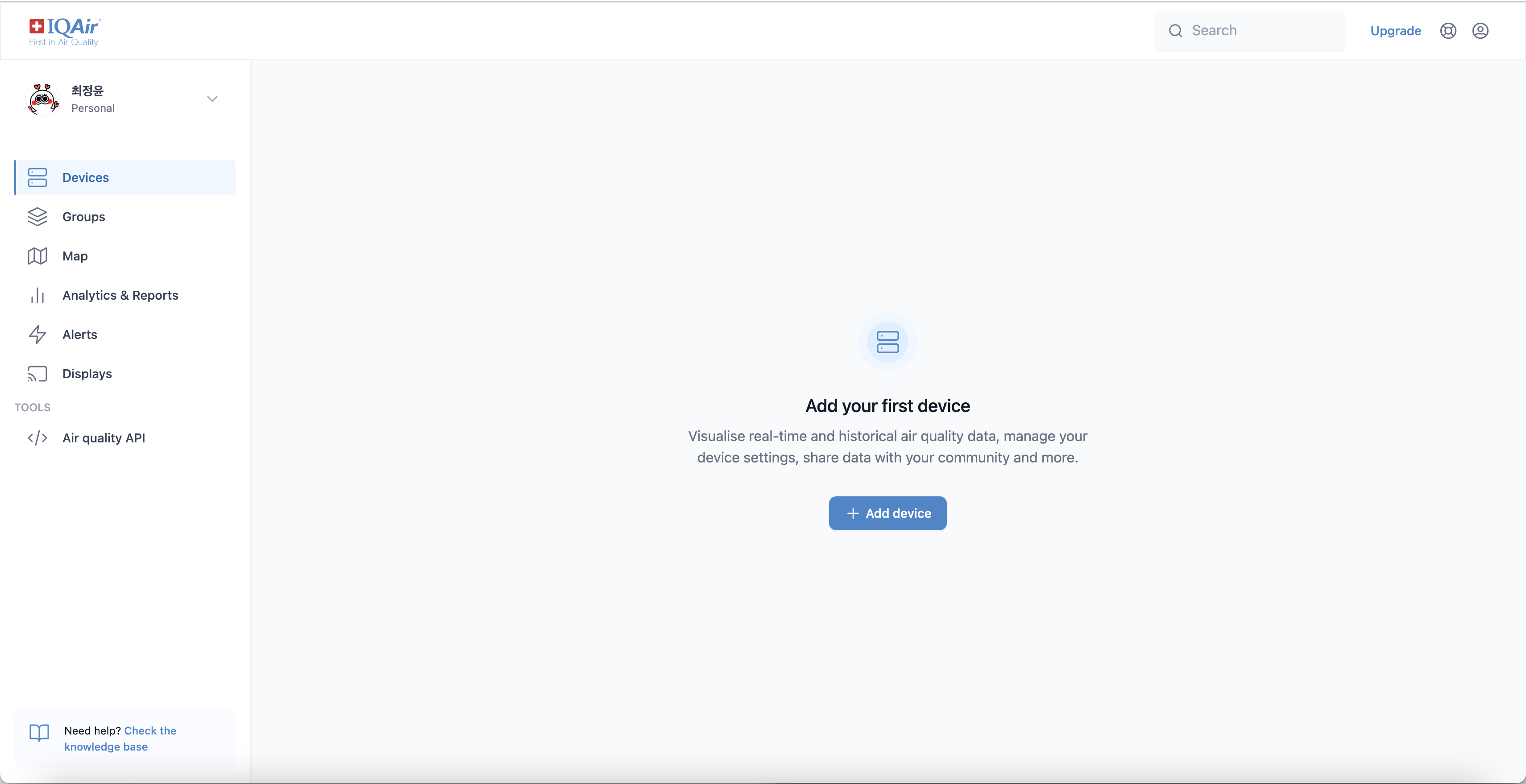
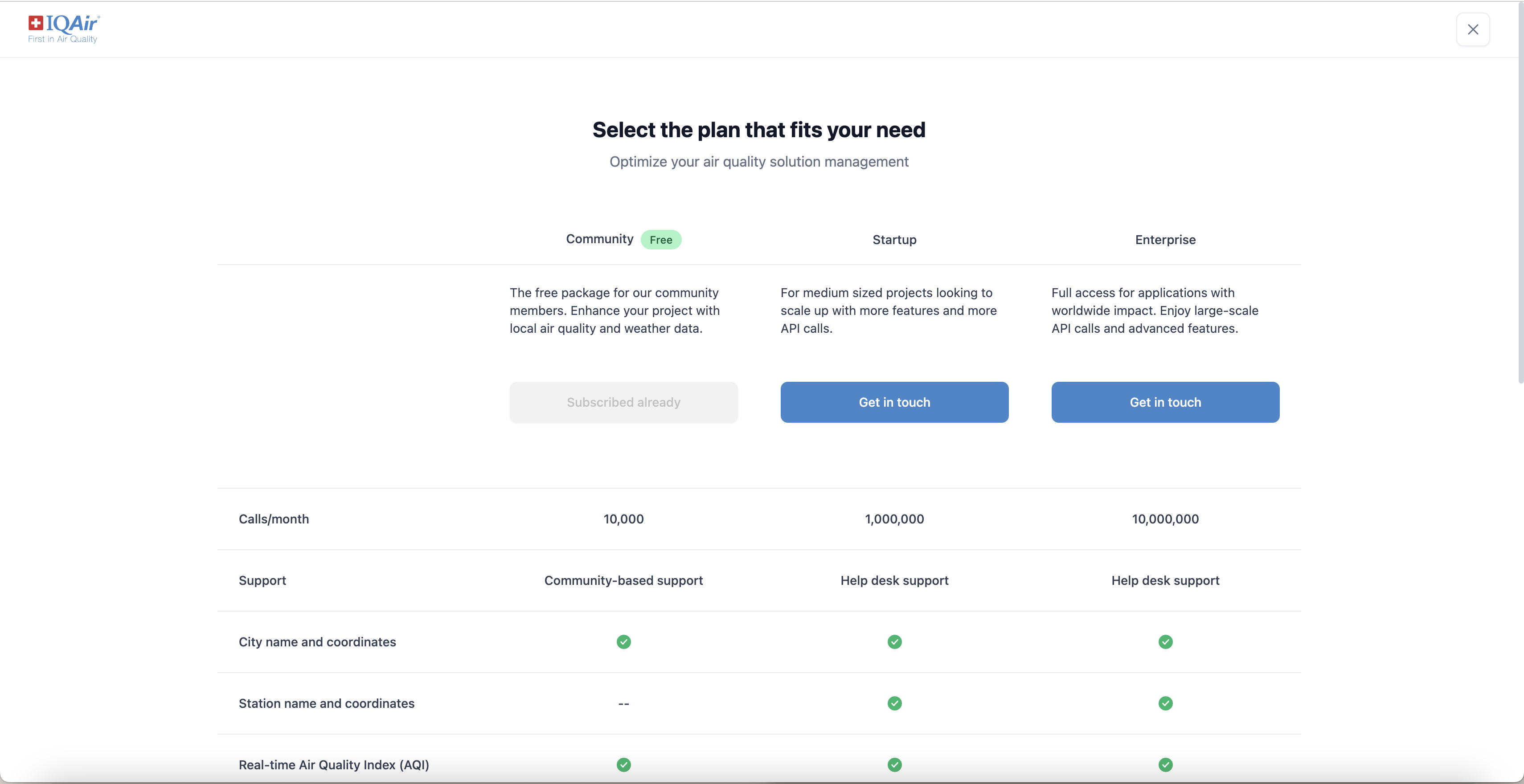
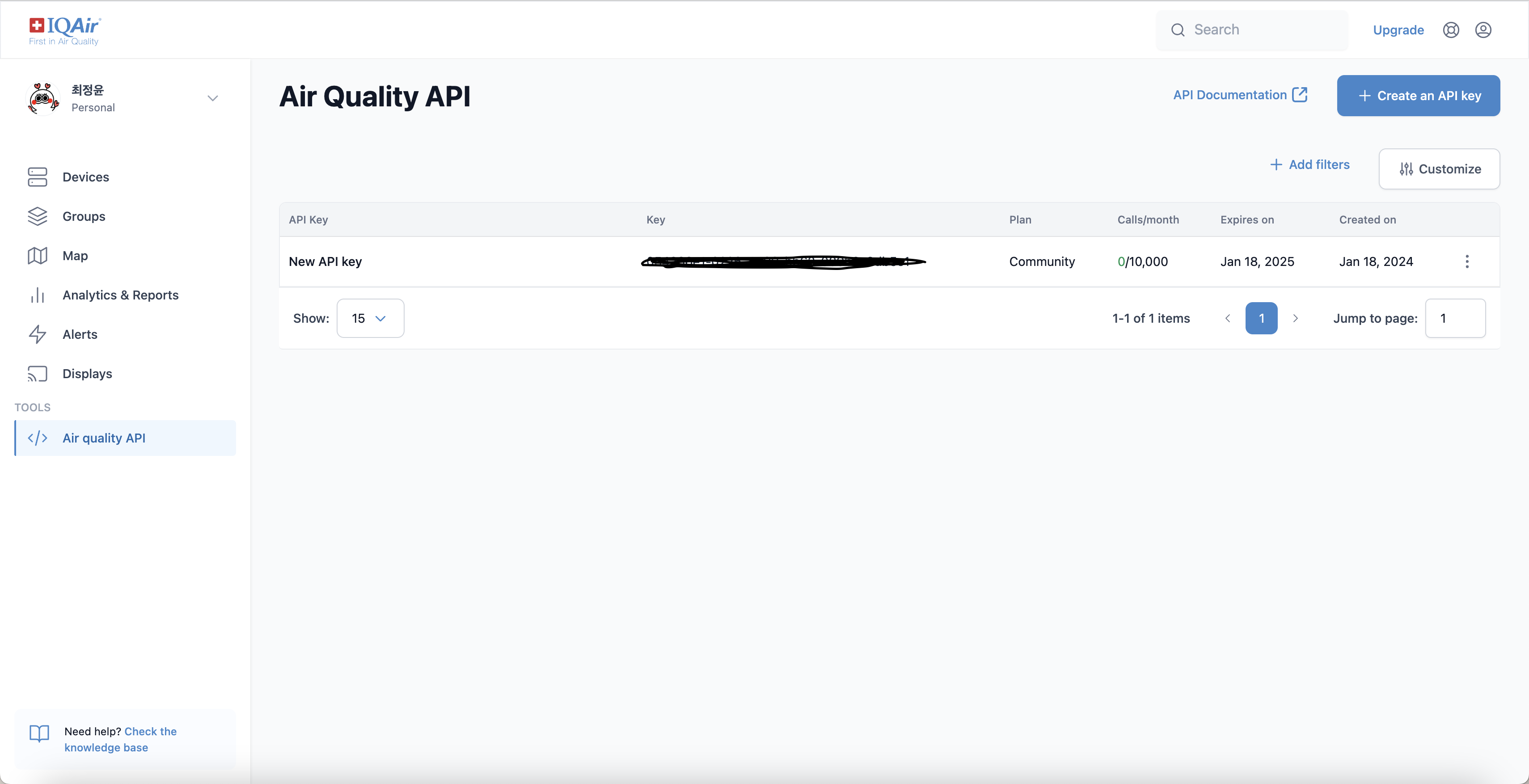
11.4 레이아웃 구성하기
11.4.1 깃허브에서 이미지 리소스 받아오기
https://github.com/code-with-joyce/must_have_android/tree/image_source
11.4.2 MainActivity의 레이아웃 구성하기
activity_main.xml
<?xml version="1.0" encoding="utf-8"?>
<androidx.constraintlayout.widget.ConstraintLayout
xmlns:android="http://schemas.android.com/apk/res/android"
xmlns:app="http://schemas.android.com/apk/res-auto"
xmlns:tools="http://schemas.android.com/tools"
android:layout_width="match_parent"
android:layout_height="match_parent"
tools:context=".MainActivity">
<TextView
android:id="@+id/tv_location_title"
android:text="역삼1동"
android:layout_width="wrap_content"
android:layout_height="wrap_content"
android:letterSpacing="-0.05"
android:textColor="#000000"
android:textSize="32sp"
android:textStyle="bold"
app:layout_constraintStart_toStartOf="@+id/guideline1"
app:layout_constraintTop_toTopOf="@+id/guideline4" />
<TextView
android:id="@+id/tv_location_subtitle"
android:text="대한민국 서울특별시"
android:layout_width="wrap_content"
android:layout_height="wrap_content"
android:letterSpacing="-0.05"
android:textColor="#000000"
android:textSize="16sp"
app:layout_constraintStart_toStartOf="@+id/guideline1"
app:layout_constraintTop_toBottomOf="@+id/tv_location_title" />
<ImageView
android:layout_width="10dp"
android:layout_height="wrap_content"
android:layout_marginStart="9dp"
android:src="@drawable/iocn_thunder"
app:layout_constraintBottom_toBottomOf="@id/tv_location_title"
app:layout_constraintStart_toEndOf="@id/tv_location_title"
app:layout_constraintTop_toTopOf="@id/tv_location_title" />
<ImageView
android:id="@+id/img_bg"
android:layout_width="0dp"
android:layout_height="0dp"
android:src="@drawable/bg_soso"
app:layout_constraintBottom_toBottomOf="parent"
app:layout_constraintDimensionRatio="h,1:1"
app:layout_constraintEnd_toEndOf="@id/guideline3"
app:layout_constraintStart_toStartOf="@id/guideline2"
app:layout_constraintTop_toTopOf="parent"
app:layout_constraintVertical_bias="0.4" />
<TextView
android:id="@+id/tv_count"
android:text="61"
android:layout_width="wrap_content"
android:layout_height="wrap_content"
android:letterSpacing="0.05"
android:textColor="#4c4c4c"
android:textSize="32sp"
android:textStyle="bold"
app:layout_constraintBottom_toBottomOf="@id/img_bg"
app:layout_constraintEnd_toEndOf="@id/img_bg"
app:layout_constraintStart_toStartOf="@id/img_bg"
app:layout_constraintTop_toTopOf="@id/img_bg"
/>
<TextView
android:id="@+id/tv_title"
android:text="보통"
android:layout_width="wrap_content"
android:layout_height="wrap_content"
android:letterSpacing="-0.05"
android:textColor="#999999"
android:textSize="14sp"
app:layout_constraintEnd_toEndOf="@id/img_bg"
app:layout_constraintStart_toStartOf="@id/img_bg"
app:layout_constraintTop_toBottomOf="@id/tv_count" />
<TextView
android:id="@+id/check_time"
android:text="측정 시간"
android:layout_width="wrap_content"
android:layout_height="wrap_content"
android:layout_marginTop="40dp"
android:letterSpacing="-0.05"
android:textColor="#999999"
android:textSize="13sp"
app:layout_constraintEnd_toEndOf="parent"
app:layout_constraintStart_toStartOf="parent"
app:layout_constraintTop_toBottomOf="@id/img_bg" />
<TextView
android:id="@+id/tv_check_time"
android:text="2021-08-29 13:00"
android:layout_width="wrap_content"
android:layout_height="wrap_content"
android:letterSpacing="-0.05"
android:textColor="#999999"
android:textSize="13sp"
app:layout_constraintEnd_toEndOf="parent"
app:layout_constraintStart_toStartOf="parent"
app:layout_constraintTop_toBottomOf="@id/check_time" />
<ImageView
android:id="@+id/btn_refresh"
android:layout_width="28dp"
android:layout_height="28dp"
android:layout_marginTop="20dp"
android:padding="5dp"
android:src="@drawable/icon_refresh"
app:layout_constraintEnd_toEndOf="parent"
app:layout_constraintStart_toStartOf="parent"
app:layout_constraintTop_toBottomOf="@id/tv_check_time" />
<androidx.constraintlayout.widget.Guideline
android:id="@+id/guideline1"
android:layout_width="wrap_content"
android:layout_height="wrap_content"
android:orientation="vertical"
app:layout_constraintGuide_percent="0.1" />
<androidx.constraintlayout.widget.Guideline
android:id="@+id/guideline2"
android:layout_width="wrap_content"
android:layout_height="wrap_content"
android:orientation="vertical"
app:layout_constraintGuide_percent="0.18" />
<androidx.constraintlayout.widget.Guideline
android:id="@+id/guideline3"
android:layout_width="wrap_content"
android:layout_height="wrap_content"
android:orientation="vertical"
app:layout_constraintGuide_percent="0.82" />
<androidx.constraintlayout.widget.Guideline
android:id="@+id/guideline4"
android:layout_width="wrap_content"
android:layout_height="wrap_content"
android:orientation="horizontal"
app:layout_constraintGuide_percent="0.1" />
</androidx.constraintlayout.widget.ConstraintLayout>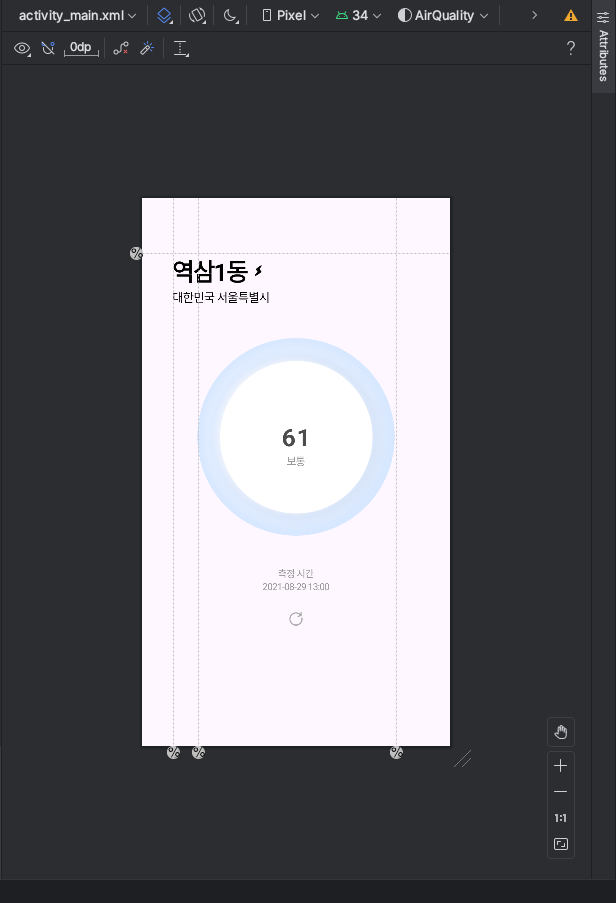
11.5 GPS와 인터넷 권한 설정하기
11.5.1 AndroidManifest.xml 파일에서 권한 추가
AndroidManifest.xml
<?xml version="1.0" encoding="utf-8"?>
<manifest xmlns:android="http://schemas.android.com/apk/res/android"
xmlns:tools="http://schemas.android.com/tools">
<!--Internet Permission-->
<uses-permission android:name="android.permission.INTERNET" />
<!--GPS & Location-->
<uses-permission android:name="android.permission.ACCESS_FINE_LOCATION" />
<uses-permission android:name="android.permission.ACCESS_COARSE_LOCATION"/>
<uses-permission android:name="android.permission.ACCESS_BACKGROUND_LOCATION" />
<application
android:allowBackup="true"
android:dataExtractionRules="@xml/data_extraction_rules"
android:fullBackupContent="@xml/backup_rules"
android:icon="@mipmap/ic_launcher"
android:label="@string/app_name"
android:roundIcon="@mipmap/ic_launcher_round"
android:supportsRtl="true"
android:theme="@style/Theme.AirQuality"
tools:targetApi="31">
<activity
android:name=".MainActivity"
android:exported="true">
<intent-filter>
<action android:name="android.intent.action.MAIN" />
<category android:name="android.intent.category.LAUNCHER" />
</intent-filter>
</activity>
</application>
</manifest>11.5.2 런타임에서 권한과 위치 서비스 확인하기
MainActivity.kt
package com.example.airquality
import android.Manifest
import android.app.Activity
import android.content.DialogInterface
import android.content.Intent
import android.content.pm.PackageManager
import android.location.Address
import android.location.Geocoder
import android.location.LocationManager
import android.os.Bundle
import android.provider.Settings
import android.widget.Toast
import androidx.activity.result.ActivityResultLauncher
import androidx.activity.result.contract.ActivityResultContracts
import androidx.appcompat.app.AlertDialog
import androidx.appcompat.app.AppCompatActivity
import androidx.core.app.ActivityCompat
import androidx.core.content.ContextCompat
import com.example.airquality.databinding.ActivityMainBinding
import com.example.airquality.retrofit.AirQualityResponse
import com.example.airquality.retrofit.AirQualityService
import com.example.airquality.retrofit.RetrofitConnection
import retrofit2.Call
import retrofit2.Callback
import retrofit2.Response
import java.io.IOException
import java.time.ZoneId
import java.time.ZonedDateTime
import java.time.format.DateTimeFormatter
import java.util.*
class MainActivity : AppCompatActivity() {
lateinit var binding: ActivityMainBinding
// 런타임 권한 요청시 필요한 요청 코드입니다.
private val PERMISSIONS_REQUEST_CODE = 100
// 요청할 권한 리스트 입니다.
var REQUIRED_PERMISSIONS = arrayOf(Manifest.permission.ACCESS_FINE_LOCATION, Manifest.permission.ACCESS_COARSE_LOCATION)
// 위치 서비스 요청시 필요한 런처입니다.
lateinit var getGPSPermissionLauncher: ActivityResultLauncher<Intent>
// 위도와 경도를 가져올 때 필요합니다.
lateinit var locationProvider: LocationProvider
override fun onCreate(savedInstanceState: Bundle?) {
super.onCreate(savedInstanceState)
binding = ActivityMainBinding.inflate(layoutInflater)
setContentView(binding.root)
checkAllPermissions()
updateUI()
setRefreshButton()
}
private fun setRefreshButton() {
binding.btnRefresh.setOnClickListener {
updateUI()
}
}
private fun updateUI() {
locationProvider = LocationProvider(this@MainActivity)
//위도와 경도 정보를 가져옵니다.
val latitude: Double = locationProvider.getLocationLatitude()
val longitude: Double = locationProvider.getLocationLongitude()
if (latitude != 0.0 || longitude != 0.0) {
//1. 현재 위치를 가져오고 UI 업데이트
//현재 위치를 가져오기
val address = getCurrentAddress(latitude, longitude) //주소가 null 이 아닐 경우 UI 업데이트
address?.let {
binding.tvLocationTitle.text = "${it.thoroughfare}" // 예시: 역삼 1동
binding.tvLocationSubtitle.text = "${it.countryName} ${it.adminArea}" // 예시 : 대한민국 서울특별시
}
//2. 현재 미세먼지 농도 가져오고 UI 업데이트
getAirQualityData(latitude, longitude)
} else {
Toast.makeText(this@MainActivity, "위도, 경도 정보를 가져올 수 없었습니다. 새로고침을 눌러주세요.", Toast.LENGTH_LONG).show()
}
}
/**
* @desc 레트로핏 클래스를 이용하여 미세먼지 오염 정보를 가져옵니다.
* */
private fun getAirQualityData(latitude: Double, longitude: Double) { // 레트로핏 객체를 이용하면 AirQualityService 인터페이스 구현체를 가져올 수 있습니다.
val retrofitAPI = RetrofitConnection.getInstance().create(AirQualityService::class.java)
retrofitAPI.getAirQualityData(latitude.toString(), longitude.toString(), "f8f5a711-7da9-4118-a875-304ffded8cb8")
.enqueue(object : Callback<AirQualityResponse> {
override fun onResponse(
call: Call<AirQualityResponse>,
response: Response<AirQualityResponse>,
) { //정상적인 Response가 왔다면 UI 업데이트
if (response.isSuccessful) {
Toast.makeText(this@MainActivity, "최신 정보 업데이트 완료!", Toast.LENGTH_SHORT).show() //만약 response.body()가 null 이 아니라면 updateAirUI()
response.body()?.let { updateAirUI(it) }
} else {
Toast.makeText(this@MainActivity, "업데이트에 실패했습니다.", Toast.LENGTH_SHORT).show()
}
}
override fun onFailure(call: Call<AirQualityResponse>, t: Throwable) {
t.printStackTrace()
}
})
}
/**
* @desc 가져온 데이터 정보를 바탕으로 화면을 업데이트한다.
* */
private fun updateAirUI(airQualityData: AirQualityResponse) {
val pollutionData = airQualityData.data.current.pollution
//수치 지정 (가운데 숫자)
binding.tvCount.text = pollutionData.aqius.toString()
//측정된 날짜 지정
//"2021-09-04T14:00:00.000Z" 형식을 "2021-09-04 23:00"로 수정
val dateTime = ZonedDateTime.parse(pollutionData.ts).withZoneSameInstant(ZoneId.of("Asia/Seoul")).toLocalDateTime()
val dateFormatter: DateTimeFormatter = DateTimeFormatter.ofPattern("yyyy-MM-dd HH:mm")
binding.tvCheckTime.text = dateTime.format(dateFormatter).toString()
when (pollutionData.aqius) {
in 0..50 -> {
binding.tvTitle.text = "좋음"
binding.imgBg.setImageResource(R.drawable.bg_good)
}
in 51..150 -> {
binding.tvTitle.text = "보통"
binding.imgBg.setImageResource(R.drawable.bg_soso)
}
in 151..200 -> {
binding.tvTitle.text = "나쁨"
binding.imgBg.setImageResource(R.drawable.bg_bad)
}
else -> {
binding.tvTitle.text = "매우 나쁨"
binding.imgBg.setImageResource(R.drawable.bg_worst)
}
}
}
/**
* @desc 위도와 경도를 기준으로 실제 주소를 가져온다.
* */
fun getCurrentAddress(latitude: Double, longitude: Double): Address? {
val geocoder = Geocoder(this, Locale.getDefault()) // Address 객체는 주소와 관련된 여러 정보를 가지고 있습니다. android.location.Address 패키지 참고.
val addresses: List<Address>?
addresses = try { //Geocoder 객체를 이용하여 위도와 경도로부터 리스트를 가져옵니다.
geocoder.getFromLocation(latitude, longitude, 7)
} catch (ioException: IOException) {
Toast.makeText(this, "지오코더 서비스 사용불가합니다.", Toast.LENGTH_LONG).show()
return null
} catch (illegalArgumentException: IllegalArgumentException) {
Toast.makeText(this, "잘못된 위도, 경도 입니다.", Toast.LENGTH_LONG).show()
return null
}
//에러는 아니지만 주소가 발견되지 않은 경우
if (addresses == null || addresses.size == 0) {
Toast.makeText(this, "주소가 발견되지 않았습니다.", Toast.LENGTH_LONG).show()
return null
}
val address: Address = addresses[0]
return address
}
private fun checkAllPermissions() {
if (!isLocationServicesAvailable()) { //1. 위치 서비스(GPS)가 켜져있는지 확인합니다.
showDialogForLocationServiceSetting();
} else { //2. 런타임 앱 권한이 모두 허용되어있는지 확인합니다.
isRunTimePermissionsGranted();
}
}
fun isLocationServicesAvailable(): Boolean {
val locationManager = getSystemService(LOCATION_SERVICE) as LocationManager
return (locationManager.isProviderEnabled(LocationManager.GPS_PROVIDER) || locationManager.isProviderEnabled(LocationManager.NETWORK_PROVIDER))
}
fun isRunTimePermissionsGranted() { // 위치 퍼미션을 가지고 있는지 체크합니다.
val hasFineLocationPermission = ContextCompat.checkSelfPermission(this@MainActivity, Manifest.permission.ACCESS_FINE_LOCATION)
val hasCoarseLocationPermission = ContextCompat.checkSelfPermission(this@MainActivity, Manifest.permission.ACCESS_COARSE_LOCATION)
if (hasFineLocationPermission != PackageManager.PERMISSION_GRANTED || hasCoarseLocationPermission != PackageManager.PERMISSION_GRANTED) { // 권한이 한 개라도 없다면 퍼미션 요청을 합니다.
ActivityCompat.requestPermissions(this@MainActivity, REQUIRED_PERMISSIONS, PERMISSIONS_REQUEST_CODE)
}
}
/**
* @desc 런타임 권한을 요청하고 권한 요청에 따른 결과를 리턴한다.
* */
override fun onRequestPermissionsResult(
requestCode: Int,
permissions: Array<out String>,
grantResults: IntArray,
) {
super.onRequestPermissionsResult(requestCode, permissions, grantResults)
if (requestCode == PERMISSIONS_REQUEST_CODE && grantResults.size == REQUIRED_PERMISSIONS.size) {
// 요청 코드가 PERMISSIONS_REQUEST_CODE 이고, 요청한 퍼미션 개수만큼 수신되었다면
var checkResult = true
// 모든 퍼미션을 허용했는지 체크합니다.
for (result in grantResults) {
if (result != PackageManager.PERMISSION_GRANTED) {
checkResult = false
break
}
}
if (checkResult) { //위치 값을 가져올 수 있음
updateUI()
} else { //퍼미션이 거부되었다면 앱을 종료합니다.
Toast.makeText(this@MainActivity, "퍼미션이 거부되었습니다. 앱을 다시 실행하여 퍼미션을 허용해주세요.", Toast.LENGTH_LONG).show()
finish()
}
}
}
/**
* @desc LocationManager를 사용하기 위해서 권한을 요청한다.
* */
private fun showDialogForLocationServiceSetting() {
//먼저 ActivityResultLauncher를 설정해줍니다. 이 런처를 이용하여 결과 값을 리턴해야하는 인텐트를 실행할 수 있습니다.
getGPSPermissionLauncher = registerForActivityResult(ActivityResultContracts.StartActivityForResult()) { result -> //결과 값을 받았을 때 로직을 작성해줍니다.
if (result.resultCode == Activity.RESULT_OK) { //사용자가 GPS 를 활성화 시켰는지 확인합니다.
if (isLocationServicesAvailable()) {
isRunTimePermissionsGranted()
} else { //위치 서비스가 허용되지 않았다면 앱을 종료합니다.
Toast.makeText(this@MainActivity, "위치 서비스를 사용할 수 없습니다.", Toast.LENGTH_LONG).show()
finish()
}
}
}
val builder: AlertDialog.Builder = AlertDialog.Builder(this@MainActivity)
builder.setTitle("위치 서비스 비활성화")
builder.setMessage("위치 서비스가 꺼져있습니다. 설정해야 앱을 사용할 수 있습니다.")
builder.setCancelable(true)
builder.setPositiveButton("설정", DialogInterface.OnClickListener { dialog, id ->
val callGPSSettingIntent = Intent(Settings.ACTION_LOCATION_SOURCE_SETTINGS)
getGPSPermissionLauncher.launch(callGPSSettingIntent)
})
builder.setNegativeButton("취소", DialogInterface.OnClickListener { dialog, id ->
dialog.cancel()
Toast.makeText(this@MainActivity, "기기에서 위치서비스(GPS) 설정 후 사용해주세요.", Toast.LENGTH_SHORT).show()
finish()
})
builder.create().show()
}
}11.6 위치 정보 가져오기
11.6.1 LocationProvider 클래스 생성하기
LocationProvider.kt
package com.example.airquality
import android.Manifest
import android.content.Context
import android.content.pm.PackageManager
import android.location.Location
import android.location.LocationListener
import android.location.LocationManager
import android.util.Log
import androidx.core.content.ContextCompat
import androidx.core.location.LocationManagerCompat.requestLocationUpdates
/**
* @author Joyce Hong
* @email joycehong0524@gmail.com
* @created 2021/08/29
* @desc
*/
class LocationProvider(val context: Context) {
//Location 클래스는 위도, 경도, 고도와 같이 위치에 관련된 정보를 가지고 있는 데이터 클래스입니다.
private var location: Location? = null
//Location Manager는 시스템 위치 서비스에 접근을 제공하는 클래스입니다.
private var locationManager: LocationManager? = null
init {
//초기화 시에 위치를 가져옵니다.
getLocation();
}
private fun getLocation(): Location? {
try {
//먼저 위치 시스템 서비스를 가져옵니다.
locationManager = context.getSystemService(Context.LOCATION_SERVICE) as LocationManager
var gpsLocation: Location? = null
var networkLocation: Location? = null
//GPS Provider 와 Network Provider 활성화 되어있는지 확인
val isGPSEnabled: Boolean =
locationManager!!.isProviderEnabled(LocationManager.GPS_PROVIDER)
val isNetworkEnabled: Boolean =
locationManager!!.isProviderEnabled(LocationManager.NETWORK_PROVIDER)
if (!isGPSEnabled && !isNetworkEnabled) {
//GPS, Network Provider 둘 다 사용 불가능한 상황이면 null 을 반환합니다.
return null
} else {
val hasFineLocationPermission = ContextCompat.checkSelfPermission(
context,
Manifest.permission.ACCESS_FINE_LOCATION // ACCESS_COARSE_LOCATION 보다 더 정밀한 위치 정보를 얻을 수 있습니다.
)
val hasCoarseLocationPermission = ContextCompat.checkSelfPermission(
context,
Manifest.permission.ACCESS_COARSE_LOCATION // 도시 Block 단위의 정밀도의 위치 정보를 얻을 수 있습니다.
)
//만약 위 두 개 권한 없다면 null을 반환합니다.
if (hasFineLocationPermission != PackageManager.PERMISSION_GRANTED ||
hasCoarseLocationPermission != PackageManager.PERMISSION_GRANTED
) return null
//네트워크를 통한 위치 파악이 가능한 경우에 위치를 가져옵니다.
if (isNetworkEnabled) {
networkLocation =
locationManager?.getLastKnownLocation(LocationManager.NETWORK_PROVIDER)
}
//GPS를 통한 위치 파악이 가능한 경우에 위치를 가져옵니다.
if (isGPSEnabled) {
gpsLocation =
locationManager?.getLastKnownLocation(LocationManager.GPS_PROVIDER)
}
if (gpsLocation != null && networkLocation != null) {
//만약 두 개 위치가 있다면 정확도 높은 것으로 선택합니다.
if (gpsLocation.accuracy > networkLocation.accuracy) {
location = gpsLocation
return gpsLocation
} else {
location = networkLocation
return networkLocation
}
} else {
//만약 가능한 위치 정보가 한 개만 있는 경우
if (gpsLocation != null) {
location = gpsLocation
}
if (networkLocation != null) {
location = networkLocation
}
}
}
} catch (e: Exception) {
e.printStackTrace()
}
return location
}
//위도 정보를 가져오는 함수입니다.
fun getLocationLatitude(): Double {
return location?.latitude ?: 0.0
}
//경도 정보르 가져오는 함수입니다.
fun getLocationLongitude(): Double {
return location?.longitude ?: 0.0
}
}