Tree for Windows 설치
먼저 아래 사이트에서 Binaries Zip 파일을 다운로드 받는다.
http://gnuwin32.sourceforge.net/packages/tree.htm
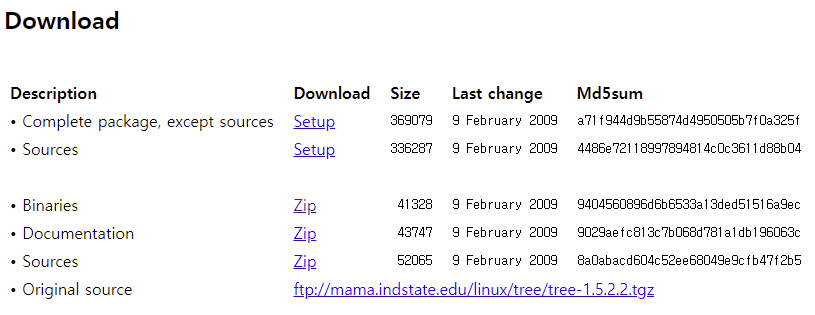
Zip 파일 압축을 풀고 tree.exe 파일을 각자 경로에 맞게 ...\Git\usr\bin 폴더 안에 넣어준다.
tree 명령어
- tree -d : 디렉토리만 표시
- tree -f : 디렉토리 경로 표시
- tree -a : 숨긴파일까지 모두 표시
$ tree
.
`-- t
|-- e
| |-- s.txt
| `-- t.txt
|-- s
`-- t
4 directories, 2 files$ tree -d
.
`-- t
|-- e
|-- s
`-- t
4 directories$ tree -f
.
`-- ./t
|-- ./t/e
| |-- ./t/e/s.txt
| `-- ./t/e/t.txt
|-- ./t/s
`-- ./t/t
4 directories, 2 files