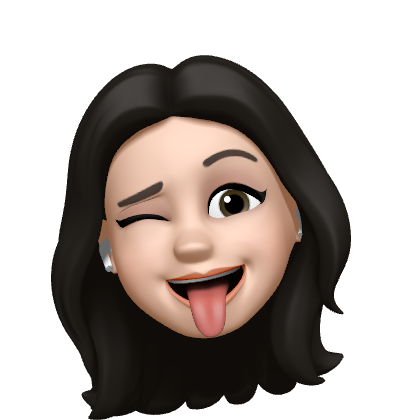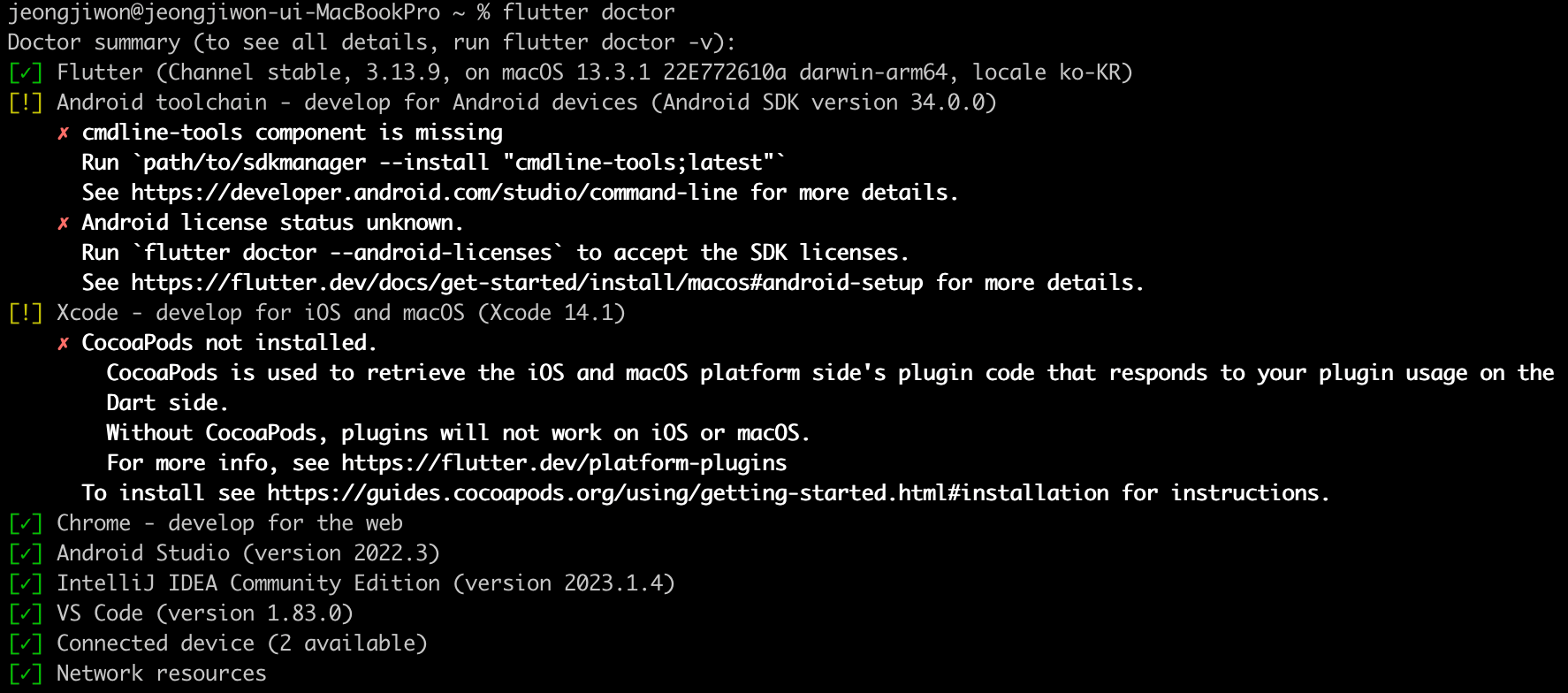
Flutter Doctor
콘솔에서 Flutter 설치 상태에 대해 알려주고 필요한 항목들을 알려주는 tool이다.
초록색 체크 박스 ✅ 가 되지 않는 오류들을 해결해보자!
1. cmdline-tools component is missing
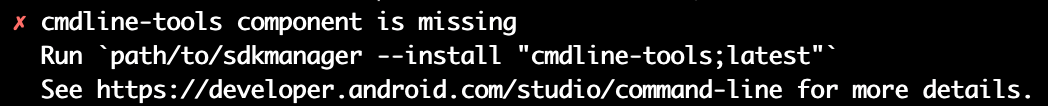
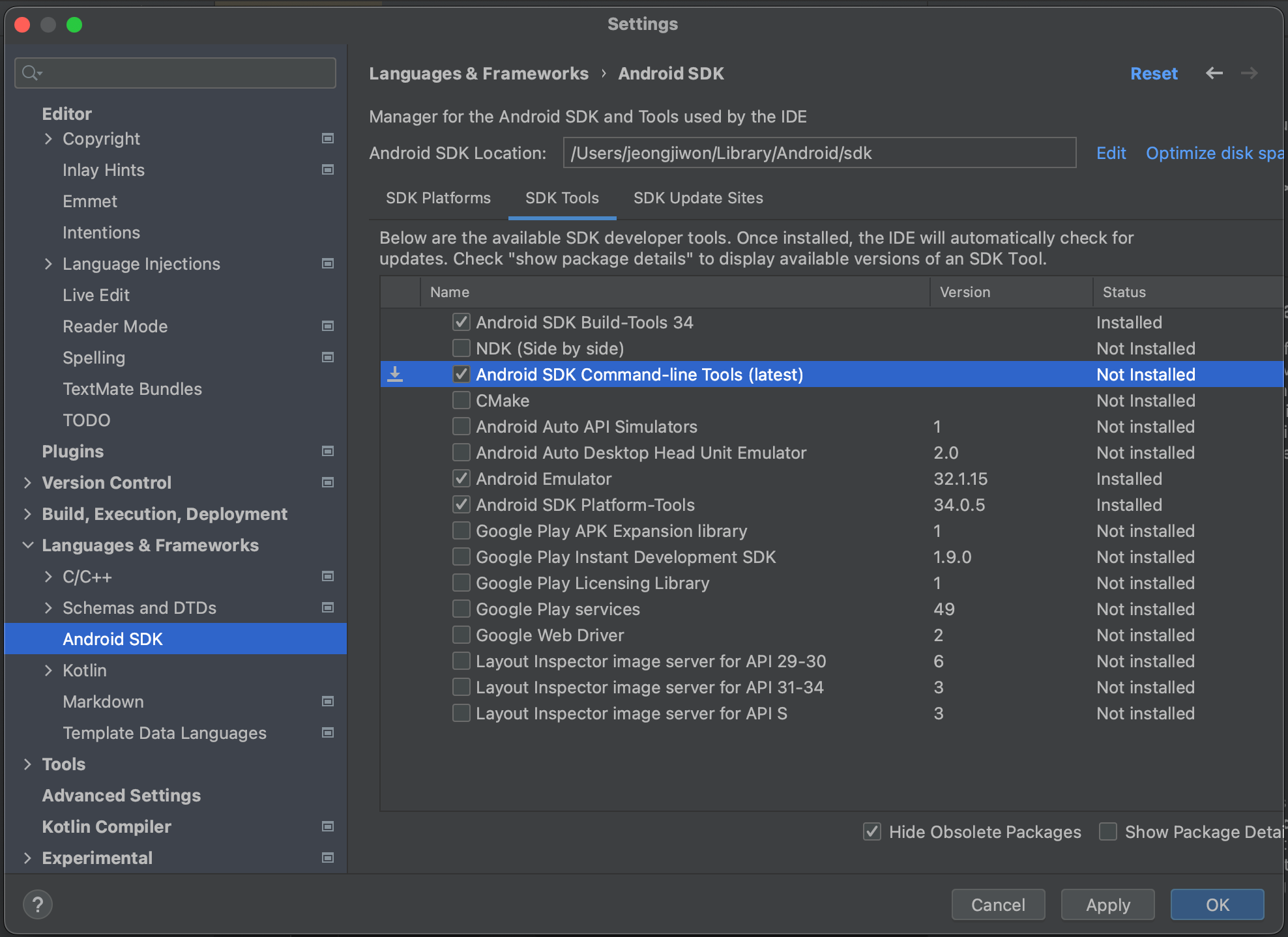
Android Studio > Settings > Languages & Framewroks > Android SDK > SDK Tools 에서
Android SDK Command-line Tools (latest) 패키지가 설치 되어있지 않았다. 체크하고 Apply를 눌러서 설치한다.
2. Some Android licenses not accepted.
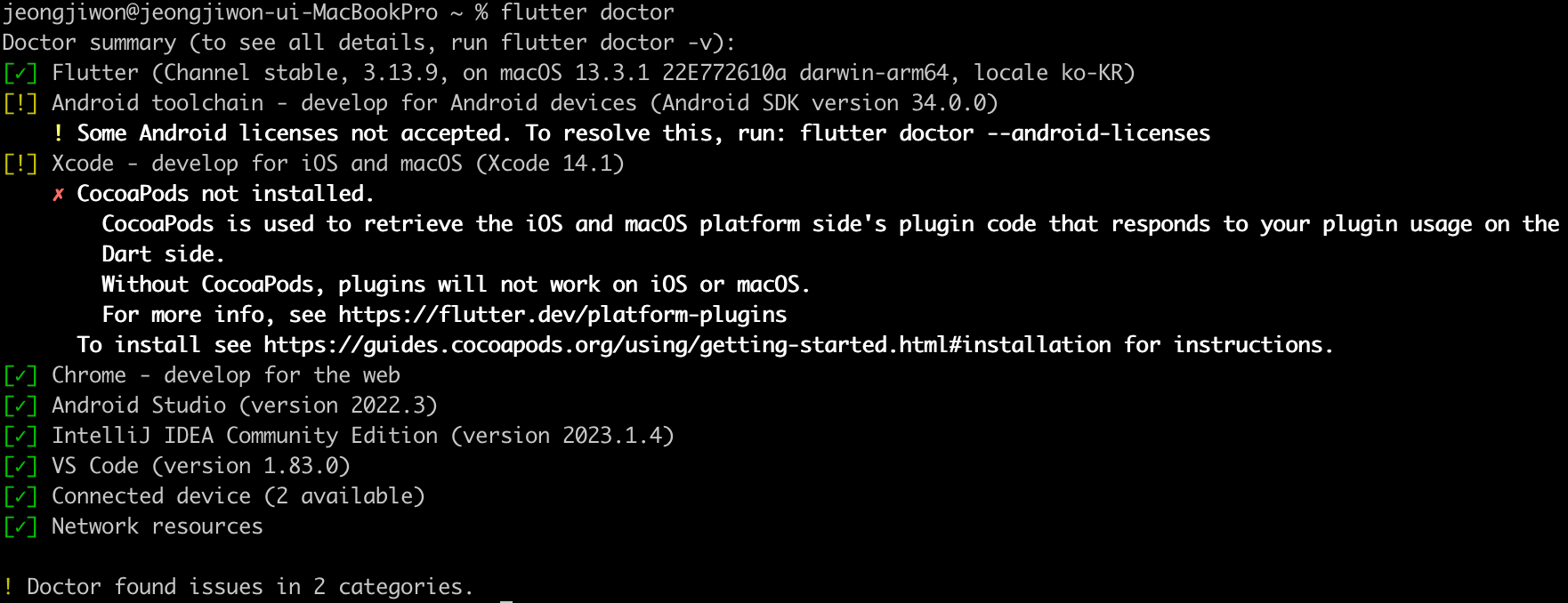
flutter doctor --android-licenses
를 통해 안드로이드 SDK 사용 동의가 제대로 되지 않은 라이센스를 다시 설치해준다.
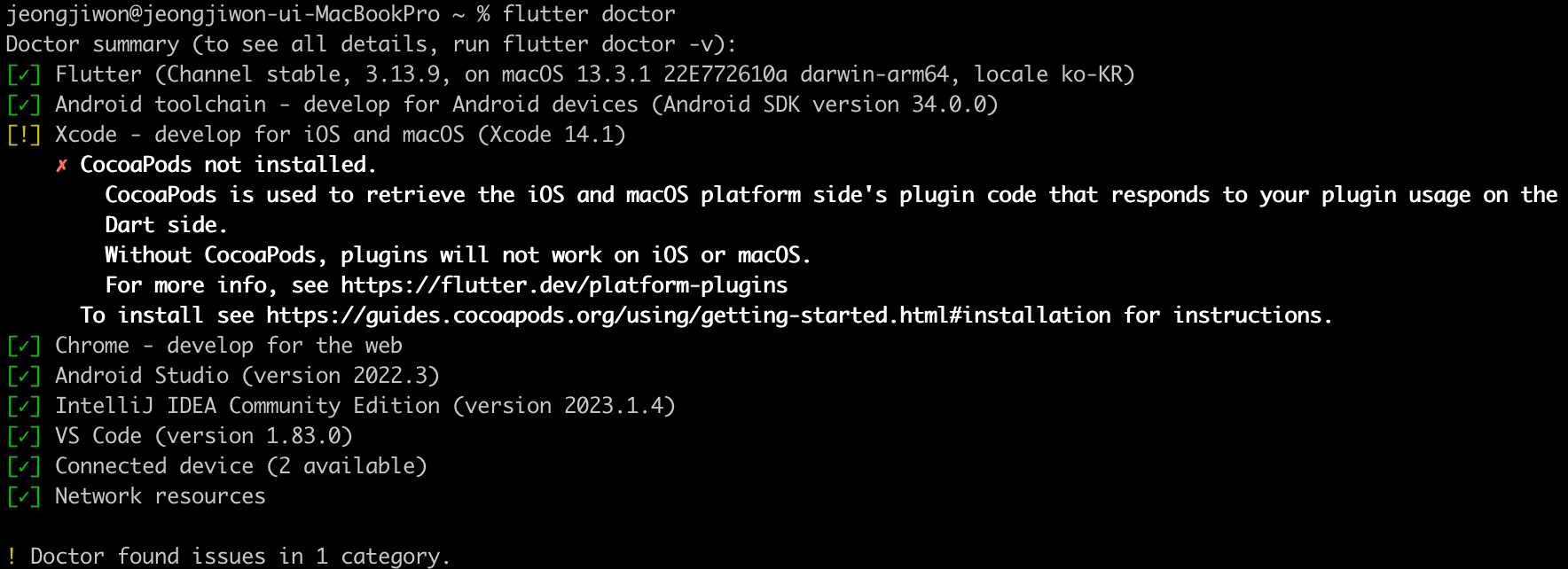
이를 통해 Android toolchain 에 관련된 에러는 모두 해결되었다.
3. Xcode - develop for iOS and macOS (Xcode 14.1)
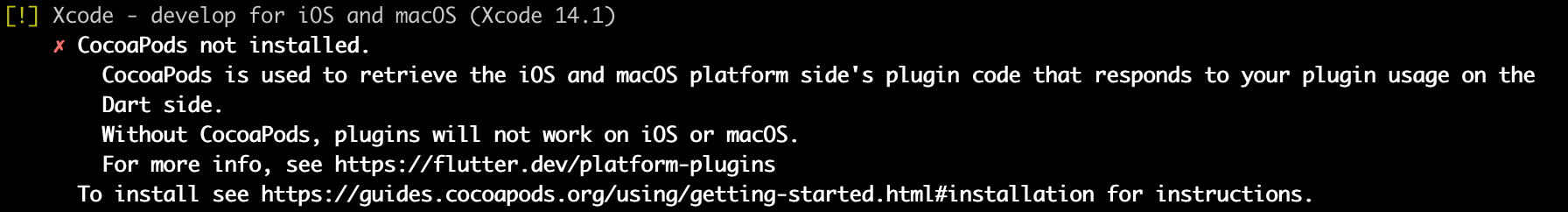
이 에러에서 https://guides.cocoapods.org/using/getting-started.html#installation 페이지에서
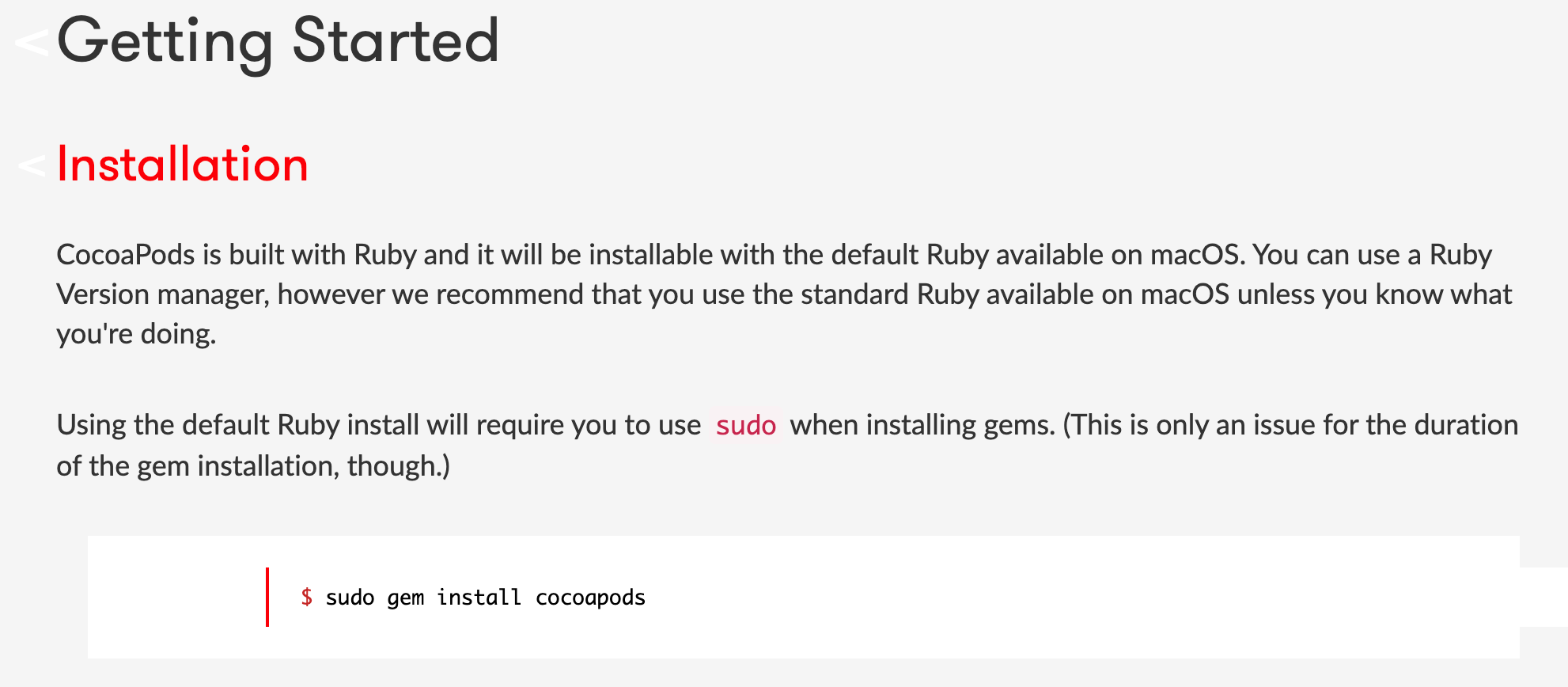
의 문서가 나와 sudo gem install cocoapods 명령어를 통해 설치를 하려고 했으나 암호를 입력하고 몇 분간 아무런 반응이 나오지 않았다.
그래서 homewbrew 를 이용해 brew install cocoapods 명령어로 코코아팟 설치를 완료했다.
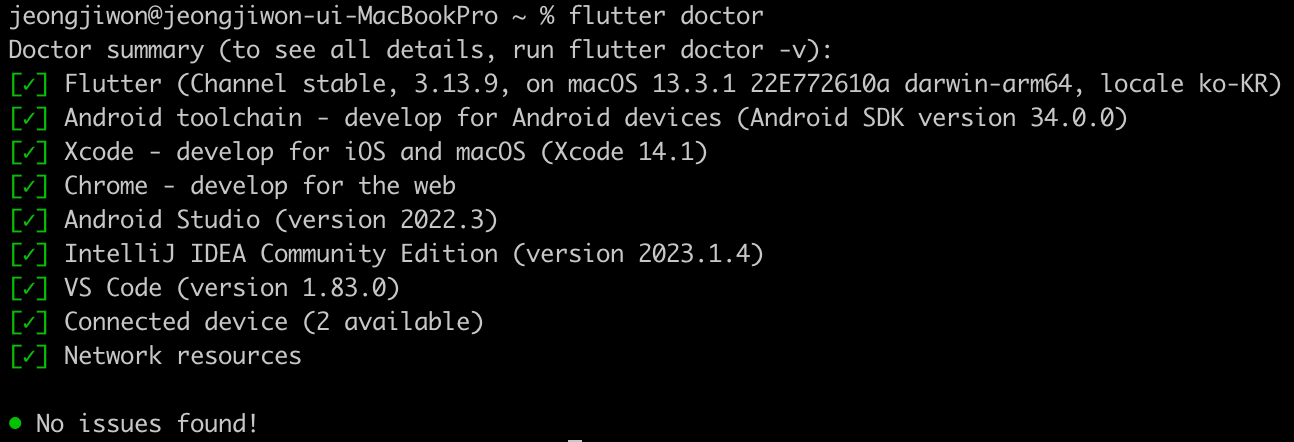
flutter 를 위한 installation 완료!!!