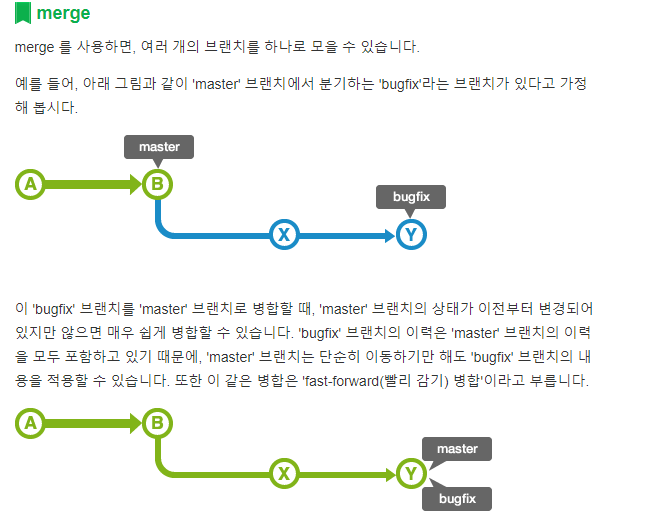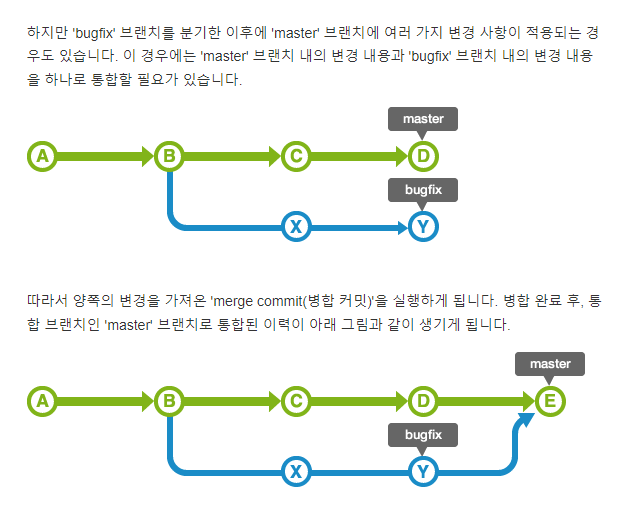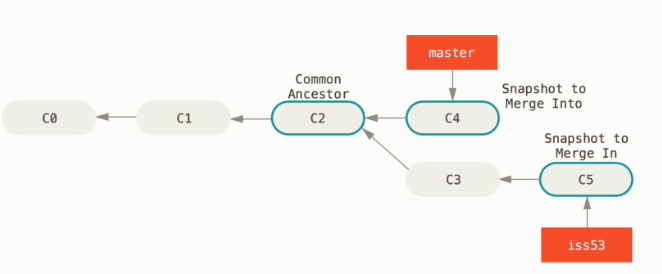git 명령어 모음
#현재 파일 상황 파악
git status
#변경된 파일 staging area로 이동
git add 파일
#로컬 저장소에 저장
git commit -m "메시지"
#commit 기록 확인
git log
#git log alias -> git hist
git config --global alias.hist "log --pretty=format:'%C(yellow)[%ad]%C(reset) %C(green)[%h]%C(reset) | %C(red)%s %C(bold red){{%an}}%C(reset) %C(blue)%d%C(reset)' --graph --date=short"
#git ignore
.gitignore 파일안에 git에 push 하고 싶지 않은 파일 넣기
#branch 생성
git branch 이름
#branch 목록 확인
git branch -l
#생성된 branch로 이동
git checkout branch이름
#branch 삭제
git branch -d 이름
git branch -D 이름
#branch 합치기 - master에서 dev합치기
git checkout master
git merge dev