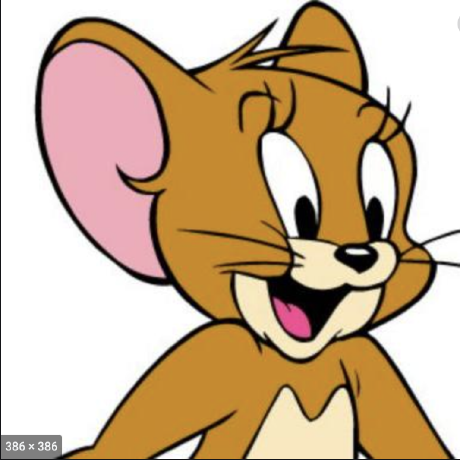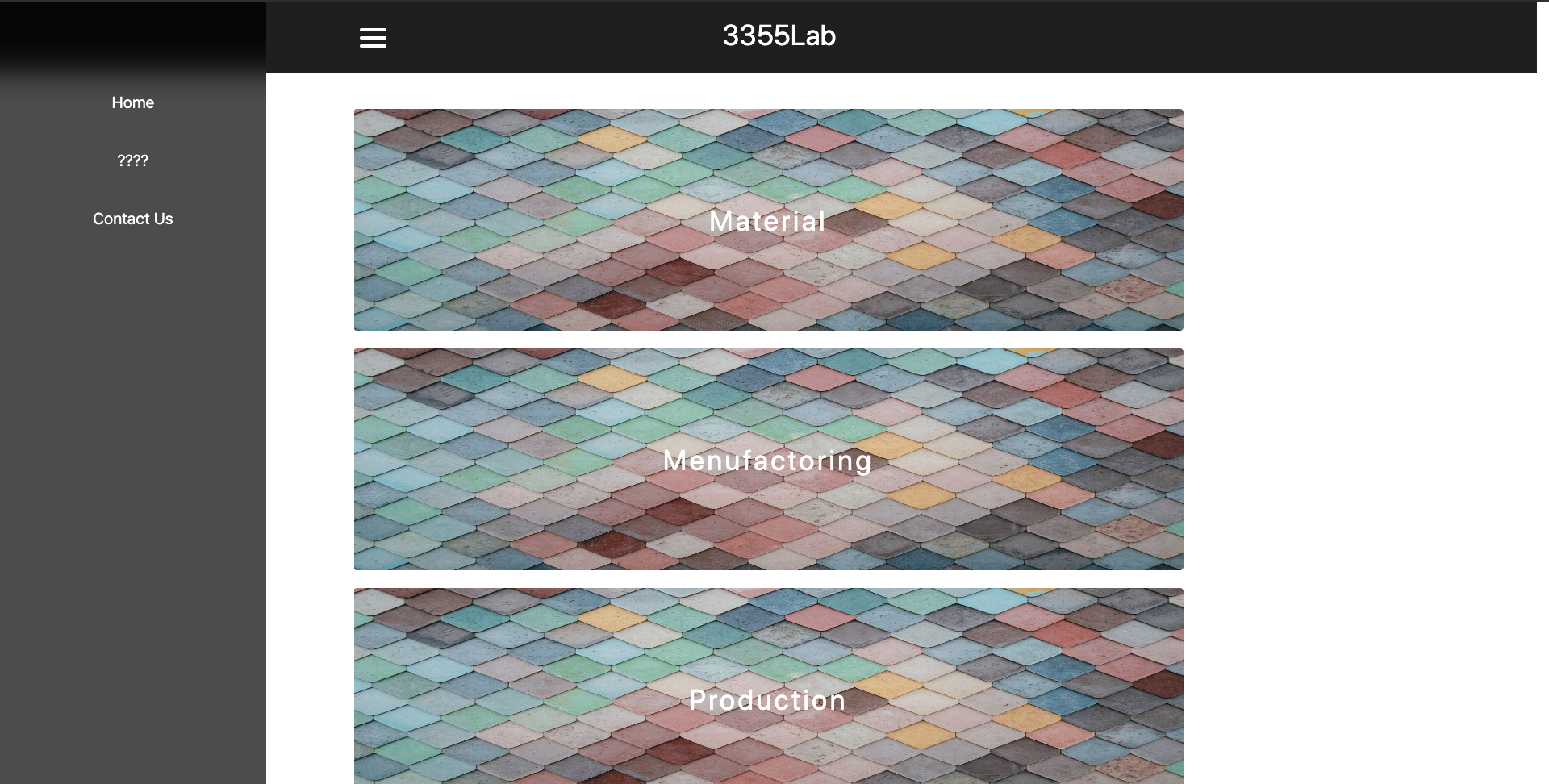
Typescript로 햄버거 메뉴 클릭 시 sliding bar를 구현해보았습니다.
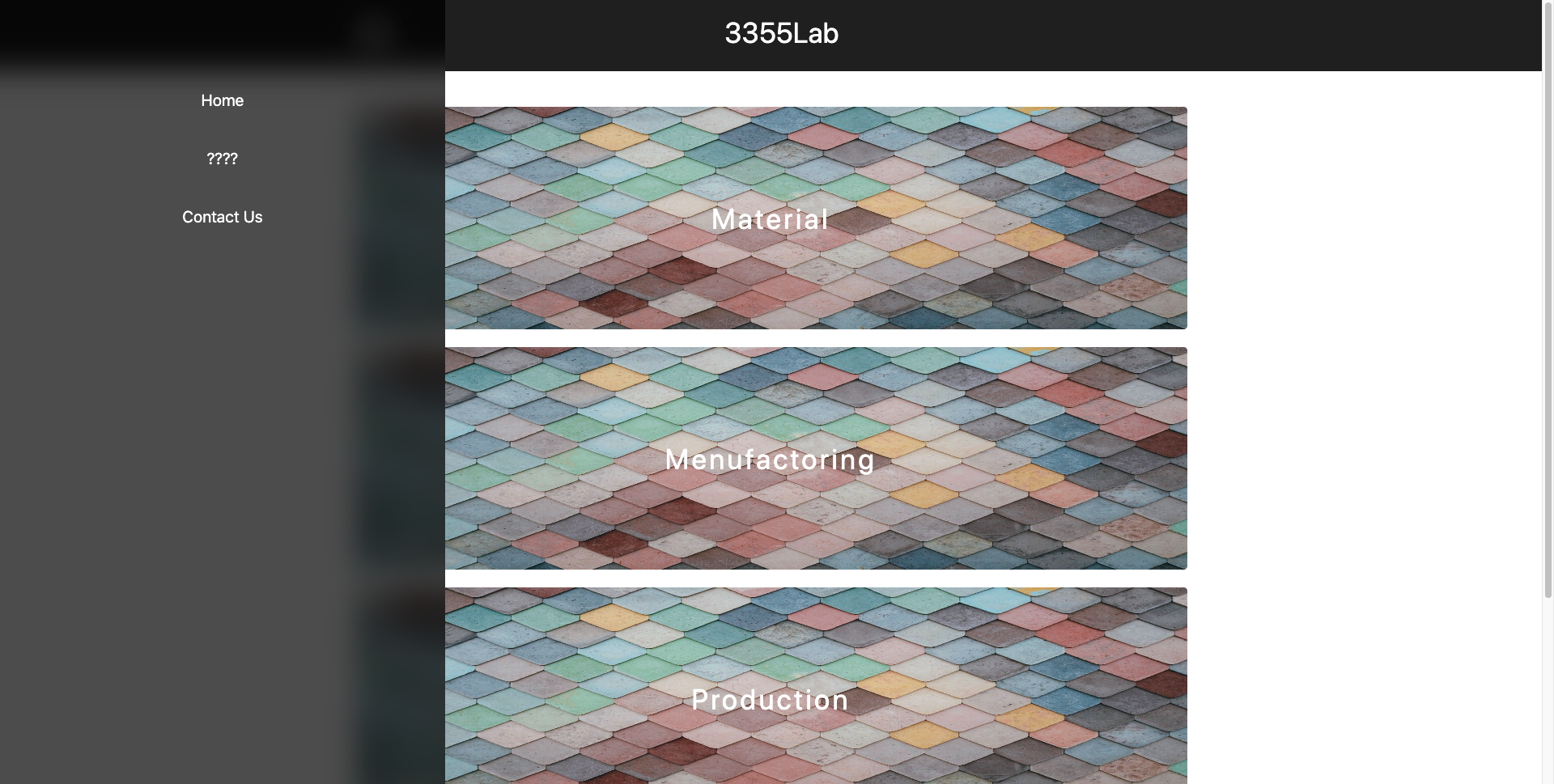
🗂 Structure
src
├── components
| └── common
| ├── Header.tsx
| ├── Footer.tsx
| └─── Slidebar.tsx
|
└─── containers
└── common
└───HeaderContainer.tsx- 전체적인 구조는 생략하고 slidebar 구현에 필요한 파일만 보였습니다.
- HeaderContainer.tsx
const HeaderContainer = () => {
const [open,setOpen] = useState(false);
const onToggle = () => {
setOpen(!open);
}
return (
<Container>
<Header onClick={onToggle}/>
<Slidebar open={open} onClick={onToggle} />
</Container>
)
}- Slidebar.tsx
const Slidebar = ({open,onClick}:ISlide) => {
const ref = useRef<HTMLUListElement>(null);
const onMouseDown = (e:any) => {
if(!ref.current) return ;
if(!e.path.includes(ref.current)) {
onClick();
}
}
useEffect(() => {
if(open) {
window.addEventListener('mousedown', onMouseDown, true);
}
return () => {
window.removeEventListener("mousedown", onMouseDown, true);
}
},[open]);
return (
<>
<UList open={open} ref={ref}>
<Link to="/"><List>Home</List></Link>
<Link to="/"><List>????</List></Link>
<Link to="/"><List>Contact Us</List></Link>
</UList>
</>
)
- useRef를 사용하여 UList component를 특정시켜줍니다.
- onMouseDown을 통해서 현재 UList가 없을 경우 return시켜 예외처리를 해줍니다.
- window 전체에 eventlistner를 걸어주고, 클릭 시에 클릭한 부분의 노드와 루트까지의 노드를 검색하여 ref.current(UList)의 밖의 요소를 클릭했을 시에 onClick을 작동시켜서 slidebar를 닫아주는 방식으로 구현하였습니다.
- open을 dependency로 설정하여 open이 false가 될 시에 componentWillUnmount가 발생하여 window에 부착한 event를 지워주는 방식으로 구현하였습니다.
dependancy(두번째 인자로 넘기는 배열)가 바뀌어서 effect가 달라져야할 때 (이전 effect 청소)