🌈 자료형의 값을 저장하는 공간, 변수
🔥 변수란
- 파이썬에서 사용하는 변수는 객체를 가르키는 것으로 볼 수 있음
- a = [1, 2, 3] 라고 했을 때 [1,2,3]은 메모리에 자료형(객체)으로 저장되고, 변수 a는 리스트가 저장된 주조를 가르킴
- print(id(변수이름)) 을 통해 변수의 메모리 주소를 확인할 수 있음
✍🏻 python
# 변수 복사 a = [1,2,3] b = a # 변수 내 값 뿐아니라 메모리 주소가지 일치함 print(a) #[1, 2, 3] print(b) # #[1, 2, 3] print(id(a)) # 140257842745280 print(id(b)) # 140257842745280# 한 변수를 수정하면 다른 변수는 어떻게 될까? b[0] = 10 # b의 첫번째 요소를 10으로 변경 # a,b 모두 변경된 것을 볼 수 있음 print(a) #[10, 2, 3] print(b) # #[10, 2, 3]#값을 그대로 복사하면서 서로 다른 독립적인 변수로 하는 방법 # 방법1 [:] a = [1, 2, 3] b = a[:] a[1] = 4 print(a) # [1, 4, 3] print(b) # [1, 2, 3] print(id(a)) # 140333966063808 print(id(b)) # 140333952987456# 방법2 copy모듈 사용 from copy import copy # copy모듈을 불러오는 법 b = copy(a) a[1] = 10 print(a) # [1, 10, 3] print(b) # [1, 4, 3] print(id(a)) # 140221233666176 print(id(b)) # 140221233727744
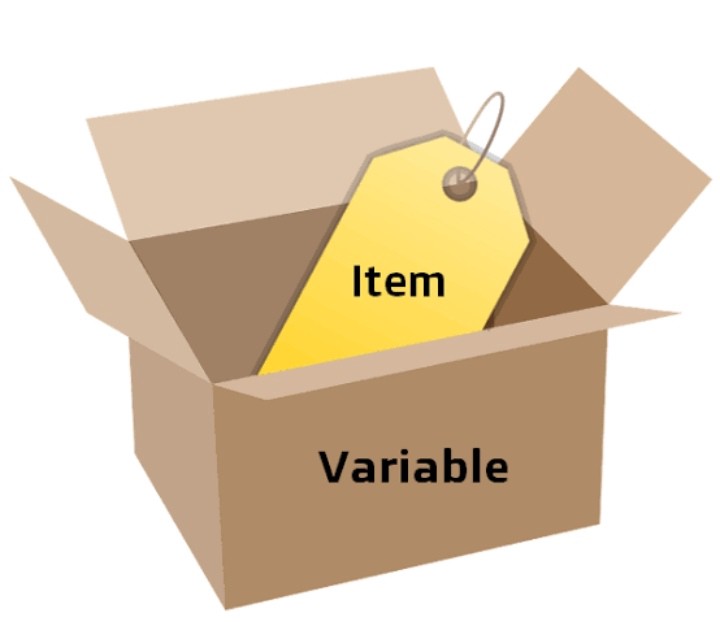
🌈 출력(print)
🔥 출력 옵션 및 활용
- python에서 출력은 print()를 사용하여 ()안에 자료를 넣어줌
- 자바스크립트에서 console.log과 같은 역할, ()안에 내용을 출력함
- separator option : 옵션 안의 내용을 print안의 요소 사이에 넣어 요소들을 합쳐줌
- end option : 다음 print함수와 내용을 합쳐서 출력함
- format option : {}안에 매핑하여 넣어줌
✍🏻 python
# 기본 출력 print('Hello python!') print("Hello python!") print("""Hello python!""") print('''Hello python!''')# Separator 옵션 : 옵션 안에 문자를 이용해 요소들을 합쳐줌 print('T', 'E', 'S', 'T', sep='') # TEST print('2019', '02', '19', sep='-') # 2019-02-19 print('abcd', 'google.com', sep='@') # abcd@google.com# end 옵션 : 다음줄과 이어서 이어진 내용으로 출력함 print('Welcome To', end=' ') print('the black parade', end=' ') print('piano notes') print('no end option')# format 옵션 : {}에 넣어줌 print('{} and {}'.format('You', 'Me')) # You and Me print("{0} and {1} and {0}".format('You', 'Me')) # You and Me and You print("{a} and {b}".format(a='You', b='Me')) # You and Me# %s:문자, %d:정수, %f:실수 print("%s's favorite number is %d" % ('Jeewon', 7)) print('Test1: %5d, Price: %4.2f' % (776, 6534.123)) # 최대 자리수 정해주기 print("Test1: {0:5d}, Price: {1:4.2f}".format(776, 6534.123)) # 776, Price: 6534.12 print("Test1: {a:5d}, Price: {b:4.2f}".format(a=776, b=6534.123)) # 776, Price: 6534.12# Escape Code print('\'you\'') # ''문자로 인식 print('\\you\\\n\n\n') # 줄바꿈 print('\t\t\t\'you\'') # tap

