📌 이 포스팅에서는 Python의 기초문법에 대해 정리하였습니다.
🌈 python basic
🔥 Data Type
🔥 Math Expressions
🔥 print 함수
1. Data Type
🤔 String Type
✔️ python의 string type는 "", ''에 text를 넣어 만들 수 있습니다.
✔️ 자료형을 확인하기 위해서는 type 함수를 사용합니다.
string1 = "Hello" string2 = "33" string3 = "가나다라" print(type(string1), string1) # <class 'str'> Hello print(type(string2), string2) # <class 'str'> 33 print(type(string3), string3) # <class 'str'> 가나다라
🤔 Integer Type
✔️ integer type은 정수형입니다. "", ''로 감싸면 string type이 되기 떄문에 정수 그대로 사용합니다.
integer1 = 0 integer2 = 111 integer3 = 9 print(type(integer1), integer1) # <class 'int'> 0 print(type(integer2), integer2) # <class 'int'> 111 print(type(integer3), integer3) # <class 'int'> 9
🤔 Boolean Type
✔️ boolean type는 True, False 값만 존재합니다.
✔️ False는 빈값("", (), {}, [] 등)이고, 이 외에 모든 것은 True입니다.
bool1 = "" bool2 = 0 bool3 = 9 bool4 = "False" print(type(bool(bool1)), bool(bool1)) # <class 'bool'> False print(type(bool(bool2)), bool(bool2)) # <class 'bool'> False print(type(bool(bool3)), bool(bool3)) # <class 'bool'> True print(type(bool(bool4)), bool(bool4)) # <class 'bool'> True
🤔 List Type
✔️ list type은 다양한 date type을 []안에 담아 사용할 수 있는 가변형 자료구조 입니다.
✔️ list 내의 요소에 접근하거나 슬라이싱하기 위해 index번호를 사용하고, 수정, 삭제, 추가, 정렬, 뒤집기, 삽입이 가능하기 때문에 활용성이 높습니다.
indexing = [1,2,3,4,5] print(indexing) # [1,2,3,4,5] print(indexing[0]) # 1 print(indexing[0]+indexing[-1]) # 6 => 1+5
🤔 Dict Type
✔️ dict type은 key와 value의 쌍으로 이뤄져있고, key은 중복될 수 없습니다.
dict1 = {"name":"jawon", "age":99, "phone":"010-1111-2222"} dict2 = {1:"hi"} dict3 = {"a":[1,2,3]} dict4 = {} print(type(dict1), dict1) # <class 'dict'> {'name': 'jawon', 'age': 99, 'phone': '010-1111-2222'} print(type(dict2), dict2) # <class 'dict'> {1: 'hi'} print(type(dict3), dict3) # <class 'dict'> {'a': [1, 2, 3]} print(type(dict4), dict4) # <class 'dict'> {}
🤔 Tuple Type
✔️ tuple type은 ()로 감싼다는 점과, 불변형 자료구조라는 점을 제외하고는 list와 유사합니다.
✔️ 원소 1개를 가진 튜플을 만드려면, 콤마(,)를 찍어줘야 합니다.
tuple1 = () tuple2 = (1, ) print(type(tuple1), tuple1) print(type(tuple2), tuple2)
🤔 Set Type
✔️ set type은 요소의 중복을 허용않고, 순서가 없기 때문에 인덱싱으로 접근할 수 없습니다.
✔️ 이에 list등 다른 자료구조로 형변환을하여 사용합니다.
s1 = set([1,2,3,1,2,3]) s2 = set("Hello") print(type(s1), s1) # <class 'set'> {1, 2, 3} print(type(s2), s2) # <class 'set'> {'l', 'H', 'e', 'o'}
2. Math Expressions
🤔 Operators
✔️ 덧셈(+), 뺄샘(-), 곱셈(*), 나눗샘(/), 몫(//), 나머지(%), 제곱(**)
a = 10 b = 2 print(a+b) # 12 print(a-b) # 8 print(a*b) # 20 print(a/b) # 5.0 print(a//b) # 5 print(a%b) # 0 print(a**b) # 100
🤔 Order of Operators
✔️ 연산은 아래의 규칙에 따라 우선 순위를 가지고 수행됩니다.
1. 괄호( )
2. 제곱(**)
3. 곱셈(*), 나눗셈(/) , 나머지(%)
4. 덧셈(+), 뺄셈(-)
result1 = (10 + 20) * 3 result2 = 10**(2 + 1) result3 = 15 % (4 - 1) print(result1) # 90 print(result2) # 1000 print(result3) # 0
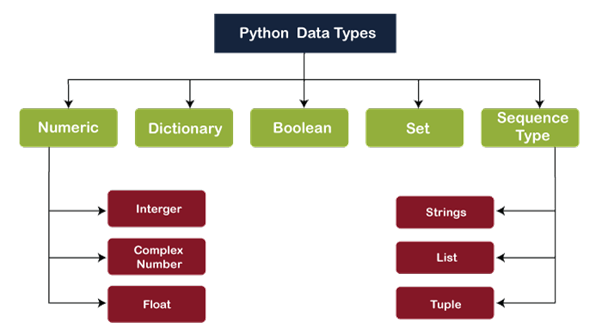
3. print 함수
🤔 기본 출력
print('Hello Python!') # Hello Python! print("Hello Python!") # Hello Python! print("""Hello Python!""") # Hello Python! print('''Hello Python!''') # Hello Python!
🤔 seperator 옵션
print('T','S','E','T') # T E S T print('T','S','E','T', sep='') # TEST print('2021','05','03', sep='-') # 2021-05-03 print('test','google.com', sep='@') # test@google.com
🤔 end 옵션
print('Welcome to', end=' ') print('the python!') # Welcome To the python!
🤔 format 기능
print('{} and {}'.format('🍎', '🍌')) # 🍎 and 🍌 print('{0} and {1} and {0}'.format('🍎', '🍌')) # 🍎 and 🍌 and 🍎 print('{a} and {b}'.format(a='You', b='Me')) # You and Me print("%s's favorite number is %d" % ('jaewon', 3)) # jaewon's favorite number is 3 print("Test1: %5d, Price: %4.2f" % (776, 3942.9882)) # Test1: 776, Price: 3942.99 print("Test1: {0:5d}, Price: {1:4.2f}".format(776, 3942.9882)) # Test1: 776, Price: 3942.99 print("Test1: {a:5d}, Price: {b:4.2f}".format(a=776, b=3942.9882)) # Test1: 776, Price: 3942.99
🤔 # escape code
print('\'you\'') # 'you' print('\\you\\') # \you\ print('you\n\n\n\n') print('\t\t\t\tyou') #

