웹 개발 종류
- 정적 컨텐츠
서버의 동작 없이 그대로 파일을 그대로 출력 - MVC와 템플릿 엔진
jhp, php등의 템플릿 엔진을 통해 html을 변형하여 출력
요새 개발 트렌드 - API
안드로이드 또는 아이폰 등을 개발할 때에 html이 아닌 json 데이터 구조 포맷으로 개발함
또는 html 전달이 필요없는 서버끼리의 통신 간에 사용
정적 컨텐츠 개발
- 스프링 부트 사이트에서는 정적 컨텐츠 개발 방법을 다음과 같이 안내하고 있다.
- src - main - resources - static 파일에 아무 html 파일을 넣고 내용을 작성하면 그대로 출력이 된다.
- 별도의 서버 프로그래밍을 할 수 없다.
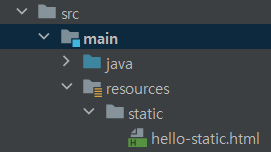
<!DOCTYPE HTML>
<html>
<head>
<title>static content</title>
<meta http-equiv="Content-Type" content="text/html; charset=UTF-8" />
</head>
<body>
정적 컨텐츠 입니다.
</body>
</html>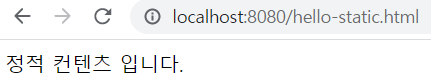
- 정적 컨텐츠 작동 구조
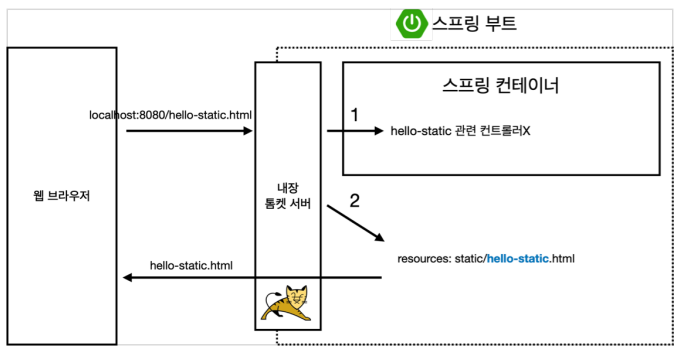
- 웹 브라우저가 톰켓 서버에게 요청한다.
- 톰켓 서버에서 hello-static 관련 컨트롤러가 있는지 스프링 컨테이너에게 신호를 보낸다 -> 컨트롤러가 우선순위가 더 높다.
- 관련 컨트롤러가 없으므로 resources: static에서 해당 파일을 찾는다.
- 그대로 반환한다.
MVC와 템플릿 엔진 개발
-
MVC : Model, View, Controller
-
옛날에는 view에 모든 프로그래밍을 설계한 model1 방식이지만 지금은 MVC와 같은 model2 방식으로 개발한다.
-
분야를 분리하여 유지, 보수에 더 용이하게 하기 위함이다.
-> view는 프론트(보이는 것), model과 controller는 백(내부) -
thymeleaf의 장점 : 서버 구동 없이 html을 주소창에 입력하면 바로 볼 수 있다.(view 영역)
-
controller 파일의 hellocontroller 파일에 다음을 추가한다.
@GetMapping("hello-mvc")
public String helloMvc(@RequestParam("name") String name, Model model){
model.addAttribute("name",name);
return "hello-template";
}- resource - templates 파일에 hello-template.html을 생성하고 다음 내용을 작성한다.
<html xmlns:th="http://www.thymeleaf.org">
<body>
<p th:text="'hello ' + ${name}">hello! empty</p>
</body>-
이때 이 템플릿은 서버 구동 없이 확인가능
-
copy path - absolute path 로 주소창을 붙여넣기
-
여기서 loalhost:8080/hello-mvc로 접속하면 에러페이지가 뜬다.
-
이유는 name을 받아오는데 required 값이 기본적으로 true로 설정되어 있어서 주소창에 추가로 ?name=spring!을 넣어주어야한다.
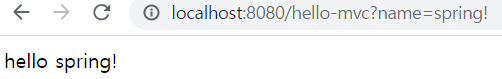
-
MVC, 템플릿 엔진 작동 구조
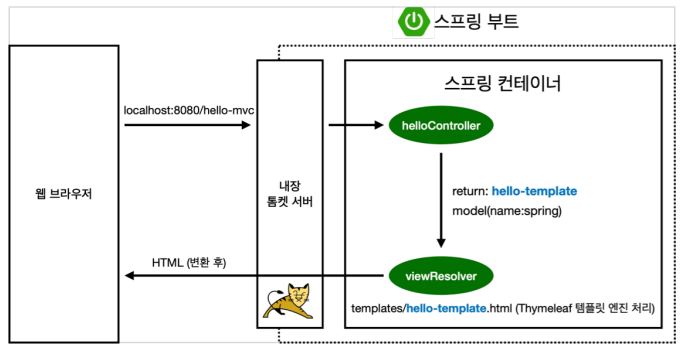
- 웹 브라우저가 톰켓 서버에게 요청한다.
- 톰켓 서버에서 hello-static 관련 컨트롤러가 있는지 스프링 컨테이너에게 신호를 보낸다
- 관련 컨트롤러가 있으므로 그 컨트롤러를 따라간다.
- return은 hello-template이고 model에는 spring!이라는 값이 들어있는 name이 담겨 전송된다.
- 스프링은 viewResolver를 통해 템플릿으로 넘긴다.
- model에 담긴 값에 따라 변환 후 웹 브라우저로 넘긴다.
API 엔진 개발
- controller 에 다음 코드 추가
@GetMapping("hello-spring")
@ResponseBody // http 의 body 부분에 아래 데이터를 직접 넣겠다는 의미, ※ html의 body 아님
public String helloString(@RequestParam("name") String name){
return "hello "+name;-
view 없이 바로 변환된 값이 전송된다.
-
결과는 MVC, 템플릿 방식과 같지만 소스 부분이 다르다.
-
MVC, 템플릿 방식 소스
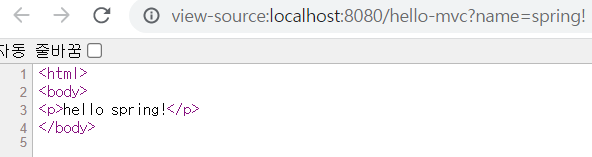
-
API 방식 소스
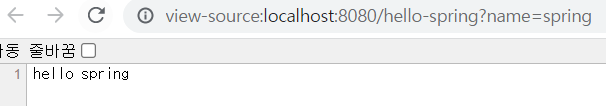
- 위 예시는 MVC와의 차이를 보여주기 위한 코드일 뿐이다.
- 컨트롤러에 아래의 코드를 추가한다.
@GetMapping("hello-api")
@ResponseBody
public Hello helloApi(@RequestParam("name") String name){
Hello hello = new Hello();
hello.setName(name);
return hello;
}
static class Hello{
private String name;
public String getName() {
return name;
}
public void setName(String name) {
this.name = name;
}
}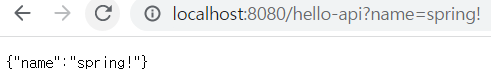
- 실행하면 위와 같이 데이터 형식으로 나오는데 이것은 json형식이다.
(json : key와 value로 이루어진 데이터 구조)
=> @ResponseBody를 사용하고 객체를 반환하면 json형식으로 반환하게 된다.
- API 작동 구조(@ResponseBody)
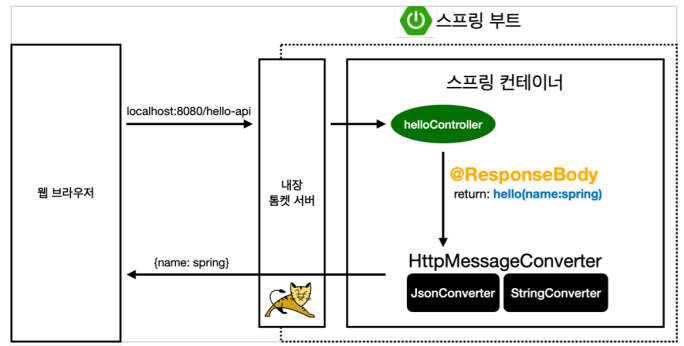
- 웹 브라우저가 톰켓 서버에게 요청한다.
- 톰켓 서버에서 hello-static 관련 컨트롤러가 있는지 스프링 컨테이너에게 신호를 보낸다
- 관련 컨트롤러가 있으므로 그 컨트롤러를 따라간다.
- @ResponseBody에 의해 HttpMessageConverter로 넘어간다.
- 객체이므로 JsonConverter로 인해 json형식으로 변환된다.
(※ 현재 spring은 객체가 들어오면 json으로 바꾸는 것이 default이다.) - 웹브라우저로 보내진다.
※ 기본 객체처리 라이브러리 : MappingJackson2HttpMessageConverter
