다른 파일에서 styled-components 정의하고 컴포넌트에서 가져다 쓰기.
- style 정의할 파일 생성 후 스타일 적용
// component/style/join.ts
// 1. styled import 하기
import styled from 'styled-components';
// 2. 스타일 정의하기 (다른 파일에서 사용할 거면 export 추가해주기.)
export const LoginContain = styled.div`
position: relative;
width: 100vw;
height: 90vh;
...
`- 사용할 컴포넌트에 가져오기
// component/join.jsx
// 1. 스타일 가져오기
import * as S from './style/join'
// 2. 컴포넌트에 가져다 쓰기
const Join = () => {
return (
// 가져온 스타일 적용.
<S.LoginContain>
...
</S.LoginContain>
)
}자주 쓰이거나 많이 겹치는 스타일 전역으로 관리하기
사이트 전체에 적용할 스타일 만들기
- global.ts 파일을 만들어서 자주 쓰이는 스타일 만들기.
// 1. createGlobalStyle import 해주기.
import { createGlobalStyle } from 'styled-components';
// 2. 스타일 정의
const Global = createGlobalStyle`
// 3. 사이트 내에서 전체적으로 쓰일 스타일 넣어주기.
body {
margin: 0;
font-family: -apple-system, BlinkMacSystemFont, 'Segoe UI', 'Roboto', 'Oxygen',
'Ubuntu', 'Cantarell', 'Fira Sans', 'Droid Sans', 'Helvetica Neue',
sans-serif;
-webkit-font-smoothing: antialiased;
-moz-osx-font-smoothing: grayscale;
}
a {
list-style: none;
text-decoration: none;
}
code {
font-family: source-code-pro, Menlo, Monaco, Consolas, 'Courier New',
monospace;
}
`;
export default Global;- React 경우 root 경로에 있는
index.tsx에 global Style을 적용시켜주기.
import React from 'react';
import ReactDOM from 'react-dom/client';
// 1. import 해주기.
import GlobalStyle from './styles/styledComponents/global';
import App from './App';
import reportWebVitals from './reportWebVitals';
const root = ReactDOM.createRoot(
document.getElementById('root') as HTMLElement
);
root.render(
<React.StrictMode>
// 2. 스타일 적용
<GlobalStyle/>
<App />
</React.StrictMode>
);자주 쓰이는 스타일 정의하기.
-
(내 기준) src/styles/overlapStyle.ts 생성 후 겹치는 스타일들 만들기
- 컴포넌트 자주 쓰이는 스타일을 모아두는 것도 좋을 것 같다!
// 1. css를 import 해주기 import { css } from 'styled-components'; // 2. 스타일 정의 ex) input에 자주 쓰일 것 같은 스타일 // css로 정의해서 사용해주기. export const inputBasicStyle = css` margin: auto; width: 80%; height: 45px; border: none; border-radius: 10px; box-sizing: border-box; margin-top: 30px; ` -
사용할 컴포넌트에 적용
import styled from 'styled-components';
// 1. 정의한 스타일 가져오기. (input 스타일 가져오기)
import { inputBasicStyle } from '../../../styles/styledComponents/overlapStyle'
export const AuthInput = styled.input`
// 2. 가져온 스타일 적용하기.
${inputBasicStyle};
`;media, hover 등을 styled-components 에서 적용하는 방법.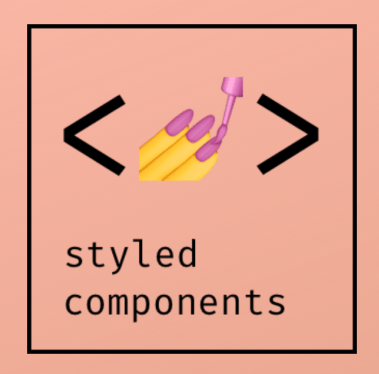
- media query
export const BtnStyle = styled.button`
width: 100px;
height: 50px;
// 기존 css랑 동일하게 적용하면 된다.
@media screen and (max-width: 1200px){
width: 70px;
height: 40px;
}
`- hover, active 등 action 관련
export const BtnStyle = styled.button`
width: 100px;
height: 50px;
background-color: #333;
color: #fff;
&:hover {
background-color: #fff;
color: #000;
}
`- first-child, last-child
export const BtnStyle = styled.button`
width: 100px;
height: 50px;
background-color: #333;
color: #fff;
&:fist-child {
background-color: #fff;
color: #000;
}
`styled-components props 사용하기
TypeScript 같은 경우
props로 넘겨질 값들을interface로 타입을 정의해줘야 된다.
// 1. Component에서 props로 값 전달 (backgroundColor를 props로 전달)
<S.TodoList backgroundColor="#333" key={item?.id} />
// 2. 스타일 정의하는 부분
// 2-1. props로 받아와질 값들을 interface로 지정
interface ITodoListStyle{
backgrondColor: string;
}
// 2-2. 스타일 props를 사용해서 지정해주기.
export const TodoList = styled.div`
// 뒤에 세미콜론(;) 꼭꼭 넣어주기!
background-color: ${(props: ITodoListStyle) => props.backgroundColor};
`styled-components attr 사용하기
특정 이미지를 사용할 때
styled-components로alt속성을 넣어보자.
// 스타일 적용
const MainImage = styled.img.attrs({ alt='mainImage'})`
width: 100px;
height: 60px;
`
// 컴포넌트
const MainImageComponent = () => {
return (
<MainImage src='src/image/abc.jpeg'/>
)
}