
내가 코드스테이츠 Pre Course 진행중 알게된 쓸만한 JS 테크닉들:
1. Arrow function
From:
function sayHello(name) {
console.log('Hello', name);
}To:
sayHello = name => console.log('Hello', name);2. Default Parameter
Parameter의 기본값 설정이 가능하다
From:
function volume(l, w, h) {
if (w === undefined)
w = 3;
if (h === undefined)
h = 4;
return l * w * h;
}To:
volume = (l, w = 3, h = 4 ) => (l * w * h);
volume(2) // 24 = 2 * 3 * 4 (l=2)3. Bitwise operator (~)
~ 는 -1을 제외한 truthy한 값을 리턴한다
//From:
if(arr.indexOf(item) > -1) {
}
//To:
if(~arr.indexOf(item)) {
}4. Object.entries() / Object.values()
Object.entries() 는 객체에 담긴 키/값 들을 배열에 짝으로 변환한다.
const credits = { producer: 'John', director: 'Jane', assistant: 'Peter' };
const arr = Object.entries(credits);
console.log(arr);
/*
[ [ 'producer', 'John' ],
[ 'director', 'Jane' ],
[ 'assistant', 'Peter' ]
]
*/Object.values()는 Object.entries()와 같은 기능이지만 키 없이 값만 변환한다.
const credits = { producer: 'John', director: 'Jane', assistant: 'Peter' };
const arr = Object.values(credits);
console.log(arr);
// [ 'John', 'Jane', 'Peter' ]5. Entries to Objects
Entries 처럼 배열에 짝으로 키/값이 저장된 것을 다시 객체로 만드는 code snippet
const list = arr.map(person => Object.assign(...person.map(([key, value]) => ({[key]:value}))))6. Short-circuit evaluation (|| operator)
- If 조건문 없이 값 설정/확인 가능.
- 연산자 || 기준으로 왼쪽값이 false(undefined, null, '', 0, false 등)일 시 값이 true인 오른쪽값을 리턴한다. (왼쪽값 || 오른쪽값)
- 즉, 오른쪽에 있는 값을 기본값(default)으로 설정한다고 생각하면 된다.
Ex)
let person = {
name: 'Jack',
age: 34
}
console.log(person.job || 'unemployed');
// 'unemployed'
// person.job = false, 'unemployed' = true
let person = {
name: 'Jack',
age: 34,
job: 'teacher'
}
console.log(person.job || 'unemployed');
// teacher
// person.job = true, 'unemployed' = true
// 'unemployed'가 true인지 확인하기 전에 person.job이 true이기 때문에 바로 그 값을 리턴한다.
let a;
let b = null;
let c = undefined;
let d = 4;
let e = 'five';
let f = a || b || c || d || e;
console.log(f);
// 4 e까지 도달하기 전에 d가 true이기 때문에 4 출력
- Null 또는 Undefined일 시 기본값 설정 가능
From:
let dbHost;
if (process.env.DB_HOST) {
dbHost = process.env.DB_HOST;
} else {
dbHost = 'localhost';
}To:
const dbHost = process.env.DB_HOST || 'localhost';
- Null, Undefined, 또는 empty('') 가 아닌것을 확인하면서, 변수를 다른 변수에 저장하고 싶을때
From:
if (variable1 !== null || variable1 !== undefined || variable1 !== '') {
let variable2 = variable1;
}To:
const variable2 = variable1 || 'new';
console.log(variable2 === 'new'); //true7. Create tally with .reduce()
- 배열 안 각 요소 개수를 객체로 변환하기
const fruitBasket = ['banana', 'cherry', 'orange', 'apple', 'cherry', 'orange', 'apple', 'banana', 'cherry', 'orange', 'fig' ];
const count = fruitBasket.reduce( (tally, fruit) => {
tally[fruit] = (tally[fruit] || 0) + 1 ; // tally[fruit]가 없으면 = 0, 있으면 +1을 해준다 기본값이 0
//tally[fruit] = (tally[fruit] + 1) || 1 : tally[fruit]가 있으면 + 1을 해준다 없으면 tally[fruit] = 1 (기본값)
return tally;
} , {})
console.log(count)
// { banana: 2, cherry: 3, orange: 3, apple: 2, fig: 1 }8. Flatten array of arrays with .reduce()
- 중첩배열 평탄화
const data = [[1, 2, 3], [4, 5, 6], [7, 8, 9]];
const flat = data.reduce((total, amount) => {
return total.concat(amount);
}, []);
console.log(flat) // [ 1, 2, 3, 4, 5, 6, 7, 8, 9 ]
- 배열 안, 객체 안에 있는 배열의 정보 가져오기 :
const data = [
{a: 'happy', b: 'robin', c: ['blue','green']},
{a: 'tired', b: 'panther', c: ['green','black','orange','blue']},
{a: 'sad', b: 'goldfish', c: ['green','red']}
];
const colors = data.reduce((total, amount) => {
amount.c.forEach( color => {
total.push(color);
})
return total;
}, [])
console.log(colors)
//['blue','green','green','black','orange','blue','green','red']
- 여기서 중복 없는 결과값을 리턴하려면
const uniqueColors = data.reduce((total, amount) => {
amount.c.forEach( color => {
if (total.indexOf(color) === -1){ // indexOf -1 일 경우 배열 안에 없다는 뜻이다
total.push(color);
}
});
return total;
}, []);
uniqueColors // [ 'blue', 'red', 'green', 'black', 'orange']9. Pipeline of functions with .reduce()
여러 함수들을 입력한 값에 순차적으로 적용하기
function increment(input) { return input + 1;}
function decrement(input) { return input — 1; }
function double(input) { return input * 2; }
let pipeline = [increment, double, decrement];
const result = pipeline.reduce(function(total, func) {
return func(total);
}, 1);
console.log(result) // 입력한 값: 1 result = 3
// increment : 1 + 1 = 2
// double : 2 * 2 = 4
// decrement : 4 - 1 = 3

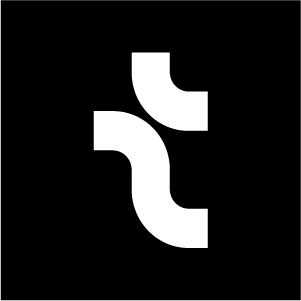


매우 유용한 정보네요. 감사합니다.