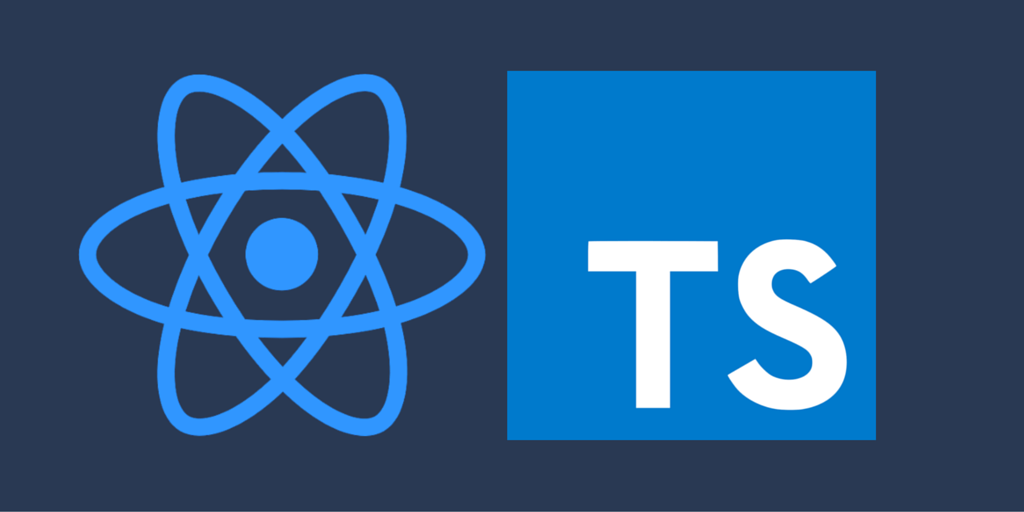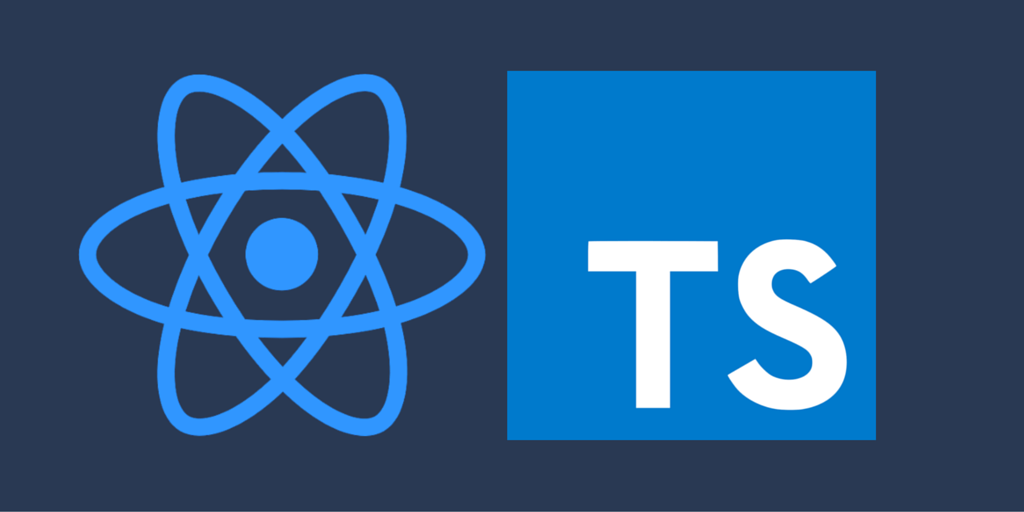
Polymorphic components
- Use polymorphic components to build a design system or component library
import React from 'react'
type TextProps = {
size?: 'sm' | 'md' | 'lg'
color?: 'primary' | 'secondary'
children: React.ReactNode
}
export const Text = ({size, color, children}) => {
return <div className={`class-with-${size}-${color}`}>{children}</div>
}
import React from 'react'
type TextOwnProps<E extends React.ElementType> = {
size?: 'sm' | 'md' | 'lg'
color?: 'primary' | 'secondary'
children: React.ReactNode
as?: E
}
type TextProps<E extends React.ElementType> = TextOwnProps<E> &
Omit<React.ComponentProps<E>, keyof TextOwnProps<E>>
export const Text = <E extends React.ElementType = 'div'>({
size,
color,
children,
as
}: TextProps<E>) => {
const Component = as || 'div'
return (
<Component className={`class-with-${size}-${color}`}>{children}</Component>
)
}
import React from 'react;
import { Text } from './components/polymorphic/Text'
function App() {
return (
<div className='App'>
<Text size='lg' as='h1'>
Heading
</Text>
<Text size='md' as='p'>
Paragraph
</Text>
<Text size='sm' color='secondary' as='label' htmlFor='someId'>
Label
</Text>
</div>
)
}