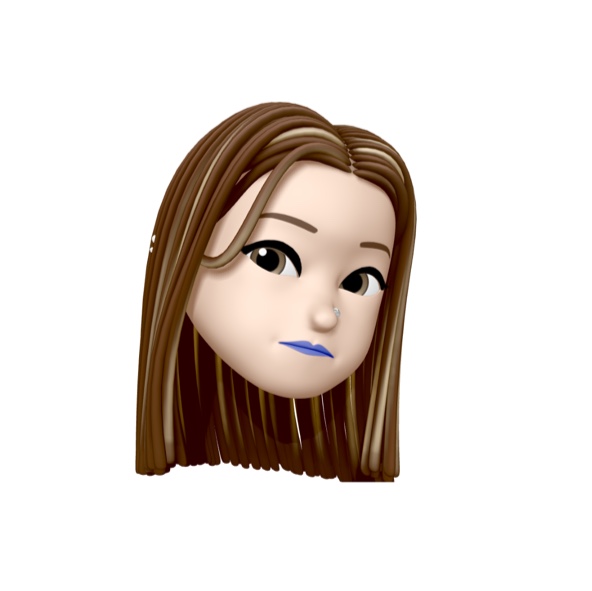Styling React Components
- CSS stylesheets
- Inline styling
- CSS Modules
- CSS in JS libraries (styled-components)
1. CSS stylesheets
- regular css stylesheet
// App.js
import React from 'react';
import Stylesheet from './components/Stylesheet';
function App() {
return (
<div className="App">
<Stylesheet />
</div>
);
}
export default App; // Stylesheet.js
import React from 'react'
import './myStyle.css'
function Stylesheet() {
return (
<div>
<h1>Stylesheets</h1>
</div>
)
}
export default Stylesheet/* myStyle.css */
.primary {
color: orange;
}- conditionally apply a class based on props or state of the component
// App.js
import React from 'react';
import Stylesheet from './components/Stylesheet';
function App() {
return (
<div className="App">
<Stylesheet primary={true} />
</div>
);
}
export default App; // Stylesheet.js
import React from 'react'
import './myStyle.css'
function Stylesheet(props) {
let className = props.primary ? 'primary' : ''
return (
<div>
<h1 className={className}>Stylesheets</h1>
</div>
)
}
export default Stylesheet/* myStyle.css */
.primary {
color: orange;
}- multiple classes
// App.js
import React from 'react';
import Stylesheet from './components/Stylesheet';
function App() {
return (
<div className="App">
<Stylesheet primary={true} />
</div>
);
}
export default App; // Stylesheet.js
import React from 'react'
import './myStyle.css'
function Stylesheet(props) {
let className = props.primary ? 'primary' : ''
return (
<div>
<h1 className={`${className} font-xl`}>Stylesheets</h1>
</div>
)
}
export default Stylesheet/* myStyle.css */
.primary {
color: orange;
}
.font-xl {
font-size: 72px;
}2. Inline styling
In React, inline styles are not specified as a string. Instead, they are specified with an object whose key is the camelcase version of the css property name and the value is usually a string.
// App.js
import React from 'react';
import Inline from './components/Inline';
function App() {
return (
<div className="App">
<Inline />
</div>
);
}
export default App; // Inline.js
import React from 'react'
const heading = {
fontSize: '72px',
color: 'blue'
}
function Inline() {
return (
<div>
<h1 style={heading}>Inline</h1>
</div>
)
}
export default Inline3. CSS Modules
import React from 'react';
import './appStyles.css'
import styles from './appStyles.module.css'
function App() {
return (
<div className="App">
<h1 className="error">Error</h1>
<h1 className={styles.success}>Success</h1>
</div>
);
}
export default App; /* appStyles.css */
.error {
color: red
}/* appStyles.module.css */
.success {
color: green
}One advantage of using css modules is that the classes are locally scoped by default.
일반 css에서는 하위 컴포넌트에 같은 style property가 적용되어 여러 컴포넌트에서 사용 시 충돌이 일어날 수 있지만, styles로 import한 css module은 하위 컴포넌트에 적용되지 않고 해당 컴포넌트로 범위가 한정된다.