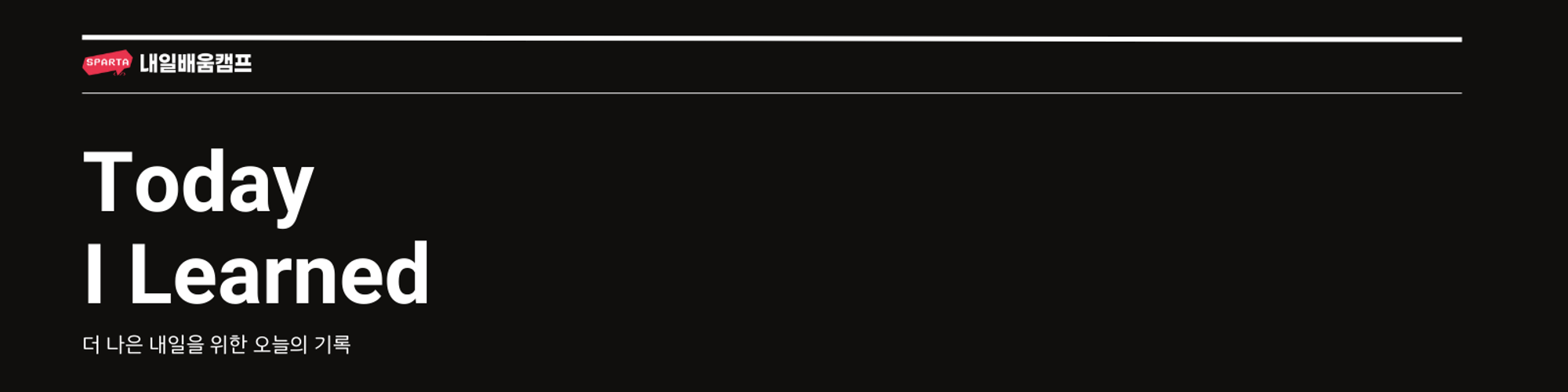
키워드
- 디자인 패턴 3
워낙 중요하고 알아두어야할 것이 많아서 til 3개로 정리하게 됐다.
3. 명령 패턴
명령(행동) 하나하나를 객체로 만든다.
왜 쓸까
- 주로 특정 행동들을 추적해서 기록을 남기거나(로깅),
특정 행동들의 사용 내역으로 Undo, Redo 기능이나 히스토리를 위해 사용한다. - 행동을 객체로 만들어서 재사용하거나, 기록하거나, 취소, 병렬처리를 쉽게 할 수 있다.
- 실행된 행동을 하나하나 되돌리면 본래의 값으로 복구할 수도 있다.
명령(행위)의 객체화
- 일상에서의 예시는 TODO 리스트
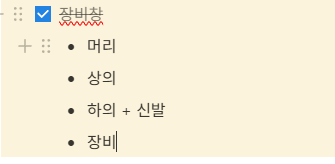
- 행동과 관련된 정보를 객체로 캡슐화하고 이를 관리하는 것.
- 메서드 -> 커맨드 오브젝트 사용
구현
구현 목적에 따라서 방법이 달라짐.
1. 로깅 시스템 구현 목적
- 공통된 사용을 위해서 ICommand 인터페이스를 사용.
using System.Collections.Generic;
using UnityEngine;
// 명령 객체를 위한 인터페이스
public interface ICommand
{
void Execute();
string GetCommandLog(); // 로깅을 위한 구현
}
public class BuildCommand : ICommand
{
GameObject building;
Vector3 position;
public BuildCommand(GameObject objectToBuild, Vector3 buildPoint)
{
building = objectToBuild;
position = buildPoint;
}
public void Execute()
{
// 예시용 : 무리한 사용방법
GameObject.Instantiate(building, position, Quaternion.identity);
}
public string GetCommandLog()
{
return $"BuildCommand: {building.name} 생성. 생성 위치 : {position}";
}
}
public class RemoveCommand : ICommand
{
GameObject building;
public RemoveCommand(GameObject objectToBuild)
{
building = objectToBuild;
}
public void Execute()
{
// 예시용 : 무리한 사용방법
GameObject.Destroy(building);
}
public string GetCommandLog()
{
return $"RemoveCommand: {building.name} 파괴";
}
}
public class CommandLogger
{
List<string> logs = new List<string>();
public void LogCommand(ICommand command)
{
command.Execute();
logs.Add(command.GetCommandLog());
}
void PrintLog()
{
foreach (var log in logs)
{
Debug.Log(log);
}
}
}2. 되돌리기 시스템 구현 목적
- 메멘토 패턴 적용
- 객체가 한 행동을 모두 저장하고 있어야 함.
- 되돌리기의 경우 들어온 순서를 역순으로 꺼내기 위해서 Stack 자료구조를 사용.
- 파사드 패턴
- Player 관련 클래스는 많은 클래스들이 서로 상호작용하는 상황.
- Player 클래스 그룹에 외부의 클래스가 접근해야한다면,
이미 복잡한 관계의 클래스들과 상호작용하기 어려움. - 이를 해결하기 위해서 PlayerFacade를 만들어서 외부 클래스와 소통하는 창구 역할을 만드는 것.
// 명령 객체를 위한 인터페이스
using System.Collections.Generic;
using UnityEngine;
public interface ICommand
{
Vector3 Execute();
Vector3 Redo(); // 되돌리기를 위한 구현
}
public class MoveCommand : ICommand
{
Vector3 _direction;
float _distance;
public MoveCommand(Vector3 direction, float distance)
{
_direction = direction;
_distance = distance;
}
public Vector3 Execute()
{
return _direction * _distance;
}
public Vector3 Redo()
{
return -_direction * _distance;
}
}
// 파사드 패턴
// 내부 로직 구성이 많거나 복잡한 경우
// 외부에서 쉽게 접근할 수 있도록하기 위한 창구 역할
// 주로 api 등등에서 사용하는 방법
public class PlayerFacade : MonoBehaviour
{
PlayerInput input;
PlayerMovement movement;
void Awake()
{
input = GetComponent<PlayerInput>();
movement = GetComponent<PlayerMovement>();
}
void Update()
{
// 이동 명령 입력 시, 처리
Vector3? move = input.ProcessInput();
if(move.HasValue)
{
movement.Move(move.Value);
}
// 명령 취소
if(input.ShouldRewind())
{
Vector3? redoMovement = input.Rewind();
if(redoMovement.HasValue)
{
movement.Move(redoMovement.Value);
}
}
}
}
public class PlayerMovement : MonoBehaviour
{
public void Move(Vector3 movement)
{
transform.position += movement;
}
}
public class PlayerInput : MonoBehaviour
{
public float moveDistance = 1f;
Stack<ICommand> history = new Stack<ICommand>();
public Vector3? ProcessInput()
{
float h = Input.GetAxisRaw("Horizontal");
float v = Input.GetAxisRaw("Vertical");
Vector3 dir = new Vector3(h, 0, v);
if(dir != Vector3.zero)
{
// 이동 명령
ICommand moveCommand = new MoveCommand(dir.normalized, moveDistance);
history.Push(moveCommand);
return moveCommand.Execute();
}
return null;
}
public bool ShouldRewind()
{
return Input.GetKeyDown(KeyCode.Escape) && history.Count > 0;
}
public Vector3? Rewind()
{
if(history.Count > 0)
{
ICommand lastCommand = history.Pop();
return lastCommand.Redo();
}
return null;
}
}4. 서비스 로케이터
왜 쓸까?
- 싱글톤(일반적으로 서비스)을 쓰다보면 참조가 난잡해질 수 있음.
구체적인 서비스에 대한 의존성을 낮추기 위해 사용
특징
- 서비스에 대한 참조 난잡해지는 것을 막기위해서
각 로직을 담당하는 코드들이 구체적인 서비스 클래스를 참조하지 않고, 서비스 로케이터를 참조하도록 설계함 - 이벤트 버스에서와 유사하게 대리자를 참조함.
- 서비스 로케이터는 이런 서비스들을 등록하고 관리하는 역할을 수행하게 한다.
#내일배움캠프 #스파르타내일배움캠프 #스파르타내일배움캠프TIL
