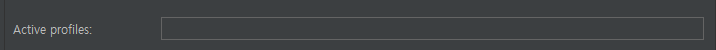1. ApplicationContext extends EnvironmentCapable
- getEnvironment()
- 원하는 환경설정에 따라서 주입받는 빈이 달라지게끔 설정할 수 있다.
@Configuration
@Profile("test")
public class TestConfiguration {
@Bean
public BookRepository bookRepository(){
return new TestBookRepository();
}
}
- 위의 코드는 test라는 프로파일로 이 애플리케이션을 실행하기 전 까지는 해당 빈설정은 적용되지 않는다.
- BookRepository를 주입받지 못함.
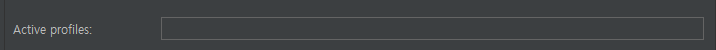
- 위의 사진처럼 Edit Configuration에서 프로파일설정 가능하다.
2. 프로파일
- 빈들의 그룹
- Environment의 역할은 활성화할 프로파일 확인 및 설정
3. 프로파일 유즈케이스
- 테스트 환경에서는 A라는 빈을 사용하고, 배포 환경에서는 B라는 빈을 쓰고 싶다.
- 이 빈은 모니터링 용도니까 테스트할 때는 필요가 없고 배포할 때만 등록이 되면 좋겠다.
4. 프로파일 정의하기
- 클래스에 정의
- @Configuration @Profile("test")
- @Component @Profile("test")
- 메소드에 정의
5. 프로파일 설정하기
- -Dspring.Profiles.active="test,A,B,..." (Edit Configuration 메뉴 > VM options)
- @ActiveProfiles(테스트용)
6. 프로파일 표현식