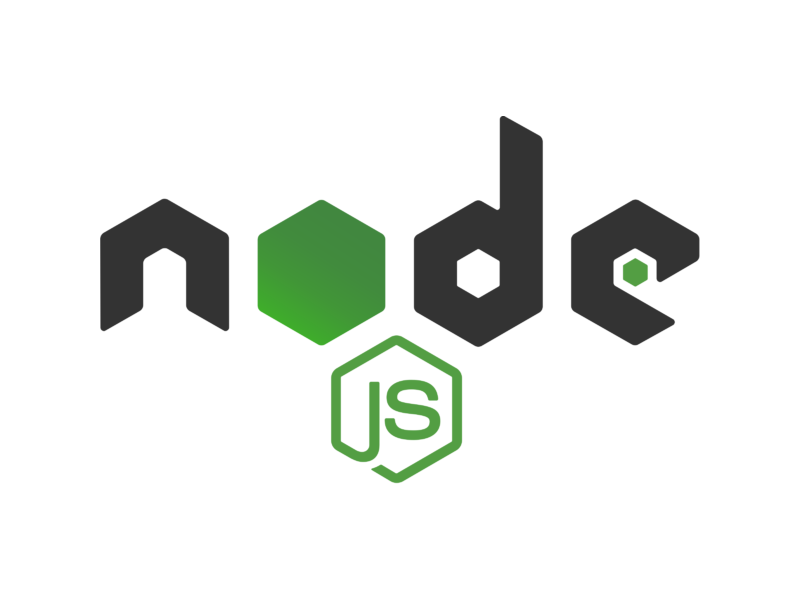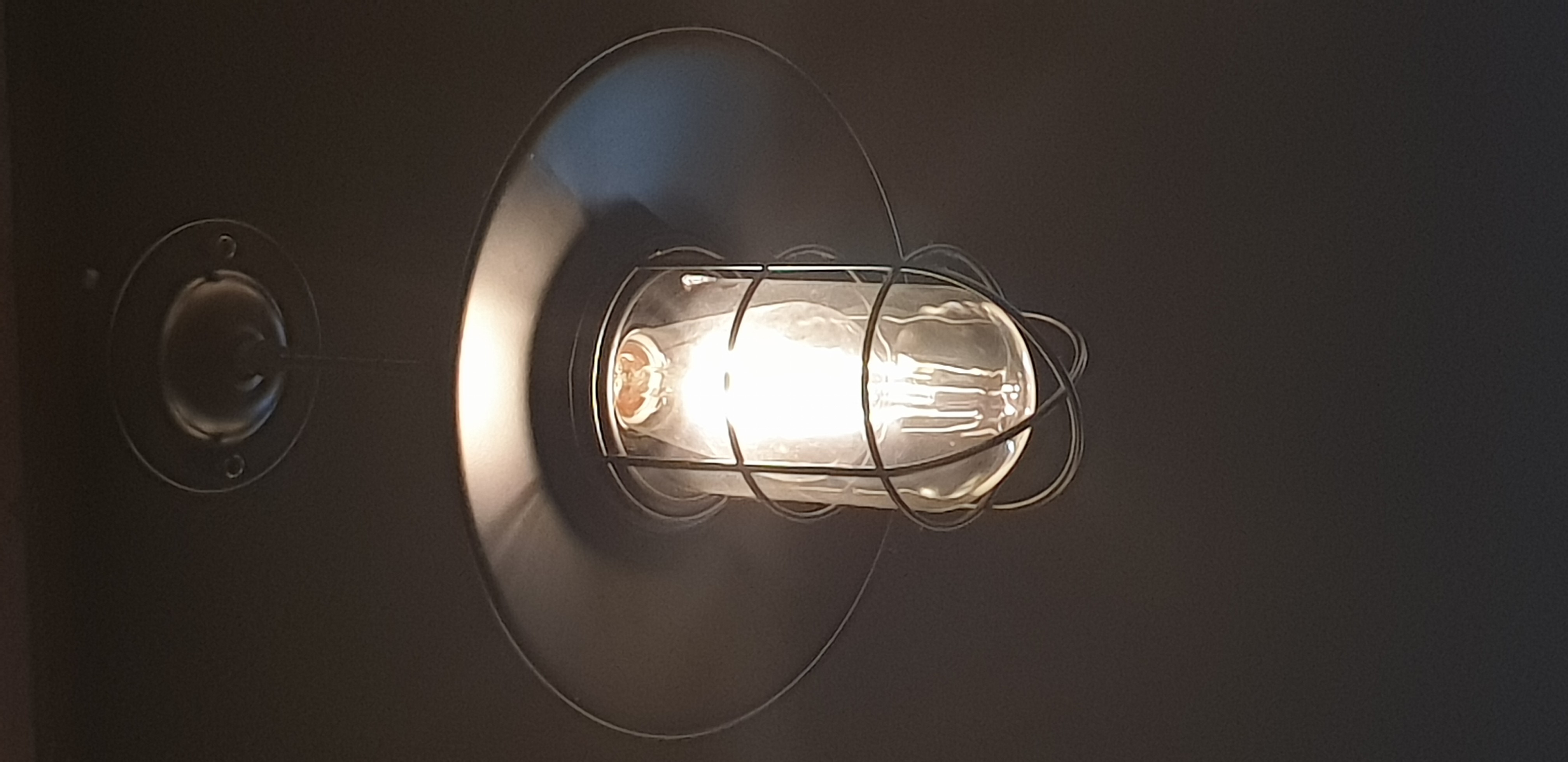1.기본 모습 구현
var http = require('http');
var fs = require('fs');
var url = require('url');
var app = http.createServer(function(request,response){
var _url = request.url;
var queryData = url.parse(_url, true).query;
var pathname = url.parse(_url, true).pathname;
if(pathname === '/'){
if(queryData.id === undefined){
var title = 'Welcome';
var description = 'Hello, Node.js';
var template =
`
<!doctype html>
<html>
<head>
<title>WEB1 - ${title}</title>
<meta charset="utf-8">
</head>
<body>
<h1><a href="/">WEB</a></h1>
<ul>
<li><a href="/?id=HTML">HTML</a></li>
<li><a href="/?id=CSS">CSS</a></li>
<li><a href="/?id=JavaScript">JavaScript</a></li>
</ul>
<h2>${title}</h2>
<p>${description}</p>
</body>
</html>
`;
response.writeHead(200);
response.end(template);
} else{
fs.readFile(`data/${queryData.id}`, 'utf-8', function(err, description){
var title = queryData.id;
var template = `
<!doctype html>
<html>
<head>
<title>WEB1 - ${title}</title>
<meta charset="utf-8">
</head>
<body>
<h1><a href="/">WEB</a></h1>
<ul>
<li><a href="/?id=HTML">HTML</a></li>
<li><a href="/?id=CSS">CSS</a></li>
<li><a href="/?id=JavaScript">JavaScript</a></li>
</ul>
<h2>${title}</h2>
<p>${description}</p>
</body>
</html>
`;
response.writeHead(200);
response.end(template);
});
}
}else{
response.writeHead(404);
response.end('Not Found');
}
});
app.listen(3000);
2. HTML의 list 부분 자동화 기능 추가
var http = require('http');
var url = require('url');
var fs = require('fs');
var app = http.createServer(function(request, response){
var _url = request.url;
var queryData = url.parse(_url, true).query;
var pathname = url.parse(_url, true).pathname;
if(pathname === '/'){
if(queryData.id === undefined){
fs.readdir('./data', function(error, filelist){
var title = 'Welcome';
var description = 'Welcome NodeJs';
var list = '<ul>';
var i = 0;
while(i < filelist.length){
list = list + `<li><a href="/?id=${filelist[i]}">${filelist[i]}</a></li>`;
i = i + 1;
}
list = list + '</ul>';
var template =
`
<!doctype html>
<html>
<head>
<title>WEB1 - ${title}</title>
<meta charset="utf-8">
</head>
<body>
<h1><a href="/">${title}</a></h1>
${list}
<h2>${title}</h2>
<p>${description}</p>
</body>
</html>
`;
response.writeHead(200);
response.end(template);
})
}else{
fs.readdir('./data', function(error, filelist){
var title = 'Welcome';
var description = 'Welcome NodeJs';
var list = '<ul>';
var i = 0;
while(i < filelist.length){
list = list + `<li><a href="/?id=${filelist[i]}">${filelist[i]}</a></li>`;
i = i + 1;
}
list = list + '</ul>';
fs.readFile(`data/${queryData.id}`, 'utf-8', function(err, description){
var title = queryData.id;
var template =
`
<!doctype html>
<html>
<head>
<title>WEB1 - ${title}</title>
<meta charset="utf-8">
</head>
<body>
<h1><a href="/">${title}</a></h1>
${list}
<h2>${title}</h2>
<p>${description}</p>
</body>
</html>
`;
response.writeHead(200);
response.end(template);
});
});
}
}else{
response.writeHead(404);
response.end('Not Found');
}
});
app.listen(3000);
3. 반복되는 부분 함수화
var http = require('http');
var url = require('url');
var fs = require('fs');
function templateHTML(title, list, body){
return `
<!doctype html>
<html>
<head>
<title>WEB - ${title}</title>
<meta charset="utf-8">
</head>
<body>
<h1><a href="/">WEB2</a></h1>
${list}
${body}
</body>
</html>
`;
}
function templateList(filelist){
var list = '<ul>';
var i = 0;
while(i < filelist.length){
list = list + `<li><a href="/?id=${filelist[i]}">${filelist[i]}</a></li>`;
i = i + 1;
}
list = list + '</ul>';
return list;
}
var app = http.createServer(function(request, response){
var _url = request.url;
var queryData = url.parse(_url, true).query;
var pathname = url.parse(_url, true).pathname;
if(pathname === '/'){
if(queryData.id === undefined){
fs.readdir('./data', function(error, filelist){
var title = 'Welcome';
var description = 'Welcome Node JS';
var list = templateList(filelist);
var template = templateHTML(title, list, `<h2>${title}</h2>${description}`);
response.writeHead(200);
response.end(template);
})
}else{
fs.readdir('./data', function(error, filelist){
fs.readFile(`data/${queryData.id}`, 'utf-8', function(err, description){
var title = queryData.id;
var list = templateList(filelist);
var template = templateHTML(title, list, `<h2>${title}</h2>${description}`);
response.writeHead(200);
response.end(template);
});
});
}
}else{
response.writeHead(404);
response.end('Not Found');
}
});
app.listen(3000);
var http = require('http');
var url = require('url');
var fs = require('fs');
var qs = require('querystring');
function templateHTML(title, list, body){
return `
<!doctype html>
<html>
<head>
<title>WEB1 - Welcome</title>
<meta charset="utf-8">
</head>
<body>
<h1><a href="/">${title}</a></h1>
${list}
<a href='/create'>create</a>
${body}
</body>
</html>
`;
}
function templateList(filelist){
var list = '<ul>';
var i = 0;
while(i < filelist.length){
list = list + `<li><a href='/?id=${filelist[i]}'>${filelist[i]}</a></li>`
i++;
}
list = list + '</ul>';
return list;
}
var app = http.createServer(function(req, resp){
var _url = req.url;
var queryData = url.parse(_url, true).query;
var pathname = url.parse(_url, true).pathname;
if(pathname === '/'){
if(queryData.id === undefined){
fs.readdir('./data', function(err, filelist){
var title = 'Welcome';
var description = 'Welcome NodeJS';
var list = templateList(filelist);
var template = templateHTML(title, list, `<h2>${title}</h2>${description}`);
resp.writeHead(200);
resp.end(template);
})
}else{
fs.readdir('./data', function(err, filelist){
fs.readFile(`./data/${queryData.id}`, function(err, description){
var title = queryData.id;
var list = templateList(filelist);
var template = templateHTML(title, list, `<h2>${title}</h2>${description}`);
resp.writeHead(200);
resp.end(template);
});
});
}
}else if(pathname === '/create'){
fs.readdir('./data', function(err, filelist){
var title = 'Web - create';
var list = templateList(filelist);
var template = templateHTML(title, list, `
<form action="http://localhost:3000/create_process" method="post">
<p><input type="text" name="title" placeholder="title"></p>
<p>
<textarea name="description" placeholder="description"></textarea>
</p>
<p>
<input type="submit">
</p>
</form>
`);
resp.writeHead(200);
resp.end(template);
});
}else if(pathname === '/create_process'){
var body='';
req.on('data', function(data){
body = body + data;
});
req.on('end', function(){
var post = qs.parse(body);
var title = post.title;
var description = post.description;
fs.writeFile(`data/${title}`, description, 'utf-8', function(err){
resp.writeHead(302, {Location: `/?id=${title}`});
resp.end('success');
})
})
} else{
resp.writeHead(404);
resp.end('Not Found');
}
});
app.listen(3000);
5. 글 수정, 삭제 기능 추가
var http = require('http');
var url = require('url');
var fs = require('fs');
var qs = require('querystring');
function templateHTML(title, list, body, control){
return `
<!doctype html>
<html>
<head>
<title>WEB1 - ${title}</title>
<meta charset="utf-8">
</head>
<body>
<h1><a href="/">WEB</a></h1>
${list}
${control}
${body}
</body>
</html>
`;
}
function templateList(filelist){
var list = '<ul>';
var i = 0;
while(i < filelist.length){
list = list + `<li><a href='/?id=${filelist[i]}'>${filelist[i]}</a></li>`;
i++;
}
list = list + '</ul>';
return list;
}
var app = http.createServer(function(request, response){
var _url = request.url;
var queryData = url.parse(_url, true).query;
var pathname = url.parse(_url, true).pathname;
if(pathname === '/'){
if(queryData.id === undefined){
fs.readdir('./data', function(err, filelist){
var title = 'Welcome';
var description = 'Welcome Node JS';
var list = templateList(filelist);
var template = templateHTML(title, list,
`<h2>${title}</h2>${description}`,
`<a href='/create'>create</a>`);
response.writeHead(200);
response.end(template);
});
}else{
fs.readdir('./data', function(err, filelist){
fs.readFile(`data/${queryData.id}`, 'utf-8' ,function(err, description){
var title = queryData.id;
var list = templateList(filelist);
var template = templateHTML(title, list,
`<h2>${title}</h2>${description}`,
`<a href='/create'>create</a>
<a href="/update?id=${title}">update</a>
<form action="delete_process" method="post" d>
<input type="hidden" name="id" value="${title}">
<input type="submit" value="delete">
</form>`
);
response.writeHead(200);
response.end(template);
});
});
}
}else if(pathname === '/create'){
fs.readdir('./data', function(err, filelist){
var title = 'Web - createform';
var list = templateList(filelist);
var template = templateHTML(title, list, `<h2>${title}</h2>
<form action="/create_process" method="post">
<p><input type="text" name="title" placeholder="title"></p>
<p>
<textarea name="description" placeholder="description"></textarea>
</p>
<p>
<input type="submit">
</p>
</form>`, '');
response.writeHead(200);
response.end(template);
});
}else if(pathname === '/create_process'){
var body = '';
request.on('data', function(data){
body = body + data;
});
request.on('end', function(){
var post = qs.parse(body);
var title = post.title;
var description = post.description;
fs.writeFile(`data/${title}`, description, 'utf-8', function(err){
response.writeHead(302, {Location : `/?id=${title}`});
response.end();
})
});
}else if(pathname === '/update'){
fs.readdir('./data', function(err, filelist){
fs.readFile(`data/${queryData.id}`, 'utf-8', function(err, description){
var title = queryData.id;
var list = templateList(filelist);
var template = templateHTML(title, list,
`
<form action="/update_process" method="post">
<input type="hidden" name="id" value="${title}">
<p><input type="text" name="title" placeholder="title" value="${title}"></p>
<p>
<textarea name="description" placeholder="description">${description}</textarea>
</p>
<p>
<input type="submit">
</p>
</form>
`,
`<a href='/create'>create</a> <a href="/update?id=${title}">update</a>`);
response.writeHead(200);
response.end(template);
});
});
}else if(pathname === '/update_process'){
var body = '';
request.on('data', function(data){
body = body + data;
});
request.on('end', function(){
var post = qs.parse(body);
var id = post.id;
var title = post.title;
var description = post.description;
fs.rename(`data/${id}`, `data/${title}`, function(err){
fs.writeFile(`data/${title}`, description, 'utf-8', function(err){
response.writeHead(302, {Location : `/?id=${title}`});
response.end();
})
});
});
}else if(pathname === '/delete_process'){
var body = '';
request.on('data', function(data){
body = body + data;
});
request.on('end', function(){
var post = qs.parse(body);
var id = post.id;
fs.unlink(`data/${id}`, function(err){
response.writeHead(302, {Location : `/`});
response.end();
})
});
}else{
response.writeHead(404);
response.end('Not Found');
}
});
app.listen(3000);
6. 함수를 객체에 담아 리팩토링
var http = require('http');
var url = require('url');
var fs = require('fs');
var qs = require('querystring');
var template = {
HTML : function(title, list, body, control){
return `
<!doctype html>
<html>
<head>
<title>WEB1 - ${title}</title>
<meta charset="utf-8">
</head>
<body>
<h1><a href="/">Web</a></h1>
${list}
${control}
${body}
</body>
</html>
`;
},
list : function(filelist){
var list = '<ul>';
var i = 0;
while(i < filelist.length){
list = list + `<li><a href='/?id=${filelist[i]}'>${filelist[i]}</a></li>`
i++;
}
list = list + '</ul>';
return list;
}
}
var app = http.createServer(function(request, response){
var _url = request.url;
var queryData = url.parse(_url, true).query;
var pathname = url.parse(_url, true).pathname;
if(pathname === '/'){
if(queryData.id === undefined){
fs.readdir(`data/`, function(err, filelist){
var title = 'Web';
var description = 'Welcome Node JS';
var list = template.list(filelist);
var html = template.HTML(title, list,
`<h2>${title}</h2>${description}`,
`<a href='/create'>create</a>`);
response.writeHead(200);
response.end(html);
});
}else{
fs.readdir(`data/`, function(err, filelist){
fs.readFile(`data/${queryData.id}`, 'utf-8', function(err, description){
var title = queryData.id;
var list = template.list(filelist);
var html = template.HTML(title, list,
`<h2>${title}</h2>${description}`,
`<a href='/create'>create</a>
<a href=/update?id=${title}>update</a>
<form action='delete_process' method='post'>
<input type='hidden' name='id' value='${title}'>
<input type='submit' value='delete'>
</form>`);
response.writeHead(200);
response.end(html);
});
});
}
}else if(pathname === '/create'){
fs.readdir(`data/`, function(err, filelist){
var title = 'Web';
var form = `
<form action='/create_process' method='post'>
<p><input type='text' name='title' placeholder='title'></p>
<p><textarea name='description' placeholder='description'></textarea></p>
<p><input type='submit'></p>
</form>
`;
var list = template.list(filelist);
var html = template.HTML(title, list,
`<h2>${title}</h2>${form}`,
`<a href='/create'>create</a>`);
response.writeHead(200);
response.end(html);
});
}else if(pathname === '/create_process'){
var body = '';
request.on('data', function(data){
body = body + data;
});
request.on('end', function(){
var post = qs.parse(body);
var title = post.title;
var description = post.description;
fs.writeFile(`data/${title}`, description, 'utf-8', function(err){
response.writeHead(302, {Location: `/?id=${title}`});
response.end();
});
});
}else if(pathname === '/update'){
fs.readdir(`data/`, function(err, filelist){
fs.readFile(`data/${queryData.id}`, function(err, description){
var title = queryData.id;
var form = `
<form action='/update_process' method='post'>
<p><input type='hidden' name='id' value='${title}'></p>
<p><input type='text' name='title' value='${title}'></p>
<p><textarea name='description'>${description}</textarea></p>
<p><input type='submit'></p>
</form>
`;
var list = template.list(filelist);
var html = template.HTML(title, list,
`<h2>${title}</h2>${form}`,
`<a href='/create'>create</a>
<a href='/update'>update</a>`);
response.writeHead(200);
response.end(html);
});
});
}else if(pathname === '/update_process'){
var body = '';
request.on('data', function(data){
body = body + data;
});
request.on('end', function(){
var post = qs.parse(body);
var id = post.id;
var title = post.title;
var description = post.description;
fs.rename(`data/${id}`, `data/${title}`, function(err){
fs.writeFile(`data/${title}`, description, function(err){
response.writeHead(302, {Location: `/?id=${title}`});
response.end();
})
})
});
}else if(pathname === '/delete_process'){
var body='';
request.on('data', function(data){
body = body + data;
});
request.on('end', function(){
var post = qs.parse(body);
var id = post.id;
fs.unlink(`data/${id}`, function(err){
response.writeHead(302, {Location : `/`});
response.end();
});
});
}else{
response.writeHead(404);
response.end('Not Found');
}
});
app.listen(3000);
7. 함수의 모듈화
- 객체화 시킨 함수를 lib/template.js 에 담아준다. 이 때 모듈화를 시킨다.
module.exports = {
HTML : function(title, list, body, control){
return `
<!doctype html>
<html>
<head>
<title>WEB2 - ${title}</title>
<meta charset="utf-8">
</head>
<body>
<h1><a href="/">Web</a></h1>
${list}
${control}
${body}
</body>
</html>
`;
},
list : function(filelist){
var list = '<ul>';
var i = 0;
while(i < filelist.length){
list = list + `<li><a href='/?id=${filelist[i]}'>${filelist[i]}</a></li>`
i++;
}
list = list + '</ul>';
return list;
}
}
- main.js에서 함수를 모듈에서 꺼내 사용한다.
var http = require('http');
var url = require('url');
var fs = require('fs');
var qs = require('querystring');
var template = require('./lib/template.js');
var app = http.createServer(function(request, response){
var _url = request.url;
var queryData = url.parse(_url, true).query;
var pathname = url.parse(_url, true).pathname;
if(pathname === '/'){
if(queryData.id === undefined){
fs.readdir(`data/`, function(err, filelist){
var title = 'Web';
var description = 'Welcome Node JS';
var list = template.list(filelist);
var html = template.HTML(title, list,
`<h2>${title}</h2>${description}`,
`<a href='/create'>create</a>`);
response.writeHead(200);
response.end(html);
});
}else{
fs.readdir(`data/`, function(err, filelist){
fs.readFile(`data/${queryData.id}`, 'utf-8', function(err, description){
var title = queryData.id;
var list = template.list(filelist);
var html = template.HTML(title, list,
`<h2>${title}</h2>${description}`,
`<a href='/create'>create</a>
<a href=/update?id=${title}>update</a>
<form action='delete_process' method='post'>
<input type='hidden' name='id' value='${title}'>
<input type='submit' value='delete'>
</form>`);
response.writeHead(200);
response.end(html);
});
});
}
}else if(pathname === '/create'){
fs.readdir(`data/`, function(err, filelist){
var title = 'Web';
var form = `
<form action='/create_process' method='post'>
<p><input type='text' name='title' placeholder='title'></p>
<p><textarea name='description' placeholder='description'></textarea></p>
<p><input type='submit'></p>
</form>
`;
var list = template.list(filelist);
var html = template.HTML(title, list,
`<h2>${title}</h2>${form}`,
`<a href='/create'>create</a>`);
response.writeHead(200);
response.end(html);
});
}else if(pathname === '/create_process'){
var body = '';
request.on('data', function(data){
body = body + data;
});
request.on('end', function(){
var post = qs.parse(body);
var title = post.title;
var description = post.description;
fs.writeFile(`data/${title}`, description, 'utf-8', function(err){
response.writeHead(302, {Location: `/?id=${title}`});
response.end();
});
});
}else if(pathname === '/update'){
fs.readdir(`data/`, function(err, filelist){
fs.readFile(`data/${queryData.id}`, function(err, description){
var title = queryData.id;
var form = `
<form action='/update_process' method='post'>
<p><input type='hidden' name='id' value='${title}'></p>
<p><input type='text' name='title' value='${title}'></p>
<p><textarea name='description'>${description}</textarea></p>
<p><input type='submit'></p>
</form>
`;
var list = template.list(filelist);
var html = template.HTML(title, list,
`<h2>${title}</h2>${form}`,
`<a href='/create'>create</a>
<a href='/update'>update</a>`);
response.writeHead(200);
response.end(html);
});
});
}else if(pathname === '/update_process'){
var body = '';
request.on('data', function(data){
body = body + data;
});
request.on('end', function(){
var post = qs.parse(body);
var id = post.id;
var title = post.title;
var description = post.description;
fs.rename(`data/${id}`, `data/${title}`, function(err){
fs.writeFile(`data/${title}`, description, function(err){
response.writeHead(302, {Location: `/?id=${title}`});
response.end();
})
})
});
}else if(pathname === '/delete_process'){
var body='';
request.on('data', function(data){
body = body + data;
});
request.on('end', function(){
var post = qs.parse(body);
var id = post.id;
fs.unlink(`data/${queryData.id}`, function(err){
response.writeHead(302, {Location : `/`});
response.end();
});
});
}else{
response.writeHead(404);
response.end('Not Found');
}
});
app.listen(3000);
8. 정보보안
var http = require('http');
var url = require('url');
var fs = require('fs');
var qs = require('querystring');
var template = require('./lib/template.js');
var path = require('path');
var sanitizeHtml = require('sanitize-html');
var app = http.createServer(function(request, response){
var _url = request.url;
var queryData = url.parse(_url, true).query;
var pathname = url.parse(_url, true).pathname;
if(pathname === '/'){
if(queryData.id === undefined){
fs.readdir(`data/`, function(err, filelist){
var title = 'Web';
var description = 'Welcome Node JS';
var list = template.list(filelist);
var html = template.HTML(title, list,
`<h2>${title}</h2>${description}`,
`<a href='/create'>create</a>`);
response.writeHead(200);
response.end(html);
});
}else{
fs.readdir(`data/`, function(err, filelist){
var filteredId = path.parse(queryData.id).base;
fs.readFile(`data/${filteredId}`, 'utf-8', function(err, description){
var title = queryData.id;
var sanitizedTitle = sanitizeHtml(title);
var sanitizedDescription = sanitizeHtml(description, {
allowedTags:['h1']
});
var list = template.list(filelist);
var html = template.HTML(sanitizedTitle, list,
`<h2>${sanitizedTitle}</h2>${sanitizedDescription}`,
`<a href='/create'>create</a>
<a href=/update?id=${sanitizedTitle}>update</a>
<form action='delete_process' method='post'>
<input type='hidden' name='id' value='${sanitizedTitle}'>
<input type='submit' value='delete'>
</form>`);
response.writeHead(200);
response.end(html);
});
});
}
}else if(pathname === '/create'){
fs.readdir(`data/`, function(err, filelist){
var title = 'Web';
var form = `
<form action='/create_process' method='post'>
<p><input type='text' name='title' placeholder='title'></p>
<p><textarea name='description' placeholder='description'></textarea></p>
<p><input type='submit'></p>
</form>
`;
var list = template.list(filelist);
var html = template.HTML(title, list,
`<h2>${title}</h2>${form}`,
`<a href='/create'>create</a>`);
response.writeHead(200);
response.end(html);
});
}else if(pathname === '/create_process'){
var body = '';
request.on('data', function(data){
body = body + data;
});
request.on('end', function(){
var post = qs.parse(body);
var title = post.title;
var description = post.description;
fs.writeFile(`data/${title}`, description, 'utf-8', function(err){
response.writeHead(302, {Location: `/?id=${title}`});
response.end();
});
});
}else if(pathname === '/update'){
fs.readdir(`data/`, function(err, filelist){
var filteredId = path.parse(queryData.id).base;
fs.readFile(`data/${filteredId}`, function(err, description){
var title = queryData.id;
var form = `
<form action='/update_process' method='post'>
<p><input type='hidden' name='id' value='${title}'></p>
<p><input type='text' name='title' value='${title}'></p>
<p><textarea name='description'>${description}</textarea></p>
<p><input type='submit'></p>
</form>
`;
var list = template.list(filelist);
var html = template.HTML(title, list,
`<h2>${title}</h2>${form}`,
`<a href='/create'>create</a>
<a href='/update'>update</a>`);
response.writeHead(200);
response.end(html);
});
});
}else if(pathname === '/update_process'){
var body = '';
request.on('data', function(data){
body = body + data;
});
request.on('end', function(){
var post = qs.parse(body);
var id = post.id;
var title = post.title;
var description = post.description;
fs.rename(`data/${id}`, `data/${title}`, function(err){
fs.writeFile(`data/${title}`, description, function(err){
response.writeHead(302, {Location: `/?id=${title}`});
response.end();
})
})
});
}else if(pathname === '/delete_process'){
var body='';
request.on('data', function(data){
body = body + data;
});
request.on('end', function(){
var post = qs.parse(body);
var id = post.id;
var filteredId = path.parse(id).base;
fs.unlink(`data/${filteredId}`, function(err){
response.writeHead(302, {Location : `/`});
response.end();
});
});
}else{
response.writeHead(404);
response.end('Not Found');
}
});
app.listen(3000);