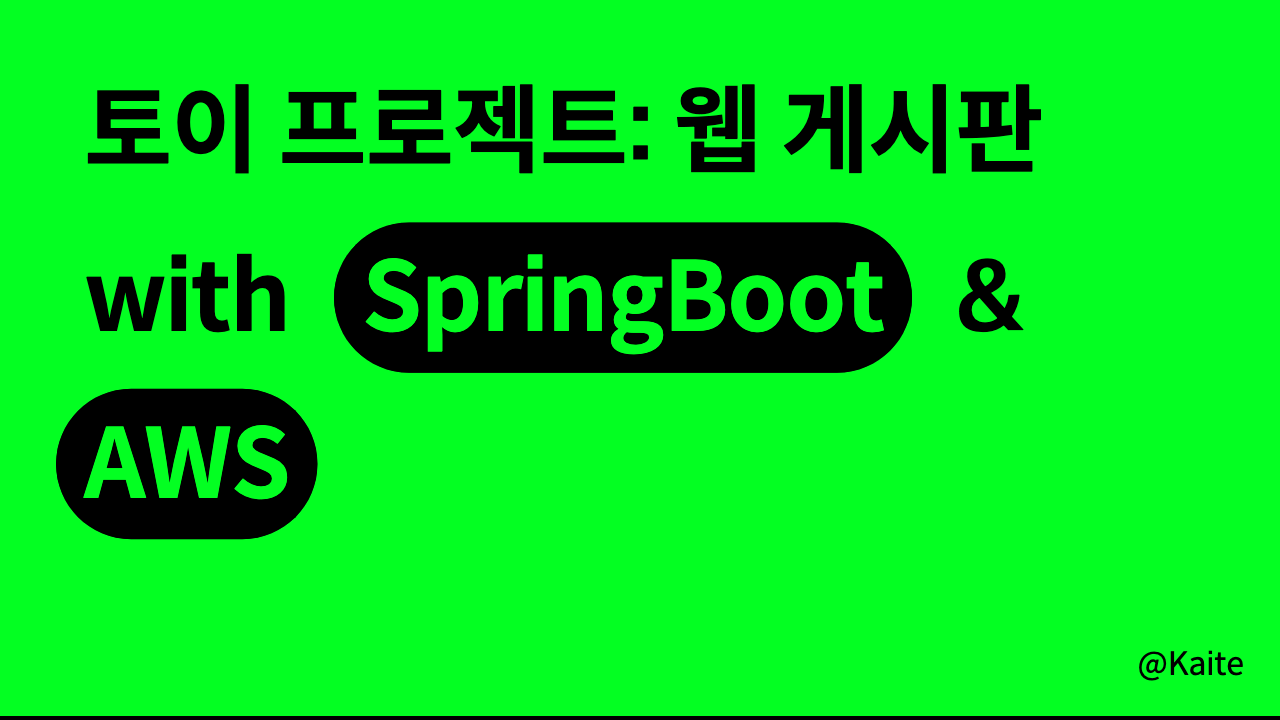
* 목표
네이버 로그인을 추가해보자.
구글 로그인을 등록하면서 대부분 코드가 확장성 있게 작성되었기 때문에 쉽게 등록이 가능하다.
1. 네이버 API 등록
먼저 네이버 오픈 API에서 프로젝트를 등록한다.
등록할 설정값은 다음과 같다.
- 어플리케이션 이름 → 임의로 지정
- 사용 API
- 네이버 아이디로 로그인
- 회원이름(필수)
- 이메일(필수)
- 프로필 사진(필수)
- 네이버 아이디로 로그인
- 환경
- PC웹
- 서비스 URL
- 네이버 아이디로 로그인 Callback URL
2. 네이버 로그인 로직 설계
네이버 오픈 API의 호그인 회원 결과를 보고 어떤 데이터가 필요한지, 데이터를 어떻게 가공할지, 로직은 어떻게 구성할지 생각해보자.
{
"resultcode": "00",
"message": "success",
"response": {
"email": "openapi@naver.com",
"nickname": "OpenAPI",
"profile_image": "https://ssl.pstatic.net/static/pwe/address/nodata_33x33.gif",
"age": "40-49",
"gender": "F",
"id": "32742776",
"name": "오픈 API",
"birthday": "10-01",
"birthyear": "1900",
"mobile": "010-0000-0000"
}
}우리 프로그램에서는 위 응답값 중에 name, email, profile_image 데이터가 필요하다.
스프링 시큐리티는 user와 password 값을 기본적으로 지원해 주는데 이는 재정의하여 사용할 수 있다. 하지만 스프링 시큐리티는 최상위 필드만 user로 지정 가능하며, 하위 필드는 지정할 수 없다. 네이버 응답값 최상위 필드는 resultCode, message, response이며 필요한 응답값들은 response의 하위 필드로 명시되어 있다.
우선 임시로 response를 user_name으로 재정의하고(1), 이후 자바 코드로 response의 id를 user_name으로 지정하여 해결할 수 있다.(2)
(1) application-oauth.properties 에서 user_name을 response로 재정의
(2) 서비스 레벨에서 구현
3. OAuth 설정값 등록
네이버 서비스 등록이 완료한 후에 받은 키값을 application-oauth.properties 에 등록한다.
- src/main/resources/application-oauth.properties
##NAVER
#registration
spring.security.oauth2.client.registration.naver.client-id=클라이언트ID
spring.security.oauth2.client.registration.naver.client-secret=클라이언트시크릿
spring.security.oauth2.client.registration.naver.redirect-uri={baseUrl}/{action}/oauth2/code/{registrationId}
spring.security.oauth2.client.registration.naver.authorization-grant-type=authorization_code
spring.security.oauth2.client.registration.naver.scope=name,email,profile_image
spring.security.oauth2.client.registration.naver.client-name=Naver
#provider
spring.security.oauth2.client.provider.naver.authorization-uri=https://nid.naver.com/oauth2.0/authorize
spring.security.oauth2.client.provider.naver.token-uri=https://nid.naver.com/oauth2.0/token
spring.security.oauth2.client.provider.naver.user-info-uri=https://openapi.naver.com/v1/nid/me
spring.security.oauth2.client.provider.naver.user-name-attribute=response네이버는 스프링 부트를 지원하지 않아서 그동안 CommonOAuth2Provider에서 해주던 값들을 수동으로 입력해 주어야 한다.
2. 스프링 시큐리티 설정 등록
네이버인지 판단하는 코드와 네이버 생성자를 추가하였다.
- com/spring/book/config/auth/dto/OAuthAttributes.java
@Getter
public class OAuthAttributes {
private Map<String, Object> attributes;
private String nameAttributeKey;
private String name;
private String email;
private String picture;
...
public static OAuthAttributes of(String registrationId, String userNameAttributeName, Map<String, Object> attributes) {
if("naver".equals(registrationId)) {
return ofNaver("id", attributes);
}
return ofGoogle(userNameAttributeName, attributes);
}
...
private static OAuthAttributes ofNaver(String userNameAttributeName, Map<String, Object> attributes) {
Map<String, Object> response = (Map<String, Object>) attributes.get("response");
return OAuthAttributes.builder()
.name((String) response.get("name"))
.email((String) response.get("email"))
.picture((String) response.get("profile_image"))
.attributes(response)
.nameAttributeKey(userNameAttributeName)
.build();
}
...
}사용자의 로그인 데이터를 받으면 구글 로그인인지, 네이버 로그인인지에 따라 데이터 자료형이 다르므로, 같은 자료형으로 변환해주어야 한다.
그 전에 해당 데이터가 구글 로그인으로 얻은 데이터인지, 네이버 로그인으로 얻은 데이터인지 판단이 필요하다.
기존 코드에 네이버인지 판단하는 코드를 추가해 주었다.
- index.mustache
메인 화면에 네이버 로그인 버튼을 추가한다.
...
{{^userName}}
<a href="/oauth2/authorization/google" class="btn btn-success active" role="button">Google Login</a>
<a href="/oauth2/authorization/naver" class="btn btn-secondary active" role="button">Naver Login</a>
{{/userName}}
...* 정리
API를 사용할 때는 응답값의 구조를 확인하고, 어떤 데이터가 필요한지, 데이터를 어떻게 가공할지, 로직은 어떻게 구성할지 먼저 정해야한다. API 응답값은 API 명세서를 보면 확인 할 수 있다.
* Reference
[블로그] 스프링 시큐리트에서 user 기본값 변경하는 방법
[문서] 스프링 시큐리티의 기본 제공값인 user와 password