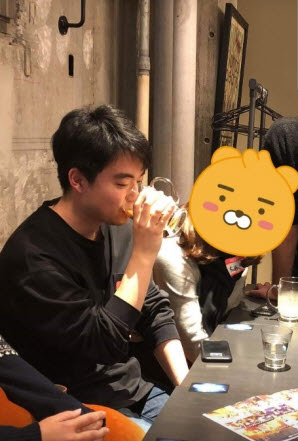Django project를 여러 개의 app으로 분할
예를 들어, 블로그를 만들려고 하면
글을 관리하는 app, 계정을 관리하는 app 등으로...
아래의 명령어를 통해 글(article)에 관한 app을 만들기
python manage.py startapp articles글 (article)에 관한 폴더가 생성되었다.
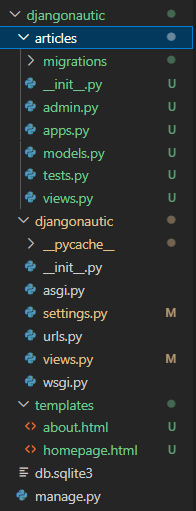
settings.py
articles 폴더 등록
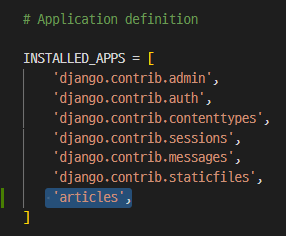
urls.py in the root folder
articles에 관한 요청 경로 설정
from django.contrib import admin
from django.urls import path, include
from . import views
urlpatterns = [
path('admin/', admin.site.urls),
path('articles/', include('articles.urls')),
path('about/', views.about),
path('',views.homepage),
]
urls.py in the 'article' folder
from django.urls import path
from . import views
urlpatterns = [
path('',views.article_list),
]
이제 요청 경로로 'articles/'를 입력하면, 뷰로서 artile_list.html를 응답
article_list.html
글(article)에 관련된 뷰 템플릿 역시 article/templates 폴더에 별도로 만들어 관리하고
프로젝트가 root 레벨의 templates폴더와 article 내의 templates폴더가 헷갈리지 않게
namespace로서 templates폴더 내에 article 폴더를 따로 생성
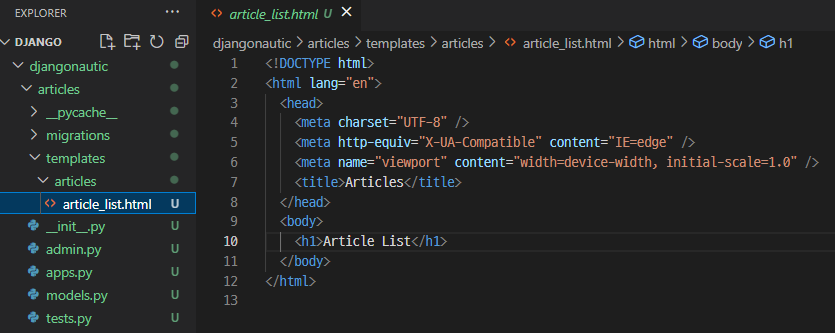
Result
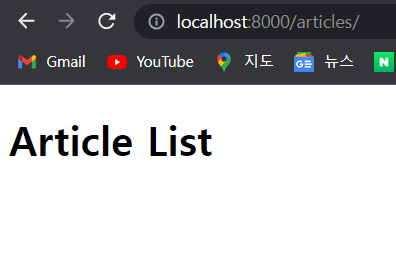
참고
https://www.youtube.com/watch?v=W5Gjcs6QwEs&list=PL4cUxeGkcC9ib4HsrXEYpQnTOTZE1x0uc&index=5