1. react 프로젝트 생성
npx create-react-app my-app
npm install firebase2. firebase 프로젝트 생성
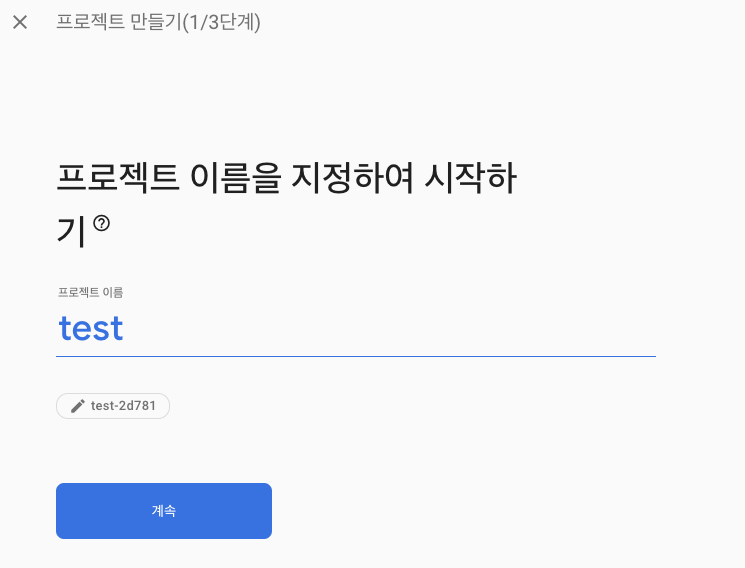
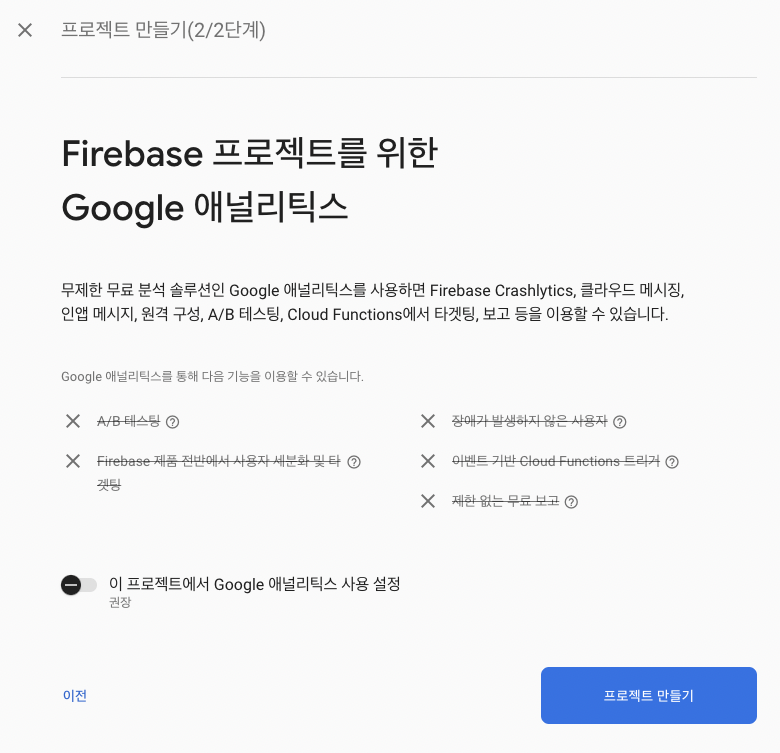
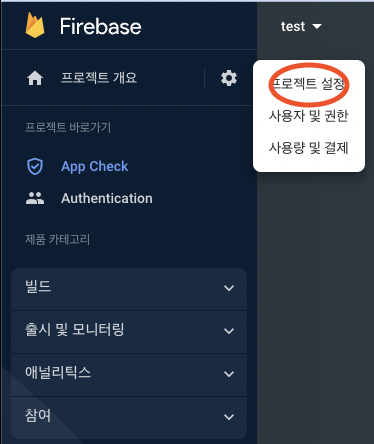
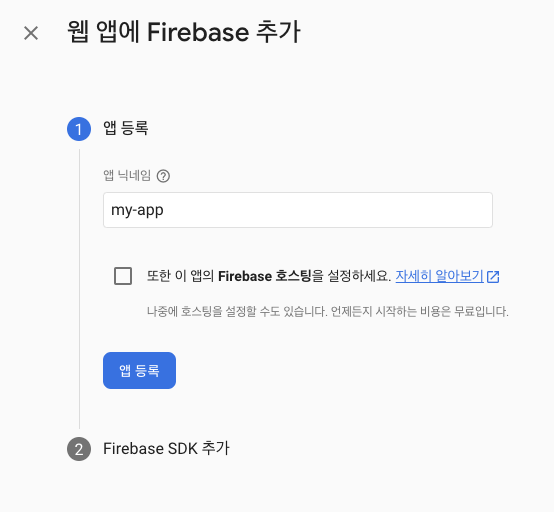
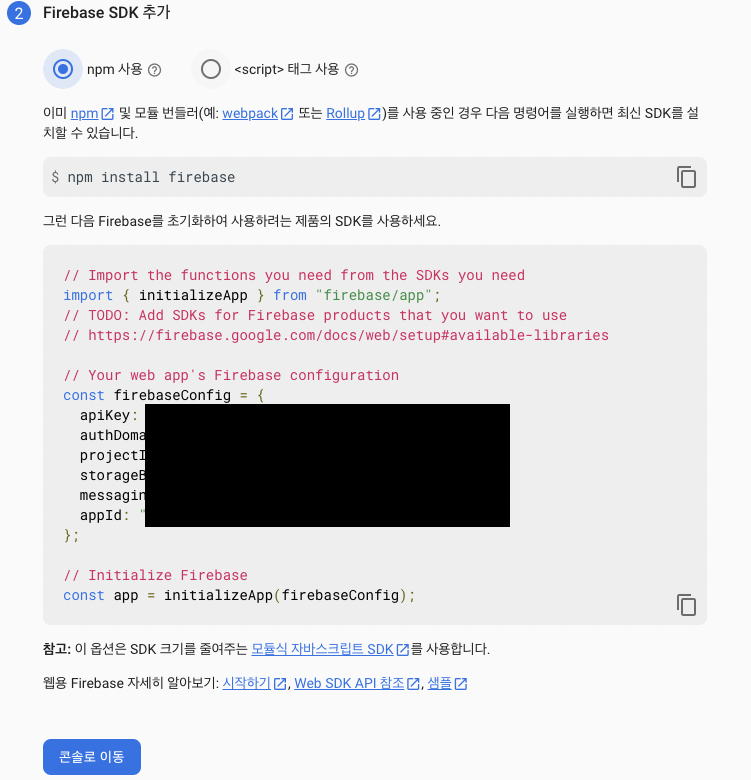
3. firebase-config.js 생성
import { initializeApp } from "firebase/app";
import { getFirestore } from '@firebase/firestore'
const firebaseConfig = {
apiKey: "",
authDomain: "",
projectId: "",
storageBucket: "",
messagingSenderId: "",
appId: ""
};
const app = initializeApp(firebaseConfig);
export const db = getFirestore(app);4. firebase database 생성
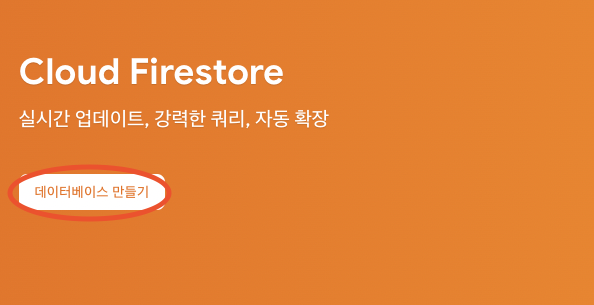
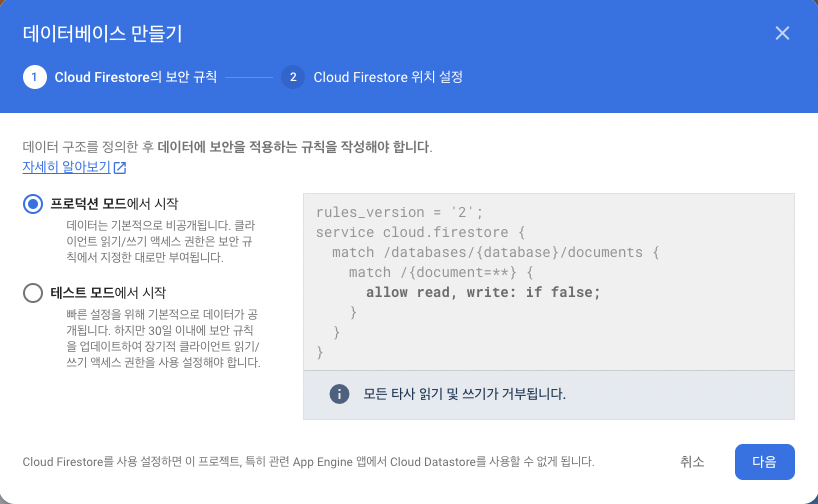

asia-northeast3 (서울)
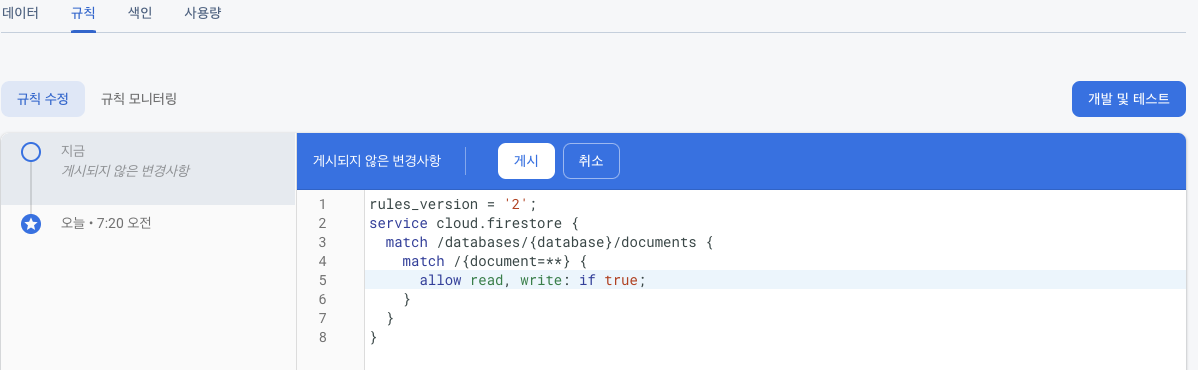
false → true
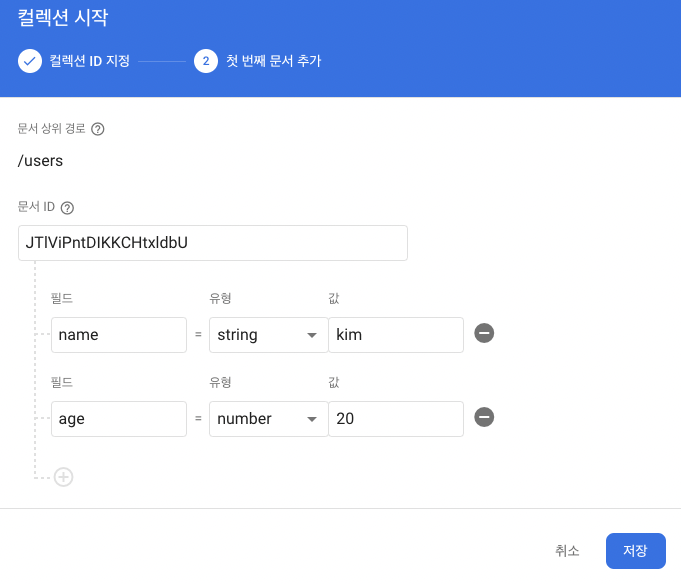
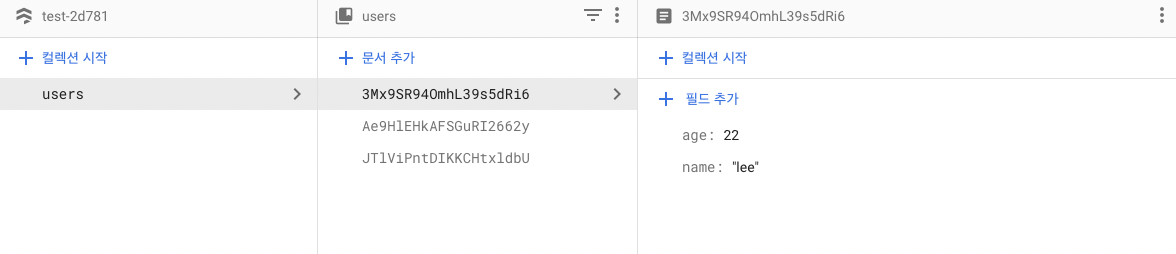
5. firebase CRUD
CREATE
import { db } from './firebase-config';
import { collection, addDoc } from 'firebase/firestore';
function App () {
const usersCollectionRef = collection(db, 'users');
const createUser = async () => {
await addDoc(usersCollectionRef, {
name: 'park', age: 15
});
}
return (
<div>
<button onClick={() => createUser()}></button>
</div>
)
}
export default App;READ
import { db } from './firebase-config';
import { collection, getDocs } from 'firebase/firestore';
const [users, setUsers] = useState([]);
const usersCollectionRef = collection(db, 'users');
const getUsers = async () => {
const data = await getDocs(usersCollectionRef);
setUsers(data.docs.map((doc) => {
return {...doc.data(), id: doc.id};
}));
}UPDATE
import { db } from './firebase-config';
import { doc, updateDoc } from 'firebase/firestore';
const updateUser = async (id, age) => {
const userDoc = doc(db, "users", id);
const newFields = { age: age + 1 };
await updateDoc(userDoc, newFields);
}DELETE
import { db } from './firebase-config';
import { doc, deleteDoc } from 'firebase/firestore';
const deleteUser = async (id) => {
const userDoc = doc(db, "users", id);
deleteDoc(userDoc);
}