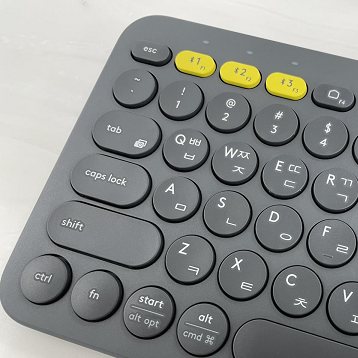git clone
1. Command Palette에 git clone 검색
- Command Palette 단축키: F1
> git clone2. git 계정과 연결
- 웹 브라우저 이용
3. clone할 Repository 선택
- Command Palette에서 선택
4. Local에 저장할 위치 선택
5. clone 완료

git commit & push
1. 터미널 열기
- 터미널 단축키: Ctrl + Shift + `
2. git add
git add .'.'은 변경사항이 발생한 모든 파일을 대상으로 한다는 의미이다.
특정 파일만 add하고 싶은 경우 특정 파일의 이름을 지정하면 된다.
3. git commit
git commit -m "commit message"4. git push
git push [Remote Repository] [Branch]