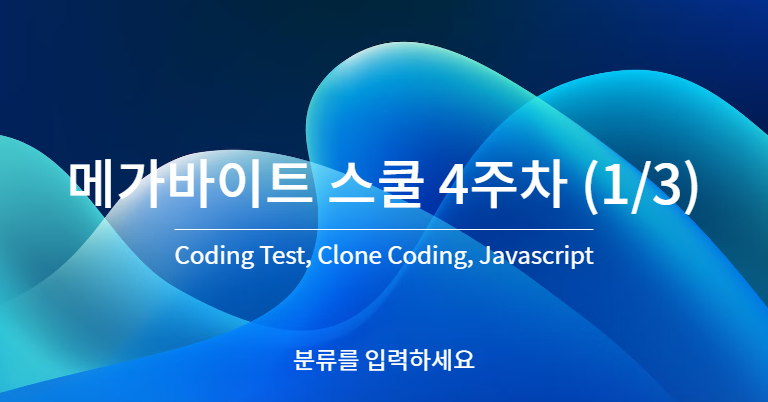
TIL
프로그래머스 코딩 테스트 11일차 문제 풀이 완료!
풀이 진행하면서 조사한 내용
- 절댓값
Math 객체의 abs() 메서드를 사용하면 절댓값을 구할수 있다.
var num1 = Math.abs(-1); //음수
var num2 = Math.abs('-1'); //문자형 숫자
var num3 = Math.abs('ABC'); //문자
var num4 = Math.abs(null); //null
console.log(num1, num2, num3, num4) // 1 1 NaN 0- reduce()
오늘차 가까운 수 문제를 풀고 난다음 다른사람의 답을 보니 아래와 같이 적었다.
function solution(array, n) {
return array.reduce((a,c)=> Math.abs(a-n) < Math.abs(c-n) ? a : Math.abs(a-n) === Math.abs(c-n) ? Math.min(a, c) : c);
}
나는 10줄이 넘어가는데 이렇게 풀수있다니...
reduce 메서드의 파라미터에 초기값을 작성하지 않으면 c는 첫번째값부터 시작한다. 따라서 0부터 시작해서 a의 값을 변경하는 것이다.
삼항연산자를 사용해서 a와 c에서 각각 n을 뺀값의 절대값을 비교하고 c의 경우가 더 크다면 이전에 구한 두가지의 값이 같은지 확인(절댓값이 같은 수가 있는지를 확인하는 작업)하고 있다면 그 둘중에 작슨수를 리턴하고, 아니라면 a값을 c로 변경한다.
이렇게 반복을 거치면 최종적으로 c를 리턴하게 되는 것이다.
나는 어떻게 풀었는가
function solution(array, n) {
const absList = array.map(data => Math.abs(data)-n)
// 항목을 절댓값으로 변경하고 n만큼 뺀값으로 교체한 배열
const dabList = absList.map(data => Math.abs(data))
// 정확한 비교를 위해서 한번더 모든 항목을 절댓값을 교체한 배열
//// 절댓값이 같은 항목이 있는지 체크하는 과정
const minIndex = dabList.indexOf((Math.min.apply(null,dabList)))
// n과 가장 가까운 조건을 만족하는 숫자가 위치한 첫번째 인덱스
const maxIndex = dabList.lastIndexOf((Math.min.apply(null,dabList)))
// n과 가장 가까운 조건을 만족하는 숫자가 위치한 마지막 인덱스
// 만약 그 둘이 다르다면 값이 2개가 존재한다는 뜻
if (minIndex !== maxIndex){
// 그 둘을 비교해서 작은 것을 리턴
return Math.min(array[minIndex],array[maxIndex])
}
else{
// 두개의 값이 같다면 그냥 minIndex에 위치한 배열의 값을 리턴한다.
return array[minIndex]
}
}indexOf()와 lastIndexOf()를 활용해서 절댓값이 같은 숫자가 존재하는지 여부를 파악하고 그에따라 리턴값을 다르게 설정하는 방식으로 풀었다.
이 긴 코드가 한문장으로도 같은 기능을 수행한다는 사실을 알게되면 허탈함이 배가된다.
- filter()
주어진 함수의 테스트를 통과하는 요소만 모아서 새로운 배열로 반환하는 메서드.
원하지 않는 값을 조건을 통해 제거할수 있다.
const words = ['spray', 'limit', 'elite', 'exuberant', 'destruction', 'present'];
const result = words.filter(word => word.length > 6);
console.log(result);
// expected output: Array ["exuberant", "destruction", "present"]- toUpperCase() , toLowerCase() 문자열을 대문자, 소문자로 변환해서 반환하는 메서드
const sentence = 'The quick brown fox jumps over the lazy dog.';
console.log(sentence.toUpperCase());
// expected output: "THE QUICK BROWN FOX JUMPS OVER THE LAZY DOG."
let str = 'HELLO WORLD'
console.log(str.toLowerCase())
// hello world클론 코딩 연습
막힌 부분

input을 입력하는 부분의 길이가 끝까지 늘어나지 않는 현상이 생겼고 width를 100%로 늘려도 변동하지 않음
해결 방법
전체의 display가 flex였기 때문에 flex-grow의 값을 1로 해줘서 최대로 늘리는것까지는 좋았지만,

이렇게 placeholder가 가운데오 와버렸다. 내가 원하는 것은 왼쪽으로 치우쳐져 있는 것인데, 하고 다시 살펴보다가 input의 길이 자체를 100%로 늘려서 구현에 성공했음.

내용을 둘러싸는 껍데기를 100%로 했으니 내용물이 늘어나지 않았던 것이다.
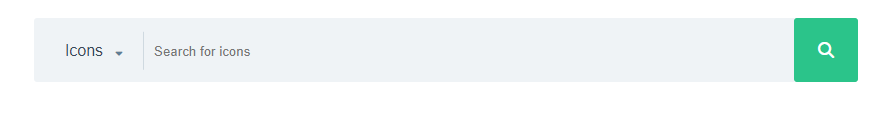
Javascript
자료형 확인
const data = {
string: '123',
number: 123,
boolean: true,
null: null,
undefined: undefined,
symbol: Symbol('Hello'),
bigint: 123n,
array: [],
object: {},
function: function () {}
}
function checkType(d) {
return Object.prototype.toString.call(d).slice(8, -1)
}
console.log(checkType(data.string) === 'String')
console.log(checkType(data.string)) // 'String'
console.log(checkType(data.number)) // 'Number'
console.log(checkType(data.boolean)) // 'Boolean'
console.log(checkType(data.null)) // 'Null'
console.log(checkType(data.undefined)) // 'Undefined'
console.log(checkType(data.symbol)) // 'Symbol'
console.log(checkType(data.bigint)) // 'BigInt'
console.log(checkType(data.array)) // 'Array'
console.log(checkType(data.object)) // 'Object'
console.log(checkType(data.function)) // 'Function'
변수
const 변수
- 중괄호 유효범위
- 값을 재할당 할 수 없다
- 중복 선얼을 할 수 없다.
- 호이스팅이 되지 않는다
- 호이스팅?
코드가 실행하기 전 변수선언/함수선언이 해당 스코프의 최상단으로 끌어 올려진것 같은 현상을 말한다.
내가 작성한 글도 있으니 확인해보자
링크: https://velog.io/@jhs000123/%EC%9E%90%EB%B0%94%EC%8A%A4%ED%81%AC%EB%A6%BD%ED%8A%B8-var%EC%99%80-%ED%98%B8%EC%9D%B4%EC%8A%A4%ED%8C%85 - 전역에서 선언한다고 해도 전역 객체의 속성으로 등록되지 않는다.
let 변수
- 중괄호 유효범위
- 재할당이 가능하다
- 중복선언은 불가능하다
- 호이스팅이 되지 않는다.
- 전역에서 선언한다고 해도 전역 객체의 속성으로 등록 되지 않는다.
구문
- if
if, else 키워드를 사용해서 구문을 작성한다.
if(option){
//option의 값이 참이면 실행되는 내용
}
if(option){
// option의 값이 참이면 실행되는 내용
} else{
// option의 값이 거짓일때 실행될 코드
}
if(option){
// option의 값이 참이면 실행되는 내용
} else if(option 2){
// option 2 의 값이 참 일때 실행될 코드
} else if(option 3){
// option 3 의 값이 참 일때 실행될 코드
}- switch
switch,case,break,default키워드를 써서 구문을 작성한다.
switch(option){
case 값1:
// option의 값이 '값1'이면 실행되는 구문
break // 동작했다면 여기서 종료!
case 값2:
// option의 값이 '값2'이면 실행되는 구문
break
case 값3:
// option의 값이 '값3'이면 실행되는 구문
break
default:
// option의 값이 세가지 모두 해당되지 않으면 실행되는 구문- for
for(시작 조건; 종료 조건; 증감){
// code
}
for( let i = 0; i < 10; i += 1) {
console.log(i)
}
// 0 1 2 .... 9
- break
전체 반복을 종료함
for (let i = 0; i < 10; i += 1) {
if (i > 5) {
break
}
console.log(i)
}
// 0
// 1
// 2
// 3
// 4
// 5- continue
for (let i = 0; i < 10; i += 1) {
if (i % 2 === 0) {
continue
}
console.log(i)
}
// 1
// 3
// 5
// 7
// 9현재 반복을 종료하고 다음 반복으로 넘어감
- for of
반복 가능한 객체를 반복한다 (array,Map,Set,String,TypedArray)
for (v of strlist){
answer.push(v.length)
}- for in
객체 데이터를 반복 객체안의 key 갯수만큼 반복
const user = {
name: 'jyc',
age: 28,
isValid: true,
email: 'jyc4648@gmail.com'
}
for (const key in user) {
console.log(key, user[key])
}
// name jyc
// age 28
// isValid true
// email jyc4648@gmail.com- while
option이 참인동안에 반복된다
주의 - 잘못 사용하면 무한 루프에 빠져서 컴퓨터 크래쉬 될수 있음
while(option){
//
}연산자
- 산술
| 기호 | 뜻 |
|---|---|
| + | 더하기 |
| - | 빼기 |
| * | 곱하기 |
| / | 몫 |
| % | 나머지 |
- 할당
const a = 2 : 'const 형태로 선언한 a라는 변수에 2라는 값을 할당하거라'
=
- 증감
let hamburger = 3
console.log(hamburger++) // 3?? 먼저 값출력하고 난 다음에 더해
console.log(hamburger) // 4
console.log(++hamburger) // 4?? 먼저 더한다음에 출력해
console.log(hamburger) // 4hamburger++과 ++hamburger는 달라요
