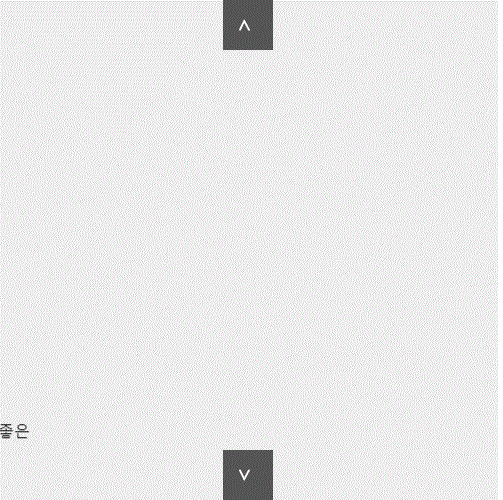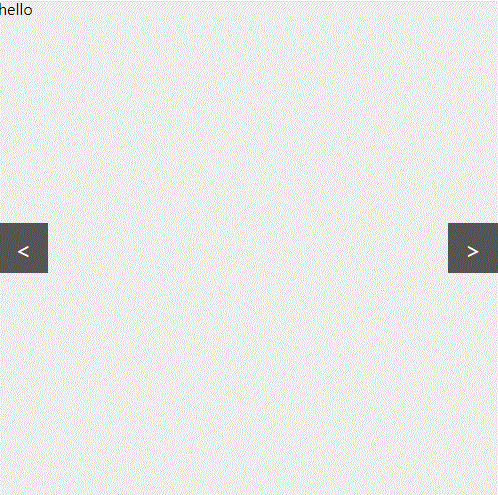잘 알려져있는 캐러셀 라이브러리들을 통해서 여러 방법으로 캐러셀을 구현해보고, 라이브러리 없이 직접 캐러셀을 제작한다.
기능
App컴포넌트의 props 중에서direction의 값에 따라 이동 방향과 버튼의 위치가 변경된다.- 상/하 , 좌/우 의 버튼을 클릭하면 다음 항목이 슬라이드된다.
사용 기술
- react
- react-dom
- typescript
- react-responsive-carousel
- react-slick , @types/react-slick, slick-carousel, @types/slick-carousel
- antd
참고/검색 자료
14 Top React Carousel Components [2022]
https://alvarotrigo.com/blog/react-carousels/
react-slick
https://github.com/akiran/react-slick
react-responsive-carousel
https://www.npmjs.com/package/react-responsive-carousel
antd
https://ant.design/
tsconfig.json 생성하기위해 tsc --init를 입력해도 오류가 나타난다면
https://codeutility.org/typescript-the-term-tsc-is-not-recognized-as-the-name-of-a-cmdlet-function-script-file-or-operable-program-can-anyone-tell-me-whats-the-problem-stack-overflow/
tsconfig.json 기본 설정 내용
{
"compilerOptions": {
"target": "es5",
"lib": ["dom", "dom.iterable", "esnext"],
"allowJs": true,
"skipLibCheck": true,
"esModuleInterop": true,
"allowSyntheticDefaultImports": true,
"strict": true,
"forceConsistentCasingInFileNames": true,
"noFallthroughCasesInSwitch": true,
"module": "esnext",
"moduleResolution": "node",
"resolveJsonModule": true,
"isolatedModules": true,
"noEmit": true,
"jsx": "react-jsx"
},
"include": ["src", "src/components/.tsx"]
}
구현 이미지