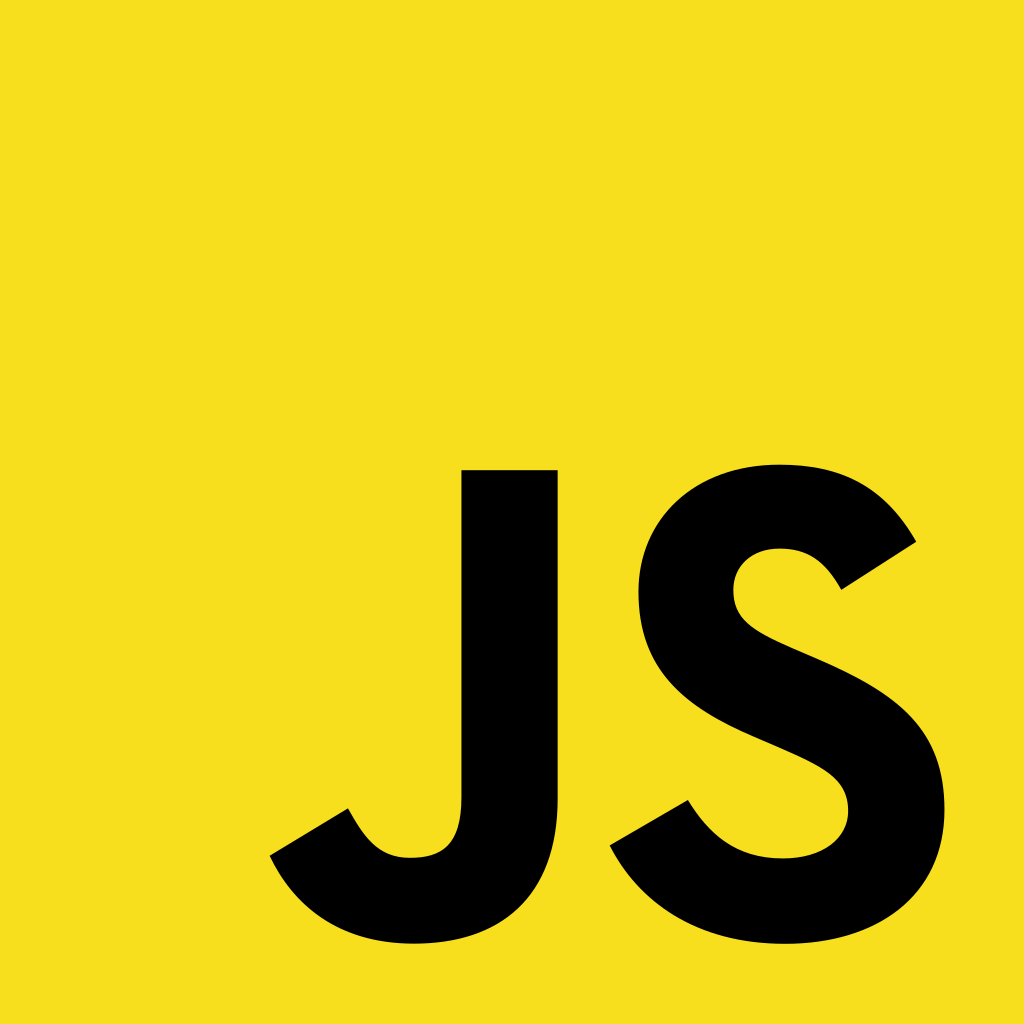
출처
-
문서에 있는 내용을 정리해봤습니다.
왜 써야하는데요?!!
필요성을 설명 안해도 될 것 같아요. 왜냐면 미션1 자동차 게임 미션을 하면서 다들 느끼셨을 것 같기 때문이죠!
-
코드가 정말 깔끔해지고 `가독성이 좋아저요.
-
코드가 짧아지다보니
휴먼 에러가 줄어듭니다.
한 번 살펴보죠!
- 명령형
for(let i = 0 ; i <10;i++){
...
}- 선언형
function double (arr) {
return arr.map((item) => item * 2)
}- 컴퓨터의 내부 연산에 대해 고민할 필요 없이 코드만 작성하면 프로그램을 만들 수 있으므로
생산성을 향상시킬 수 있어요.추상화 라고 표현하던데 어려우니 패스!
- let 어쩌구.. 이런거 하다가 실수가 나는 겁니다! 그러니 명령형을 지양하고 선언형으로 가보자구요~
💪일급 객체란?
자바스크립트에서 함수는 특별하게 취급해요.
- 변수에 할당(assignment)할 수 있다.
- 다른 함수의 인자(argument)로 전달될 수 있다.
- 다른 함수의 결과로서 리턴될 수 있다- 간단히 말하자면, 함수를 변수로 취급할 수 있다는 말이예요.
💪고차 함수란?
함수를 인자(argument)로 받거나 함수를 리턴하는 함수를 말해요.
- 만약 함수 A의 인자가 함수 B라면 함수 B는
콜백함수라고 말해요.
// 함수 doubleNum은 func라는 함수를 인자로 받는 고차 함수예요.
function doubleNum(func, num){
...
return func(num);
}
// func는 콜백함수예요.💪정말 정말 유용한 내장 고차함수 정리
- 고민할 사항
- return 값이 뭘까?
- 얕은/깊은 복사?
Array.forEach()
arr.forEach(callback(currentvalue[, index[, array]])[, thisArg])
- return : 없음
- 반복문을 추상화했다고 생각하시면 됩니다.
- for문과는 다르게 break, continue를 사용할 수 없어서 배열의 모든 요소를 중단없이 순회한다는 특징을 갖고 있어요.
const array=[5,10,15];
array.forEach((x,i,t)=>{
console.log(x,i,t)
});
// 출력
// 배열 값, 인덱스, 배열 전체
// 5 0 [5, 10, 15]
// 10 1 [5, 10, 15]
// 15 2 [5, 10, 15]Array.map()
arr.map(callback(currentValue[, index[, array]])[, thisArg])
- return : 배열
- immutable입니다. 즉, 원본 배열은 변함이 없습니다.
const array1 = [1, 4, 9, 16];
// pass a function to map
const map1 = array1.map(x => x * 2);
console.log(map1);
// 출력
// [2, 8, 18, 32]
// 원본 배열 array1은 변하지 않아요.
Array.join()
arr.join([separator])
- return : 문자열
- 배열 요소를 연결하여 문자열로 반환해요.
const elements = ['Fire', 'Air', 'Water'];
console.log(elements.join());
// expected output: "Fire,Air,Water"
console.log(elements.join(''));
// expected output: "FireAirWater"
console.log(elements.join('-'));
// expected output: "Fire-Air-Water"Array.reduce()
arr.reduce(callback[, initialValue])
- callback의 인자는 총 4개까지 가능해요.
- accumulator : 누적되는 값
- currentValue : 현재 값
- currentIndex : 현재 인덱스( initialValue가 없으면 1부터 시작해요.)
- Array : 원래 배열
- return : 숫자
- 내장 고차함수 중에서 제일 어려운 것 같아요.😂😂
[0, 1, 2, 3, 4].reduce(function(accumulator, currentValue, currentIndex, array) {
return accumulator + currentValue;
});
- 근데 만약 2번째 인자로 initialValue를 주게되면 accumulator값이 initalValue부터 시작하게 되고, currentIndex는 0부터 시작하게 됩니다.
Array.sort()
arr.sort([compareFunction])
- 원래 배열을 정렬해요.
[compareFunction]을 통해 비교함수를 설정할 수 있습니다.- 숫자에 있어서도 정렬은 유니코드를 따릅니다.
const months = ['March', 'Jan', 'Feb', 'Dec'];
months.sort();
console.log(months);
// expected output: Array ["Dec", "Feb", "Jan", "March"]
const array1 = [1, 30, 4, 21, 100000];
array1.sort();
console.log(array1);
// expected output: Array [1, 100000, 21, 30, 4]- 숫자 정렬은 이렇게!
var numbers = [4, 2, 5, 1, 3];
numbers.sort(function(a, b) {
return a - b;
});
console.log(numbers);
// [1, 2, 3, 4, 5]Array.some()
arr.some(callback[, thisArg])
- return : true / false
- 빈 배열이면 무조건 false를 반환해요.
const array = [1, 2, 3, 4, 5];
// array의 요소 중 하나라도 짝수라면 true를 반환합니다.
const result = array.some((element) => element % 2 === 0);
console.log(result);
// expected output: true[2, 5, 8, 1, 4].some(elem => elem > 10); // false
[12, 5, 8, 1, 4].some(elem => elem > 10); // trueArray.every()
- return : true / false
- 배열의 모든 요소가 주어진 콜백 함수를 통과하면 true를 반환합니다.
function isBigEnough(element, index, array) {
return element >= 10;
}
[12, 5, 8, 130, 44].every(isBigEnough); // false
[12, 54, 18, 130, 44].every(isBigEnough); // trueArray.includes()
arr.includes(*valueToFind*[, *fromIndex*])
- fromIndex : Optional
- 이 배열에서 검색을 시작할 위치입니다.
- 음의 값은 array.length + fromIndex부터 검색을 시작합니다.
- return : true / false
- 배열이 특정 요소를 포함하고 있는지 판별합니다.
const array1 = [1, 2, 3];
console.log(array1.includes(2));
// expected output: trueconst pets = ['cat', 'dog', 'bat'];
console.log(pets.includes('cat'));
// expected output: true
console.log(pets.includes('at'));
// expected output: falseArray.find()
- return : 배열 내부의 특정 요소
- 콜백 함수를 만족하는 첫 번째 요소의 값을 반환합니다.
- 만족하는 요소가 없으면 undefined를 반환합니다.
const array1 = [5, 12, 8, 130, 44];
const found = array1.find(element => element > 10);
console.log(found);
// expected output: 12Array.filter()
- return : 배열
- 주어진 함수의 테스트를 통과하는 모든 요소를 모아 새로운 배열로 반환합니다.
const words = ['spray', 'limit', 'elite', 'exuberant', 'destruction', 'present'];
const result = words.filter(word => word.length > 6);
console.log(result);
// expected output: Array ["exuberant", "destruction", "present"]반복문 꿀팁
// 비추입니다!
for(let i = 1; i <= 100; i++){
...
}- 아래처럼 map으로 배열을 만들어보는 건 어떨까요?
// 편-안
Array(100).fill().map((x,i) => i+1).forEach((el,idx)=>{
...
})이건 고차함수는 아닌데 유용해서 넣어봤어요.
String.repeat()
str.repeat(count);
- return : 문자열
- 문자열을 주어진 횟수만큼 반복해 붙인 새로운 문자열을 반환합니다.
