레벨1 마지막 미션
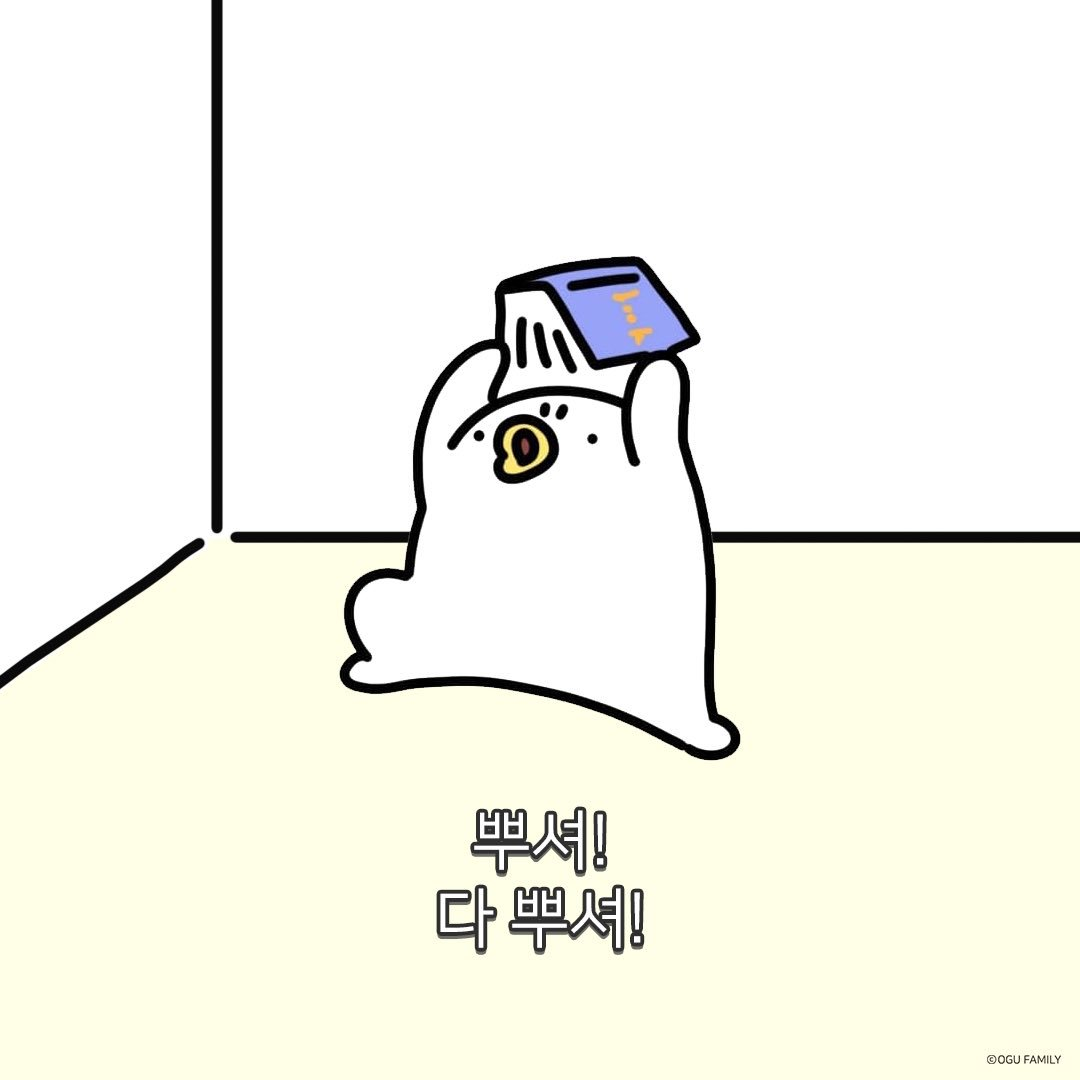
크루들은 어떻게 개발했나 살펴볼까요?
👍 protected 사용
private과 비슷하긴 합니다.
자손 클래스에서도 접근이 가능하다는 점이 다릅니다.
👍 interface도 분리
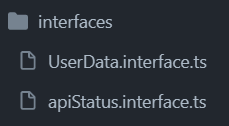
인터페이스나 타입도 복잡해지면 분리할 생각을 합시다.
👍 미리 타입을 선언하는 멤버함수
export interface ProductInterface extends ProductType {
getName(): string;
getPrice(): number;
getQuantity(): number;
decreaseQuantity(): void;
}class 작성 시 멤버함수들의 타입을 미리 작성해두는 크루를 봤어요. 괜찮은 것 같아요!
👍 API 처리하기
export const requestLogin = async (email: string, password: string) => {
const response = await request(
'/login',
{
method: 'POST',
headers: {
'Content-Type': 'application/json',
},
body: JSON.stringify({
email,
password,
}),
},
true,
);👆 API를 가져오는 부분은 아예 따로 빼버립시다.
interface IRequest {
status: 'success' | 'fail';
content: any;
}
const { status, content }: IRequest = await requestLogin(email, password);👆 구조분해할당으로 가져와서 처리합시다. depth가 덜 깊어질 것 같아요.
👍 TS에서의 $ 유틸함수
export const $ = (selector, node: HTMLElement | DocumentFragment = document.body) =>
node.querySelector(selector);👍 매개변수가 3개 이상일 경우
export const generateItemPurchaseContentTemplate = (moneyAmount, itemList, change) => `❗ 매개 변수가 3개 이상일 경우, 객체로 받는 것이 실수 방지할 수 있습니다.
👍 커링인가요?
const postServer = (baseUrl) => (path) => async (bodyData) => {
...
}👍 router를 객체로
this.router = {
[HASH.PRODUCT_MANAGEMENT]: () => {
this.productModerator.init();
},
[HASH.CHARGE_CHANGES]: () => {
this.changesModerator.init();
},
[HASH.PRODUCT_PURCHASE]: () => {
this.purchaseModerator.init();
},
[HASH.SIGNUP]: () => {
this.signUpModerator.init();
},
[HASH.LOGIN]: () => {
this.loginModerator.init();
},
[HASH.USER_INFO]: () => {
this.userInfoModerator.init();
},
};this.router[hash]
? this.router[hash]()
: this.router[HASH.PRODUCT_PURCHASE]();인상적입니다!!
저는 switch문을 사용해서 많은 분기들을 거쳐가면서 라우팅이 되었는데요,
이런 식으로 객체 프로퍼티의 유무로 접근을 한다면 접근 속도가 더 빨라질 것 같다는 생각이 드네요.
👍 CustomEvent
const pushStateEvent = new CustomEvent('pushstate', {
detail: { state },
});
window.history.pushState(state, '', href);
dispatchEvent(pushStateEvent);그냥 Event 객체와는 다르게 데이터를 전달할 수 있습니다.
👍 네이밍은 진짜 다양해...
1. 변수 이름에는 동사를 넣지 않는다
2. 변수의 단수형에는 관사를 넣지 않는다.
3. 전치사는 최대한 생략한다하지만 동사나 명령형으로 네이밍을 하라는 리뷰어님도 계세요.
어떻게 하라고~
네이밍을 어떻게든 해보고 더 알맞다고 생각되는 방식을 채택해야겠네요..!
