
0. 순서
- commit을 하기 위한 순서
1-1. 코드 작업
1-2. git add (수정한 폴더)
1-3. git commit(1가지 선택)
1-4. git push
1-5. 코드 업로드 완료!- git commit convention
2-1. commit convention을 사용하는 이유
2-2. commit convention을 적용하는 방법- Example
- Reference
1. commit을 하기 위한 순서
1-1. 코드 작업
1-2. git add (수정한 폴더)
git add backend/1-3. git commit(1가지 선택)
-m 을 이용하여 내용 작성하기
git commit -m "Initial commit"git commit 을 이용하여 commit message 작성하기
git commit다음과 같은 화면이 출력된다.
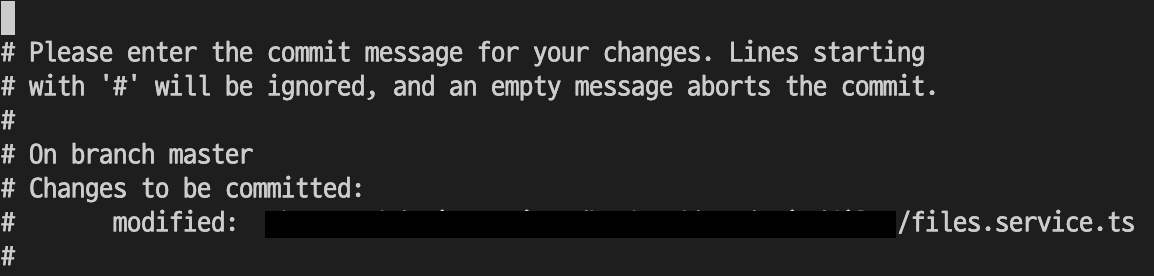
github 기본 에디터가 vim이 아닐경우
[git] editor 변경, 확인하기
1-4. git push
git push origin feature-#101-5. 코드 업로드 완료!
주의사항
git에 업로드 하지 않아야 할 파일을 commit했을 때
(한번 파일이 commit된 순간 .gitignore에서 무시되지 않음)
해결방법
1. 먼저 gitignore하고 싶은 파일을 지우고 commit
2. .gitignore에 파일 등록
3. 다시 git commit
2. git commit convention
2-1. commit convention을 사용하는 이유
- 정해진 형식을 적용함으로써 누구나 읽기 쉬워진다.
- 주요 변경 내용을 빠르게 확인할 수 있게 된다.
commit convention은
누구든지 빠르게 변경 내용을 확인할 수 있게 해주어 협업에 도움을 준다.
2-2. commit convention을 적용하는 방법
commit convention의 구조
- 기본적으로 커밋 메시지는 아래와 같이 제목/본문/꼬리말로 구성한다.
Type : Subject
body
footer기본 구조에 대해 알았다면 4가지 구성 항목들에 대해서 알아보자
Type: 어떤 종류의 수정이 이루어졌는지 알려준다.
Subject: 제목
Body: 본문
Footer: 꼬리말
Type(필수사항)
- feat : 새로운 기능 추가
- fix : 버그 수정
- docs : 문서 수정
- style : 코드 formatting, 세미콜론(;) 누락, 코드 변경이 없는 경우
- refactor : 코드 리팩토링
- test : 테스트 코드, 리팽토링 테스트 코드 추가
- chore : 빌드 업무 수정, 패키지 매니저 수정
Subject(필수사항)
- 제목은 50자를 넘기지 않고, 마침표를 붙이지 않는다.
- 제목에는 Type을 함께 쓴다.
- 과거시제를 사용하지 않고 명령조로 작성한다.
- 제목과 본문은 한 줄 띄운다.
- 제목의 첫 글자는 대문자로 작성한다.
- 제목이나 본문에 이슈 번호를 작성할 수 있다.
Body(선택사항)
- 한 줄에 72자를 넘기지 않는다.
- 어떻게(How)보다 무엇을, 왜(What, Why)에 맞춰 작성한다.
- 설명, 커밋의 이유를 작성할 때 작성한다.
Footer(선택사항)
- 추가적으로 설명하고 싶은 사항이 있으면 작성한다
- Issue Tracker ID를 작성할 때 사용한다.
3. Example
Feat: Add searchBoard API in board.resolver
Add searchBoard API
Resolves: #123
See also: #456, #789