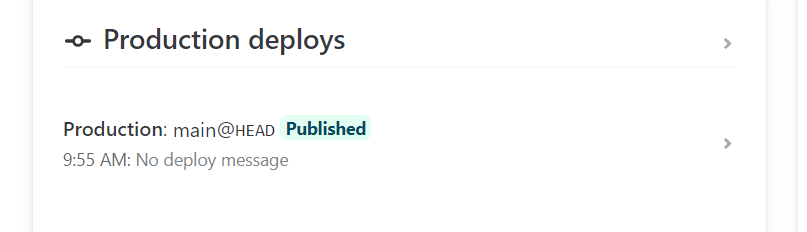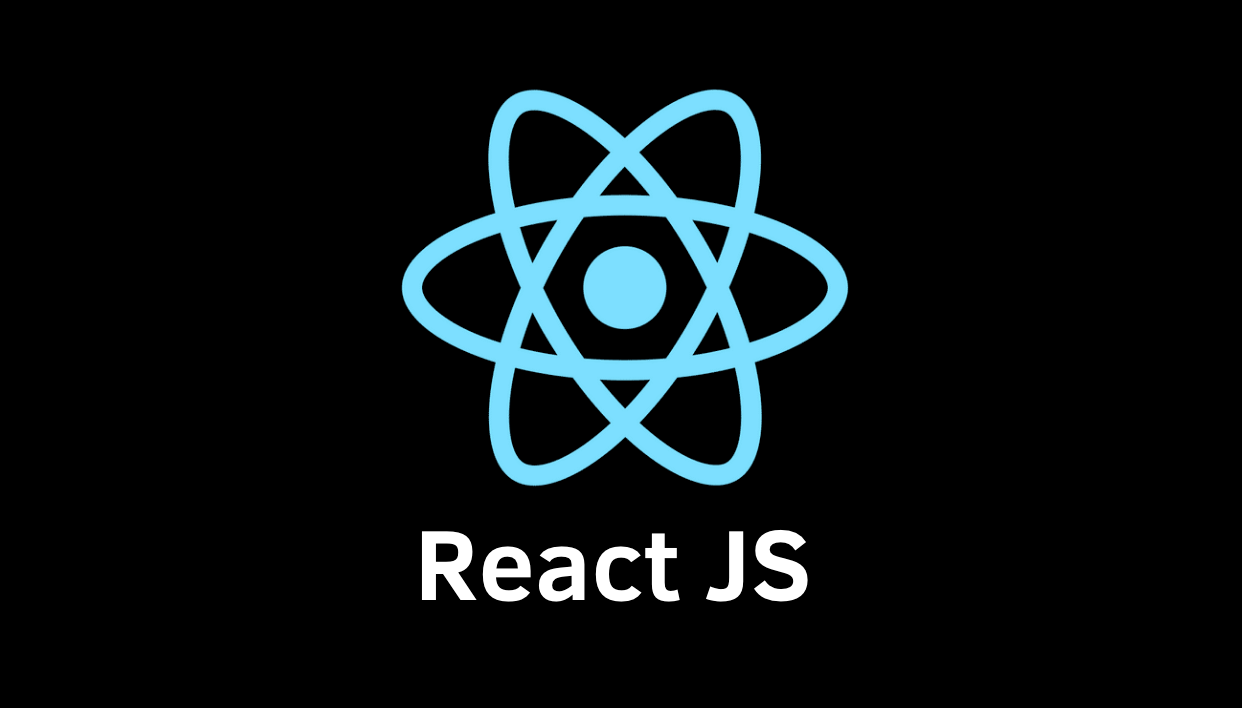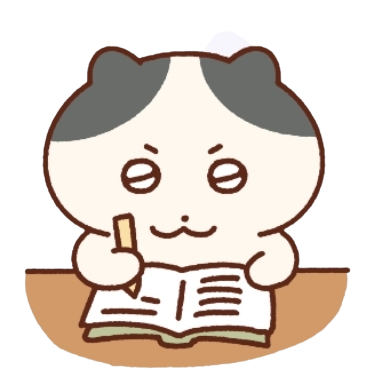https://my-json-server.typicode.com/
에서 주소생성
How to
-
Create a repository on GitHub (/)
-
Create a db.json file
-
Visit
https://my-json-server.typicode.com/<your-username>/<your-repo>to access your server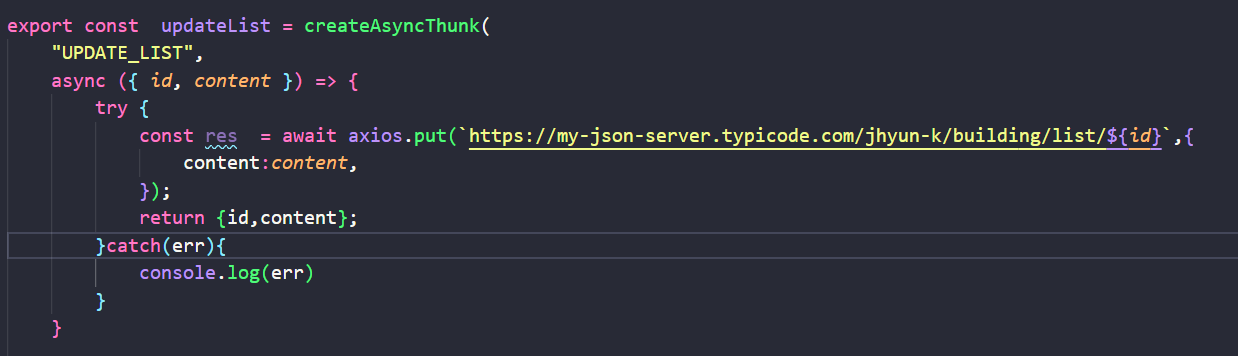
처럼 데이터 불러오는 주소에 복붙
배포
에서 github와 연동
원하는 repo 선택해서 building 해주기
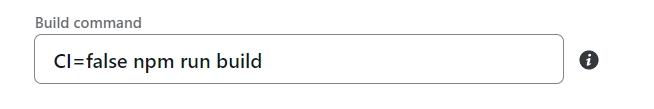
중간에 build command 에 CI=false 넣기 (오류방지)
그러고 Deploy 누르면 끝