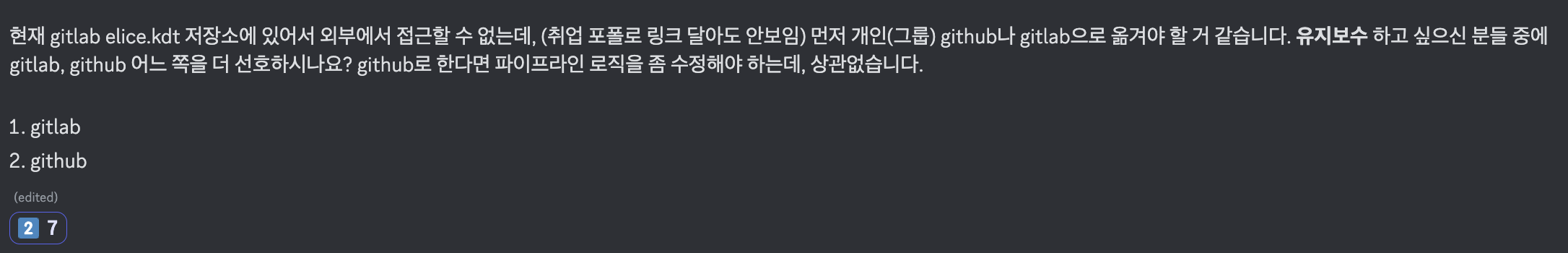프로젝트는 국비 교육 기관 저장소(Gitlab)에서 진행되었고, 프로젝트가 끝나도 외부에서 접근할 수 없었다. 결국 깃랩 공개 저장소나 깃허브 공개 저장소로 옮겨야 했는데 투표에 따라 깃허브로 옮기게 되었다.
gitlab 파이프라인 사용시간
- 대략 3주간 gitlab pipeline을 이용했는데 총 시간이 얼마나 소요되었는지 궁금했다. 하지만, 설정을 찾아봐도 아래처럼 총 파이프라인 개수나 개별 파이프라인 소요 시간만 알 수 있었다.
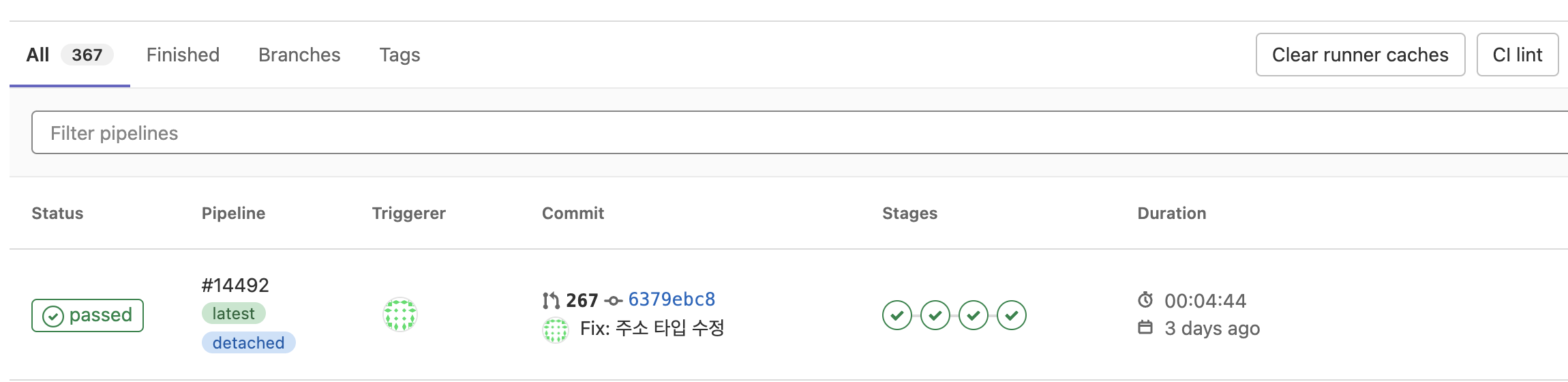
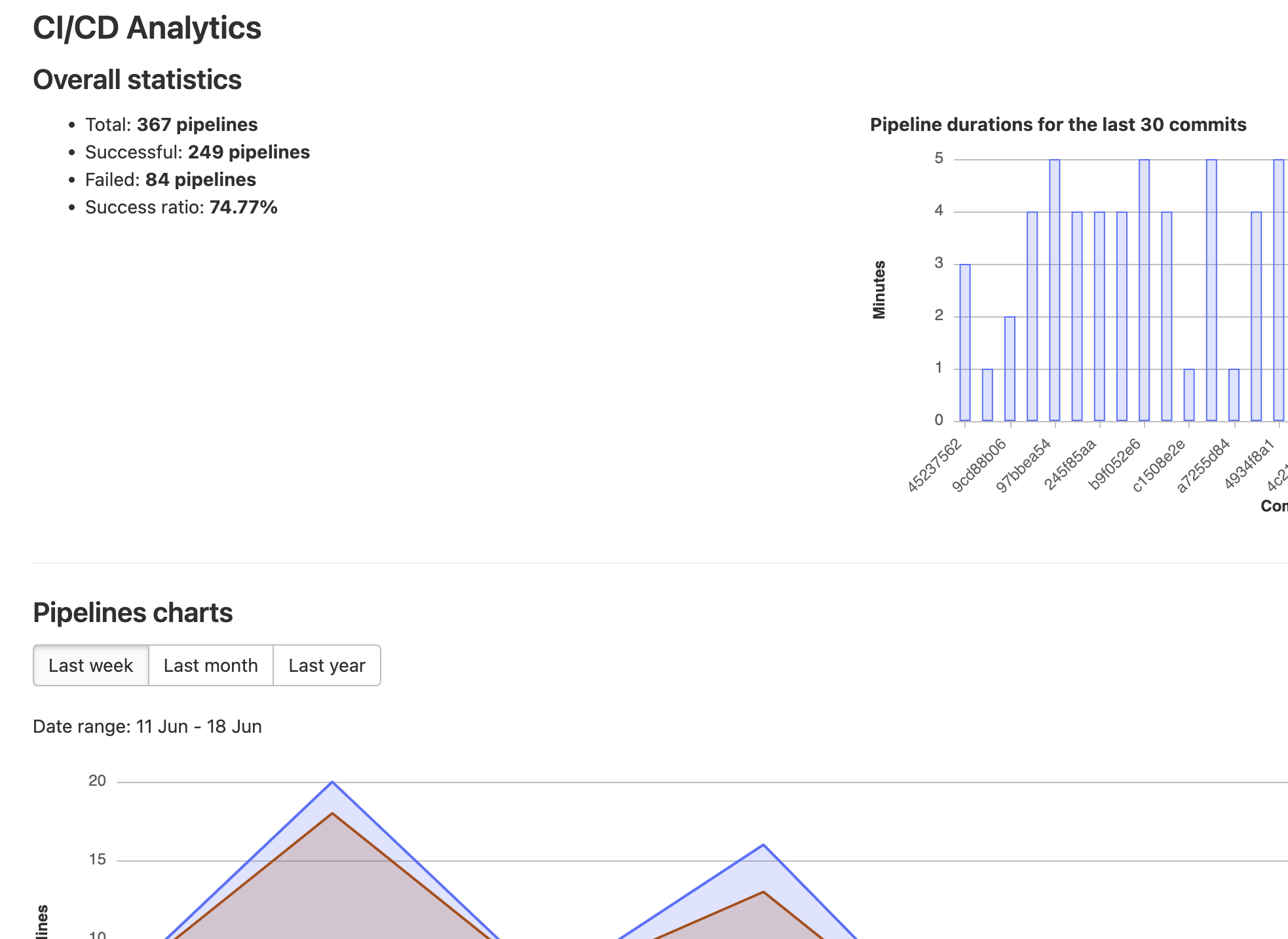
- gitlab에서 제공하는 API를 사용하면 파이프라인 총사용 시간을 알아낼 수 있다.
- 모든 파이프라인 정보를 가져오는 API를 통해 모든 파이프라인 id를 가져온 후 id로 개별 파이프라인을 조회하는 API를 호출하여 duration 응답 필드에 사용 시간(초)를 모두 더하면 된다. https://docs.gitlab.com/ee/api/pipelines.html
- 파이프라인을 한 번 가져올 때 페이지당 최대 100개의 데이터를 가져올 수 있다. https://docs.gitlab.com/ee/api/rest/
Gitlab 파이프라인 API
1. 모든 파이프라인 정보 가져오기
curl --header "PRIVATE-TOKEN: {privateToken}" "{domain}/api/v4/projects/{projectId}/pipelines"2. 특정 파이프라인 가져오는 API
curl --header "PRIVATE-TOKEN: {privateToken}" "{domain}/api/v4/projects/{projectId}/pipelines/{id}"파이썬으로 파이프라인 총사용 시간 알아내기
import os
import requests
GITLAB_TOKEN = os.getenv('GITLAB_TOKEN')
GITLAB_PROJECT_ID = os.getenv('GITLAB_PROJECT_ID')
GITLAB_URL = f'https://kdt-gitlab.elice.io/api/v4/projects/{GITLAB_PROJECT_ID}/pipelines'
headers = {
'PRIVATE-TOKEN': GITLAB_TOKEN
}
# 모든 파이프라인을 가져옴
def get_pipelines():
pipelines = []
page = 1
while True:
response = requests.get(GITLAB_URL, headers=headers, params={'page': page, 'per_page': 100})
response.raise_for_status()
pipeline_response = response.json()
if not pipeline_response:
break
pipelines.extend(pipeline_response)
page += 1
return pipelines
# 특정 파이프라인 세부 정보를 가져옴
def get_pipeline_details(pipeline_id):
pipeline_url = f'https://kdt-gitlab.elice.io/api/v4/projects/{GITLAB_PROJECT_ID}/pipelines/{pipeline_id}'
response = requests.get(pipeline_url, headers=headers)
response.raise_for_status()
return response.json()
pipelines = get_pipelines()
total_pipelines = len(pipelines)
# 모든 파이프라인 Duration 시간을 더함
total_duration = 0
for pipeline in pipelines:
pipeline_id = pipeline['id']
pipeline_details = get_pipeline_details(pipeline_id)
duration = pipeline_details.get('duration')
if duration is not None:
total_duration += duration
total_duration_minutes = total_duration / 60
print(f'총 파이프라인 갯수: {total_pipelines}')
print(f'총 파이프라인 사용시간: {total_duration_minutes}')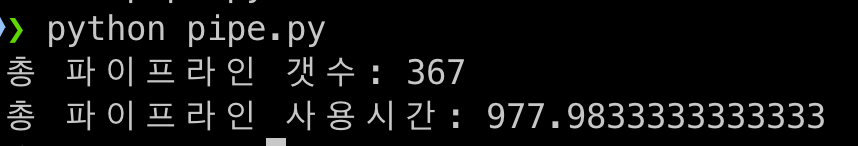
대략 3주간 367개의 파이프라인이 실행되었고, 977시간이 소요되었다. 생각보다 많은 시간을 사용했다는 것에 놀랐고, 개별 파이프라인 실행속도는 사소할지 몰라도 반복적으로 실행하여 누적되면 그 차이는 사소하지 않다. 파이프라인은 중복이 없어야 하고, 빠르게 실행되어야 한다.
로컬 빌드 서버를 사용해야 할까?
- gitlab에서 로컬 빌드 서버를 사용하게 된 가장 큰 이유는 월 사용량이 400분까지만 무료이기 때문이다. https://about.gitlab.com/pricing/
- 하지만 github에서는 공개 저장소를 사용하는 경우 무료다. private 저장소에서 사용할 경우 2000분까지 무료로 제공한다고 한다. 그리고, 기존 빌드 서버는 AWS Freetier로 CPU 1개, 메모리 1GB였지만, github에서 제공하는 머신은 대략 4배 더 좋다.
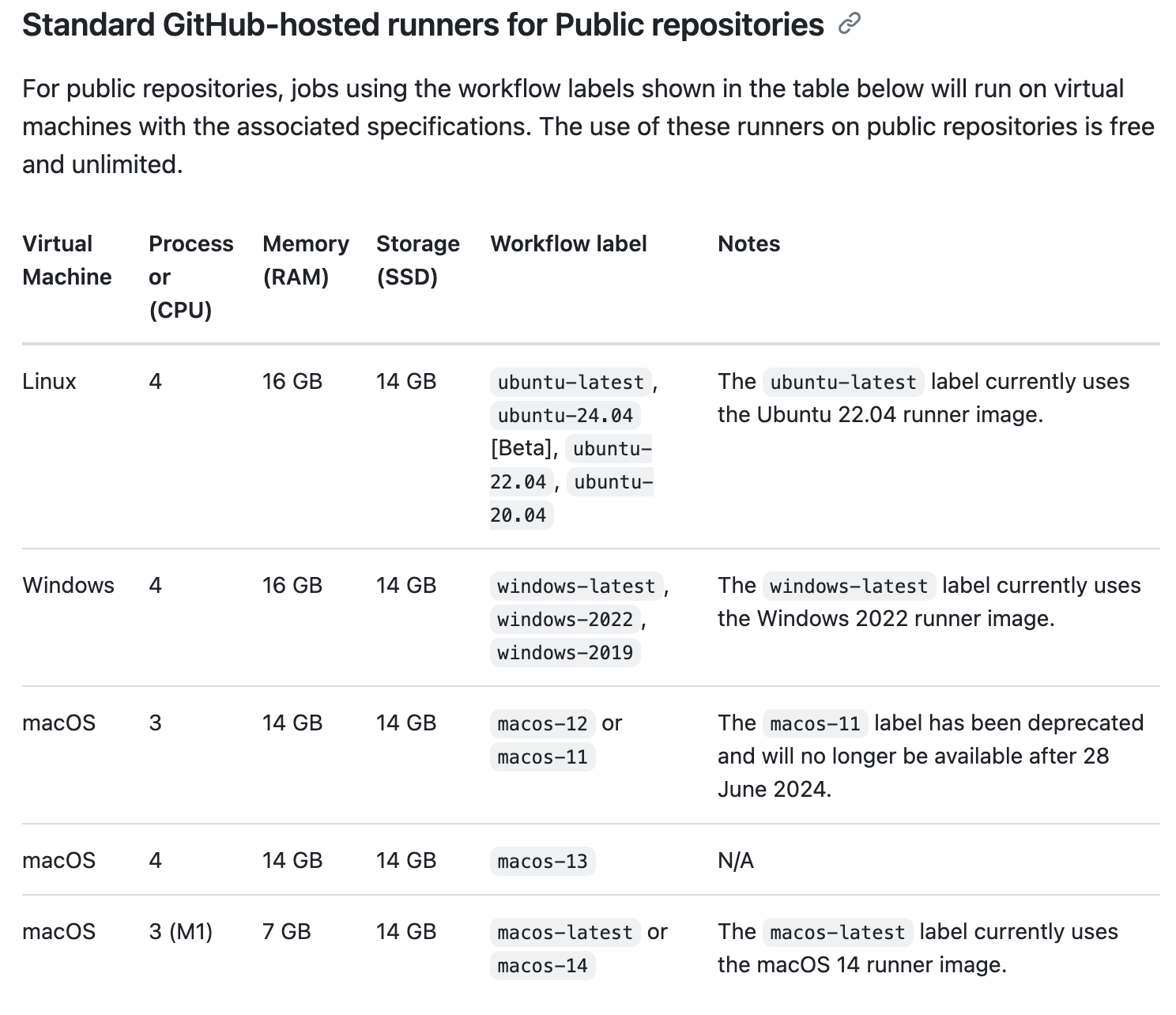
굳이 로컬 빌드 서버를 사용할 이유는 없었고, github hosted runner를 사용하기로 했다. 테스트해 본 결과 로컬 빌드 서버에서는 매번 의존성을 설치할 필요는 없었으나 빌드하는 데 시간이 오래 걸렸고, github hosted runner는 매번 필요한 의존성을 설치해도 이전보다 더 빠르게 동작하였다.
개선 부분
1. 불필요한 파이프라인 삭제
-
기존에는 Compile이라는 단계가 존재했다. gradle로 빌드하고 실패하면 다음 단계로 진행하지 않는 것인데, 이 부분은 Build 스테이지에서 또 한 번 빌드하므로 중복된다. 또한 Test 단계에서도 중복된다. Test 단계에서는
./gradlew build test로 테스트만 진행되는데 해당 단계에서 이미 Compile 에러는 잡아준다. 따라서 불필요하게 시간을 잡아먹던 Compile 스테이지를 제거했다. 빌드 속도가 대략 20~30초 더 빨라졌다. -
기존에는 docker-in-docker(dind)를 이용해 빌드 환경을 구축하고 배포했는데, 토이 프로젝트에서는 dind까지 쓸 필요가 없다. 빌드할 때마다 환경에 따라 설정이 꼬일 염려가 없고, 동시에 여러 파이프를 실행시킬 상황이 없기 때문이다. dind를 내려받는 시간과 제한된 도커 리소스로 인해 속도가 조금 더 느렸지만, 이를 제거하여 빌드 속도가 대략 20~30초 더 빨라졌다.
2. next, gradle 빌드 캐시 적용
1) next build cache 적용하기 (next export -> nginx 배포)
jobs:
Deploy:
runs-on: ubuntu-24.04
steps:
- uses: actions/checkout@v4
- uses: actions/setup-node@v4
with:
node-version: 20
cache: 'npm'
- run: echo ${{ secrets.ENV_LOCAL }} > .env.local
- run: npm ci
- run: npm run build- node 20을 설치하고 next 캐시를 적용하지 않고, 파이프라인을 2번 연속으로 실행해 시간을 측정해보았다.
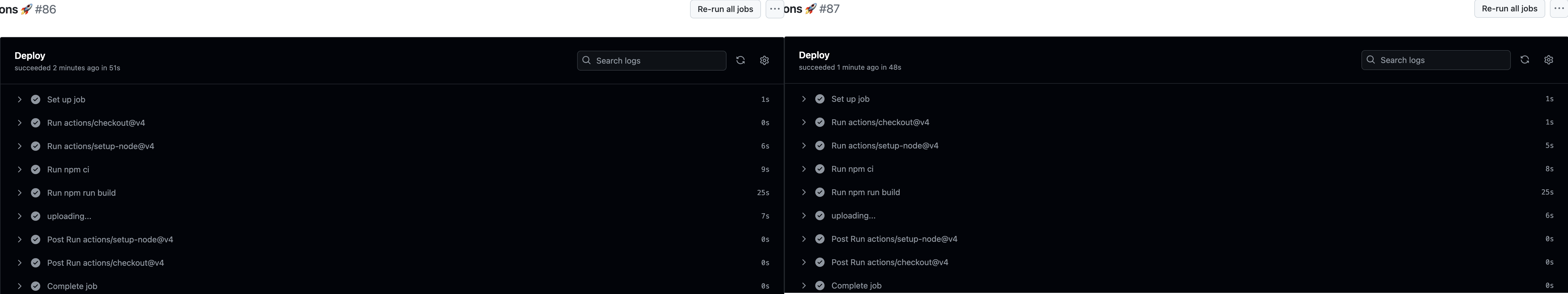
- 약간의 차이는 있지만, npm run build부터 배포 서버에 file uploading까지 대략 31~32초가 걸린다.
- 그럼 빌드하기 전에 next build cache를 적용해보자.
- name: Next cache build
id: next-build-cache
uses: actions/cache@v4
with:
path: |
.next/cache
key: ${{ runner.os }}-next-build-${{ hashFiles('package-lock.json') }}
restore-keys: |
${{ runner.os }}-next-build-
- run: npm run build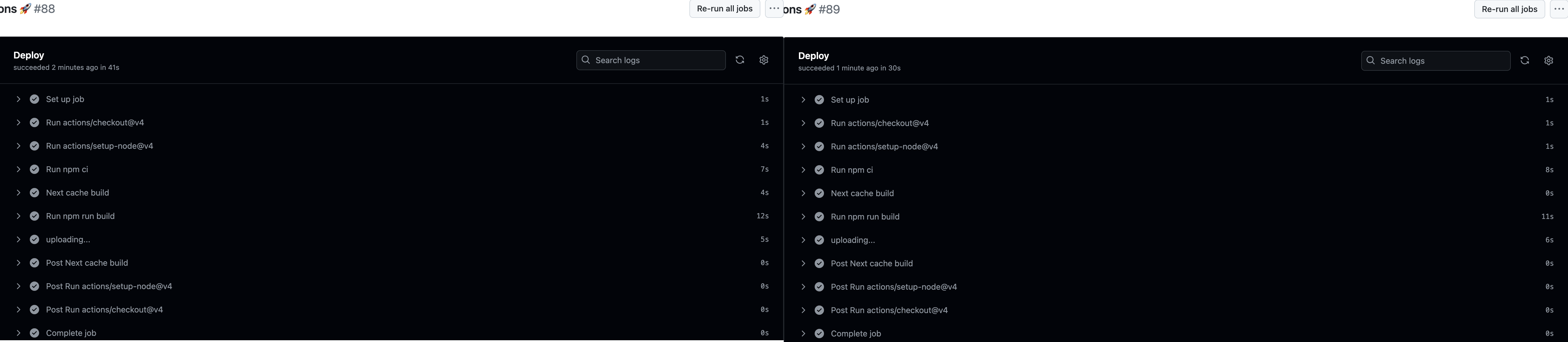
- 빌드 캐시를 적용한 결과 필요한 종속성을 캐시하는 데 추가로 4초가 소요되었다. 걸리는 시간은 31~32초에서 17 ~ 21초로 10초 이상 줄어든 걸 확인할 수 있다. 프로젝트 규모가 클수록 빌드 캐시 효과가 더욱 클 거라 예상된다.
2) gradle build cache 적용하기
- name: Set up jdk17
uses: actions/setup-java@v4
with:
distribution: 'corretto'
java-version: '17'
cache: 'gradle'- github hosting machine에서 gradle을 사용하기 위해선 위와 같이 매번 설치해 주어야 한다. 로그를 보면 아래와 같이 빌드 캐시를 가져오는 것을 확인할 수 있다.
# Run actions/setup-java@v4
# Installed distributions
# Creating settings.xml with server-id: github
# Writing to /home/runner/.m2/settings.xml
# Received 233806950 of 242195558 (96.5%), 222.8 MBs/sec
# Cache Size: ~231 MB (242195558 B)
# /usr/bin/tar -xf /home/runner/work/_temp/5bff7d4d-4d54-41b8-acfc-9b4ac9464ca3/cache.tzst -P -C /home/runner/work/backend/backend --use-compress-program unzstd
# Cache restored successfully
# Cache restored from key: setup-java-Linux-gradle-b5f8b219da233fd5274dc83c92b7496fae144a8b62e0031545559fdfb82e6b42
# Received 242195558 of 242195558 (100.0%), 115.4 MBs/sec3. 자동 태그 적용
- github action은 gitlab보다 사용자가 더 많아서 그런지 오픈 소스가 더 활성화되어 있다. 부족한 게 있다면 아래와 같이 market place에서 필요한 기능을 찾으면 된다.
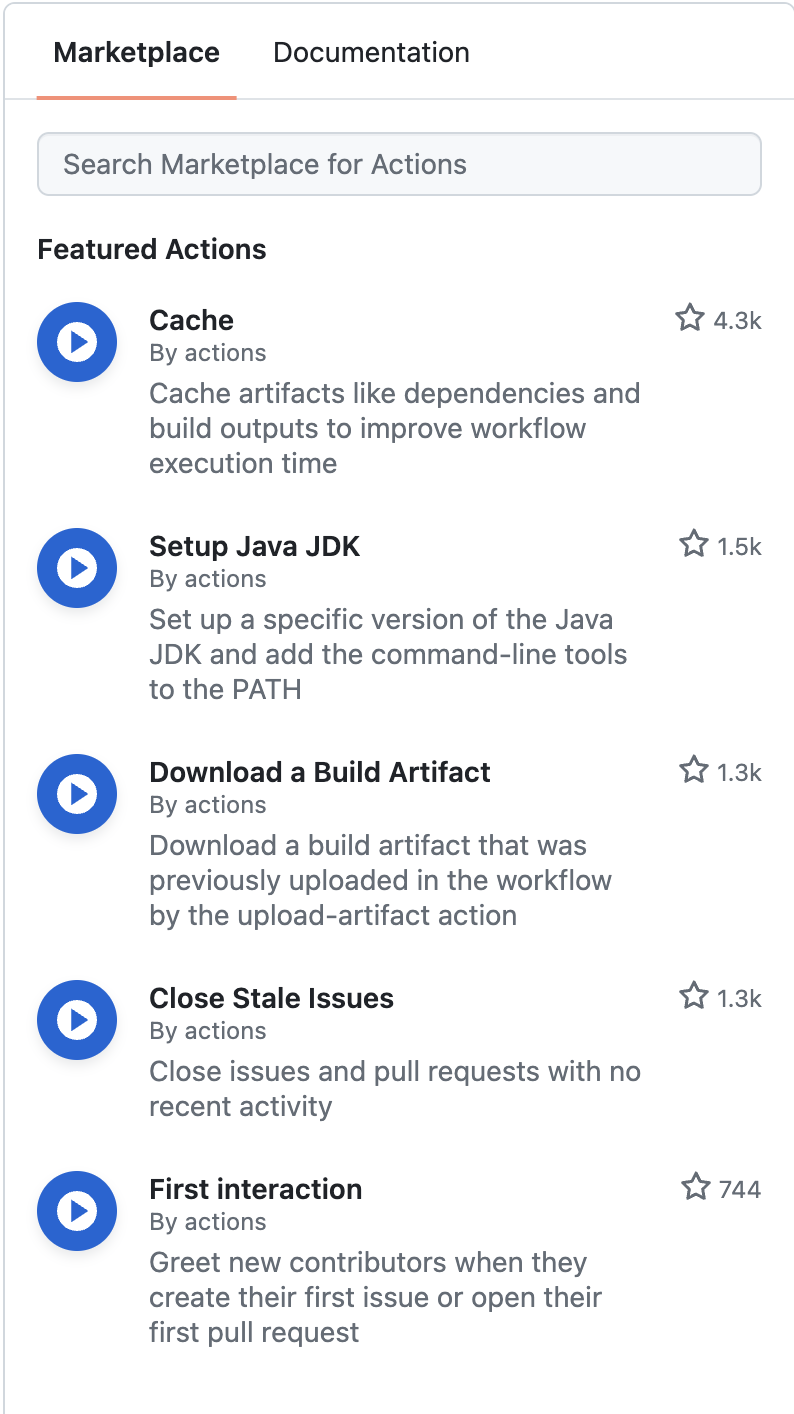
- auto labeler 적용하여 Issue와 Merge Request에 자동으로 제목과 내용을 검사해 라벨을 붙이도록 하였다.
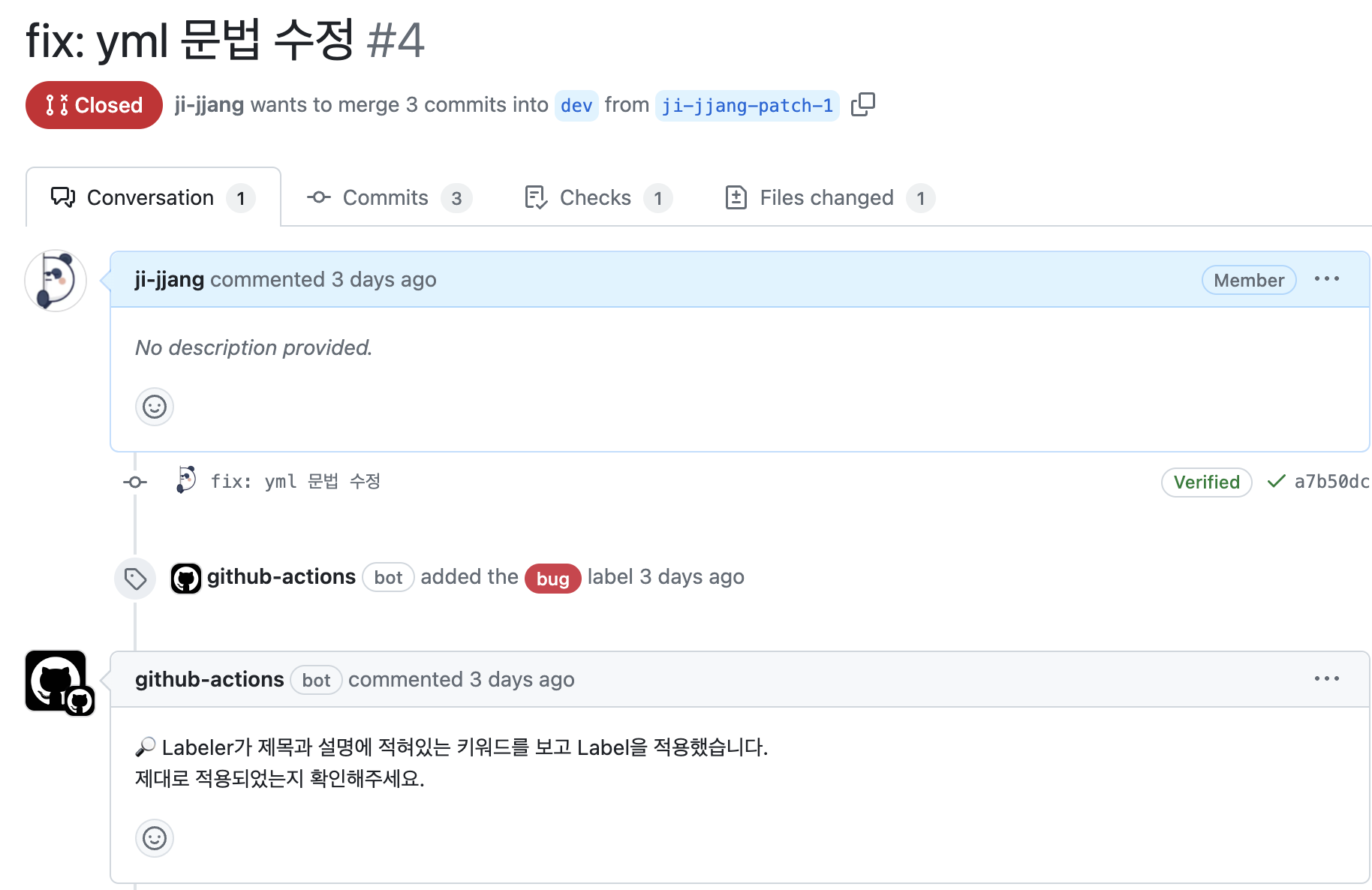
헤맸던 부분
1. SSH_SECRET_KEY 환경변수로 전달하기
- gitlab에서는 환경변수로 비밀 키들을 전달할 때 SSH키의 경우 파일로 만든다는 옵션이 있었다. 해당 옵션을 선택했을 경우 개행을 붙여야 한다. github에서는 파일로 제공한다는 옵션이 없어서 SSH_KEY를 PEM 형식으로 변환하여 환경 변수에 추가해야 한다. (Encrypt fail error) 또한, 깃랩과 달리 환경 변수 설정할 때 개행이 붙으면 제대로 동작하지 않는다.
2. 특정 파이프라인이 실패하면 Workflow 실행하지 않게 하기
- gitlab에서는
rules if로 트리거 조건을 설정할 수 있었지만, github에서는Settings-branches에서 해당 조건을 추가할 수 있었다.
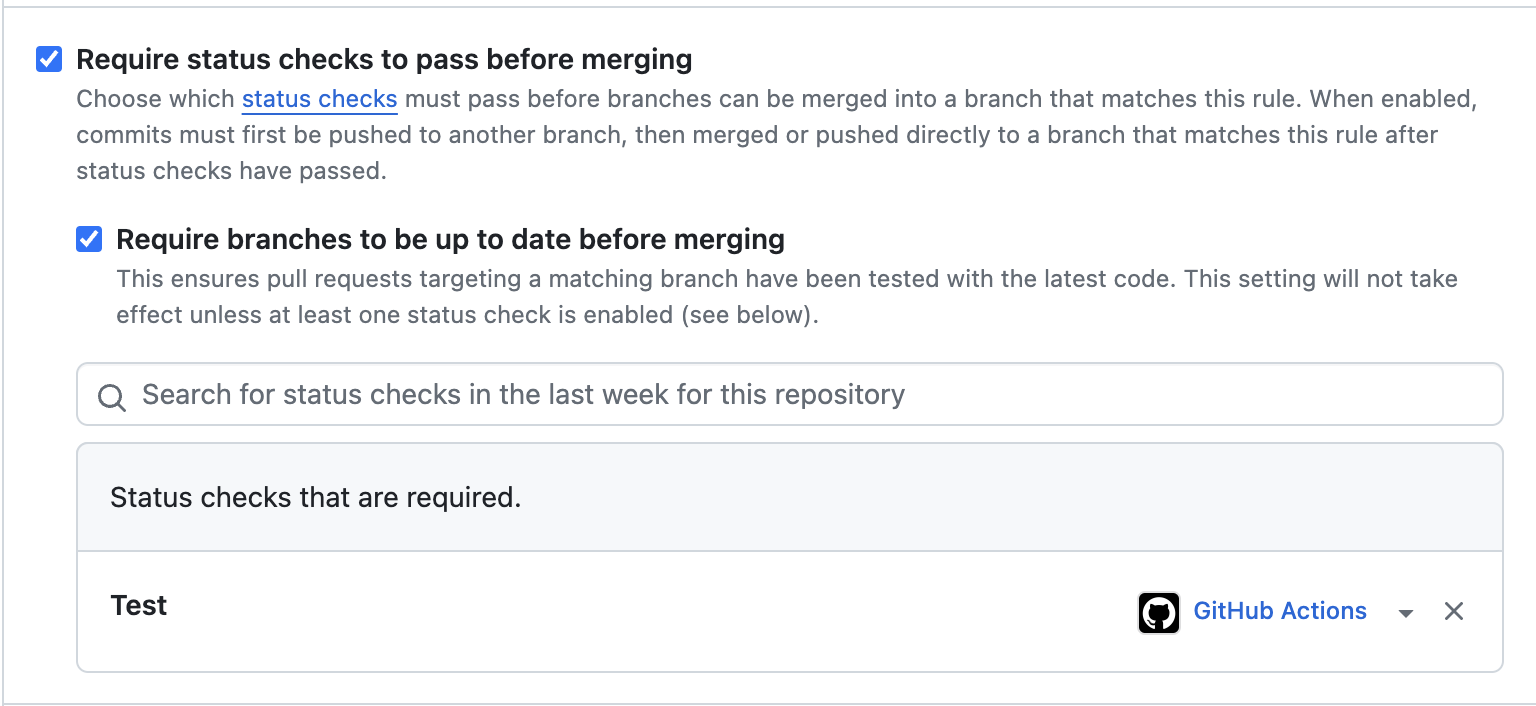
- 파이프라인 이름을 적는 게 아니라 Job이름을 적어야 한다. Job이름을 적으면 선택할 수 있는 Job이 표시된다.
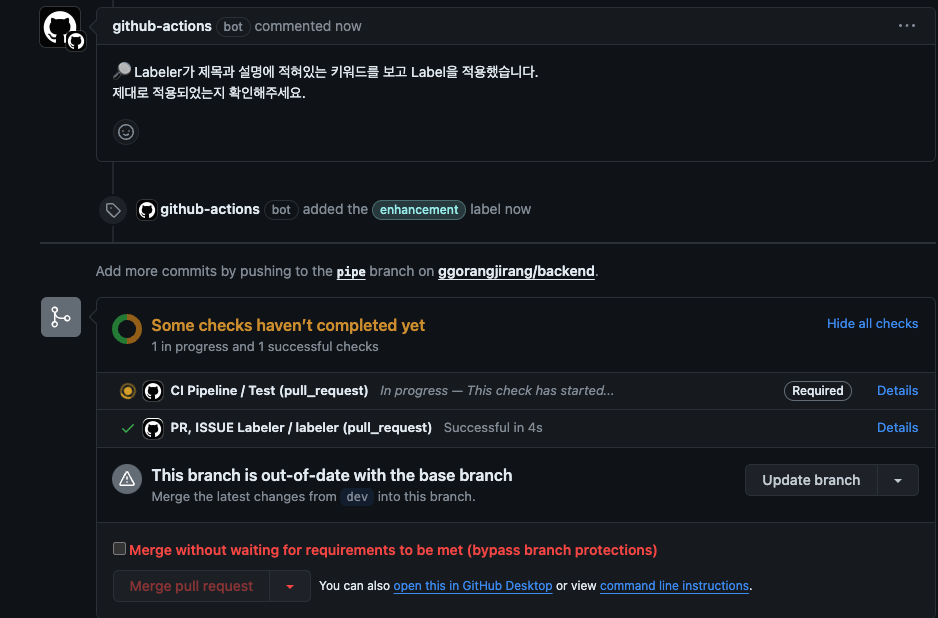
CI 파이프라인과 CD 파이프라인
1. 백엔드 CI 파이프라인
name: CI Pipeline
run-name: ${{ github.actor }} is currently working on continuous integration 🚀
on:
push:
branches:
- main
- dev
pull_request:
branches:
- main
- dev
workflow_dispatch:
jobs:
Test:
runs-on: ubuntu-24.04
steps:
- uses: actions/checkout@v4
- run: echo "${{ secrets.ENV_YML }}" > ./src/main/resources/env.yml
- name: Set up jdk17
uses: actions/setup-java@v4
with:
distribution: 'corretto'
java-version: '17'
cache: 'gradle'
- run: ./gradlew build test --no-daemon2. 백엔드 CD 파이프라인
name: CD Pipeline
run-name: ${{ github.actor }} is currently deploying 🚀
on:
workflow_run:
workflows: ["CI Pipeline"]
types:
- completed
env:
IMAGE_NAME: jinyhehe/spacestory
IMAGE_TAG: "1.0"
DOCKER_REGISTRY_USER: ${{ secrets.DOCKER_REGISTRY_USER }}
DOCKER_REGISTRY_PASS: ${{ secrets.DOCKER_REGISTRY_PASS }}
jobs:
build:
if: ${{ github.event.workflow_run.conclusion == 'success' }}
runs-on: ubuntu-24.04
steps:
- uses: actions/checkout@v4
- name: Build image
run: |
echo "${{ secrets.ENV_YML }}" > ./src/main/resources/env.yml
echo $DOCKER_REGISTRY_PASS | docker login --username $DOCKER_REGISTRY_USER --password-stdin
docker build -t $IMAGE_NAME:$IMAGE_TAG .
docker push $IMAGE_NAME:$IMAGE_TAG
deploy:
needs: build
runs-on: ubuntu-24.04
steps:
- uses: actions/checkout@v4
- name: Setup ssh
run: |
mkdir -p ~/.ssh
echo "${{ secrets.SSH_KEY }}" > ~/.ssh/id_rsa
chmod 600 ~/.ssh/id_rsa
ssh-keyscan -H 13.125.206.46 >> ~/.ssh/known_hosts
- name: Deploy image
run: ssh -i ~/.ssh/id_rsa ubuntu@13.125.206.46 "echo $DOCKER_REGISTRY_PASS | docker login --username $DOCKER_REGISTRY_USER --password-stdin && docker rm app -f || true && docker pull $IMAGE_NAME:$IMAGE_TAG && docker run -d -p 8080:8080 --name app --network juny $IMAGE_NAME:$IMAGE_TAG"3. 프론트 CD 파이프라인
name: CD Pipeline
run-name: ${{ github.actor }} is currently deploying 🚀
on:
push:
branches:
- main
- dev
pull_request:
branches:
- main
- dev
workflow_dispatch:
jobs:
Deploy:
runs-on: ubuntu-24.04
steps:
- uses: actions/checkout@v4
- uses: actions/setup-node@v4
with:
node-version: 20
cache: 'npm'
- run: echo ${{ secrets.ENV_LOCAL }} > .env.local
- run: npm ci
- name: Next cache build
id: next-build-cache
uses: actions/cache@v4
with:
path: |
.next/cache
key: ${{ runner.os }}-next-build-${{ hashFiles('package-lock.json') }}
restore-keys: |
${{ runner.os }}-next-build-
- run: npm run build
- name: Sending out/
run: |
mkdir -p ~/.ssh
echo "${{ secrets.SSH_KEY }}" > ~/.ssh/id_rsa
chmod 600 ~/.ssh/id_rsa
ssh-keyscan -H 34.64.229.17 >> ~/.ssh/known_hosts
cat ~/.ssh/id_rsa
rsync -avz --delete -e "ssh -i ~/.ssh/id_rsa" out/ elice@34.64.229.17://home/elice/nginx/html/참고 자료
- https://docs.gitlab.com/ee/api/pipelines.html
- https://docs.github.com/en/enterprise-cloud@latest/actions/using-github-hosted-runners/about-github-hosted-runners/about-github-hosted-runners#supported-runners-and-hardware-resources
- https://docs.github.com/ko/actions/migrating-to-github-actions/automated-migrations/migrating-from-gitlab-with-github-actions-importer
- https://nextjs.org/docs/pages/building-your-application/deploying/ci-build-caching
- https://github.com/actions/cache