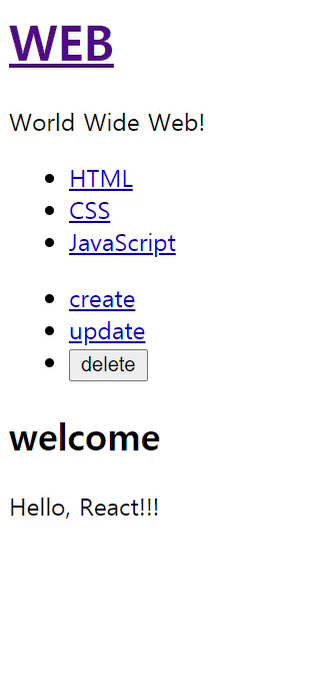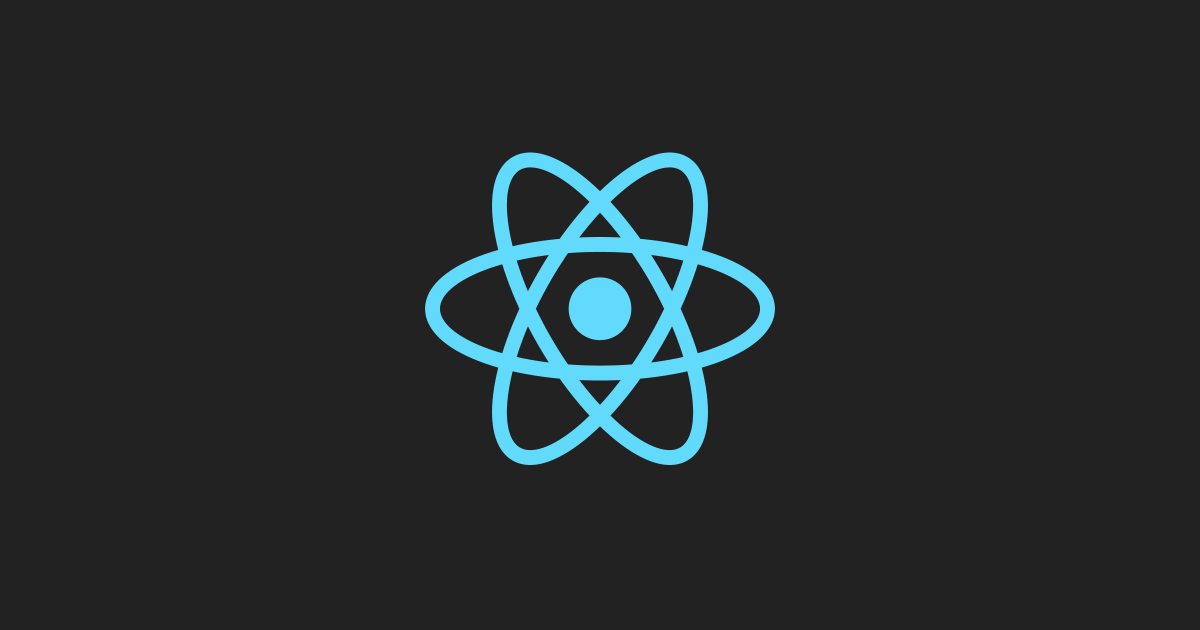
1.Update
- Read기능, Create 기능 결합
- components 디렉터리에 UpdateContents.js 파일 생성
App.js
import UpdateContent from './components/UpdateContent';
...
else if (this.state.mode === 'update') {
_article = <UpdateContent onSubmit={function (_title, _desc) {
this.max_content_id = this.max_content_id + 1;
var _contents = this.state.contents.concat(
{ id: this.max_content_id, title: _title, desc: _desc }
)
this.setState({
contents: _contents
});
console.log(_title, _desc);
}.bind(this)}></UpdateContent>
}- render()함수 안 코드가 복잡하기 때문에 새로운 함수로 쪼개서 분리시켜보기
getContent() {
var _title, _desc, _article = null;
if (this.state.mode === 'welcome') {
_title = this.state.welcome.title;
_desc = this.state.welcome.desc;
_article = <ReadContent title={_title} desc={_desc}></ReadContent>
} else if (this.state.mode === 'read') {
var i = 0;
while (i < this.state.contents.length) {
var data = this.state.contents[i];
if (data.id === this.state.selected_content_id) {
_title = data.title;
_desc = data.desc;
break;
}
i = i + 1;
}
_article = <ReadContent title={_title} desc={_desc}></ReadContent>
} else if (this.state.mode === 'create') {
_article = <CreateContent onSubmit={function (_title, _desc) {
// add content to this.state.contents
this.max_content_id = this.max_content_id + 1;
// this.state.contents.push(
// {id:this.max_content_id, title:_title, desc:_desc}
// );
var _contents = this.state.contents.concat(
{ id: this.max_content_id, title: _title, desc: _desc }
)
this.setState({
contents: _contents
});
console.log(_title, _desc);
}.bind(this)}></CreateContent>
} else if (this.state.mode === 'update') {
_article = <UpdateContent onSubmit={function (_title, _desc) {
this.max_content_id = this.max_content_id + 1;
var _contents = this.state.contents.concat(
{ id: this.max_content_id, title: _title, desc: _desc }
)
this.setState({
contents: _contents
});
console.log(_title, _desc);
}.bind(this)}></UpdateContent>
}
return _article;
}
render() {
return (
<div className="App">
<Subject
title={this.state.subject.title}
sub={this.state.subject.sub}
onChangePage={function () {
this.setState({ mode: 'welcome' });
}.bind(this)}
>
</Subject>
<TOC onChangePage={function (id) {
this.setState({
mode: 'read',
selected_content_id: Number(id)
});
}.bind(this)} data={this.state.contents}></TOC>
<Control onChangeMode={function (_mode) {
this.setState({
mode: _mode
});
}.bind(this)}></Control>
//getContent()를 쓰는 건 _article이기 때문에
{this.getContent()}
</div>
);
}- UpdateContent 컴포넌트 실행 시 입력값으로 현재 선택된 id에 해당되는 contents를 주입시키기
- mode가 read일 때 하는 방법과 같아 코드가 중복되기 때문에 getReadContent() 함수 생성하여 코드 넣어 리팩토링 하기
getReadContent() {
var i = 0;
while (i < this.state.contents.length) {
var data = this.state.contents[i];
if (data.id === this.state.selected_content_id) {
return data;
}
i = i + 1;
}
}
...
else if (this.state.mode === 'read') {
var _content = this.getReadContent();
_article = <ReadContent title={_content.title} desc={_content.desc}></ReadContent>
} else if (this.state.mode === 'update') {
_content = this.getReadContent();
_article = <UpdateContent data={_content} onSubmit={function (_title, _desc) {
this.max_content_id = this.max_content_id + 1;
var _contents = this.state.contents.concat(
{ id: this.max_content_id, title: _title, desc: _desc }
)
this.setState({
contents: _contents
});
console.log(_title, _desc);
}.bind(this)}></UpdateContent>
}UpdateContent 컴포넌트의 data의 값을 _content를 주며 현재 id값을 찾는다.
(현재 id 기본값은 2번이기때문에 2번 contents 출력 )
2. form
UpdateContent.js
import React, { Component } from 'react';
class UpdateContent extends Component {
constructor(props) {
super(props);
this.state = {
id: this.props.id,
title: this.props.data.title,
desc: this.props.data.desc
}
this.inputFormHandler = this.inputFormHandler.bind(this);
}
inputFormHandler(e) {
this.setState({ [e.target.name]: e.target.value });
// state값을 동적으로 바꾸기 위해 setState 사용
// e.target.value를 사용하면 현재 텍스트 값을 읽을 수 있음
}
render() {
console.log(this.props.data);
return (
<article>
<h2>Update</h2>
<form action="/create_process" method="post" onSubmit={function (e) {
e.preventDefault();
this.props.onSubmit(
this.state.id,
this.state.title,
this.state.desc
);
}.bind(this)}
>
<input type="hidden" name="id" value={this.state.id}></input>
<p>
<input
type="text"
name="title"
placeholder="title"
value={this.state.title} //props는 읽기전용이기 때문에 수정이 되지 않음 -> 가변적인 데이터 state화 시키기
onChange={this.inputFormHandler} // onChange함수는 변화가 일어났는지 탐지
></input>
</p>
<p><textarea
onChange={this.inputFormHandler}
name="desc"
placeholder="description"
value={this.state.desc} // textarea의 내용은 value 사용
>
</textarea>
</p>
<p><input type="submit"></input></p>
</form>
</article>
);
}
}
export default UpdateContent;
3. state 변경
- update, create로 새로운 값 입력 시 mode를 'read'로 바꾸기
App.js
...
else if (this.state.mode === 'create') {
_article = <CreateContent onSubmit={function (_title, _desc) {
this.max_content_id = this.max_content_id + 1;
var _contents = Array.from(this.state.contents);
_contents.push({ id: this.max_content_id, title: _title, desc: _desc });
// var _contents = this.state.contents.concat(
// { id: this.max_content_id, title: _title, desc: _desc }
// )
this.setState({
contents: _contents,
mode: 'read',
selected_content_id: this.max_content_id
});
console.log(_title, _desc);
}.bind(this)}></CreateContent>
} else if (this.state.mode === 'update') {
_content = this.getReadContent();
_article = <UpdateContent data={_content} onSubmit={function (_id, _title, _desc) {
var _contents = Array.from(this.state.contents); //state의 contents 배열 복제하여 새로운 배열 만들어짐
var i = 0;
while (i < _contents.length) {
if (_contents[i].id === _id) { // _contents의 id 값과 입력받은 id값이 같으면 실행
_contents[i] = { id: _id, title: _title, desc: _desc }; // 교체하기
break;
}
i = i + 1;
}
this.setState({
contents: _contents,
mode: 'read'
});
console.log(_title, _desc);
}.bind(this)}></UpdateContent>
}4. Delete
App.js
...
<Control onChangeMode={function (_mode) {
if (_mode === 'delete') {
if (window.confirm('really?')) { // confirm() 실행 시 확인누르면 true, cancel 누르면 false
var _contents = Array.from(this.state.contents);
var i = 0;
while (i < _contents.length) {
if (_contents[i].id === this.state.selected_content_id) {
_contents.splice(i, 1) // splice()는 (어디서부터, 어디까지)를 지울 것인지 구하는 함수
break;
}
i = i + 1;
}
this.setState({
mode: 'welcome',
contents: _contents
});
alert('deleted!');
}
} else {
this.setState({
mode: _mode
});
}
}.bind(this)}></Control>