[Dining-together] 네이버 클라우드 플랫폼 + Jenkins +maven 빌드 테스트 자동화 - (2) 네이버 클라우드 플랫폼으로 jenkins 서버 만들기
Dining-together
목록 보기
14/25
네이버 클라우드 플랫폼 + Jenkins +maven 빌드 테스트 자동화 - (2) 네이버 클라우드 플랫폼으로 jenkins 서버 만들기
네이버 클라우드 플랫폼에는 너무 큰 장점이 두가지 존재한다.
1. 가입하면 십만 크레딧줌
2. 공식문서가 한글!!!!!!!!!!!
네이버 클라우드 플랫폼으로 Jenkins 서버 생성
https://guide.ncloud-docs.com/docs/devtools-devtools-1-1
그냥 따라하면 된다.
네이버 클라우드 플랫폼으로 Jenkins 시작
https://guide.ncloud-docs.com/docs/devtools-devtools-1-2
따라하자!!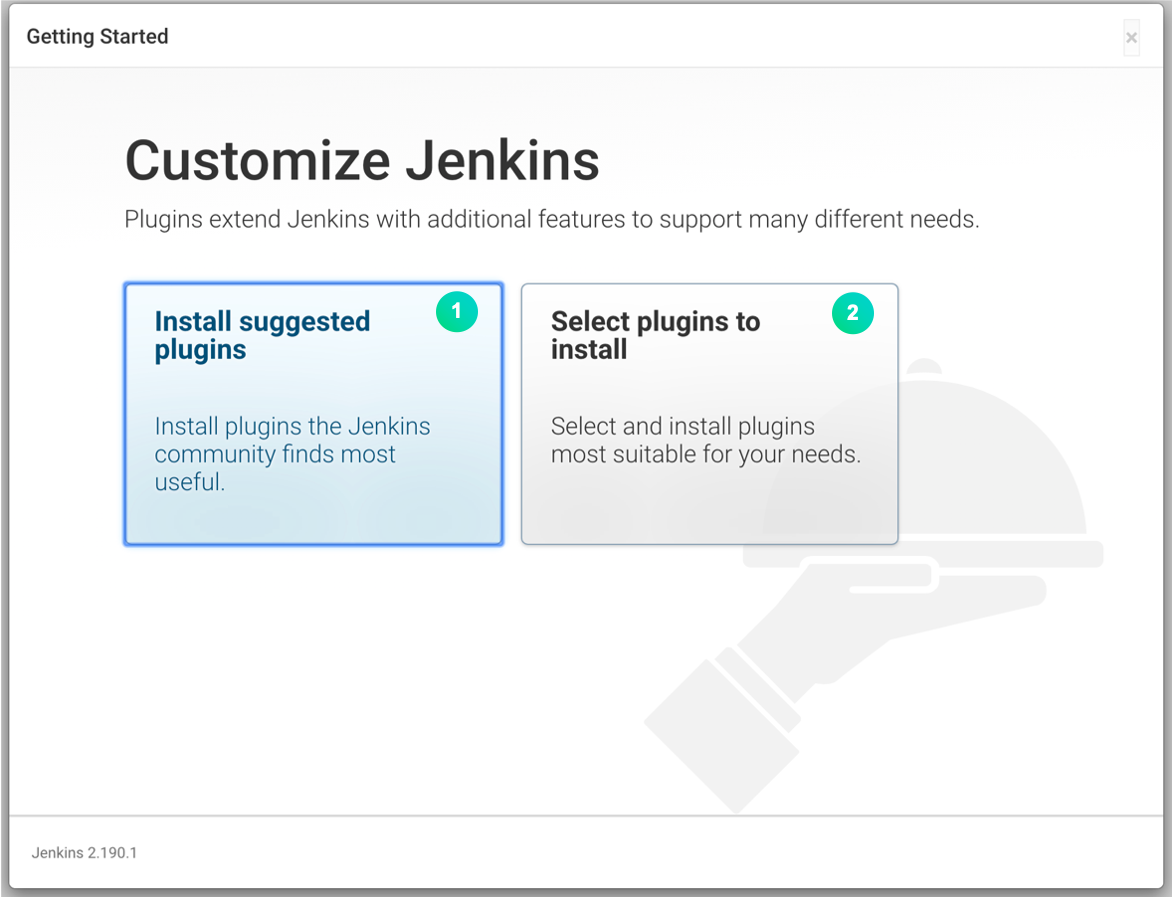
요거 나는 왼쪽
단점
최신 버전의 Jenkins가 아닌 구 버전의 Jenkins가 설치된다는 점이다.
그래서 플러그인이 거의 설치가 안됐다...
리눅스 서버에 내 프로젝트 설정
기본 네이버 클라우드 플랫폼 Jenkins 서버의 설정은
JDK 1.8이다. 프로젝트는 현재 JDK11을 사용하기 때문에 변경해줘야한다.
https://1-7171771.tistory.com/149 여기 선생님의 - JDK 버전 관리파트를 보면됩니다.
github와 jenkins 연동
위 참고링크의 Access token 생성 부분
Jenkinsfile
참고 - https://waspro.tistory.com/554
Pipeline: 파이프라인을 정의하기 위해서는 반드시 pipeline을 포함해야 합니다.
agent : agent를 추가할 경우 Jenkins는 해당 agent를 설정합니다.
Git SCM : Git Repository에 JenkinsFile을 작성하여 빌드하는 방식
stages : 하나 이상의 stage에 대한 모음을 정의합니다.
/* Declarative pipeline must be enclosed within a pipeline block */
pipeline {
agent any
/**
* stages contain one or more stage directives
*/
stages {
// Checkout Git reporitory
stage('Checkout Git') {
steps {
checkout scm
echo 'Git Checkout Success!'
}
}
// Build reporitory using Maven tool
stage('Build') {
steps {
echo "mvn -Dmaven.test.failure.ignore clean package"
}
}
// Unit Test using Junit and archive results for analysis
stage('Unit Test and Archive Results'){
steps {
junit '**/target/surefire-reports/TEST-*.xml'
}
}
}
}Multibranch Pipeline 구축
결과
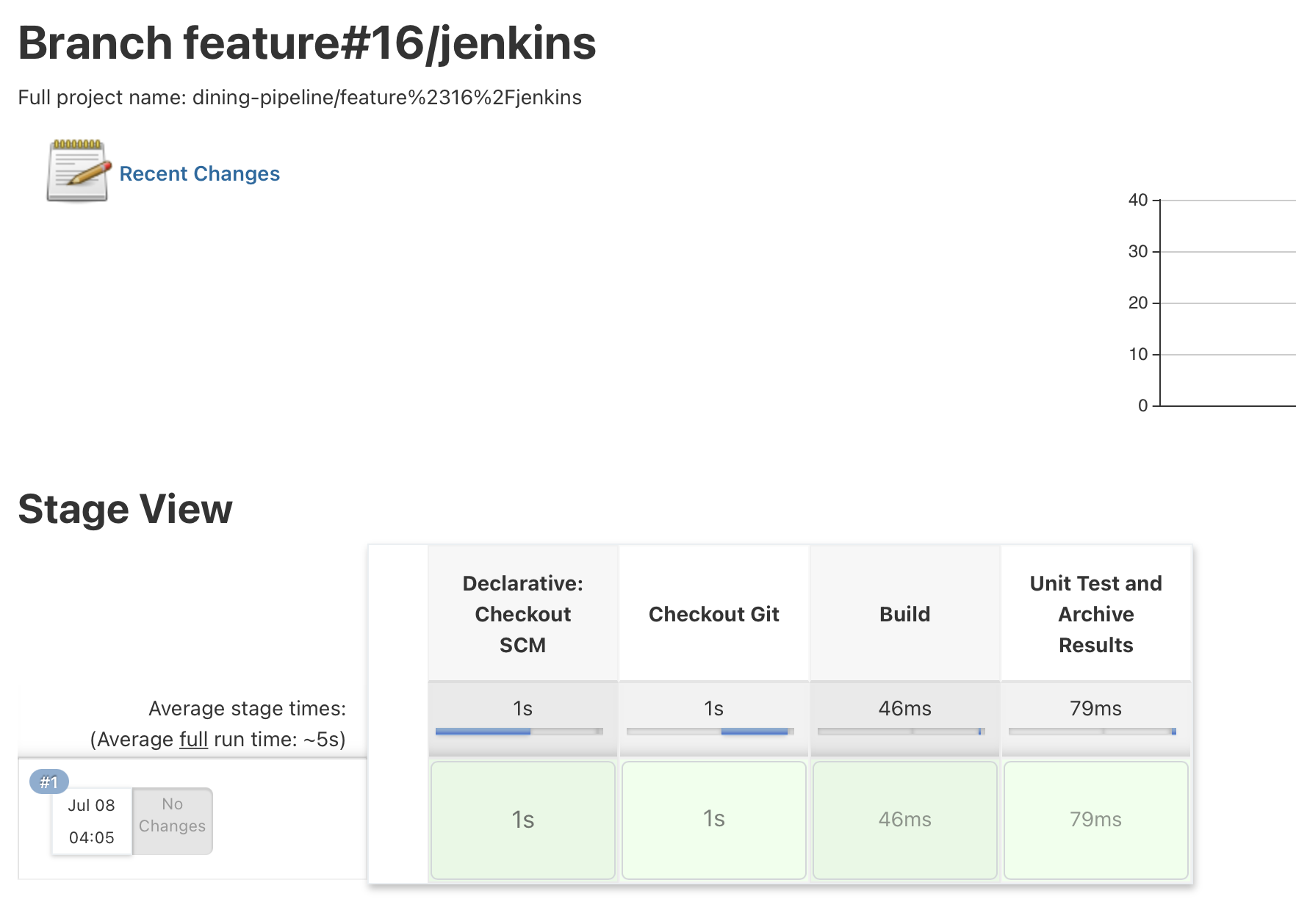
slack jenkins 연동
https://dnight.tistory.com/entry/Jenkins-Slack-알림-연동
이 선생님을 참고했다.
