자동정렬 단축키
-> ctrl + shift + f
이거 까먹으면 f 주변 여기저기 누르세요!
환경설정하는 방법
1. Window - Proferences - Web - HTML Files - Editor
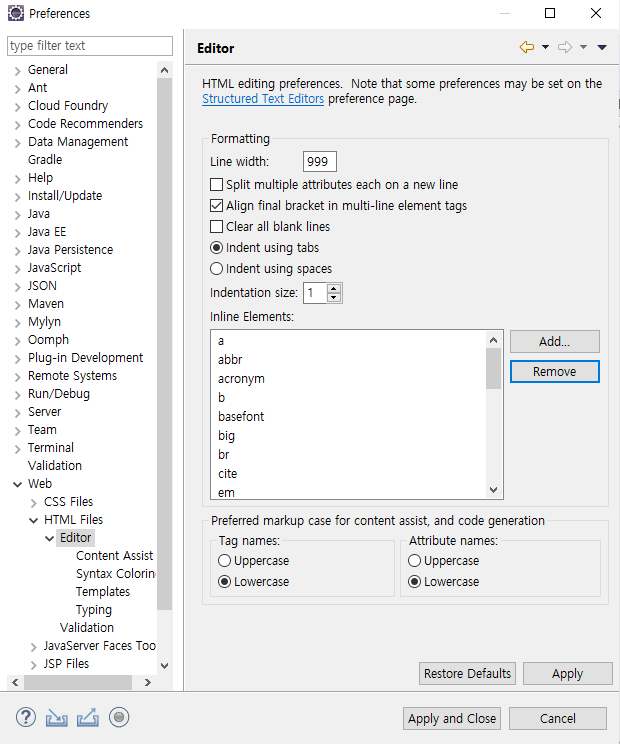
2. Line width = 999로 변경, Align final bracket... 체크
3. Inline Elements에서 td와 select를 remove
줄바꿈하지 않는 element 설정하는 부분입니다.
마음대로 커스텀해서 사용하세요.