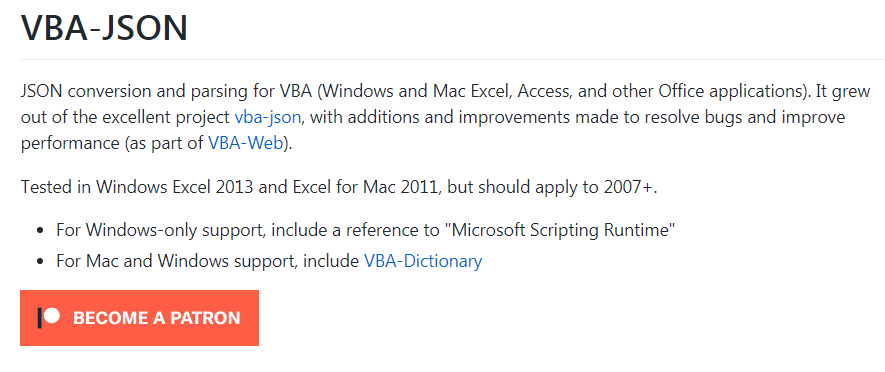
VBA developers are used to working with xlsx and csv data formats, but JSON, which was born for exchanging data over the internet, is a new format to them. In order to work with RESTful APIs through VBA, you need the ability to handle JSON formats.
The VBA-JSON library makes it easy for VBA developers to handle JSON, but the VBA-JSON GitHub lacks particularly friendly code examples, so I created some test code while creating a trading program.
Let's start by creating the JSON.
Sub ConvertingJson()
Dim dic As New Dictionary
Dim Json As New Collection
dic.Add "BS", "BUY"
dic.Add "DATE", "20190515"
dic.Add "price", 57800
dic.Add "RSI", 0.5219
dic.Add "SIGNAL", 0.3978
Json.Add dic
Set dic = Nothing
dic.Add "BS", "SELL"
dic.Add "DATE", "20190519"
dic.Add "price", 59800
dic.Add "RSI", 0.5219
dic.Add "SIGNAL", 0.3978
Json.Add dic
Debug.Print JsonConverter.ConvertToJson(Json, 1, 0)
End SubWhen you run the above procedure, it creates the following JSON data.
[
{
"BS": "BUY",
"DATE": "20190515",
"price": 57800,
"RSI": 0.5219,
"SIGNAL": 0.3978
},
{
"BS": "SELL",
"DATE": "20190519",
"price": 59800,
"RSI": 0.5219,
"SIGNAL": 0.3978
}
]This is an example of reading JSON and looping through it, or reading a specific item.
Sub ParsingJson()
Dim szJson As String
Dim Json As Collection
Dim jsonItem As Dictionary
Dim i As Long
szJson = "[ _
{""BS"":""BUY_"",""DATE"":""20190814"",""PRICE"":39950,""RSI"":0.3658,""SIGNAL"":0.3183},
{""BS"":""SELL"",""DATE"":""20190826"",""PRICE"":40750,""RSI"":0.4214,""SIGNAL"":0.4512},
{""BS"":""BUY_"",""DATE"":""20200317"",""PRICE"":41200,""RSI"":0.4206,""SIGNAL"":0.4142},
{""BS"":""SELL"",""DATE"":""20200318"",""PRICE"":38100,""RSI"":0.3722,""SIGNAL"":0.4058},
{""BS"":""LAST"",""DATE"":""20201028"",""PRICE"":54100,""RSI"":0.4589,""SIGNAL"":0.4687}
]"
Set Json = JsonConverter.ParseJson(szJson)
' 항목을 루프돈다
For i = 1 To Json.Count
Set jsonItem = Json.Item(i)
Debug.Print jsonItem("BS"), jsonItem("DATE"), jsonItem("PRICE"), jsonItem("RSI"), jsonItem("SIGNAL")
Next
' JSON의 마지막 항목을 읽는다
Debug.Print Json(Json.Count)("BS"), Json(Json.Count)("DATE"), Json(Json.Count)("PRICE"), _
Json(Json.Count)("RSI"), Json(Json.Count)("SIGNAL")
End Sub