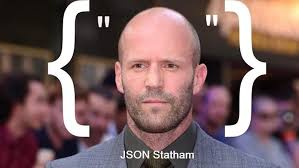
In another post, I introduced the VBA-JSON library for reading and creating JSON. Today, I'd like to share a function to read JSON with VBA code.
'in vb6 click "Tools"->"References" then
'check the box "Microsoft Script Control 1.0";
Dim oScriptEngine As New ScriptControl
Dim objJSON As Object
Public Function JsonGet(eKey$, eJsonString$, Optional eDlim$ = ".") As String
Dim tmp$()
Static sJsonString$
If Trim(eKey$) = "" Or Trim(eJsonString$) = "" Then Exit Function
If sJsonString <> eJsonString Then
sJsonString = eJsonString
oScriptEngine.Language = "JScript"
Set objJSON = oScriptEngine.Eval("(" + eJsonString + ")")
End If
tmp = Split(eKey, eDlim)
If UBound(tmp) = 0 Then JsonGet = VBA.CallByName(objJSON, eKey, VbGet): Exit Function
Dim i&, o As Object
Set o = objJSON
For i = 0 To UBound(tmp) - 1
Set o = VBA.CallByName(o, tmp(i), VbGet)
Next i
JsonGet = VBA.CallByName(o, tmp(i), VbGet)
Set o = Nothing
End FunctionThe JsonGet function basically returns a value when given a key, as shown below.
Debug.Print JsonGet("key1", "{'key1': 'value1' ,'key2': { 'key3': 'value3' } }")The second example is when there are nested key-values, which can be obtained by accessing the nested keys in order.
Debug.Print JsonGet("key2.key3", "{'key1': 'value1' ,'key2': { 'key3': 'value3' } }")The value of key2 has a new, nested key3 and value value3.
Debug.Print JsonGet("mykey2.keyinternal1", "{mykey:1111, mykey2:{keyinternal1:22.1,keyinternal2:22.2}, mykey3:3333}")mykey2.keyinternal1 returns the value of keyinternal1 in mykey2.
The third example is when you have multiple nested JSONs and duplicate keys, and you want to get the key Ask in the 0th JSON of "result.0.Ask". If you give "result.0.Ask", it will return 0.00000074.
Debug.Print JsonGet("result.0.Ask", "{'result':[{'MarketName':'BTC-1ST','Bid':0.00004718,'Ask':0.00004799},{'MarketName':'BTC-2GIVE','Bid':0.00000073,'Ask':0.00000074}]}")