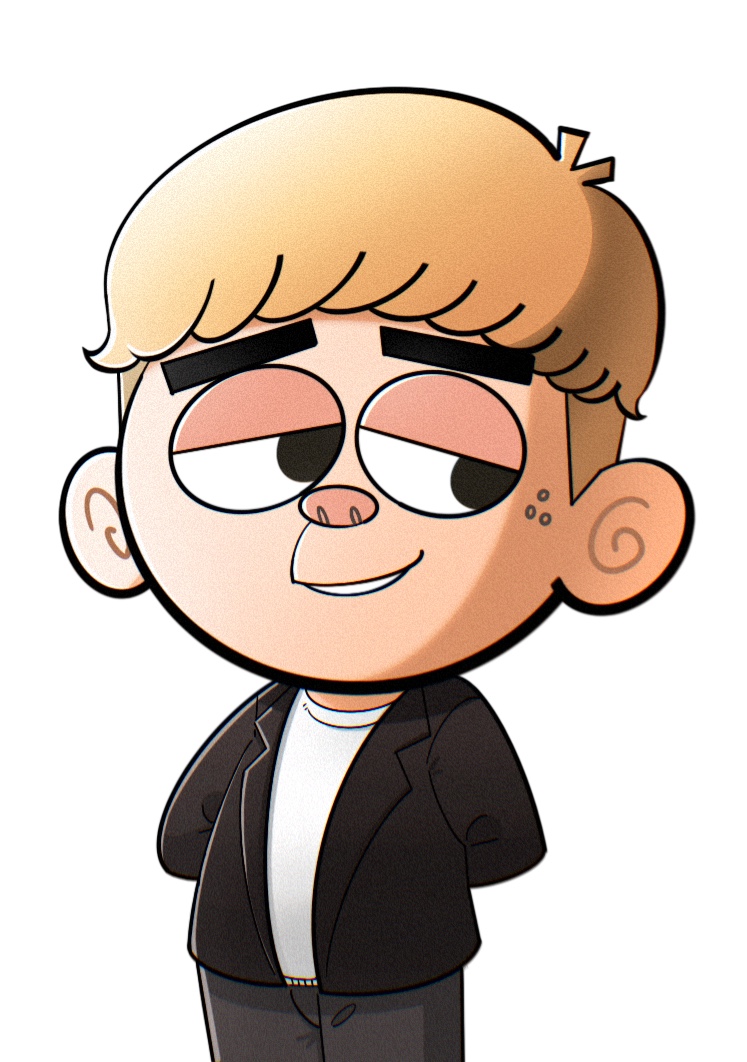article 태그
해당 문서나 페이지 또는 사이트와는 완전히 독립적으로 구성할 수 있는 요소를 정의할 때 사용
html
<section id="timeline">
<div class="textbox">
<p>Timeline</p>
</div>
<article>
<div class="inner">
<span class="date">
<span class="year">2015</span>
</span>
<h2>첫 직장 생활</h2>
<p>군대 제대 후 쉬는것보다는 일을 해보고 싶었습니다.</p>
</div>
</article>
<article>
<div class="inner">
<span class="date">
<span class="year">2017</span>
</span>
<h2>대학 졸업</h2>
<p>직장 생활 후 졸업장은 필요해서 복학 후 졸업</p>
</div>
</article>
<article>
<div class="inner">
<span class="date">
<span class="year">2018</span>
</span>
<h2>네트워크 취업성공패키지</h2>
<p>IT쪽 전공이라 관련된 곳으로 취업 준비</p>
</div>
</article>
<article>
<div class="inner">
<span class="date">
<span class="year">2019</span>
</span>
<h2>CDN 회사 취업</h2>
<p>처음 취업당시 3교대 모니터링으로 처음 일을 시작</p>
</div>
</article>
<article>
<div class="inner">
<span class="date">
<span class="year">2020</span>
</span>
<h2>부서 이동</h2>
<p>회사에서 실력을 인정 받아 서버 하드웨어 설치 및 서버 관리 시작</p>
</div>
</article>
<article>
<div class="inner">
<span class="date">
<span class="year">2021</span>
</span>
<h2>퇴사 후 도전</h2>
<p>서버 관리 및 이슈 처리를 하다 제가 직접 만들고 관리해 보고 싶어서 퇴사</p>
</div>
</article>
</section>
CSS
section#timeline {
width: 80%;
margin: 20% auto;
position: relative;
}
section#timeline::before {
content: '';
display: block;
position: absolute;
left:50%;
top: 0;
margin: 0 0 0 -1px;
width: 2px;
height: 100%;
background: rgba(255,255,255,0,2);
}
section#timeline article {
width: 100%;
margin: 0 0 20px 0;
position: relative;
}
section#timeline article:after{
content:'';
display: block;
clear: both;
}
section#timeline article div.inner {
width: 40%;
float: left;
margin: 5px 0 0 0;
border-radius: 6px;
}
section#timeline article div.inner span.date{
display: block;
padding: 20px 5px;
position: absolute;
width: 60px;
height: 60px;
top: 0;
left: 50%;
margin: 0 0 0 -20px;
border-radius: 100%;
font-size: 12px;
font-weight: 900;
background: #DCDCDC;
color: rgba(255,255,255,0,5);
border: 2px solid rgba(255,255,255,0,2);
box-shadow: 0 0 0 7px #DCDCDC;
}
section#timeline article div.inner span.year span {
display: block;
text-align: center;
}
section#timeline article div.inner span.date span.year {
font-size: 18px;
}
section#timeline article div.inner h2 {
padding: 15px;
margin: 0;
color: #fff;
font-size: 20px;
text-transform: uppercase;
letter-spacing: -1px;
border-radius: 6px 6px 0 0;
position: relative;
}
section#timeline article div.inner h2:after {
content: '';
position: absolute;
top:20px;
right: -5px;
width:10px;
height: 10px;
-webkit-transform: rotate(45deg);
}
section#timeline article div.inner p {
padding: 15px;
margin: 0;
font-size: 14px;
background: #FFF;
color: #656565;
border-radius: 0 0 6px 6px;
}
section#timeline article:nth-child(2n+2) div.inner {
float: right;
}
section#timeline article:nth-child(2n+2) div.inner h2:after {
left: -5px;
}
section#timeline article:nth-child(2) div.inner h2 {
background: #E74C3C;
}
section#timeline article:nth-child(2) div.inner h2:after {
background: #E74C3C;
}
section#timeline article:nth-child(3) div.inner h2 {
background: #2ECC71;
}
section#timeline article:nth-child(3) div.inner h2:after {
background: #2ECC71;
}
section#timeline article:nth-child(4) div.inner h2 {
background: #E67E22;
}
section#timeline article:nth-child(4) div.inner h2:after {
background: #E67E22;
}
section#timeline article:nth-child(5) div.inner h2 {
background: #1ABC9C;
}
section#timeline article:nth-child(5) div.inner h2:after {
background: #1ABC9C;
}
section#timeline article:nth-child(6) div.inner h2 {
background: #9B59B6;
}
section#timeline article:nth-child(6) div.inner h2:after {
background: #9B59B6;
}
section#timeline article:nth-child(7) div.inner h2 {
background: #FFF00F;
}
section#timeline article:nth-child(7) div.inner h2:after {
background: #FFF00F;
}