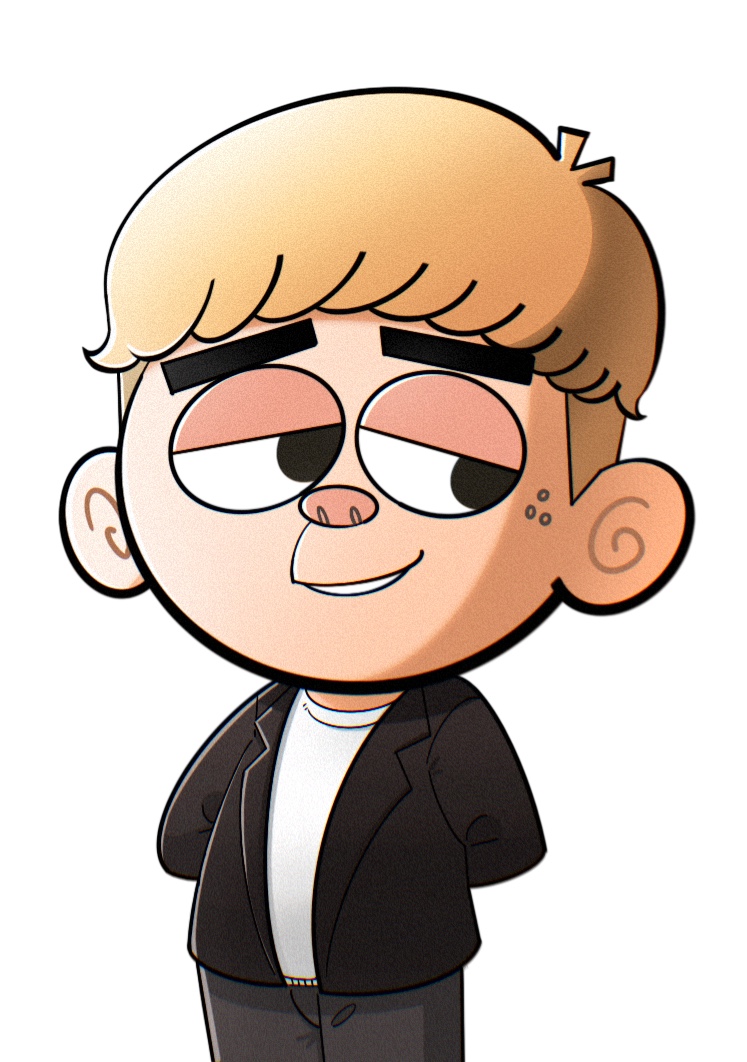기본 형태
f = open(.txt, "w", encoding="")
f.close()
항상 close()로 닫아줘야한다
파일을 생성하고 및 쓰기
w : write
score_file = open("score.txt", "w", encoding="utf8") #open 파일을 열고 w는 write 쓰기 utf8형식으로 불러오기
print("수학 : 0", file=score_file)
print("영어 : 50", file=score_file)
score_file.close()파일 마지막에 추가하기
a : uphand
score_file = open("score.txt", "a", encoding="utf8") #a =uphand 파일 마지막 줄에 추가
score_file.write("과학 : 80")
score_file.write("\n코딩 : 100")
score_file.close()파일 읽어오기
r : read
readline : 줄별로 읽기
#파일 읽어오기
score_file = open("score.txt", "r", encoding="utf8") #r = reading
print(score_file.read()) #전체 읽어오기
score_file.close()
score_file = open("score.txt", "r", encoding="utf8") #r = reading
print(score_file.readline()) #줄별로 읽기, 한줄 읽고 커서는 다음 줄로 이동
print(score_file.readline(), end="") #줄바꿈이 싫을때 end를 넣어준다
print(score_file.readline(), end="")
print(score_file.readline())
score_file.close()
#파일에 몇줄인지 모를 때
score_file = open("score.txt", "r", encoding="utf8")
while True:
line = score_file.readline()
if not line:
break
print(line, end="")
score_file.close()
score_file = open("score.txt", "r", encoding="utf8")
lines = score_file.readlines() #list 형태로 저장
for line in lines:
print(line, end="")
score_file.close()