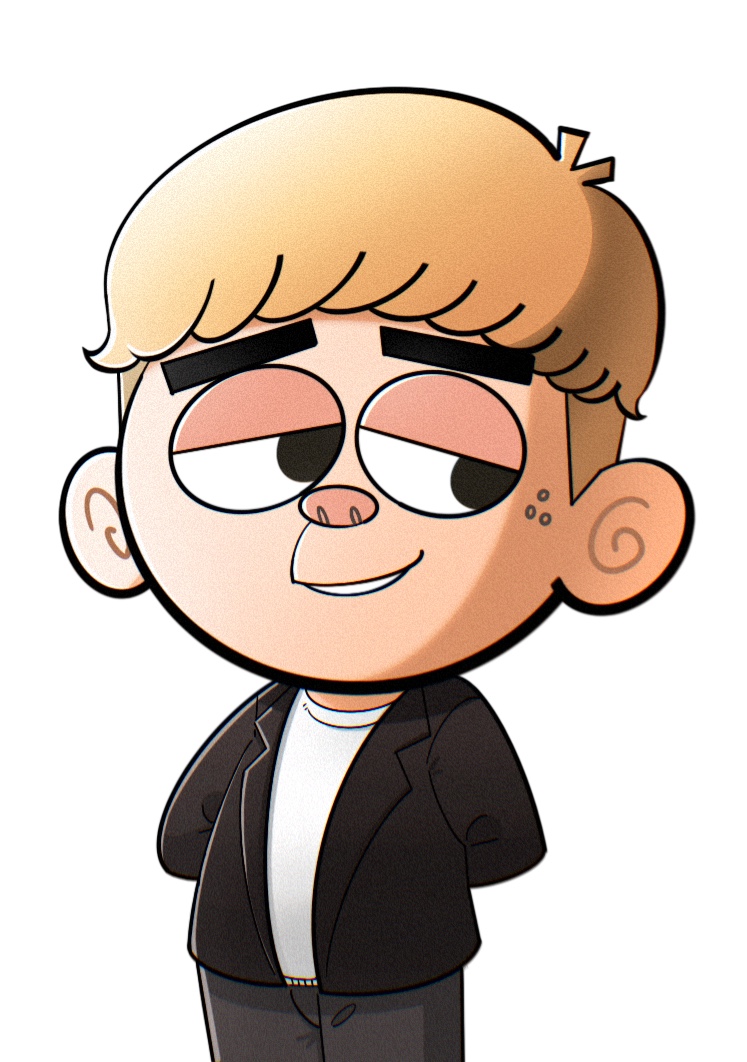이미지 업로드 기능 추가
html
<section id=images-up>
<div>
<h1> Upload a File</h1>
</div>
<div id="canv"></div>
<div>
<input type="file" multiple="false" accept="image/*" onchange=upload(event) id = "img">
</div>
</section>
JS
function upload(event){
const reader = new FileReader(); //파일 읽는 메소드 불러오고
reader.onload = function(event) {
const img = document.createElement("img"); // 이미지 요소 생성
img.setAttribute("src", event.target.result); // 이미지 주소 결과를 src에 출력
document.querySelector("#canv").appendChild(img); //
}
reader.readAsDataURL(event.target.files[0]);
}
참고 : https://codepen.io/shubhamc_007/pen/zNJWPM